The Medicine Industry has been under the spotlight for most of this year and will continue to be so for the foreseeable future. Of course, the number one concern of everyone is the quality of the medical act.
But today, this means so much more than physically caring for your patients. It also means that you have to pay extra attention to their well-being and make sure that your communication is flawless. The way you interact with your patients can make or break your status as a clinic or hospital.
And that’s not at all easy. Especially when patients have different preferences when it comes to communication channels and even to the information they want to receive. Some of them may wish to receive promotional information from you, while others prefer you stick to information that concerns them directly.
Add privacy laws on top of this and the need to ensure that you don’t send someone’s medical records to the wrong recipient, and you’ll understand why medical communication is complicated and stressful.
This is one of the reasons why SyncApps by Cazoomi is the preferred iPaaS provider for the medical industry. Our integrations offer them the flexibility and the segmentation options they need to ensure that their marketing and communication are efficient, secure, and relevant.
The number one hospital in Texas for patient care and safety, Houston Methodist, relies on SyncApps to keep providing award-winning care and communication. Houston Methodist kept its doors open throughout the COVID-19 pandemic and kept offering medical services and support for coronavirus patients. This meant even more communication effort on their part.
They use our Salesforce to Constant Contact integration to bring the right metrics into the spotlight. But more on that later.
For now, let’s take a quick look to understand why so many medical facilities love SyncApps by Cazoomi:
Feature Highlights for Medicine:
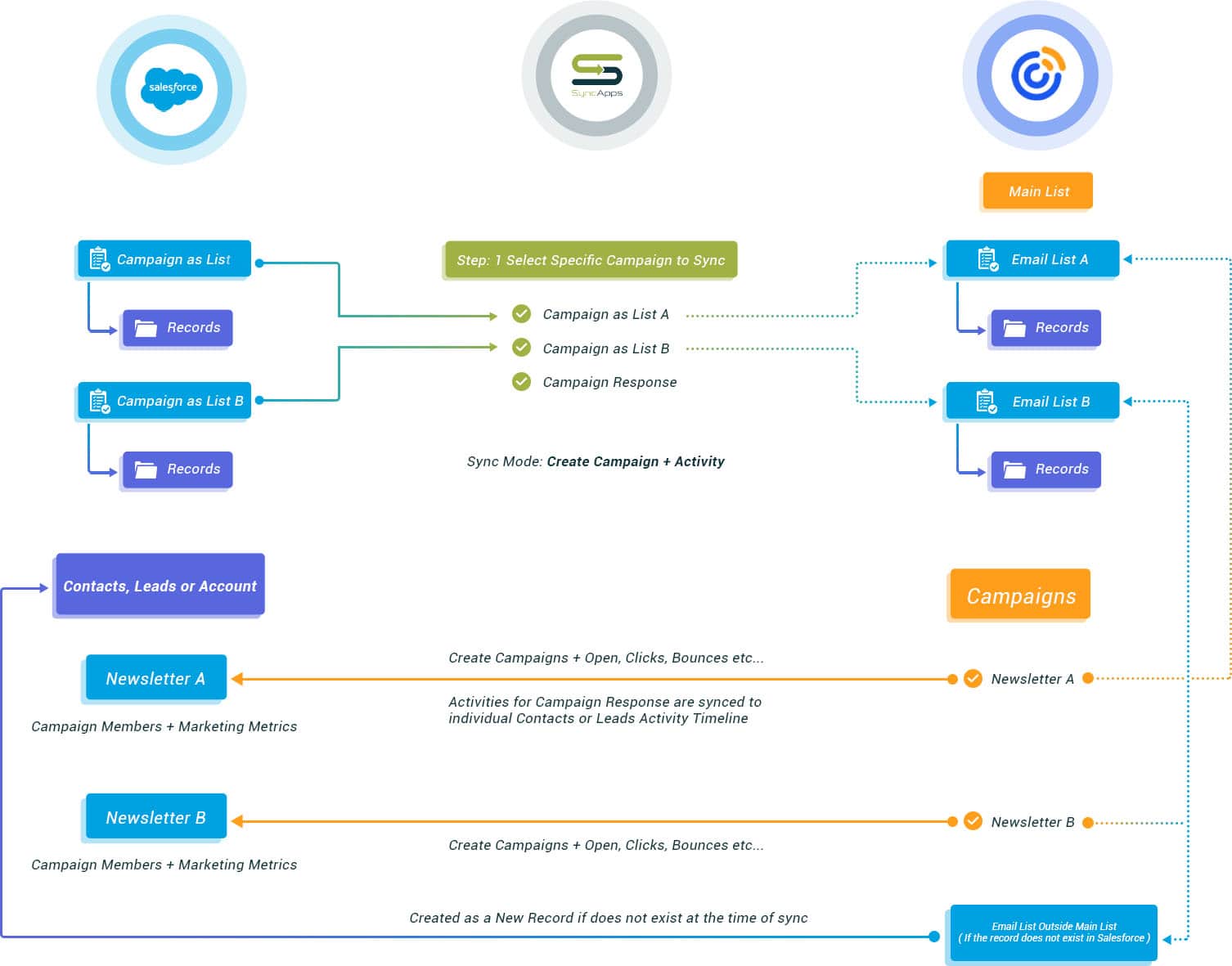
Let’s take a closer look at how Houston Methodist uses this integration. Here’s what they use most frequently:
Check out how seamlessly this can go:
The subscriber uses this feature:
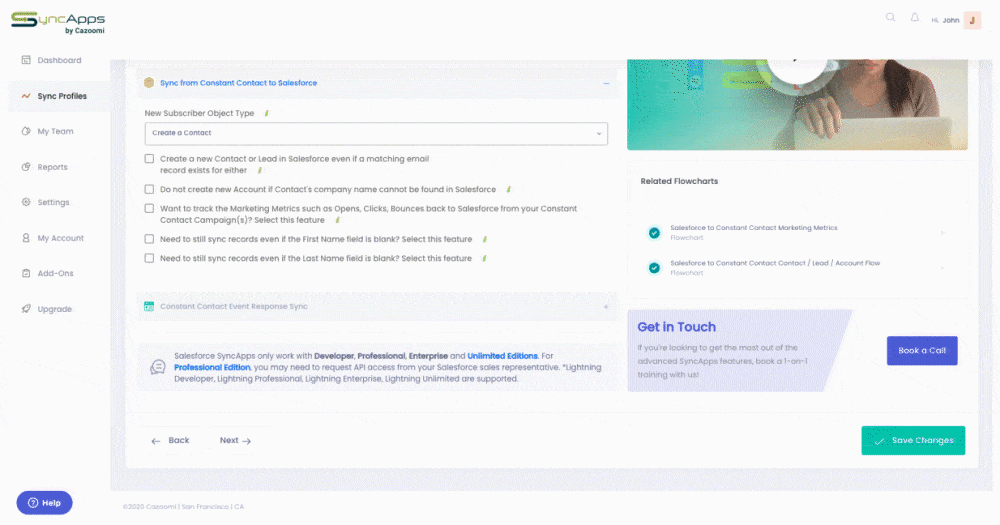
This is marketing automation at its finest. Lead nurturing is arguably the most crucial step in sales. When done right, it can turn leads into clients fast! That’s why you don’t want to leave it to chance or to a basic automation solution.
These Salesforce Campaigns will be created as email lists in Constant Contact with the records ( records that are ” Email List” type only). “Email List” type Records are now existing in both systems – which is very important for the Campaign Response (syncing of marketing metrics) to work fully.
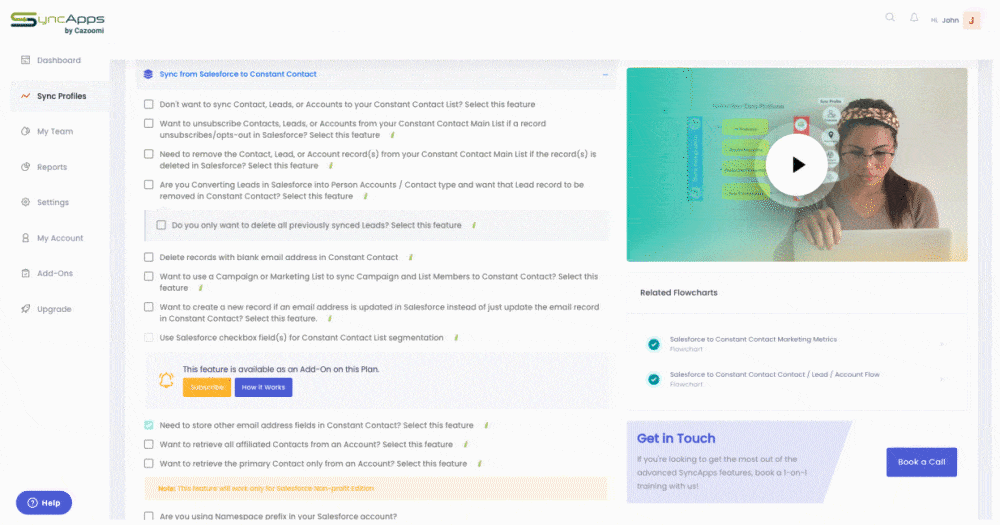
How can you ensure that this vital feature works appropriately? Double-check your lists.
The email list that you’ve used for the Constant Contact Campaign might not exist in Salesforce. Or it may exist, but some of the records inside that email list might not be in Salesforce yet. That’s why records must first exist in both systems so that the metrics will be fully synced as SyncApps will only sync those marketing metrics to those records that exist in both Salesforce and Constant Contact.
Ready to leverage the same powerful marketing automation solution like Texas’s top hospital? Sign up for SyncApps by Cazoomi! It’s 100% FREE — we won’t even ask for your credit card number! What have you got to lose?