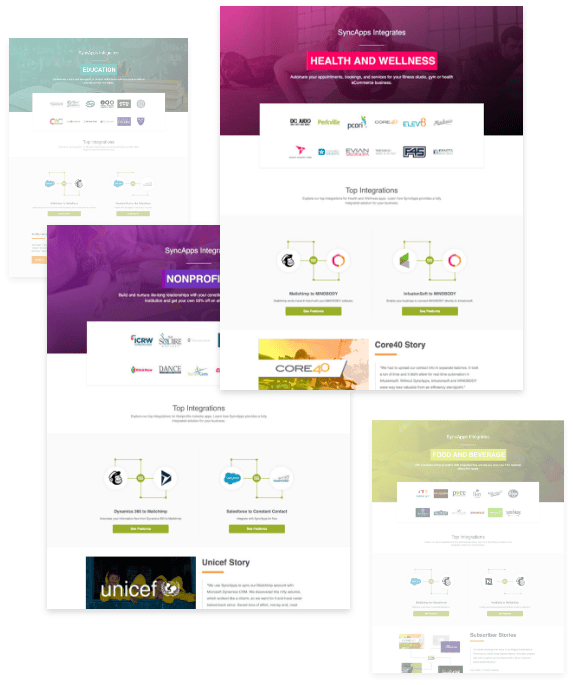The third quarter has come and gone, and with it came a whole new world of enhancements and features for SyncApps by Cazoomi. We are enumerating each of the major ones, and what it means for subscribers like you. Some will be a surprise to old and new subscribers alike, while some have been waiting in the wings for a good long while.
Let’s get right to it.
MINDBODY Online to QuickBooks Online Payment on Account
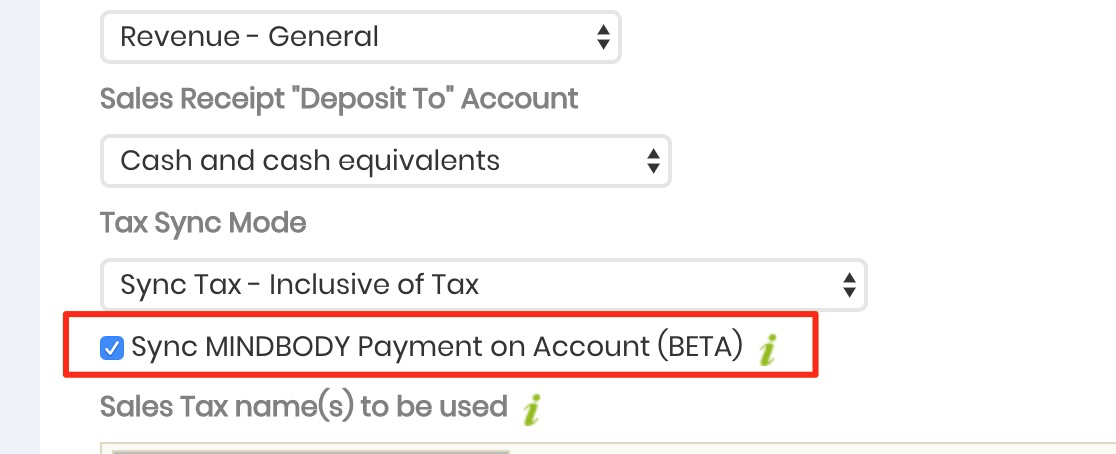
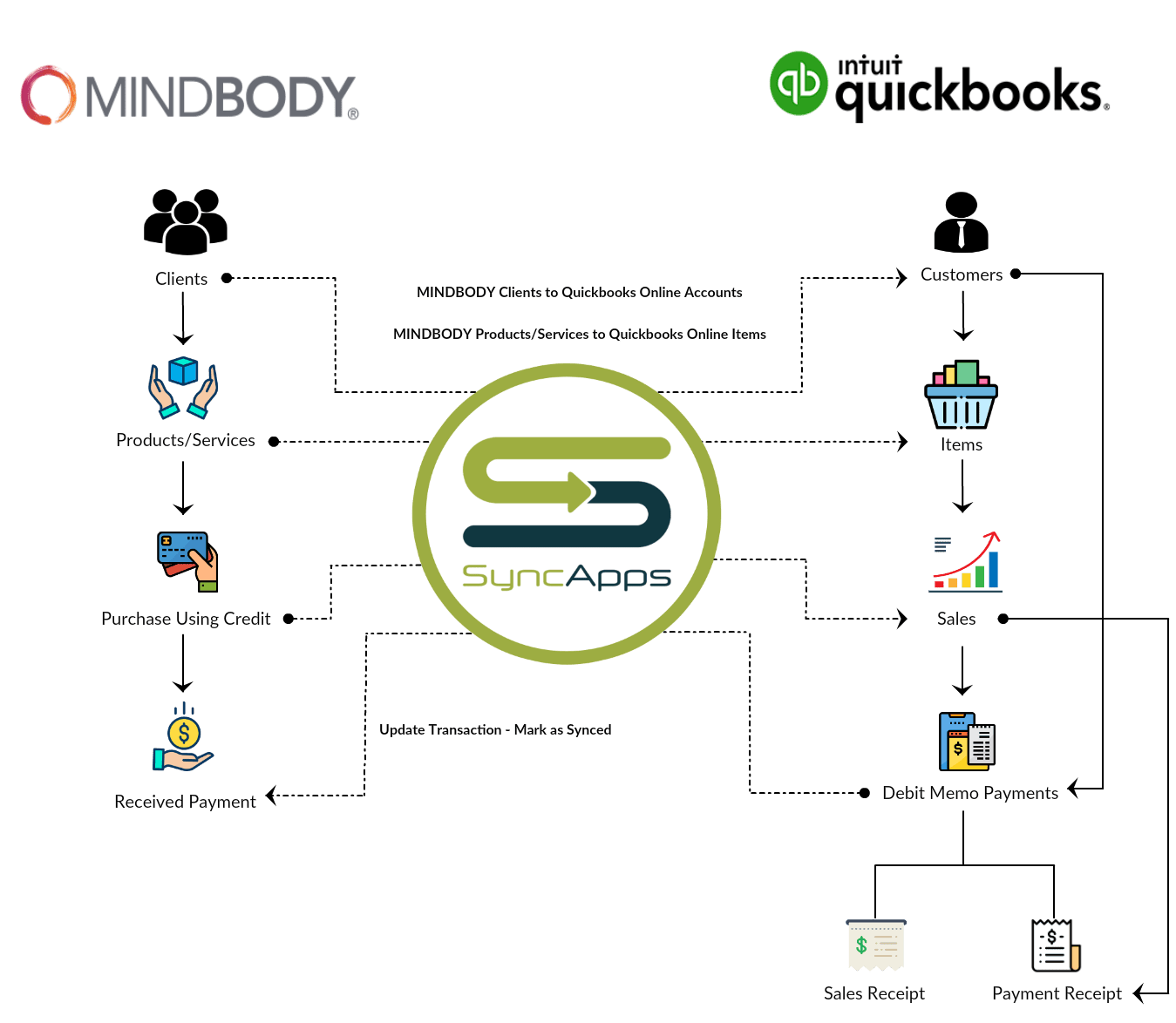
Do you have Sales in MINDBODY Online that are listed as a Payment on Account, but are imported to QuickBooks Online incorrectly?
You can rest easy now as SyncApps now supports Payment on Account for your integration!
Need a MINDBODY accounting refresher for what Payment on Account really means? Head here – MINDBODY’s Payment on Account feature.
With integrating your MINDBODY Sales, which are utilizing MINDBODY’s Payment on Account feature, to QuickBooks Online, check out our guide on that topic today.
MINDBODY Online Opts Sync to Mailchimp
Do you have newsletters you need to send out to contacts who haven’t had their email subscriptions checked? The MINDBODY Online feature for Mailchimp allows you to check unsubscribed contacts with a few taps. You can also do the opposite – that is, uncheck checked subscriptions – through this two-way feature.
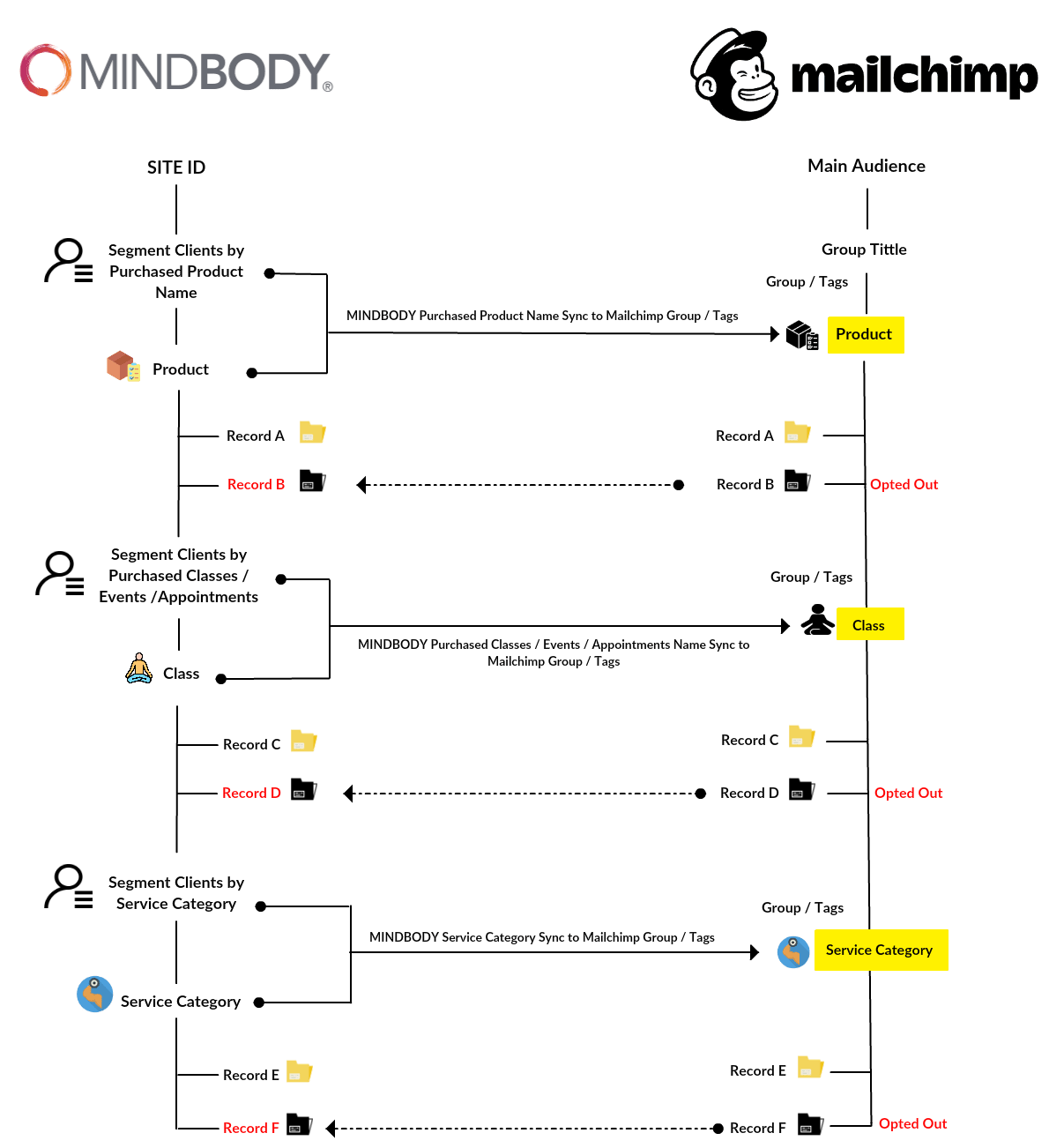
oAuth Login
Super simple is how we like to keep SyncApps, and using credentials every time you need to set up a Salesforce integration is why we updated the login options to include an oAuth login option. You just have to authorize SyncApps once to give it access to your Salesforce records, and voila, you’re set! No more repetition on integration setups!
Email Editing Options
We have brought back an old feature and enhanced it! Last quarter, we added a default Sync action to update records whenever a record’s email address is changed. This was modified from the previous default of creating a new record when the email address was changed.
Now, we included the old default as an update option for Salesforce integrations to allow your workflow to work for you, whichever option you use for your organization to retain marketing automation history or not.
Archive or Hard-Delete Records
Subscribers who utilize the platform for Mailchimp integration can now choose to either archive records or hard-delete them, depending on their organizational needs. Archiving allows records to be retrieved at any time they are needed, while hard-deleting removes the records entirely. Neat!
“Multiple Group Titles” Feature for Mailchimp Integrations
Mailchimp’s powerful Multi-Group feature has been rolled out for easy setup instead of asking our support team to enable it for your team. Now, you can easily enable the feature as needed!
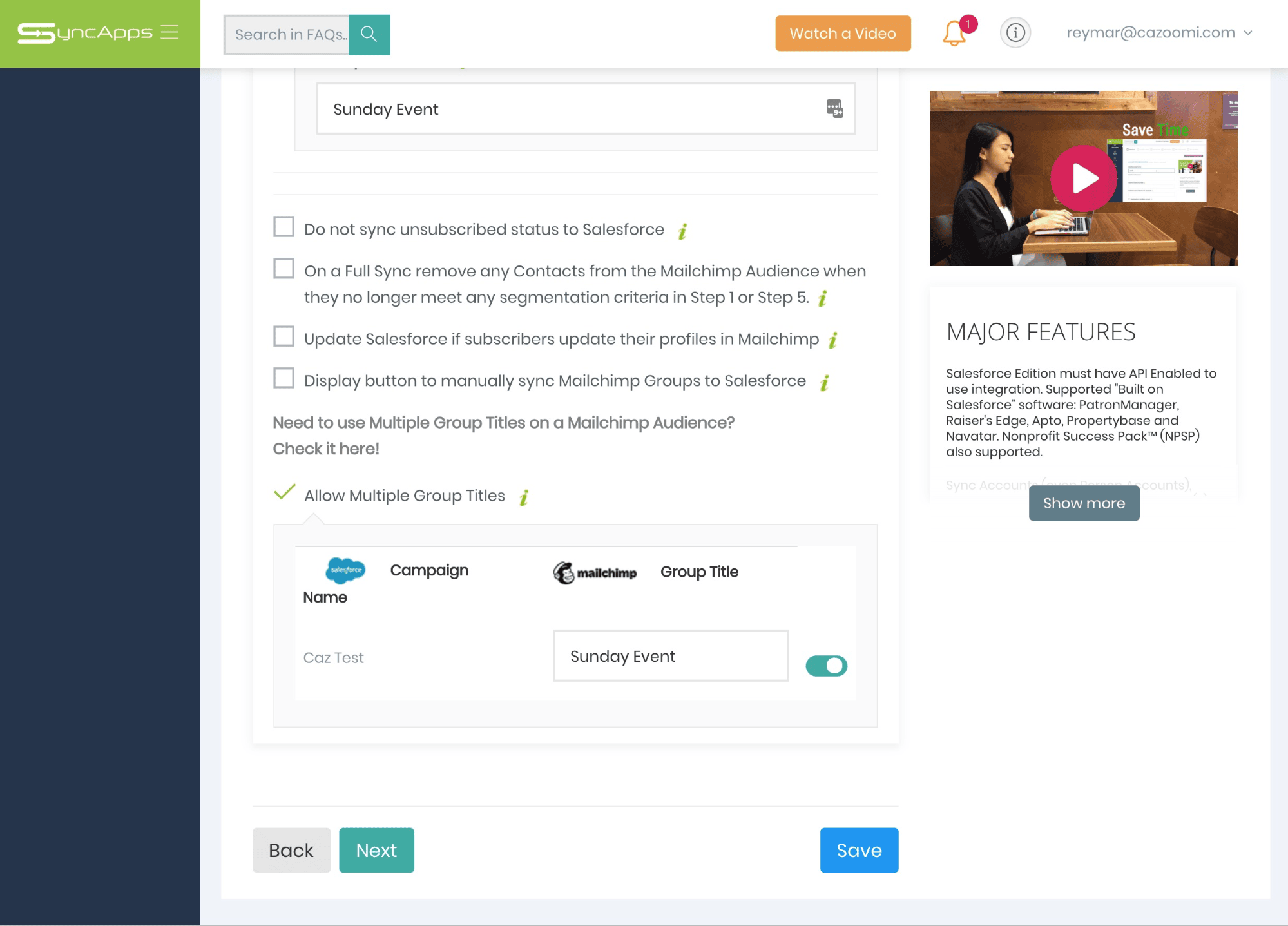
READ MORE about this cool feature here!
NetSuite and Dynamics 365 to Mailchimp MultiGroups
More streamlined grouping is now at the tip of your fingers! You can now sort your data based on NetSuite Subscriptions or NetSuite Saved Searches for the Mailchimp for NetSuite and Mailchimp for Dynamics 365 integrations. This feature allows you to filter and then group your records based on the saved criteria like searches, or through the set criteria like subscriptions.
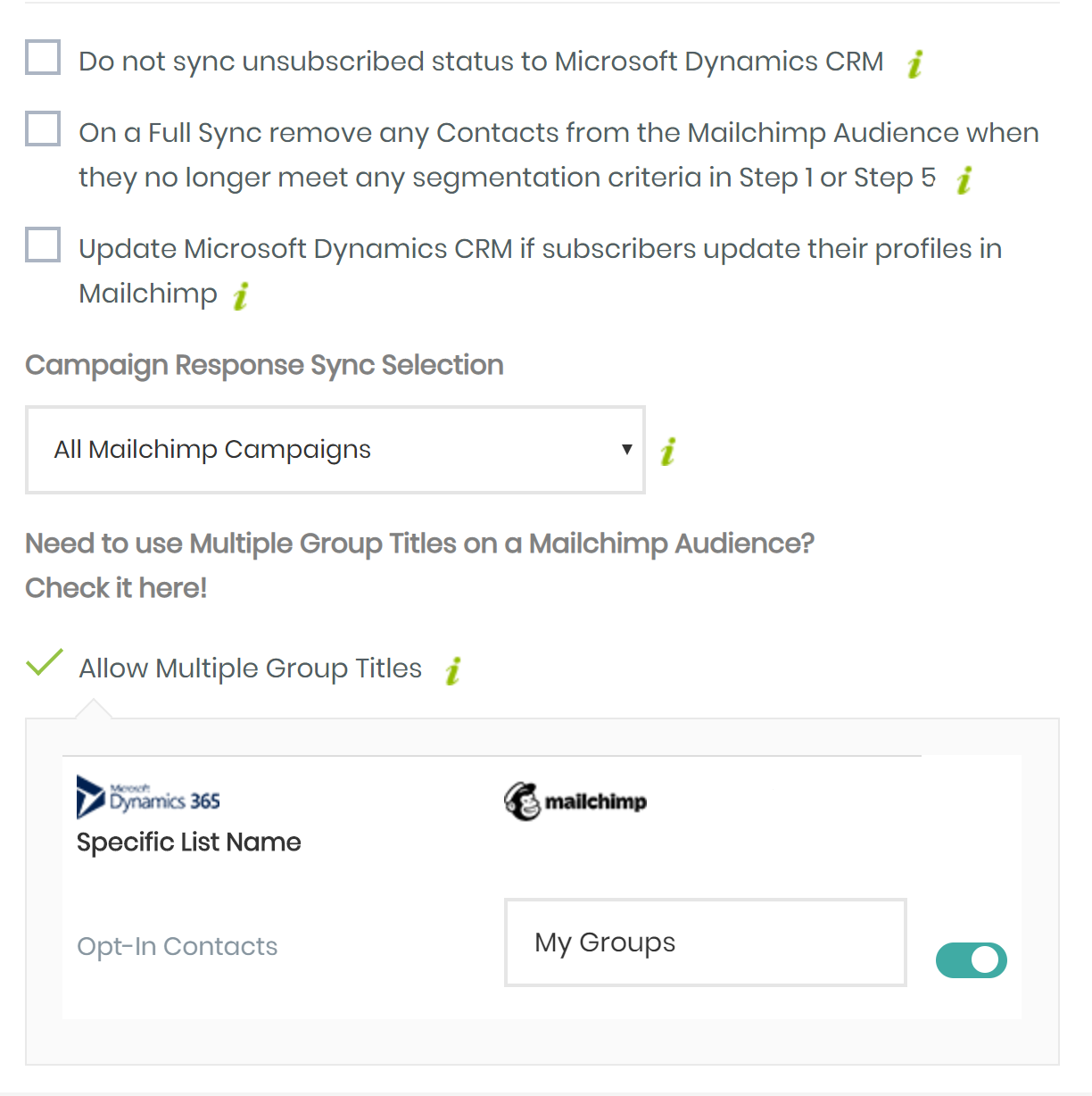
Expose Project fields for Customers Object in Field Mapping (Step 4) in NetSuite
NetSuite Project fields are now exposed in the Customers Object mapping, which is in Step 4 of setting up a Sync Profile for the software. This means better record data mapping for those integrating projects to and from NetSuite, as well as allowing for more streamlined syncing of data.
Retrieve All Active Campaigns in Klaviyo
You can now grab all active campaigns in Klaviyo when syncing! This means that you can filter your data syncing to involve only your active campaigns, instead of syncing all records, including inactive campaigns. (Don’t worry, that option is also still available too.)
Update Email Address in ActiveCampaign
We’ve enabled the Update Email Address feature for ActiveCampaign! You can now choose to update email addresses per record instead of creating new records whenever a contact’s email address is changed. The option to create new records is still available, as well. Hooray!
Custom Questions & Answers mapping in Eventbrite
Do you include custom questions in your Eventbrite campaigns? You can now map custom questions, custom answers, and custom questions and answers for your Eventbrite integrations!
See Feature: Map Eventbrite Custom Questions to Salesforce
This feature makes it easier for you to organize your records – do you need to track your custom questions? Or do you just need the answers? Do you prefer having the questions as references along with the answers in Salesforce? You can choose an option and start integrating based on your preferences. Awesome!
oAuth for Intuit
There’s no need to input your login credentials for Intuit integrations! Like with Salesforce, we’ve enabled the oAuth feature for Intuit, so you don’t have to manually input your credentials more than once. If you prefer token-based or login-based authentication, don’t worry – those features are still around too!
Here a few more enhancements and features that we’ve rolled out:
And there you have it – our Features releases for the third quarter of 2019! We have more in store for you in the last quarter of 2019, too, so keep an eye out for it in January 2020.