
NEW SYNCAPPS – NetSuite to Drip Integration

The #1 most requested integration from our subscribers, our NetSuite to Drip integration is now available. Developed to provide the needs of our subscribers, this new integration is in high demand for both small and large B2B and B2C businesses. Even Nonprofits are joining up in droves for Drip and NetSuite this year.
How It Works
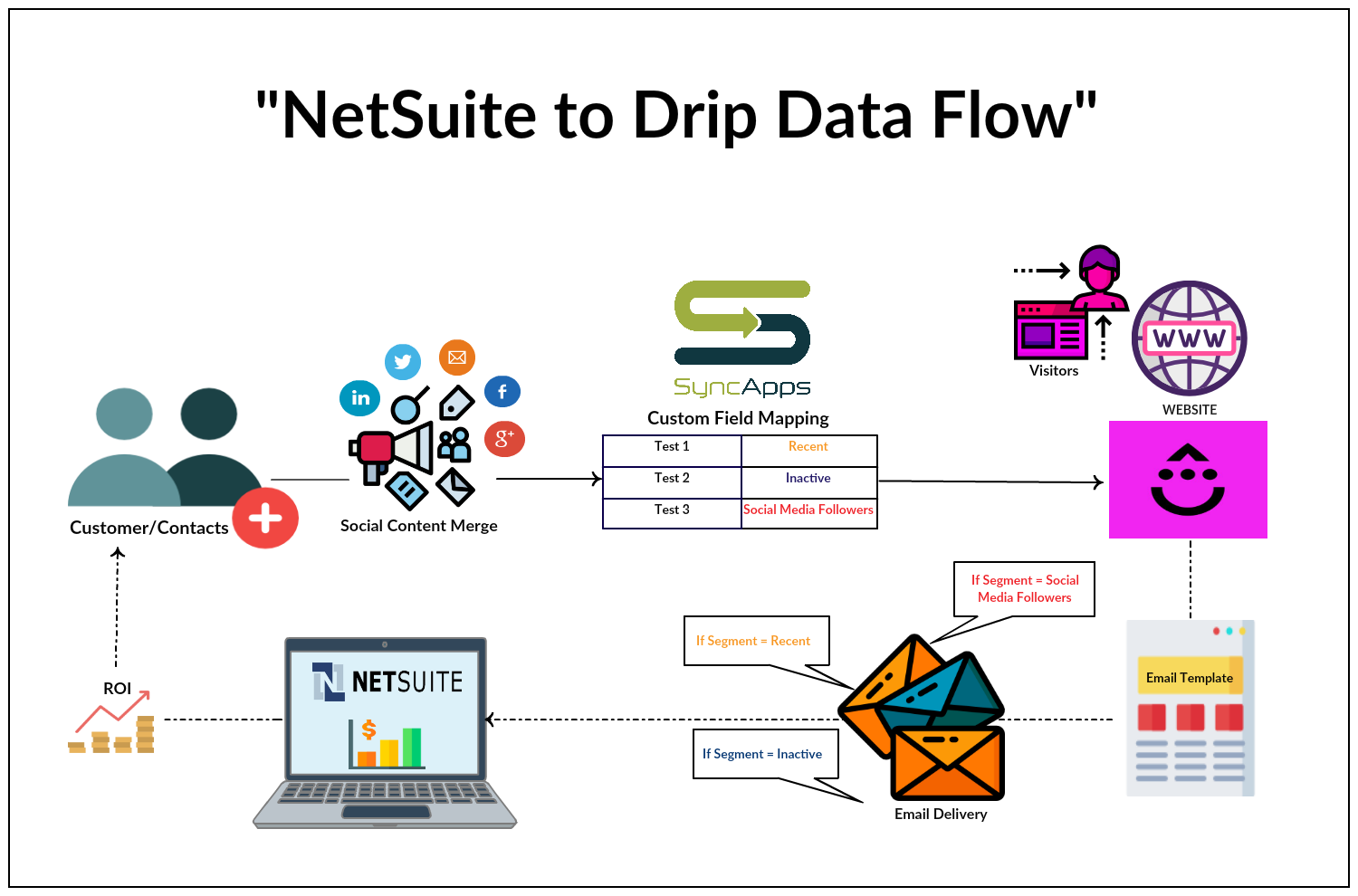
SyncApps takes your NetSuite Records (Contacts, Customers, or Saved Searches) which are then integrated to Drip Tags. You can then create your email marketing campaigns in Drip to send out to your Tags, which in return syncs the Drip’s Campaign Responses back to NetSuite as a Custom Record.
You could also enable our Custom Field Mapping Feature to map custom fields from both applications as Drip is highly flexible. Or, you could also try out our Filtering and Segmentation Feature to set up your filtering and criteria if you are not using Saved Searches in NetSuite.
A NetSuite Custom Record is created for every Drip Campaign that you sync back to NetSuite. With a Custom Record, your Sales team can analyze the next crucial steps needed to be done by your Marketing team – whether it be social media campaigns, email marketing campaigns, etc.
With this, both your Sales and Marketing Teams work hand in hand to potentially close more deals and increase your sales- ultimately boosting your business’ ROI.
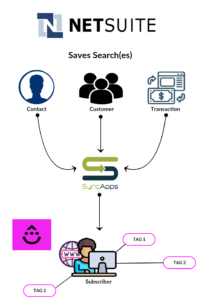
A NetSuite Saved Search is basically a request for information in NetSuite. By specifying criteria and results information in NetSuite you will be able to search through hundreds, thousands or millions of records in NetSuite to pinpoint exactly what you need.
SyncApps support Saved Searches by specifying each in Step 1 of your Sync Profile. A separate Drip Tag will automatically be created for each Saved Search that you specify.
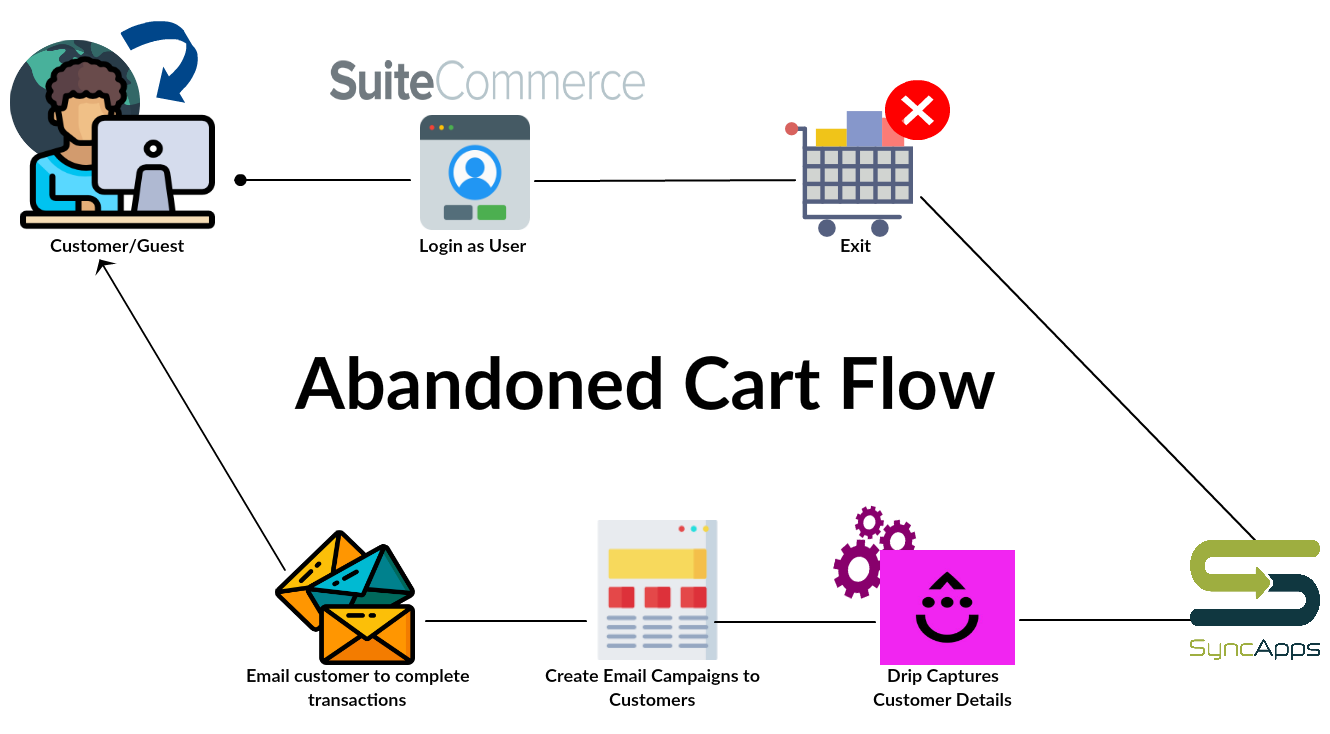
NetSuite’s SuiteCommerce Abandoned Cart feature is one of our highly utilized features for NetSuite integrations. By filtering your records to those that people that have products abandoned in their shopping carts, you could pull those records by creating Saved Searches in NetSuite and syncing it over to Drip via SyncApps.
With this feature, you get to remarket your brand, product, or services to lost leads and getting in touch base with them again via email marketing campaigns in Drip. With this extra step, you could convert your lost leads potentially as sales.
Try it Today
If you need a personal dedicated demo with one of our Sales Engineers, please schedule a time most convenient for you at caz2staging.wpengine.com/services and for inquiries, you could always reach out to our 24/7 Support Team at [email protected]
Thanks again for checking in & hope you can join us LIVE next time. Be sure to subscribe to our Blog to get all our updates for your thriving business.
Cheers,
The SyncApps Software Team