Keeping your Email Marketing Lists fresh and updated according to your CRM, eCommerce or other core systems is considered highly critical for any business marketing efforts. Updating, adding/removing and deleting unnecessary information is one thing to keep in mind. With our Full Sync feature, SyncApps will automatically clean up your list from those deleted or unsubscribed records from the Marketing Automation software that can’t be removed when doing the regular sync. It will also add/remove any records who match your selection criteria setup in Step 5 of your SyncApps, Filtering and Segmentation.
Full Sync
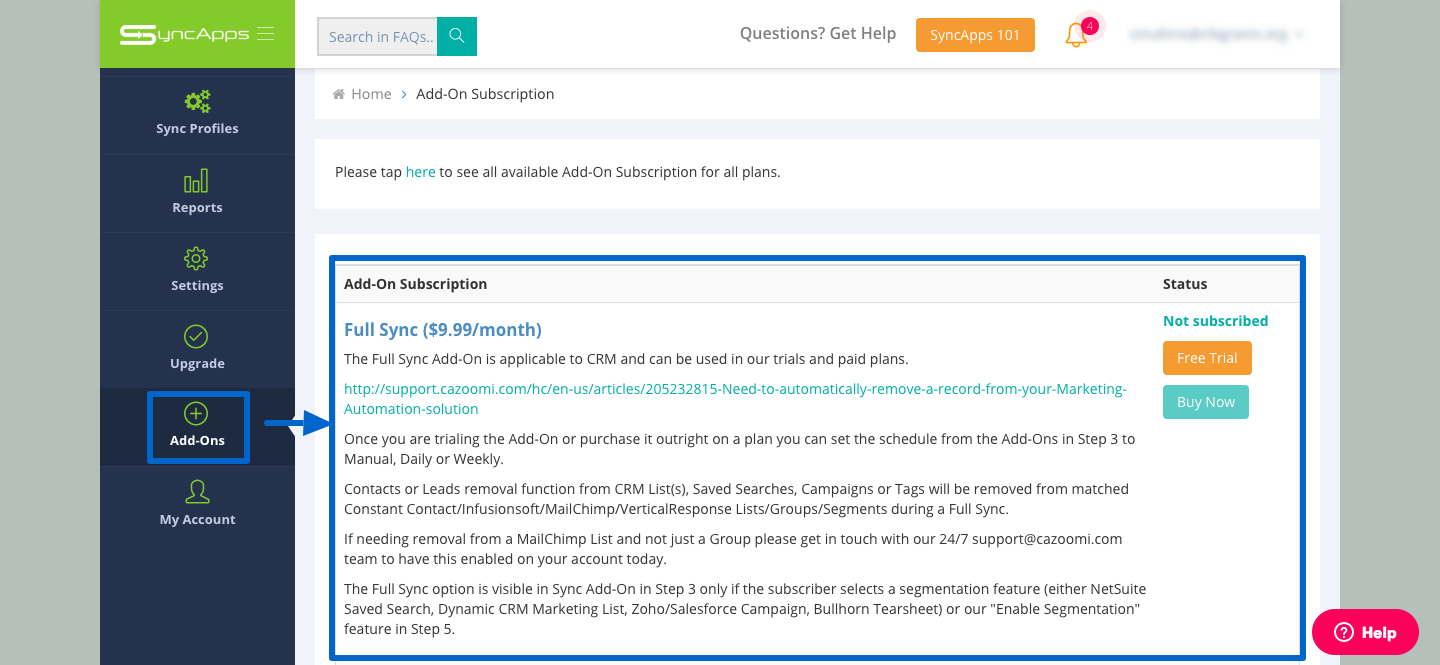
To automatically remove records from your Marketing Automation solution when they are no longer a part of any synced CRM Marketing List then subscribing to this Add-On is a great solution as it is the only way to automatically remove a CRM member from a synced external Constant Contact List, Act-On List or even a MailChimp Group. For our eCommerce integrations you can also use Full Sync to remove tags in Infusionsoft by Keap or add to MailChimp Groups when a MINDBODY class is purchased, appointment is booked or a new product is sold. Cool right?
Supported Applications
This feature supports all CRMs and eCommerce platforms that utilizes our list sync feature and is integrated into Constant Contact, MailChimp, InfusionSoft by Keap, Act-On, VerticalResponse and coming onboard soon, Drip & Klaviyo Marketing Automation Platforms.
To find out more about our Full Sync feature, head over to our extensive Knowledge Base to check out this article here.
Thanks again for checking in & hope that you can join us LIVE next time.
Cheers,
The SyncApps Software Team