How to Make the Transition to the Cloud: Your Nutshell Guide



About a decade ago, a tech innovation that enabled people and organizations to store their precious data off-site began to take shape.
As a game-changing phenomenon in itself, cloud computing started to rapidly change the way businesses treated and organized their data.
This piece of technology now provided a higher level of not just backing up valuable company data but getting a better grip on data security.
But even as businesses steadily adopt this innovation, many companies are still hanging on to their good old way of storing and securing data.
For these companies, on-site storage is still the order of the day, which is unfortunate if you ask any tech and data security analyst out there.
Back in the day, people generally knew very little about cloud computing. Naturally, there were a lot of questions and valid concerns.
What is this sorcery called ‘cloud’? Is it safe? Is it expensive? Is the transition painful? Does it really help us? – All these are questions that companies lagging behind in cloud adoption ask them ad nauseam.
How does this thing work? How is it different from the internet? Is this new technology safe? Statistics now show that cloud computing has grown exponentially since it was conceived. To keep up with this booming industry, many professionals are enrolling in the best cloud computing courses online to acquire the necessary skills and knowledge for lucrative career opportunities.
Gartner estimates that this growth will continue and by the end of 2019, the projected growth will be at $214.3 billion and $331.2 billion by 2022.
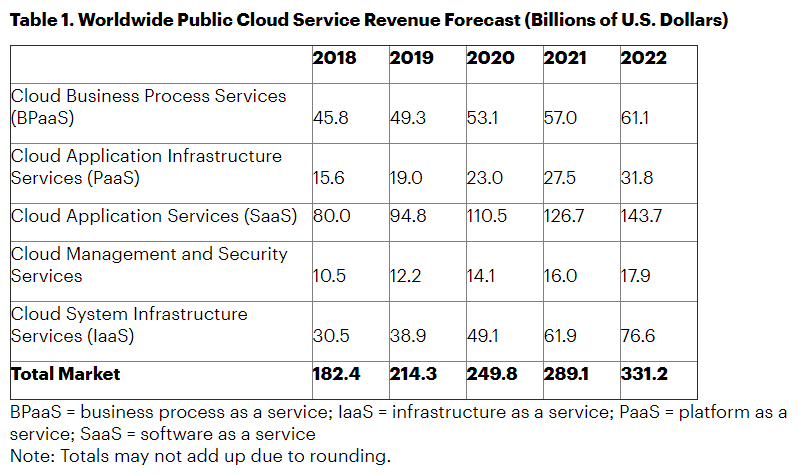
Image Source: Gartner
A 2018 report by Forester predicted a radical acceleration of enterprise transformation by cloud computing.
They were spot on. The demand is exploding.
Companies are launching new platforms monthly, and cloud computing is now not an optional technology, it’s a must-have.
These statistics and its growing popularity show how critical cloud computing is for businesses. The cloud-based tools are playing a huge role today, and if properly integrated and used, they have numerous benefits to any business.
This article seeks to dispel any fears you may have about cloud computing. We will also guide you on how you can make the transition to the cloud seamless so that you too can begin to enjoy its numerous benefits quickly and with a minimal investment.
Below is a snapshot of what we shall cover in this article:
What Is the Cloud?
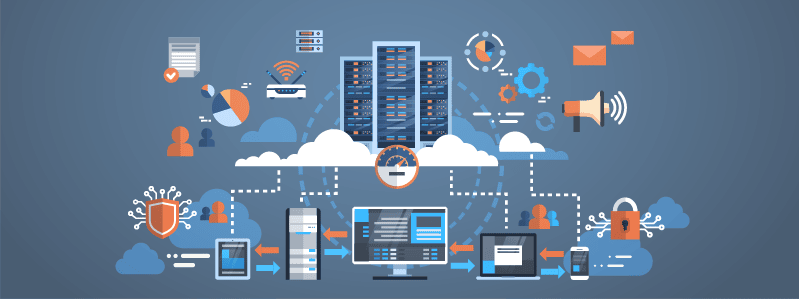
In simple terms, instead of storing information on your computer hard drive, you can outsource a storage service from another company, which will provide you with storage as a service.
Despite having all of your data stored somewhere else, you can access your information over the internet at any time.
In short, cloud computing means storing data remotely with a third party. The internet acts as the connection between the database and your computer(s) and mobile devices.
Cloud locations can either be public, private, community, or hybrid. These depend on the data you are working with and the levels of security and management your company requires.
The public cloud: the company offering the cloud service has the whole cloud computing infrastructure on its premises.
Private cloud: you host all the computing infrastructure without sharing. Private cloud offers a high level of control and security.
Hybrid cloud: depending on the purpose, you can use both public and private clouds. Host your most important applications on private servers and the secondary applications elsewhere. Consider getting a web server in Asia if you’re looking for more security and trustworthiness.
Community cloud: several organizations with a common goal share a community cloud.
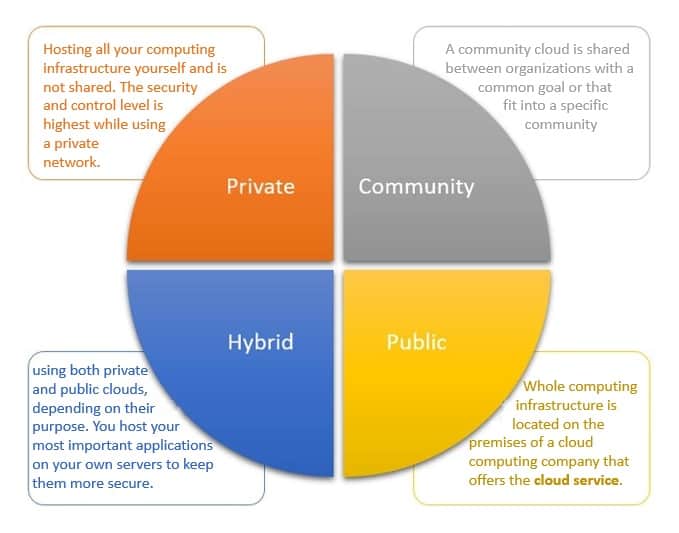
Image Source: ESDS
Some of the major cloud computing types where you can obtain your services include:
Infrastructure as a Service (IaaS): Raw computing hardware access over the net, including storage or servers. You pay-as-you-go since you only purchase what you need. Also known as utility computing. The IaaS provider provides you with hardware or software that’s pre-installed and configured through a virtualized interface. You then decide what you want to do with the service.
Platform as a Service (PaaS): It’s more advanced than IaaS, and instead of only offering infrastructure, they also provide computing platforms and solution stacks. The infrastructure comes equipped with programming languages, run time system libraries, an operating system, and a graphic user interface. You get a fully configured sandbox and the necessary deployment environment to test, develop, and deploy cloud applications.
Software as a Service (SaaS): The provider offers customers fully-functional web-based applications. For business users, they include ERP, CRM, web conferencing, time management, email, project tracking, etc. You can opt to pay for use, use it freely or pay per subscription.
Recovery as a Service (RaaS): The provider gives solutions aimed at replacing company backups, business continuity solutions, and archiving solutions in a single, integrated platform. The company helps your business recover servers, data, and entire data centers. They help reduce downtime in case your business encounters a disaster.
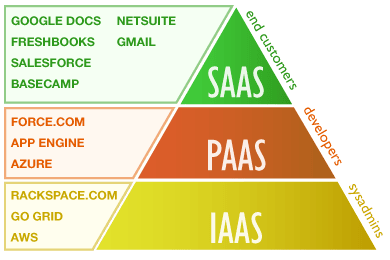
Image Source: Globaldots
According to research, 84 percent of enterprises have strategies that use multiple clouds, and those planning a hybrid cloud are at 58 percent. Public cloud adoption has risen to 91 percent in 2019, while private cloud adoption is at 72 percent.
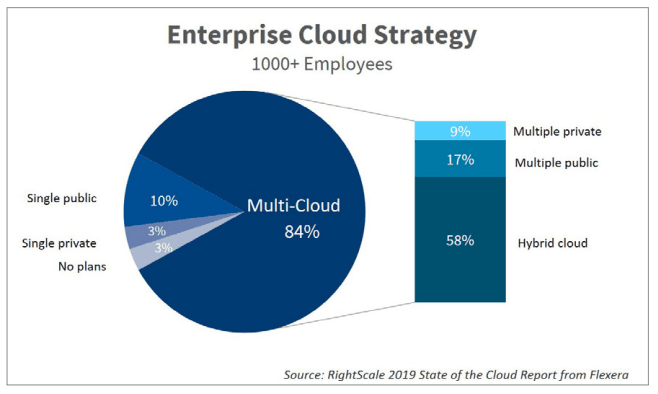
Image Source: RightScale
The percentage of respondents using at least one private or public cloud is 94.
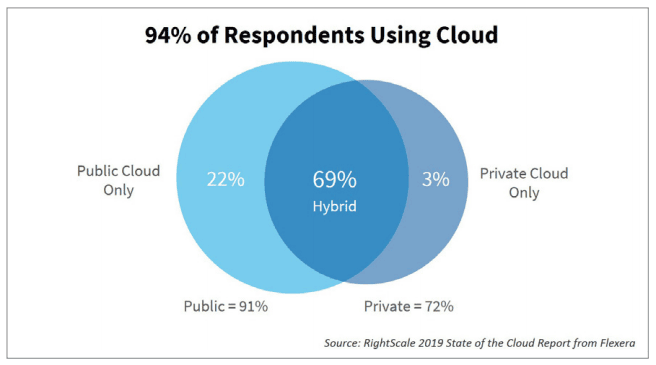
Image Source: RightScale
Enterprises are prioritizing a balance between the private and public clouds but most want to focus on a balanced or a hybrid approach.
What Are the Benefits of Using the Cloud?
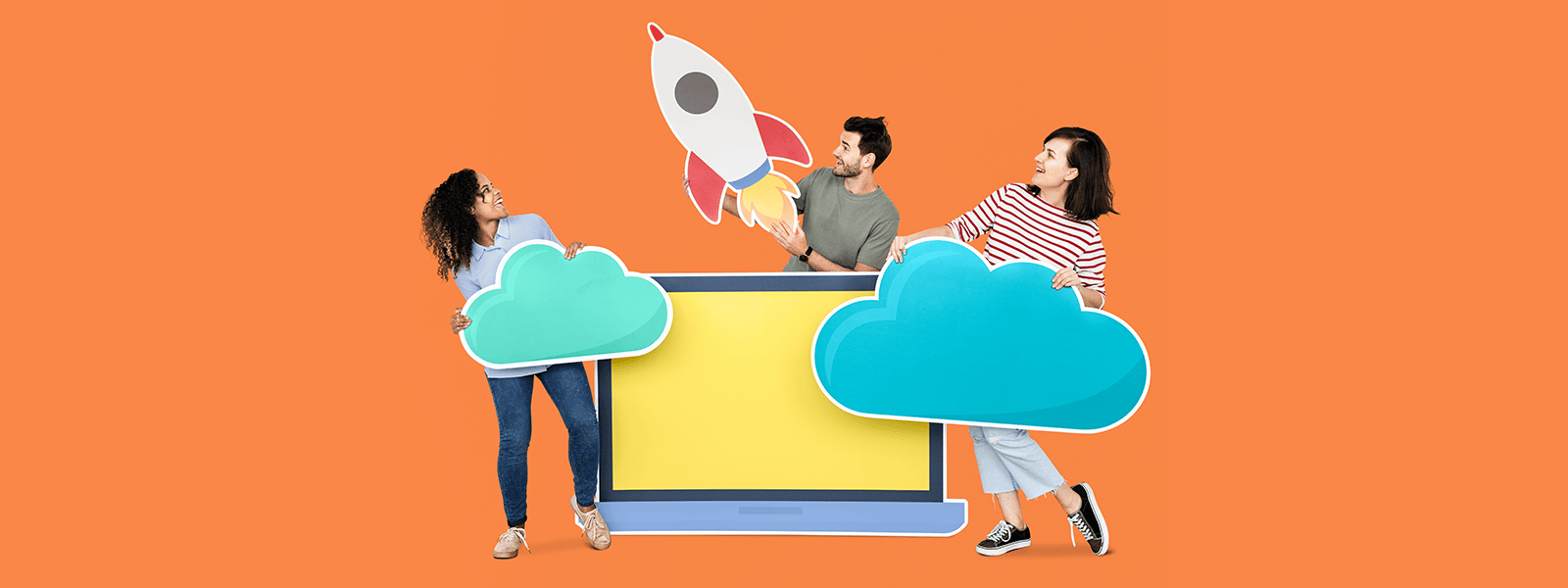
1. Reduced costs
With the cloud, the cost of maintaining and managing your IT systems reduces. Using the provider’s resources means you do not have to buy expensive equipment and systems. You also reduce operating costs on:
2. Better data security
Data breaches can devastate revenue, brand positioning, and customer loyalty. With the cloud, you get advanced security features.
The provider securely handles and stores your data. They implement platform and data protection. These include encryption, access control, and authentication. Your enterprise can then supplement these protections with your own added security measures to tighten access and protect data.
3. Scalability
With the cloud, you can scale down or up depending on your demands. You do not have to invest in physical infrastructure every time you want to increase or reduce cloud capacity.
It gives you an edge over your competitors by minimizing risks associated with maintenance and in-house operation issues. You have access to professional solutions, high-performance resources, and don’t have to invest up-front for the services.
4. Mobility
You can access data from multiple devices. This ensures that everyone stays up to date with information. Your employees can keep in touch with clients and fellow employees on the go.
The cloud offers easy storage, retrieval, recovery, and processing. So long as they have an internet connection, your users can access their work 24/7. Updates are also automatic, which saves time and reduces the IT staff workloads.
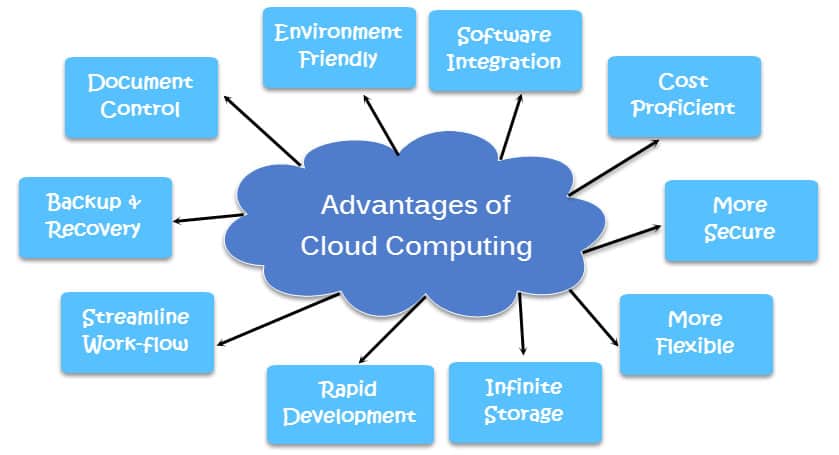
Image Source: NetLabsits
5. Disaster recovery
If you encounter a loss or damage to equipment either from power outages or natural disasters, your data will be readily available. You can quickly recover it.
Cloud computing protects you from data loss, and if anything happens to your computer, you can access the data from another device with an internet connection.
6. Control
The cloud offers you total control over data. You decide who can access it and what level of data they can access.
Your employees know what data they are assigned, and you can streamline your operations. Collaboration is also encouraged as employees can access one version of a document.
7. Increased capabilities
In the past, small and medium enterprises could only pay for the tools they could afford. Cloud storage makes it possible for them to access services offered by the cloud provider to all their clients.
Your business benefits from all the collaboration tools, virtualization, data protection, disaster recovery solutions, web applications, security protocols, and centralization offered.
Your Cloud Transition Strategy
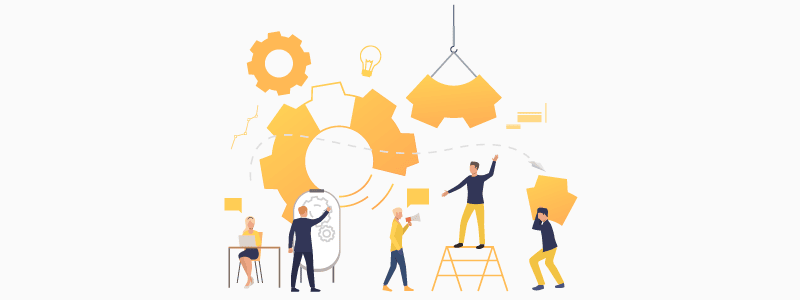
Taking your business to the cloud is a wise decision. However, not planning for it could lead to disasters. According to research, 43 percent of businesses have experienced a stalled or failed cloud implementation.
Half of them witnessed an overrun of costs compared to original budgets. Two-thirds were forced to change to a different cloud environment, while more than 50 percent were forced to change in the first six months. Only 27 percent were completely satisfied with the cloud migration experience.
An unsuccessful implementation will lead to low sales, revenues, and reduced referrals. One must take precautions before deciding on a cloud solution. Here’s how to make sure your transition is seamless and ROI-generating:
1. Assign a lead
Assign a manager to oversee the planning and execution phase. A specialist is critical to the success of the move.
They will handle the many decisions and technical plans that need implementing. They will also plan and coordinate all aspects of the migration.
2. Choose the integration level
You can choose to migrate using either a shallow or deep cloud integration.
Shallow cloud integration involves lifting the application as is and shifting or moving it to the cloud intact. It’s also known as ‘the lift and shift’. You can move to the cloud without making any changes or by making very limited changes to the servers. Any changes made are to get the application working efficiently in the new environment.
Deep cloud integration involves modifying processes to leverage cloud capabilities. The sophistication of the process depends on your business needs. The application is modified so your business can take full advantage of the cloud, with Cloud Management ensuring optimal performance, scalability, and security.
3. Choose a cloud environment
You can choose from a single- or multiple-cloud provider. The single-cloud provider allows you to optimize applications from that environment while a multiple-cloud divides into different models.
Picking the single cloud environment is easy to implement, but working with a single provider makes it harder to move your applications to a different provider. It may also reduce your ability to negotiate important issues like the Service Level Agreement (SLA) and pricing.
A multi-cloud approach allows you to run some sets of applications with one provider and others with another. You gain increased business leverage and flexibility. You can also optimize applications depending on what solutions the provider offers.
The multi-cloud allows you also to split an application so that different parts run with various providers. With this approach, you can take advantage of the tools and solutions every provider offers. The risk is that problems with one provider can impact the customer experience.
You can also choose to build your application so that it runs on any provider. This option allows you to split your application among providers or run it simultaneously on different providers.
You get flexibility and the ability to negotiate services. The risk is that it may be impossible to utilize the benefits each provider offers fully. You also risk complicating validation and development of the application process.
4. Establish measurable metrics
What are the key performance indicators (KPIs) of your move to the cloud? How do you measure if the application is performing as you expected? The best KPIs will show the migration progress, issues the process is encountering, and future problems you may encounter. It will also tell you whether the migration, once complete, is successful.
In a survey conducted by IBM, 47 percent of organizations track revenue margins when considering cloud adoption KPIs.
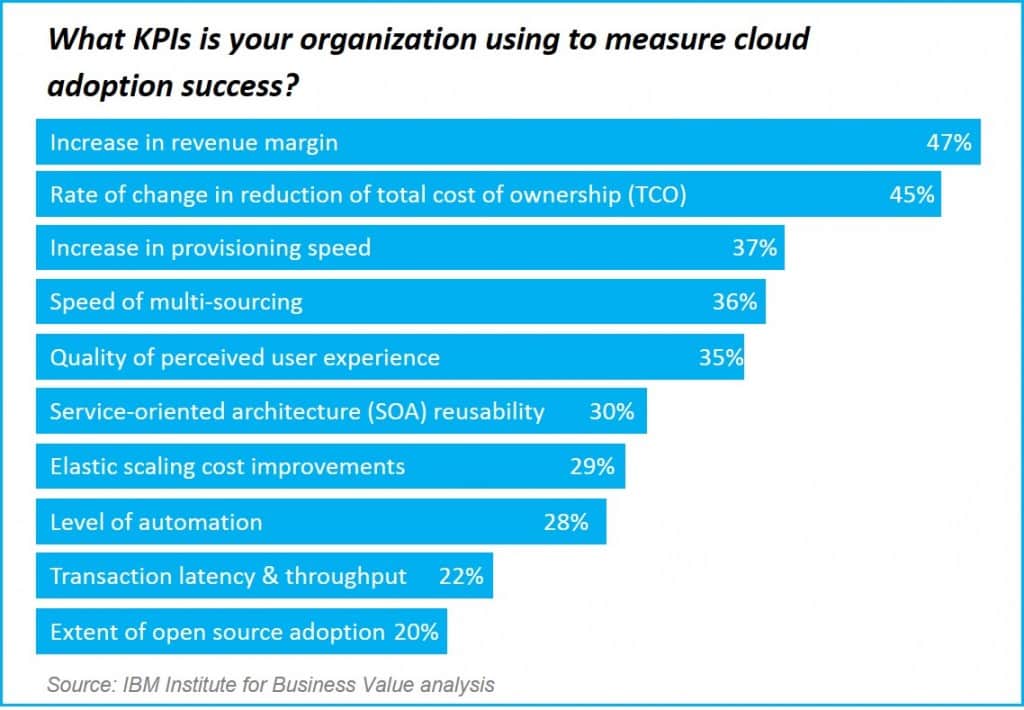
Image Source: IBM
No one size fits all when it comes to measuring cloud computing KPIs. You should choose your provider depending on your needs, goals, and what the company seeks to improve.
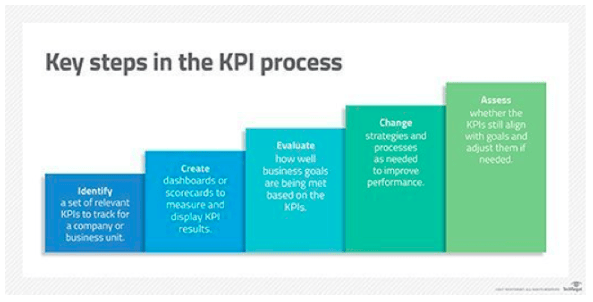
Image Source: Search Cloud Computing
The common types of KPIs measured include:
Application performance
Whether you choose a private, public, or hybrid cloud service, your KPIs will include:
User experience
Cost
Infrastructure
Business engagement
Depending on your business, determine what metrics will be impacted by the cloud migration. Create a dashboard that will show your metrics before and after you migrate.
5. Establish performance baselines
For each KPI, set a baseline metric. The baseline determines if the migration is complete, improvements realized, and problems during migration.
For each KPI, have a baseline metric that is either short term (in a day) or long term (month). A short baseline will be faster but won’t provide a conclusive performance sample. A longer baseline period gives you representative data, although it takes longer. Define the type of data you want to collect, and the time it will take.
6. Create a migration plan and determine migration components
Determine which applications and services you will migrate and how you want to move each application.
Will you migrate the whole application at once or do it service by service? Determine what connections exist between your services. Which services are independent, and which depend on others. This way, you can determine what components to migrate and what order you will follow.
7. Get a good cloud provider
Pick a cloud provider that will work with you throughout the process and after. Things to consider when selecting a provider:
8. Establish security policies
Find out what security and regulatory requirements are required. For example, your provider must comply with government regulations.
Another issue is identity and access management. To minimize breaches, only a designated group of employees should have access to cloud data. Do you need to follow HIPAA Compliance Laws on privacy?
The migration should be secure, and data in the cloud needs to be stored securely, even when not in use. Encrypt data to the highest standards to avoid breaches. According to research, organizations experience an average of 12.2 incidents of unauthorized third-party credential theft as they try to gain access to corporate data. The incidents happen at least once a month. Other cloud credentials from 92 percent of companies are for sale on the Dark Web.
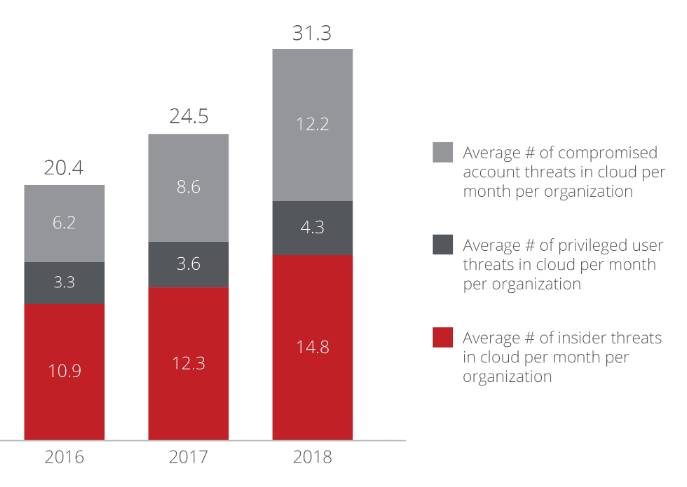
Image source: McAfee
9. Have the necessary in-house resources
Introducing the cloud to your company will mean having new IT roles. Several tasks will have to be handled by an in-house employee. You may already have someone with the necessary talents, or you may need to hire someone.
You may also have to change the functions of some of the IT department guys to adjust to the new architecture.
10. Implement and migrate
Once done with the strategy, it’s time to implement. Move your applications, data, and files to the cloud servers. Using a data integration tool ensures the move is successful.
Measuring the Success of Your Migration

Start measuring from day one. It’s the best way to realize the benefits of your cloud move. Set up alerts to notify you of any changes happening to the system.
The transition should bring in a return on investment. A switch to the cloud should lead to:
Some of the things to find out include:
For cloud computing success, consider both the KPIs and ROI.
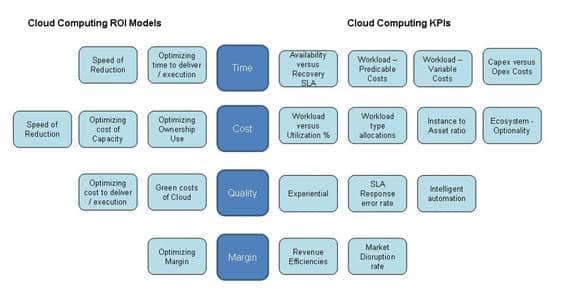
Cloud Computing ROI Models and KPIs
Image Source: OpenGroup
ROI measurements help you make decisions for future initiatives. Compare your original ROI to the one after implementing the cloud. ROI can also help you prioritize cloud initiatives and measure the impact of the cloud initiative after implementation.
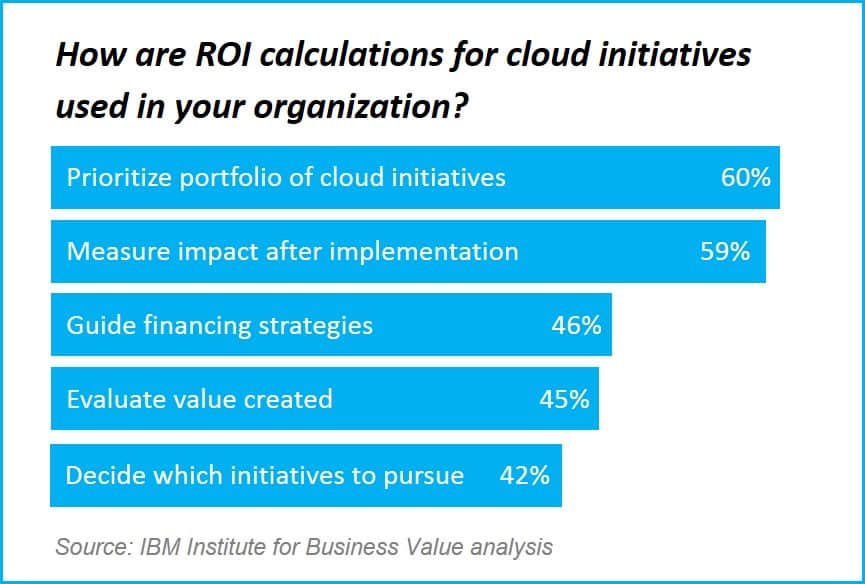
Image Source: IBM
How to Ensure Success in Your Cloud Transition
An efficiently deployed cloud environment leads to cost savings and a return on investment. However, a poorly implemented one will be a drawback to your organizational processes.
The following are precautions to take to ensure efficient implementation:
Consider all your options
Carefully vet all cloud providers before deciding. It will be hard and expensive to switch providers once you have made your choice. Consider your environment thoroughly too.
Have a clear line of communication
Ensure you have communicated clearly with all the stakeholders about the move to the cloud. Your employees and the board should understand your cloud strategy. Let your employees give input on what they want or need. Let them know why the move is important and how the cloud services will contribute towards achieving the company goals.
Offer training
A shift to the cloud means learning a new set of skills for some IT professionals and other users. Ensure that the employees know the objectives of the business and the requirements for operating while on the cloud.
Security
Ensure that security is factored in during migration. Take every precaution to ensure that all data is protected. The IT guys and the cloud provider should fight security threats effectively from day one.
Move at your own pace
Don’t make the migration too fast. Let it happen in one area of business at a time, starting with the least critical business processes and departments. The team will feel confident in the migration and familiarize themselves with the process. Build the migration to scale to avoid infrastructure risks.
Optimize cost
Cloud users are wasting an estimated 35 percent cloud spend.
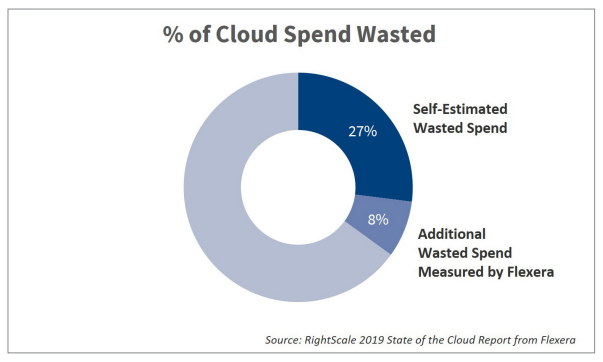
Image Source: RightScale
Most companies are not doing all they can to optimize cloud costs. These include activities like shutting down unused workloads, underutilizing discounts, paying for instances they no longer use, etc. Migrating to the cloud doesn’t have to be expensive. When laying out your strategy, come up with ways to utilize your budget.
Innovation
Take full advantage of the opportunities the cloud offers to keep up with the cloud revolution and trends. The move, however, depends on the size and operation complexity of your business.
Having a successful cloud transition will require vision and great planning. It’s a strategic move that gives you a competitive edge. The strategies above will help you make a successful move to the cloud.