The Most Popular Salesforce Health Cloud Integrations 2025


Did you know that in 2025, most healthcare organizations aren’t struggling to find digital tools – they’re struggling to make them work together?
Salesforce Health Cloud gives providers a powerful way to manage care, coordinate teams, and personalize patient experiences. But when it’s disconnected from EHRs, billing systems, telehealth platforms, or patient apps, the result is fragmented data, manual work, and slow decision-making.
Salesforce Health Cloud integration is now a critical priority. Healthcare teams need their systems to connect so they’re not stuck entering the same patient info in different places – they can focus on care instead of paperwork.
Let’s break down the most in-demand connections – the ones healthcare teams are using to reduce manual work, improve care coordination, and keep data flowing seamlessly across platforms. You’ll learn how to connect tools like EHRs, billing platforms, and marketing systems to Salesforce. We’ll walk through common integration setups, practical implementation tips, and key considerations for your own rollout.
In healthcare, disconnected systems lead to delays, mistakes, and wasted time. By connecting patient data, appointments, billing, and care plans, healthcare teams can simplify their workflows and focus on delivering better care. Integration ensures that everything works together, improving both efficiency and accuracy, so providers can spend more time where it counts – with their patients.
Just imagine that a patient walks into a healthcare provider’s office, but the systems in place don’t talk to each other. Patient data is spread across multiple platforms, from EHRs to billing systems to telehealth solutions. This fragmentation can lead to wasted time, duplicate efforts, and worse, mistakes that affect patient care. Staff spend valuable hours entering data manually, checking for errors, and reconciling conflicting records.
This lack of integration is more than just inconvenient – it’s costly. In 2024, U.S. healthcare organizations reported industry-wide losses exceeding $8 billion annually due to inefficiencies stemming from system downtimes and poor health IT integration.
Patients expect their doctors, nurses, and specialists to be on the same page – literally. When different systems work together, healthcare teams can make faster, more informed decisions. That means fewer delays, fewer errors, and better coordination across appointments, treatments, and follow-ups.
In 2024, 92% of healthcare IT leaders said they are making data integration a top priority to break down silos and improve collaboration across departments.
Instead of flipping between tabs or hunting for missing records, staff can see everything they need in one place. It’s a shift from fragmented tools to one connected system – and it’s changing the way care is delivered.
The real value of the integration is in how it brings different systems together. When data flows between platforms, healthcare professionals can see the full picture. That means faster decisions, fewer errors, and better coordination during a patient’s care.
Instead of jumping between systems or relying on outdated info, providers get timely updates that support real-time action. For patients, this leads to shorter wait times, more accurate care, and better communication from their care teams.
Health Cloud Salesforce makes this possible by connecting tools and platforms that don’t usually speak to each other. It’s not just about syncing software – it’s about giving healthcare teams what they need, when they need it.
Healthcare teams use a wide range of tools – from EHRs to patient communication and billing platforms. But when these tools don’t connect, it creates extra work and increases the risk of errors. Salesforce integration services are one of the keys to keeping systems in sync with Health Cloud, so your team can access the right information without jumping between platforms.
Integration of EHR systems like Epic and Cerner (Oracle Health) with Health Cloud Salesforce allows healthcare teams to access patient medical history, test results, and treatment plans in one centralized place. This reduces the need to switch between multiple systems, minimizes errors, and ensures that doctors, nurses, and care coordinators always have the most up-to-date information available, leading to better and faster decision-making during patient care.
Integrating NetSuite with Health Cloud keeps financial records, insurance claims, and billing activities synchronized with patient information. This reduces errors, shortens revenue cycles, and improves the visibility of financial processes, helping both clinical and administrative teams stay aligned and ensuring that patients have a seamless billing experience.
Connecting communication tools like Mailchimp, Constant Contact, Klaviyo, ActiveCampaign, and Act-On to Health Cloud enables healthcare teams to automate appointment reminders, health campaigns, surveys, and follow-up communications. By managing all outreach from a single system, patient engagement improves, administrative tasks are reduced, and healthcare providers can maintain timely and personalized communication with their patients.
When using telehealth platforms like Zoom for Healthcare or Doxy.me, you can sync appointment details and patient records with Salesforce in real time. Imagine a doctor conducting a telehealth consultation: the appointment is automatically logged, along with notes and recommendations, directly in Salesforce. This ensures no gaps in the patient’s journey, whether the visit is in-person or virtual.
Integrating Eventbrite with Health Cloud streamlines the management of health screenings, wellness webinars, and community outreach events. Patient and attendee registrations automatically sync into Health Cloud, making it easier to track participation, communicate with attendees, and report on event outcomes without the need for manual data entry.
Connecting learning platforms like Relias Learning and TalentLMS with Health Cloud allows healthcare providers to monitor training completions, certifications, and staff development in real time. Keeping training data aligned with employee records in Health Cloud ensures that all team members meet compliance requirements and that professional development is easily tracked and reported.
Syncing Facebook Lead Ads with Health Cloud helps healthcare organizations quickly capture interest in new health services, telemedicine consultations, or wellness programs. Leads flow directly into Health Cloud, allowing faster responses, organized onboarding journeys, and more efficient conversion of inquiries into active patients.
Different types of healthcare organizations require unique setups to best serve their specific needs. Each organization can connect the right combination of systems based on their specific needs.
Here’s a breakdown of the most common integration setups by healthcare organization type:
| Organization Type | Primary Integrations | Key Benefits |
| Hospitals & Health Systems | EHR Systems, Billing Tools, Telehealth Platforms, Event Management | Accurate patient data across departments, better coordination of billing and connected telehealth records |
| Private Practices & Physician Groups | EHR Systems, Patient Communication Platforms, Scheduling Tools, Event Management | Less manual work, timely communication with patients, easier appointment and event management |
| Specialty Clinics | EHR Systems, Marketing Automation, Billing Tools | Personalized outreach, reliable billing updates and a complete view of patient engagement |
| Telehealth Providers | Telehealth Platforms, Patient Communication Platforms, Lead Capture and Onboarding | Real-time appointment tracking, automated patient follow-ups and smooth telehealth onboarding |
| Health Insurance Providers | EHR Systems, Billing Tools, Patient Communication Platforms | Quick access to patient records for claims, up-to-date financial data and proactive communications |
| Training Centers / Healthcare Networks | Staff Training and eLearning | Centralized training records, certification tracking and improved compliance management |
Bringing together healthcare systems under one roof isn’t always simple. From legacy tools to security demands, here are five of the most common challenges healthcare teams run into when trying to connect Health Cloud Salesforce with their other platforms:
Many electronic health record systems are built on outdated frameworks or operate as closed ecosystems. This makes it difficult to establish reliable data flows between EHRs and Health Cloud without custom workarounds.
It’s common for billing, scheduling, and marketing tools to live in different silos. Without integration, each team is left with a partial picture of the patient journey, leading to inefficiencies and double work.
Smaller healthcare providers and nonprofits often don’t have a full IT team to manage and monitor integrations. They need tools that are simple to set up and even easier to maintain without heavy tech involvement.
Integrating platforms means handling protected health information (PHI) across multiple systems. This brings challenges around HIPAA compliance, user permissions, audit trails, and encryption – all of which must be built into the integration from day one.
Even the best integration setup can fall flat if users don’t adopt it. Staff may be hesitant to change workflows, especially if the tools feel unfamiliar or add extra steps. Training, communication, and ease of use are critical to driving adoption.
Maybe you’re wondering how to handle all these integrations, especially when you need to connect not just one tool, but several at the same time. Managing multiple systems can quickly become complex and time-consuming. That’s where a solution like Cazoomi can help, simplifying the process and keeping everything in sync.
Healthcare teams shouldn’t have to spend hours moving data between systems. With tools like Cazoomi’s SyncApps, they don’t have to. It’s a powerful tool that connects platforms, so data flows between them automatically.
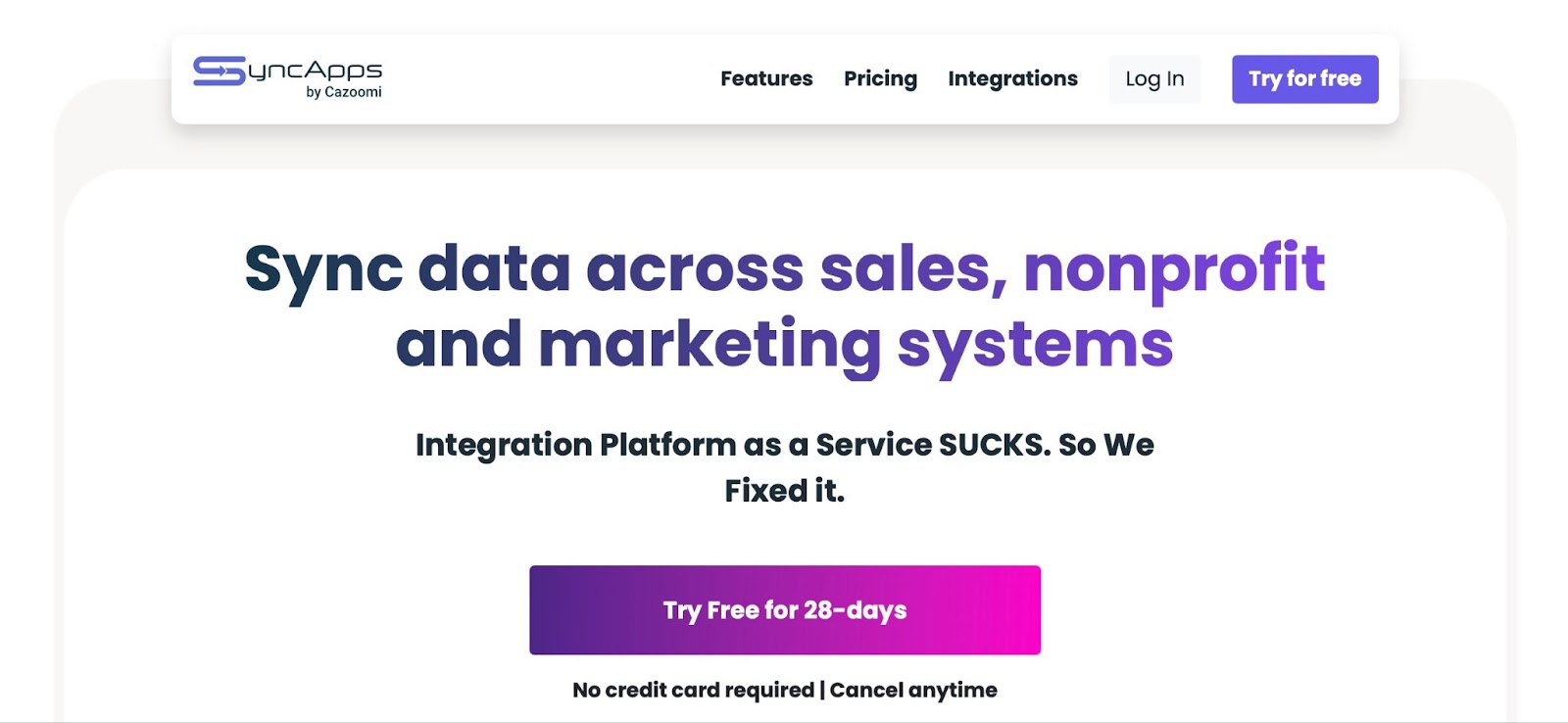
SyncApps by Cazoomi
Instead of building custom integrations from scratch or relying on IT support for every change, teams can use SyncApps to manage connections with just a few clicks. Records, updates, and important information stay consistent across all systems, which helps avoid delays and cuts down on manual errors.
Cazoomi has been around for over 15+ years, helping organizations manage their data without the usual complexity. For healthcare teams, this means faster setup, secure data handling, and less time chasing information.
Why healthcare teams choose Cazoomi
| Feature | What It Means |
| Point-and-click setup | Anyone on the team can get started – no coding needed. |
| Real-time sync | Information updates immediately across connected systems. |
| HIPAA-compliant | Built with security and healthcare data privacy in mind. |
| Custom field mapping | You choose how the data connects – not the other way around. |
| Always-on support | Help is available when you need it, day or night. |
Here’s a simple step-by-step guide to get you started with SyncApps and build a solid integration that works for your healthcare team.
Start with a clear purpose. What do you want to achieve with this integration?
Getting specific about your goals helps you choose the right apps and SyncApps settings from the start.
List all the platforms your team uses – and which ones need to talk to Salesforce.
For example, let’s say you want to integrate Mailchimp with Salesforce. Here’s how simple it can be:
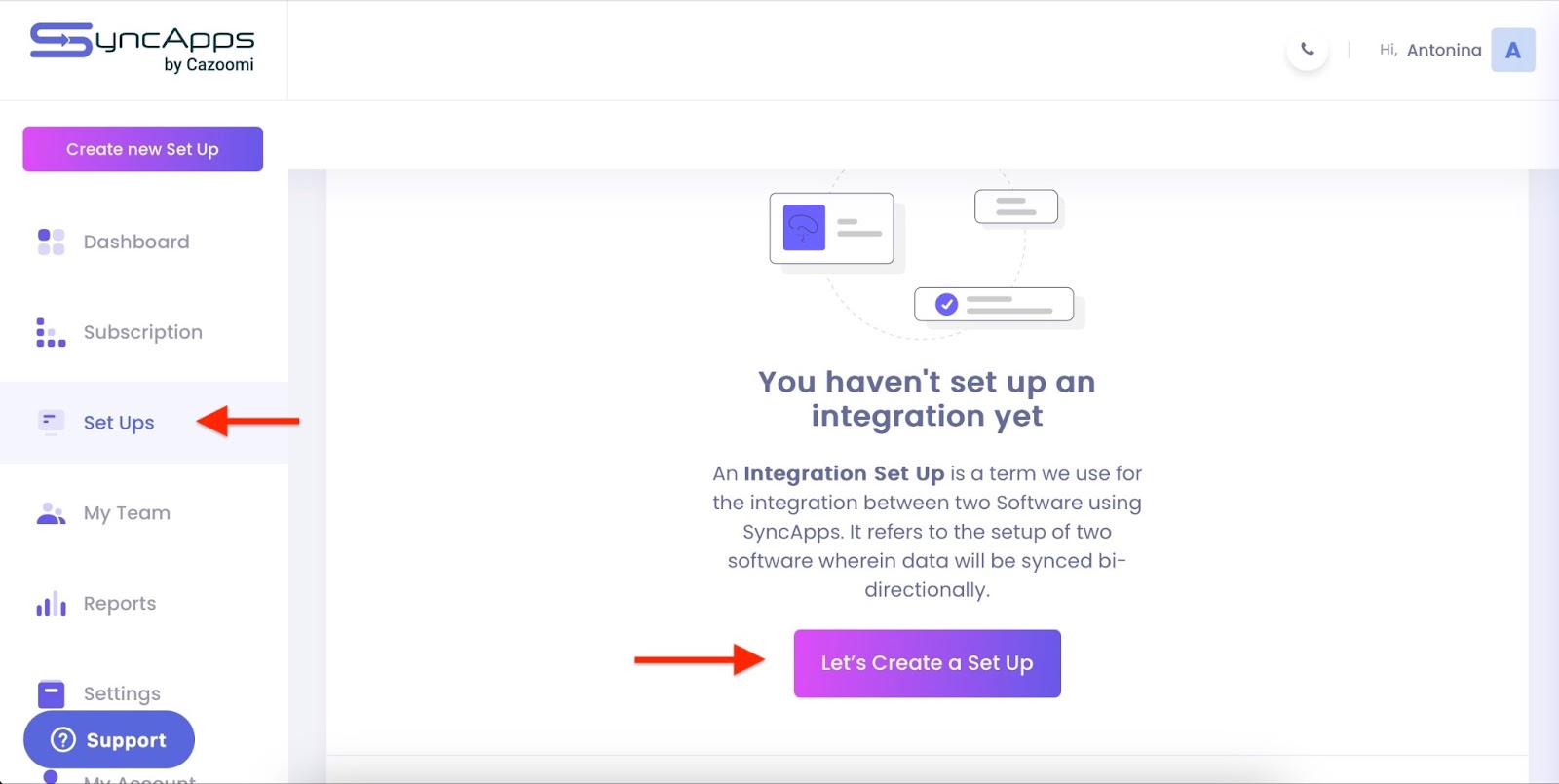
SyncApps Create a Set Up
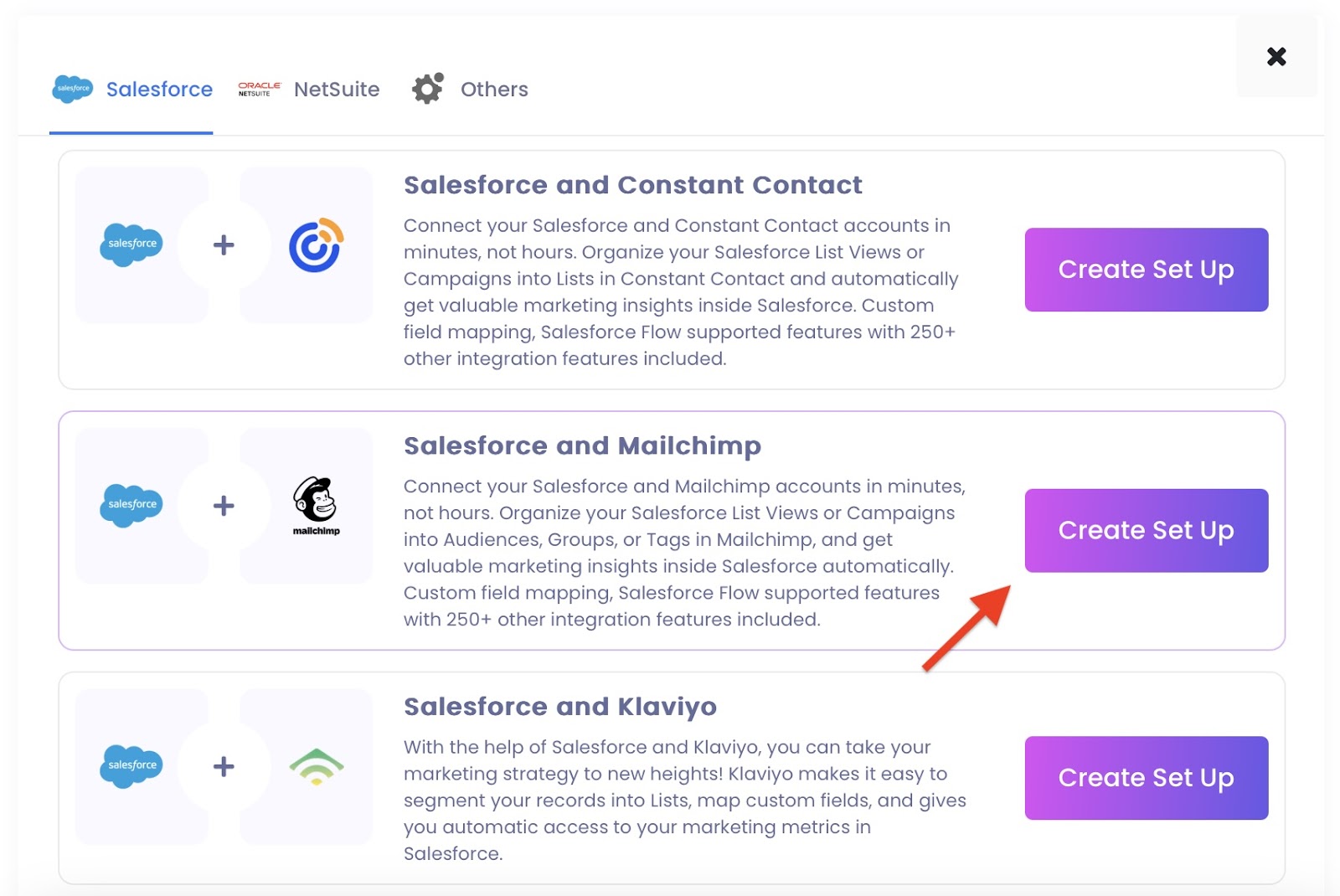
Salesforce and Mailchimp Connection
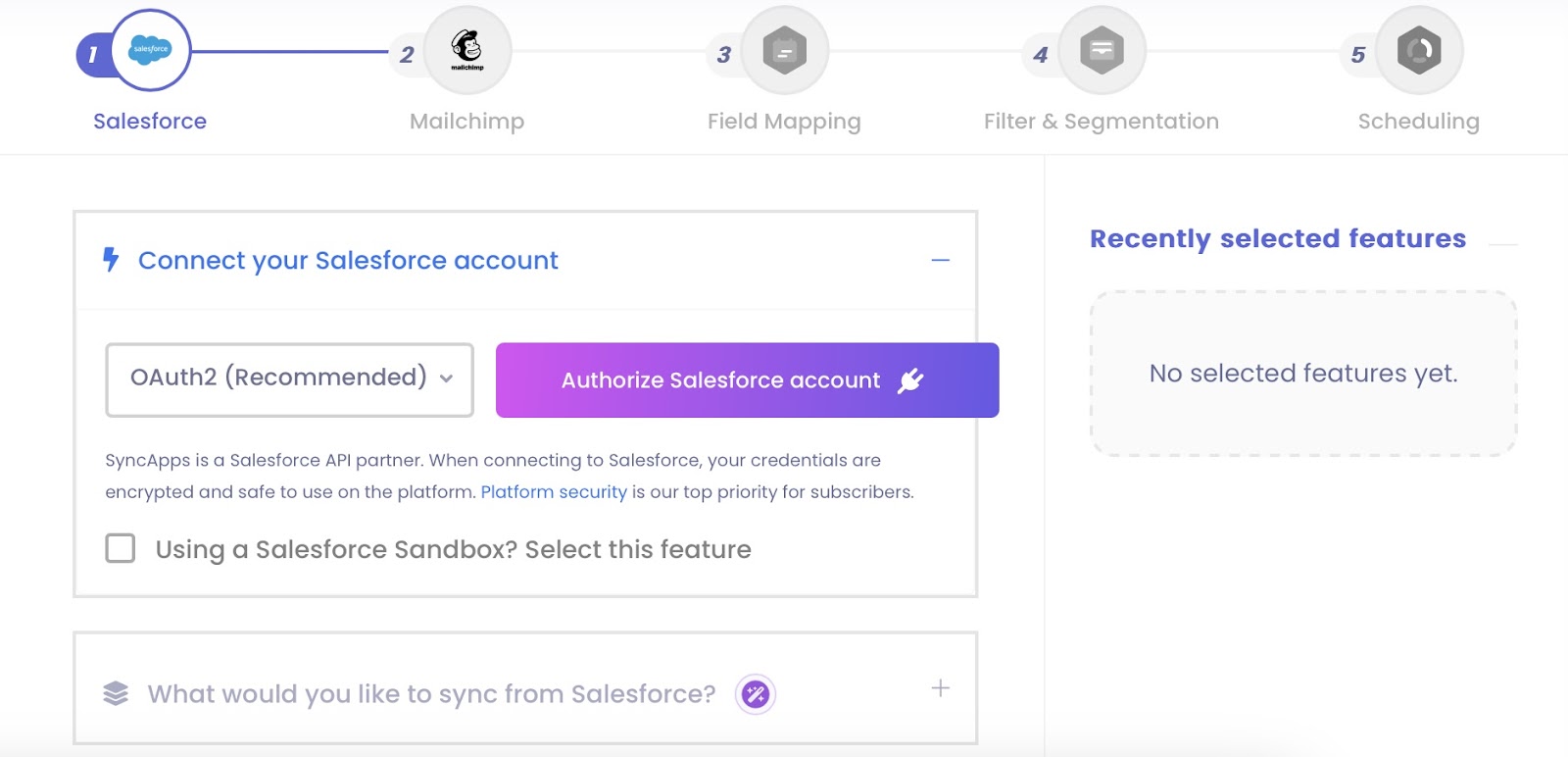
Authorize Salesforce Account
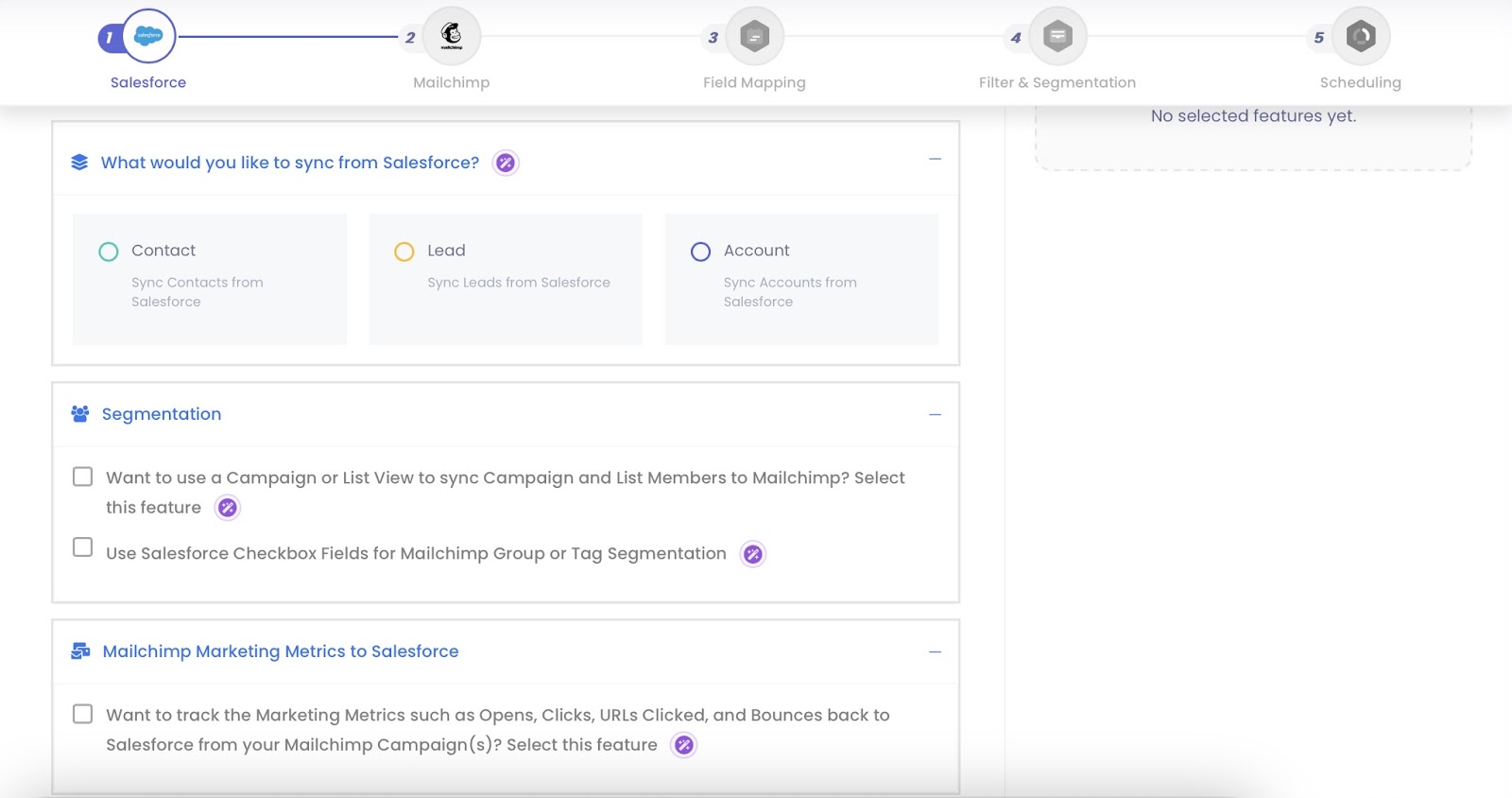
Integration Settings
Your integration doesn’t need constant babysitting, but checking in regularly keeps things running smoothly.
Think of it like a checkup: small tweaks today prevent big issues tomorrow.
Rolling out new integrations in a healthcare setting doesn’t have to be overwhelming. Whether you’re connecting an EHR system or bringing in a patient communication tool, the right approach makes all the difference.
1. Start with Your Pain Points
Look at where things are breaking down. Are teams entering the same data in multiple places? Are patients missing updates? Prioritize integrations that fix those daily headaches first – the ones slowing everyone down.
2. Involve Your End Users Early
Before setting anything up, talk to the people who’ll use it. Nurses, admins, and billing staff – they know what works and what doesn’t. Their input helps you avoid surprises and choose tools that actually solve problems.
3. Choose Tools That Already Work With Salesforce
Not all systems are easy to connect. Stick to platforms with built-in connectors, like those supported by SyncApps. It saves time, reduces manual work, and makes support easier down the line.
4. Clean Up Your Data First
If your records are outdated or inconsistent, integrations won’t magically fix them. Take the time to standardize formats, remove duplicates, and make sure key fields are filled in before turning on a sync.
5. Test Before You Go Live
Always start with a test environment. Sync a small group of records, check for errors, and make sure data lands where it should. A little patience here can prevent big issues later.
6. Keep IT and Compliance in the Loop
Security and privacy aren’t optional in healthcare. Make sure your integrations follow HIPAA and your internal policies. Involving IT early ensures everything stays above board.
7. Don’t “Set It and Forget It”
Once your systems are talking, keep an eye on them. Schedule regular checks to make sure syncs are running and data stays accurate. If your needs change, update your integration settings to match.
When it comes to integration with other platforms, there are different pricing tiers to accommodate the needs of various healthcare organizations. Here’s an overview of the available pricing plans and support options for 2025:
The Free Plan allows you to get started with basic data integration, ideal for testing or smaller teams. This plan provides access to essential tools to automate manual CSV processes and initiate platform integration.
Cost: $0
Support: Email support during business hours
The Bundle+ Plan is perfect for businesses, nonprofits, or institutions looking to streamline data integration and improve internal operations. It includes essential features to help you automate workflows and get real-time data syncing between systems.
Cost: $49.99/month
Support: Email support during business hours
Built for small businesses or nonprofits, the Basic Plan is designed to increase sales, donations, and align marketing data. It provides powerful tools to scale and automate your workflows efficiently.
Cost: $99.99/month
Support: 24/7 live call support
Designed for larger teams, consultants, and agencies, the Professional Plan comes with advanced integration features that allow better data management, team collaboration, and 24/7 live call support.
Cost: $149.99/month
Support: 24/7 live call support
The Agency Plan is ideal for small or large teams managing multiple integrations. With this plan, you get access to premium features that allow your agency to drive more sales, align marketing, and easily automate growth strategies.
Cost: $399.99/month
Support: 24/7 live call support
The healthcare industry is changing fast, and keeping systems connected is more important than ever. With tools like Cazoomi SyncApps, healthcare organizations can break down barriers between different systems, creating a more connected experience for both patients and providers. These integrations make work easier, reduce mistakes, and help healthcare teams make better decisions.
Today’s patients expect quick, accurate, and personalized care. Whether you’re part of a large hospital group, a small private practice, or a telehealth service, connecting your systems helps your organization stay ahead of the curve.
By investing in smart integration solutions now, healthcare providers can save time, reduce errors, and focus on what really matters – delivering the best care possible to patients. A connected healthcare system is the way forward, and it’s time to take the next step in creating a system that works for everyone.