
Nonprofit Success Pack (NPSP) Automation
Unleash the power of automation for your nonprofit running on the Nonprofit Cloud.





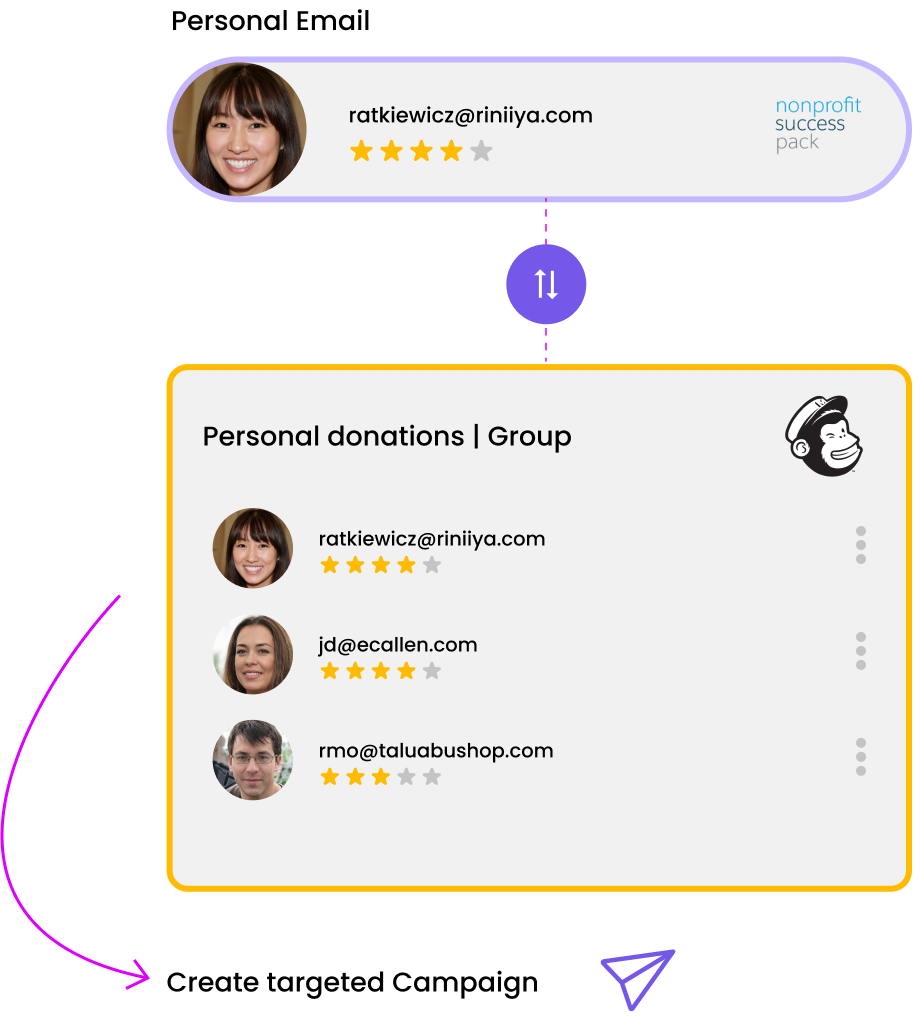
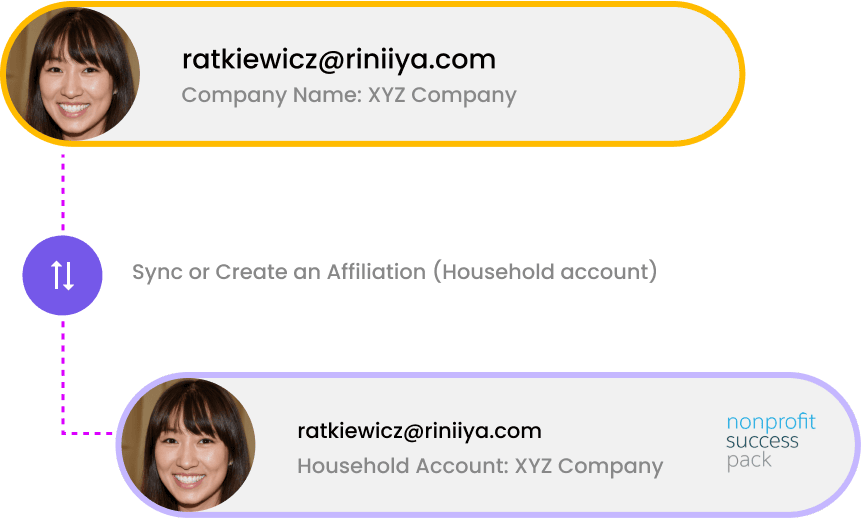

28 Days | No credit card required | Cancel anytime



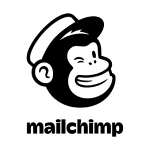


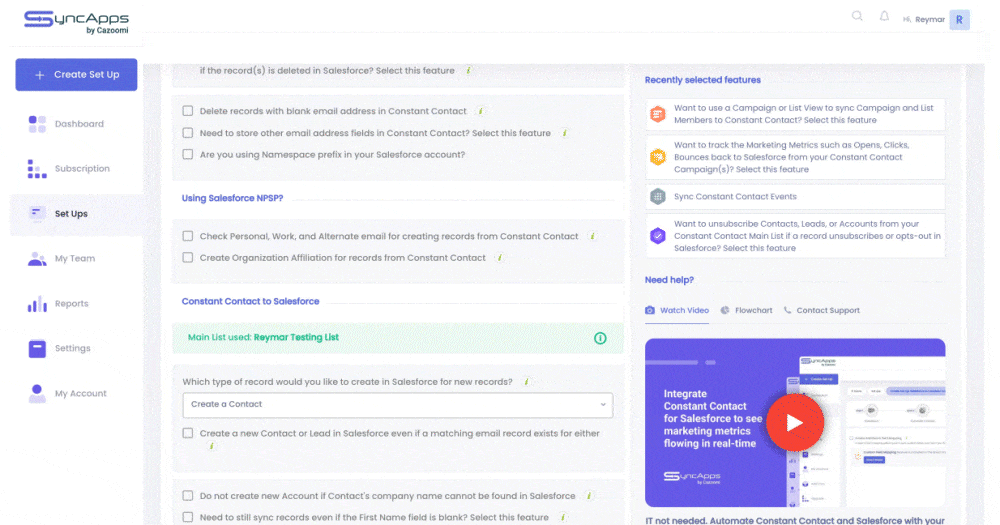
This feature is targeted at creating records in Salesforce NPSP or syncing back Marketing Metrics. You can use it to check each email address on the record and see if it already exists and/or if it's under the record's non-preferred email addresses like Home (Personal), Work, or Alternate email addresses.
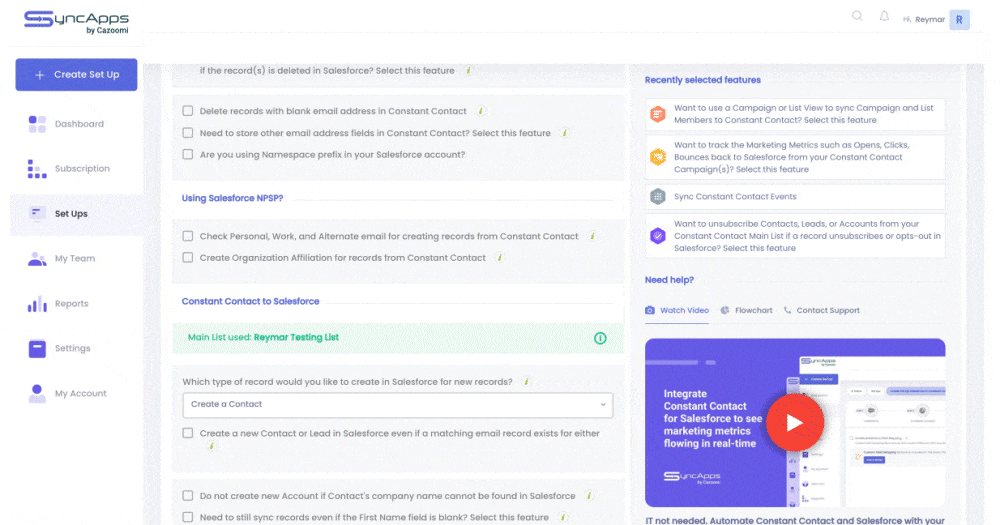
This is ideal for nonprofits that rely on donations.
For example, you can see a new record in Mailchimp who donated to your nonprofit personally, not from that of the organization they are part of. Instead of creating/syncing the Company name in Mailchimp to the Company name/Account Name/Org name in Salesforce NPSP, we will create an Affiliation (Household account) for that record instead. This way, you can keep better track of who donated and whether their donation had anything to do with their work affiliation or not.
By default, if the Company from, for example, Constant Contact is not blank, then SyncApps will create it as an Account in Salesforce and it will be the Account Name for the Contact. If the feature is enabled, then SyncApps will still create the Company as an Account, but only as an Affiliation. SyncApps will also create a Household Account as the Contact's Account Name.
Built-in features:
If this feature is enabled, SyncApps will look at any email fields on the record in Salesforce to see if that newly created record from your Marketing Automation software already exists under those fields.
Here are the field examples below:
npe01__Preferred_Email__c
npe01__HomeEmail__c (Personal Email)
npe01__WorkEmail__c
npe01__AlternateEmail__c
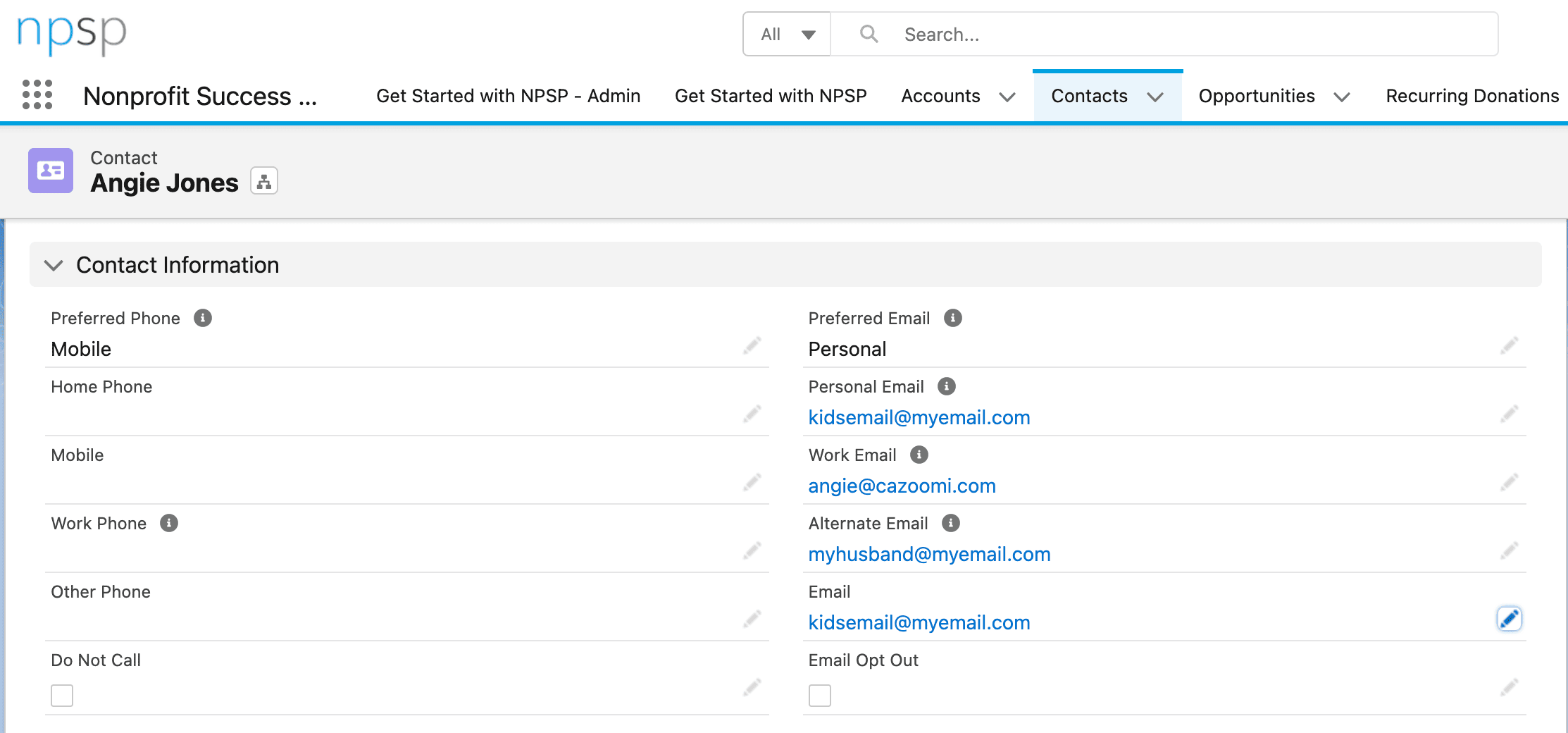
If the email address already exists as one of the non-preferred email fields then SyncApps will not update those emails to that Salesforce record. Unsubscribe data will be aligned with the Preferred email only.
For Marketing Metrics, if this NPSP feature is enabled and "Sync Campaign Responses to all matching records" is also enabled, then we can sync the updates from those non-preferred email addresses to the Main (preferred email) record.
If the record opts out of the Preferred email in your Marketing Automation solution then this is the only record that will sync back to automatically check the Email Opt Out in Salesforce. See here for a detailed explanation on the NPSP unsubscribe feature.
These use-cases here are using the Checkbox Field Mapping feature for Salesforce NPSP integrations in SyncApps.

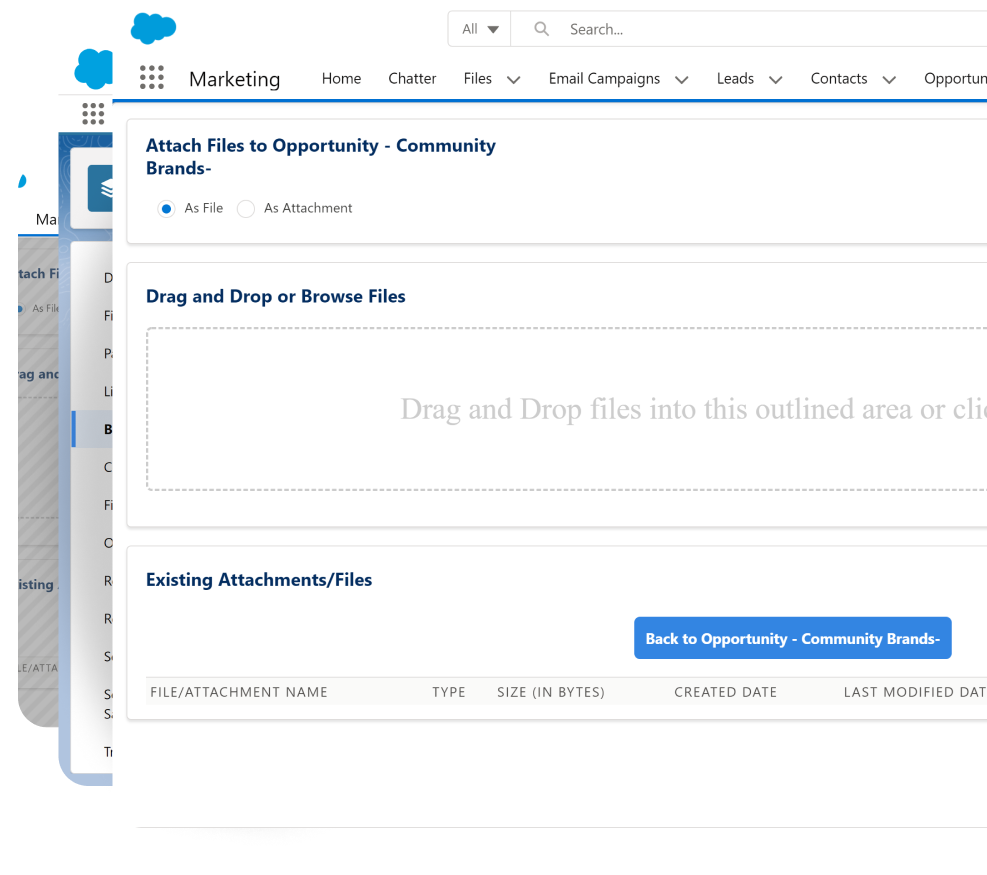
Automation & integration for organizations large and small. Start innovating with pricing starting at $99.99, with a 25% yearly discount for Nonprofits, Education, Medicine, and Governmental Institutions. Choose your pricing plan and start automating today!
What People Say About Us

“We needed a way to make 100% sure that when we email our customers, our Salesforce users know that every time the right persons are involved in the mailings. It’s a flat-out nightmare to try to reconcile this process between sales and marketing. We also can’t be spending too much money on integration tools that offer much more functionality than we need.”
-Walter Stegen, CRH

“Integrating the Language field from Mailchimp to Salesforce for our marketing works great!”
-Jay Corriveau, The Vines of Mendoza

“Looks like it runs flawlessly, Thank you all for your help getting our Salesforce Accounts to Klaviyo and our leads from Klaviyo to Salesforce in realtime.”
-Brandon W., Paragon Stairs

“Makes it easy to update and create a field on the campaign member page in Salesforce for Constant Contact. Very responsive and helped solve my problem right away.”
-Elena Murray, DermaConcepts / Environ® Skin Care

“Quick and easy setup, great features and price. Setup SyncApps between Salesforce, Mailchimp, Constant Contact, and Eventbrite. Existing free integrations for these barely work, Cazoomi actually syncs as you would hope and expect. Note, Cazoomi does not add features mailers fall flat on (seeing customers as more than an email address), user-friendly list management but Cazoomi will save thousands of dollars getting you closer to the dream.”
-Bill Florio, New Leaders Org

“SyncApps is a solution that will help any industry. Having sales teams see the information coming from Mailchimp into Salesforce really boosts productivity and sales. Flexibility and customization of the tool. Responsiveness of the team. Advanced mailing list management and synchronization between Salesforce and Mailchimp”
-Julien Le Dantec, Nexell (#1 EU Salesforce Partner)

“We had been looking for a solution to capture and use an alternate email address for certain government officials, and Cazoomi provided a simple way to accomplish that. Very much appreciated!”
-Carl Radunsky, Kaiser Permanente

“We used manual importing and exporting of data between Mailchimp with Dynamics 365. Took tons of effort, money, and, most importantly, time in the process. Switching to SyncApps saved us!”
-Zeb A., Unicef