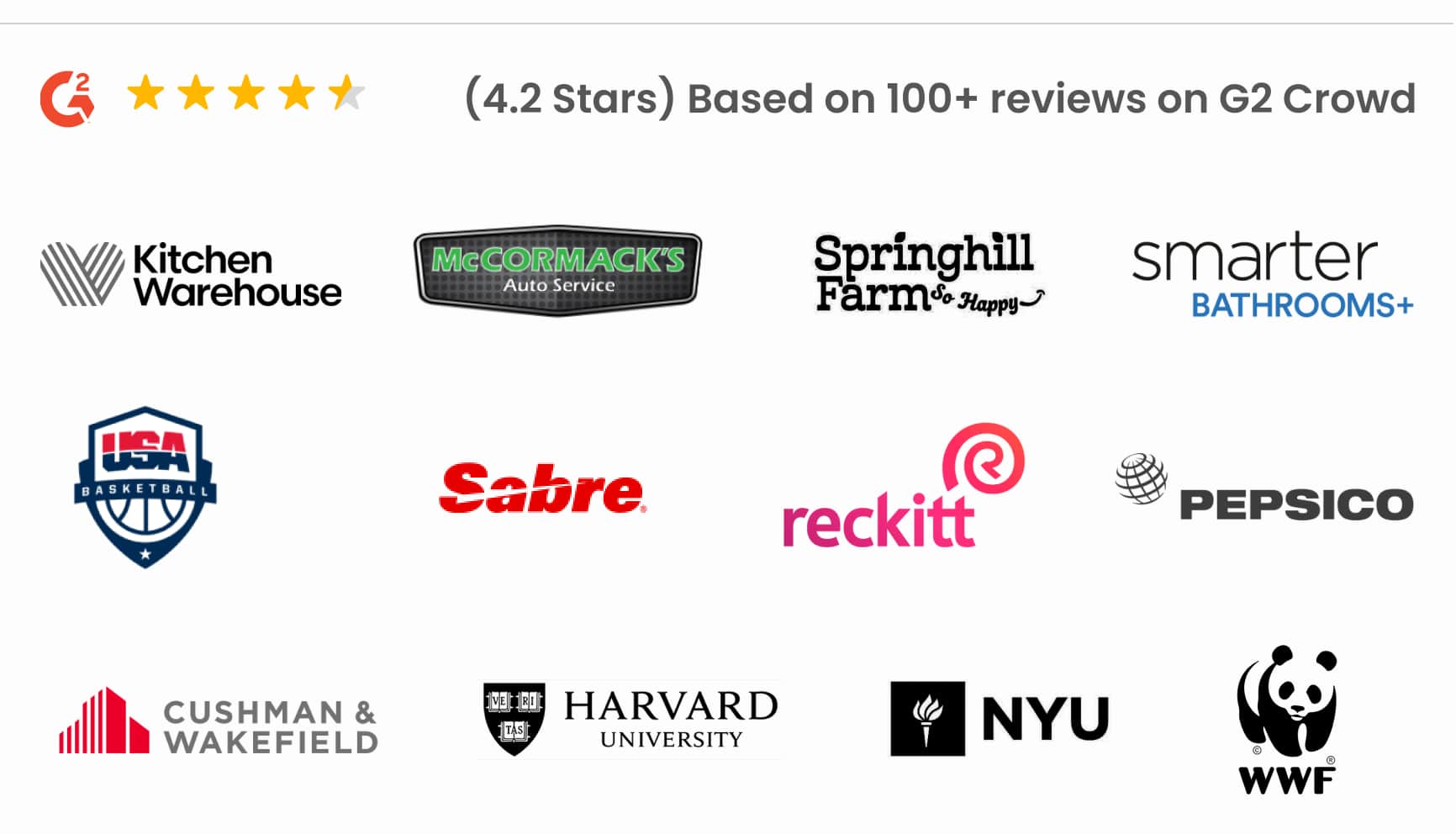Transcendental Meditation
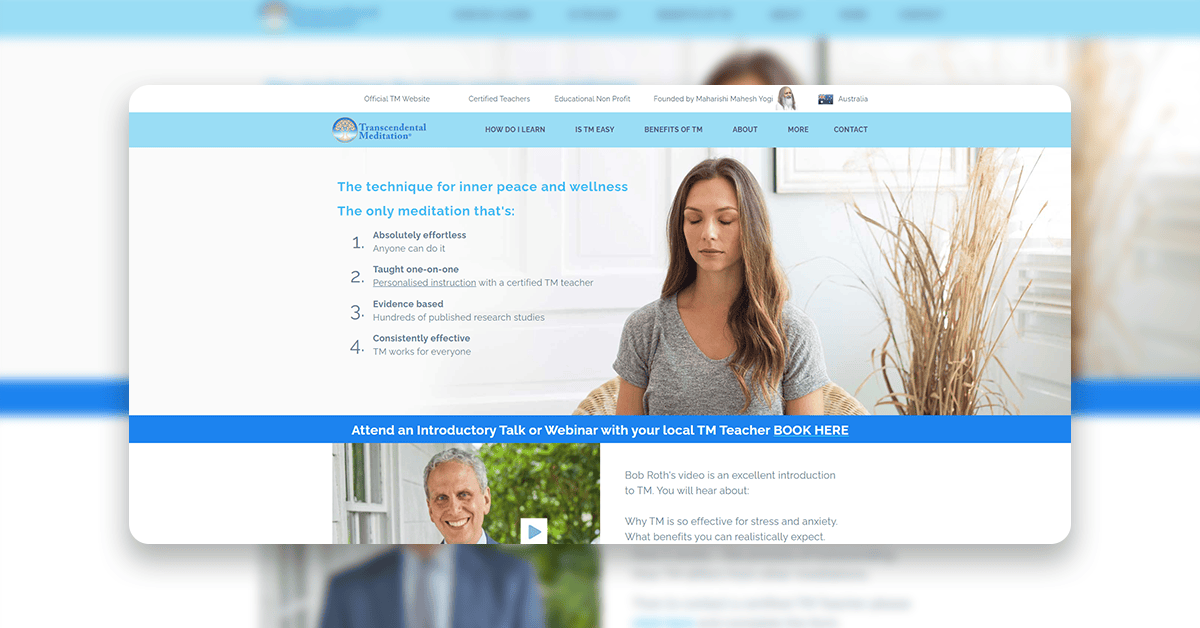
Background
Transcendental Meditation is an Australia-based nonprofit and a long-time partner of David Lynch Foundation Australia. Their TM technique is what puts them on the map — a type of meditation that anyone, irrespective of age, location, and background can benefit from.
While there have been many copycats trying to emulate this technique or sell an imitation of it, its original version has been used by more than 10 million people all over the world. In their words: “Transcendental Meditation is a simple, natural, effortless technique practiced 20 minutes twice a day while sitting comfortably. It enables the mind and body to access a special quality of rest.”
This innovative approach is what made Transcendental Meditation the rockstars they are today. When they first started on SyncApps, much like all our subscribers, they started small. Today, they manage one of the biggest databases for their:
- 180 centers in the US
- 15 centers in Canada
- A constantly growing number of centers in Australia and Hong Kong
Opportunity
With such a huge (and ever-expanding!) client database, Transcendental Meditation needs a marketing tech stack that allows for powerful segmentation and easy data migration. More importantly, they need to abide by privacy rules and regulations worldwide, so a simple yet flexible solution to manage unsubscribes is crucial.
Challenges
Transcendental Meditation uses iContact and NetSuite to manage its database. While both are very powerful solutions, they need a way to make them “talk” to each other seamlessly in order to avoid hours of menial work, like transferring unsubscribes manually.
There is currently no native integration between iContact and NetSuite. Plus, native integrations are usually glitchy and a hassle to use. Luckily, Transcendental Meditation found SyncApps by Cazoomi and our iContact for NetSuite integration as soon as it was released.
Solution
There are several reasons why nonprofits like Transcendental Meditation choose SyncApps by Cazoomi. Flexible and affordable pricing is just one of them. Here are a few others that make SyncApps by Cazoomi the preferred solution for the nonprofit industry:
- Manage existing multiple systems effectively.
- Simplify processes so you can focus on strengthening connections with members, finding new donors, and delivering better services through leads obtained from marketing automation campaigns.
- Track time and money spent and progress on projects using rules-based field mapping and segmentation features.
Reach out to the world. Integrate your Nonprofit or Institution and get an exclusive 50% off on all our pricing plans!
Back to our story! TM is one of the top SyncApps Enterprise subscribers using iContact for NetSuite with a 200+ Set Ups. They initially chose it for two simple reasons (but discovered they could do SO much more with it):
- Use NetSuite Contact and Customer Subscriptions to List(s) for better-targeted marketing.
- Sync iContact’s “Do Not Contact” status to NetSuite Global Subscription status.
During the pandemic, Transcendental Meditation has helped millions around the globe cope with a new, major crisis through their first-ever online one-on-one teaching program. Using iContact for NetSuite to help manage the influx of students has been revolutionary — both in reaching their sales and marketing goals and in helping so many more people from a distance.
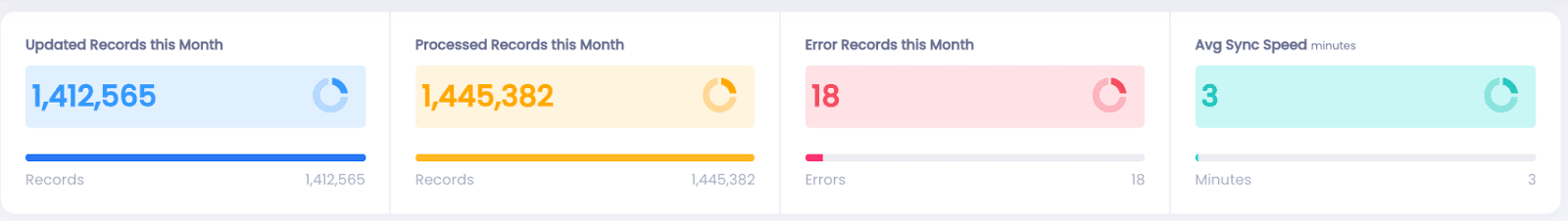
NetSuite supported Saved Search record types: Contact, Customer, Employee, Partner, Transaction, and Vendor. Each Saved Search will be synced to an iContact marketing list.
- It helps them to sync Customers’ records from NetSuite to their iContact List in real-time.
- The integration empowers them to sync Customer Saved Searches with their corresponding iContact Lists in Step 1 of the Set-Up and specify the iContact Master List to be used for that specific Set Up.
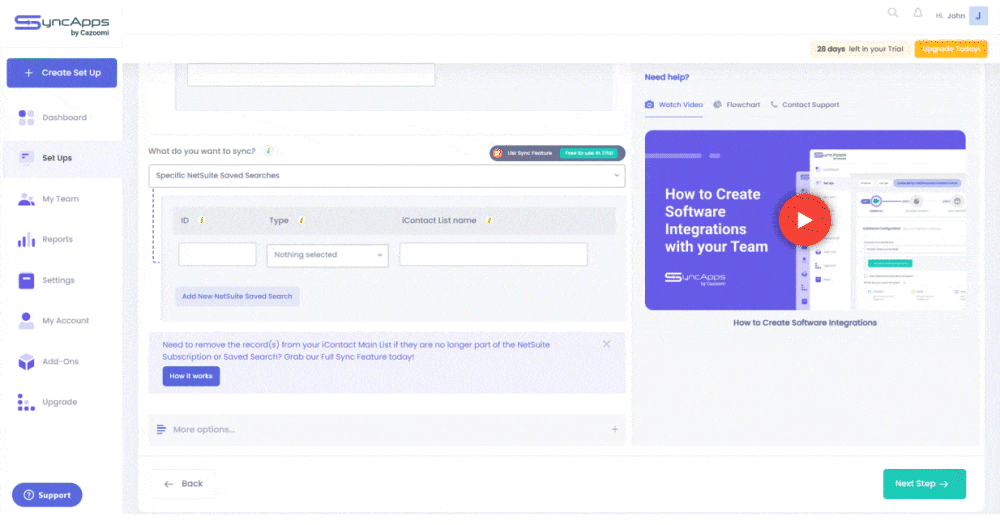
Custom field mapping between both systems. Basic Contact fields are mapped by default. iContact’s Custom fields can also be synced.
- This saves lots of time when syncing to specific fields from NetSuite to iContact.
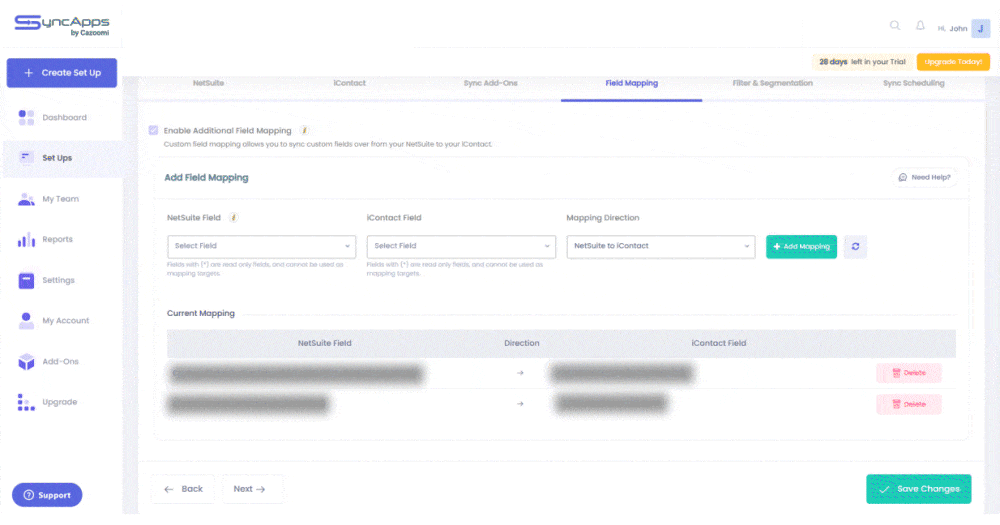
Sync iContact “Do Not Contact” statuses to NetSuite Global Subscription status.
- This option helps TM and their subsidiaries when they need to have iContact unsubscribes synced back to NetSuite as a Soft Opt-out for the Global Subscription Category.
Here’s a sneak peek into our conversations with TM and our solutions to their individual issues:
Use Case 1: Our Australian subsidiary needs to have iContact unsubscribes synced back to NetSuite as a Soft Opt-out for the Global Subscription Category. Is this possible? And if so, how is it configured in the SyncApps profile?
SyncApps: You need to uncheck this option in Step 2 of the Set Up so that the Unsubscribes from iContact will flow back to NetSuite’s Global Subscription Status to Soft Opt-Out:
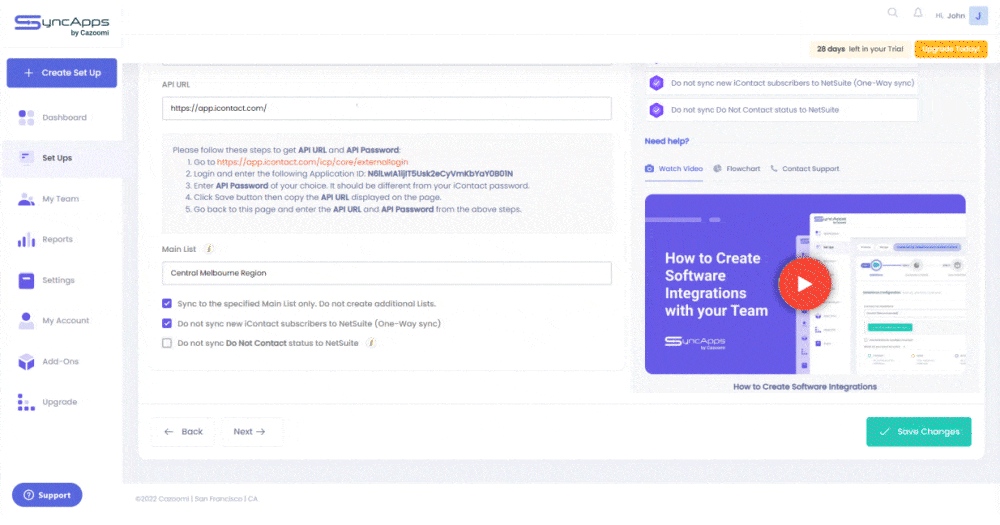
Once done, hit Save then Reset Sync Process, and Resync.
Use case2: We will have one enterprise account in iContact with 10 folders ( for different groups of people) and we will need 10 Cazoomi profiles to match.
SyncApps: Here’s how you’ll set up TBA and Permissions & Roles in NetSuite.
How to Setup NetSuite Token-Based Authentication as Authentication Type
Required Level of Permissions for NetSuite Integration
You’ll need 10 Set Up for each Main Folders/List that will be used as a Master List per Set Up.
You can separate each state per Set Up so that only specific records will be updated per Set Up.
Use Case 3: What if I have a Master List per State and under that specific Master List/State has 2 sub-categories?
SyncApps: For this use-case, you’ll need to create two Customer Saved Searches in NetSuite for New South Wales say Category A – NSW and Category B – NSW. The Master List will be New South Wales.
Set Up A set up is like this:
Specify the 2 Categories Customer Saved Searches with their corresponding iContact Lists in Step 1 of the Set Up and specify the iContact Master List to be used for that specific Set Up.
What happens here is that the records in both Saved Searches will be synced to the specified Master List for that specific Specific Set Up (Specifically for New South Wales) and Each Saved Searches will also be synced to their assigned iContact Sub Category List.
The purpose of this Sub Category Lists is that to target specific email campaigns to specific Sub Categories.
Key Outcomes
With the SyncApps by Cazoomi iContact for NetSuite integration, TM managed to:
- Easily separate unsubscribes and soft opt-outs. The entire process is automated, so they never lose contact that still wants to be on their list! Why waste precious leads?
- Go even further with their segmentation and add sub-categories for each Master List. This way, they can create hyper-targeted marketing campaigns.
- Achieve easy compliance with privacy laws and regulations.
- Stop wasting dozens of hours of work each month on menial tasks like data migration and focus instead on how to keep their clients and their donors close.
- Do more with less: nonprofits don’t have huge marketing teams. So they need to achieve more with less. With SyncApps by Cazoomi, they can easily create better campaigns and deliver data-driven messages to all their subscribers.
Want to see on your own why TM relies on SyncApps by Cazoomi? Create an account today! It’s 100% FREE. And, if you decide to upgrade, all nonprofits get a lifetime 50% discount!