Customizing subscribers’ integration according to their requirements has been a big priority with SyncApps over the last few years as marketing automation solutions have taken flight. We understand the need to select specific records by setting up specific criteria. This is where our Filtering and Segmentation feature comes in very handy. Saving you tons of time and effort letting you focus on other important factors that drive and make money for your business!
SyncApps’ Filtering and Segmentation Feature
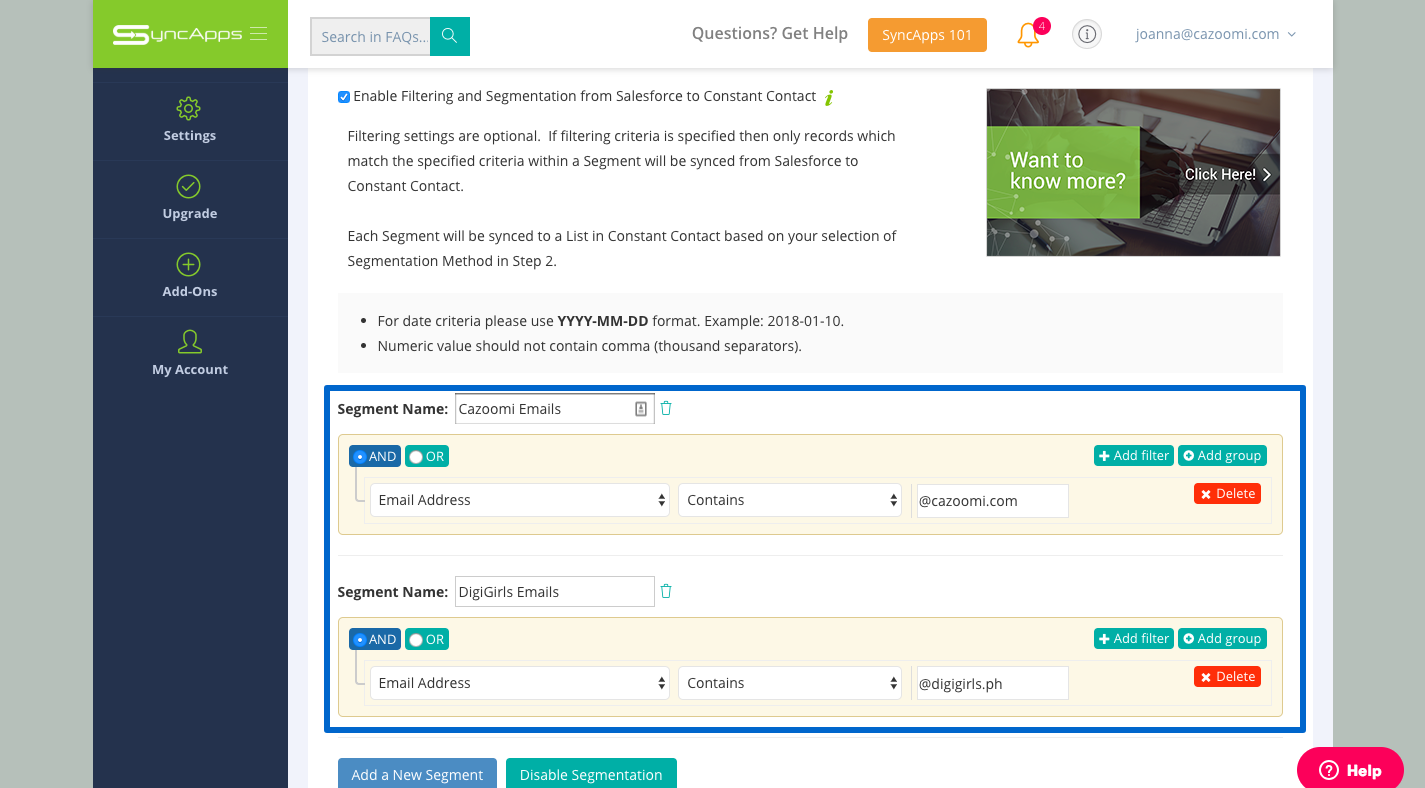
Filtering
Filtering allows you to set up specific criteria that you would like your records to go through for integration. Filtering runs against your target database and matches the records that meet your criteria.
Segmentation
Segmentation, on the other hand, is selecting your specified filters and narrowing each filter down into one segment. This is very helpful if you have different criteria for the different filters that you have set. Also, SyncApps will automatically create a sub-list in your Constant Contact Master List for the different segments upon integration.
For a more detailed and thorough representation of this feature, please head over to our extensive Knowledge Base article around Filtering and Segmentation.
Please stay updated and we hope that you can join in next time.
Cheers,
The SyncApps Software Team