
Zoho CRM to Mailchimp Integration
Zoho CRM has partnered with Cazoomi to deliver a new way to sync Zoho CRM for optimal targeted marketing! We provide a fully integrated solution for Zoho CRM to MailChimp with captured lead scoring, contact and lead data, from Zoho CRM to Mailchimp.
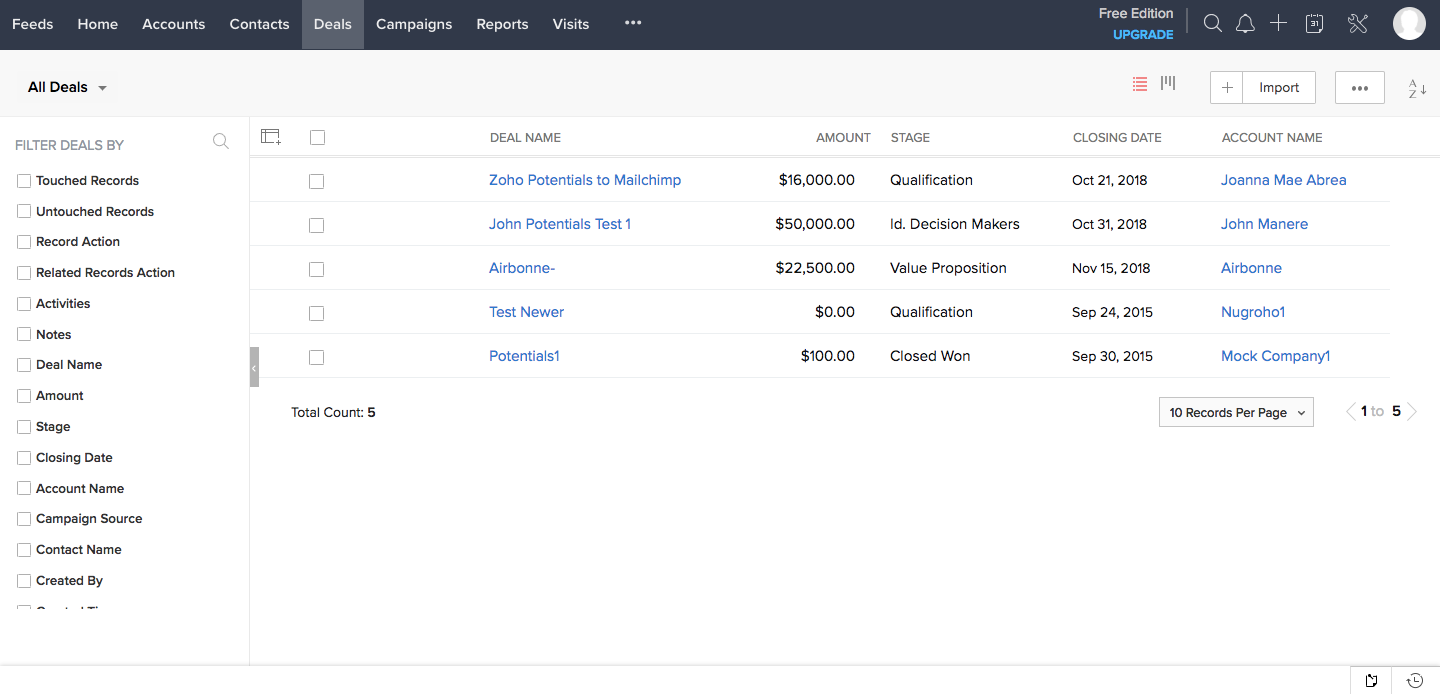
Zoho CRM Potentials
Potentials (also called as Deals) refer to the number of sales opportunities or deals made from your CRM Contacts. In a Sales’ perspective, these are considered the sales windows that you need to keep an eye for. In any sales organization, Potentials are the most important records to generate real revenue for your business.
How to Integrate your Zoho CRM Potentials to Mailchimp via SyncApps
SyncApps uses “Time Created” as the identifier to determine the “Last Potential” which is then synced for your integration. Configuring your setting to integrate your Zoho CRM Potentials to Mailchimp with SyncApps is an easy 4-step process.
Step 1: Enable checkbox in Step 1 of your Sync Profile
First, you will need to enable the “Retrieve Contact/Account Potentials” checkbox in Step 1 of your Sync Profile. Please note that this feature is only available for Zoho CRM Contacts/Accounts.
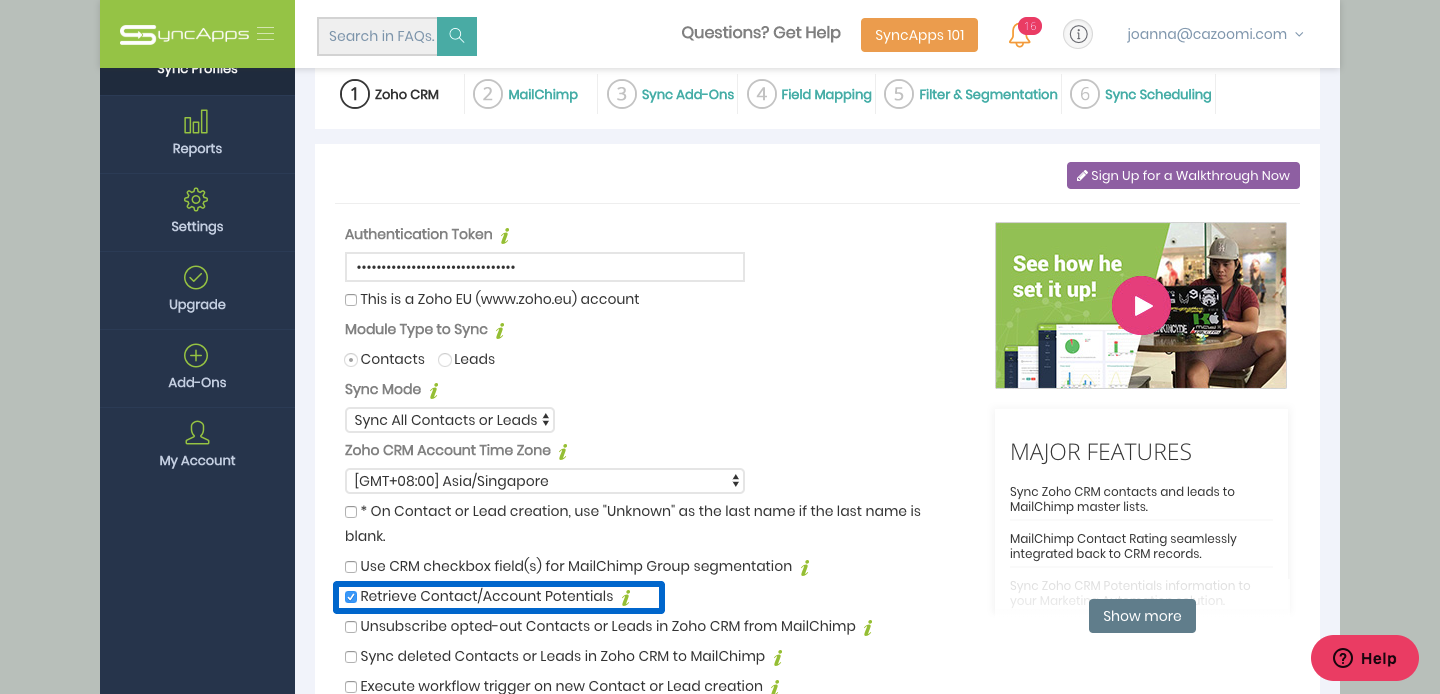
Step 2: Enable Additional Field Mapping in Step 4 of your Sync Profile
Second, enable your Additional Field Mapping feature in Step 4 of your Sync Profile.
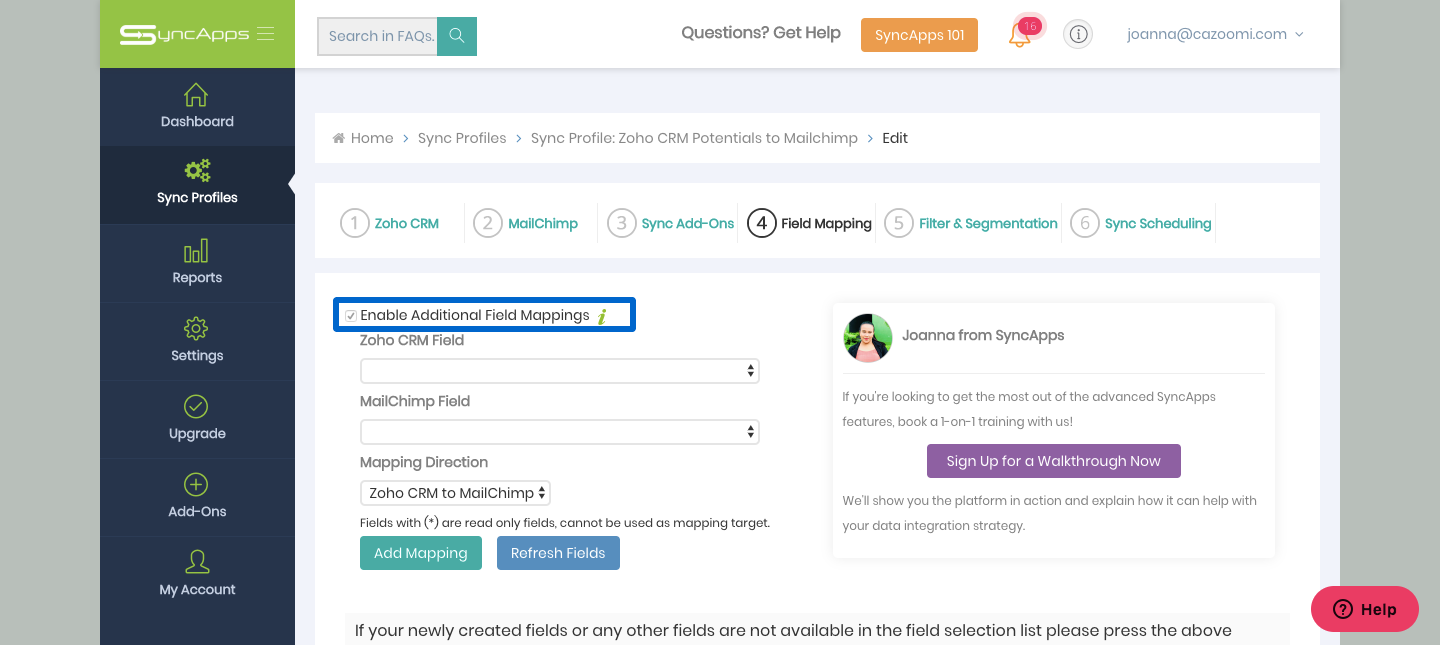
Step 3: Map your Potentials Fields into Mailchimp Fields
Third, select your Zoho CRM Potential fields and map each to a Mailchimp field. If you haven’t set up your custom fields in Mailchimp yet, please add your custom fields to the Master List you have specified in Step 2 of your Sync Profile.

Step 4: Review your Mailchimp Contacts
Once the sync is completed, review your Mailchimp Contacts to see if the Potential fields have been successfully integrated over.
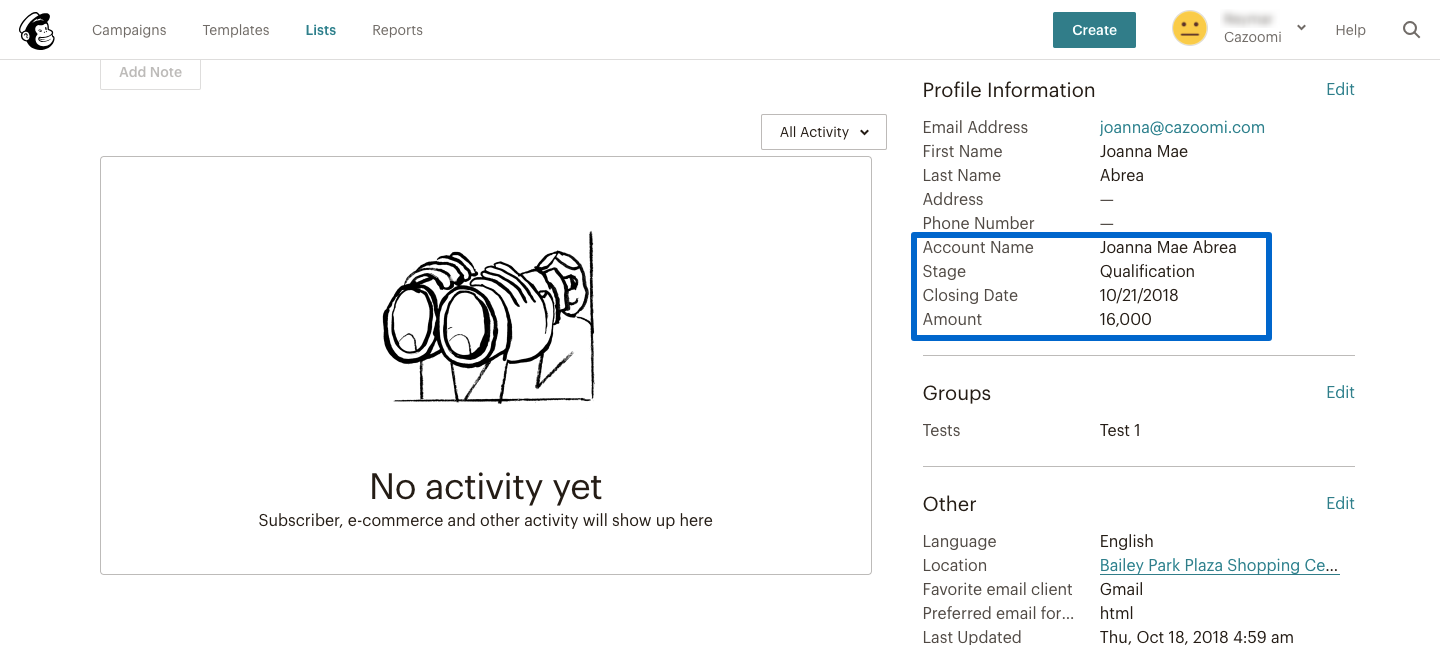
Integrate your Zoho CRM Potentials to Mailchimp now and easily send out targeted email campaigns to your Potentials and immediately boost your sales!
Thanks again for checking in & hope you can join us LIVE next time. Be sure to subscribe to our Blog to get all our updates for your thriving business.
Cheers,
SyncApps Team