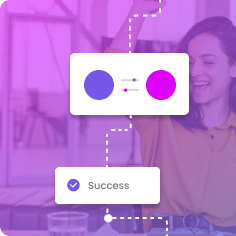10 Ways to Reduce Your Bounce Rate


How engaging is your website? Do people spend enough time on it to meet their goals (and yours)? Or do they leave as soon as they land? Is your content good enough? What about your UX?
There is one metric that can answer all these questions: bounce rate. Unlike other metrics, this one points to success when it’s as low as possible. One of the first indicators of success is high traffic volumes but a low bounce rate.
So today we’re going to help you reduce your bounce rate. Spoiler alert: you won’t have to do anything too complicated, but it will take some tweaking and testing.
First, a quick primer to help us set the scene:
Bounce rate is defined as the percentage of users who land on your website and leave without taking any further action, such as a click on a link, filling a form, or completing a purchase. In other words, they view the first page they land on (it’s not always your home page) and then close your website and move on.
Here’s another definition of bounce rate, this time straight from Google:
“A single-page session on your site.
In Analytics, a bounce is calculated specifically as a session that triggers only a single request to the Analytics server, such as when a user opens a single page on your site and then exits without triggering any other requests to the Analytics server during that session.”
Where can you find this metric and what does it look like? You’ll find it in your Google Analytics account (or in any other analytics solution you use). Here’s a quick screenshot to help you get your bearings:
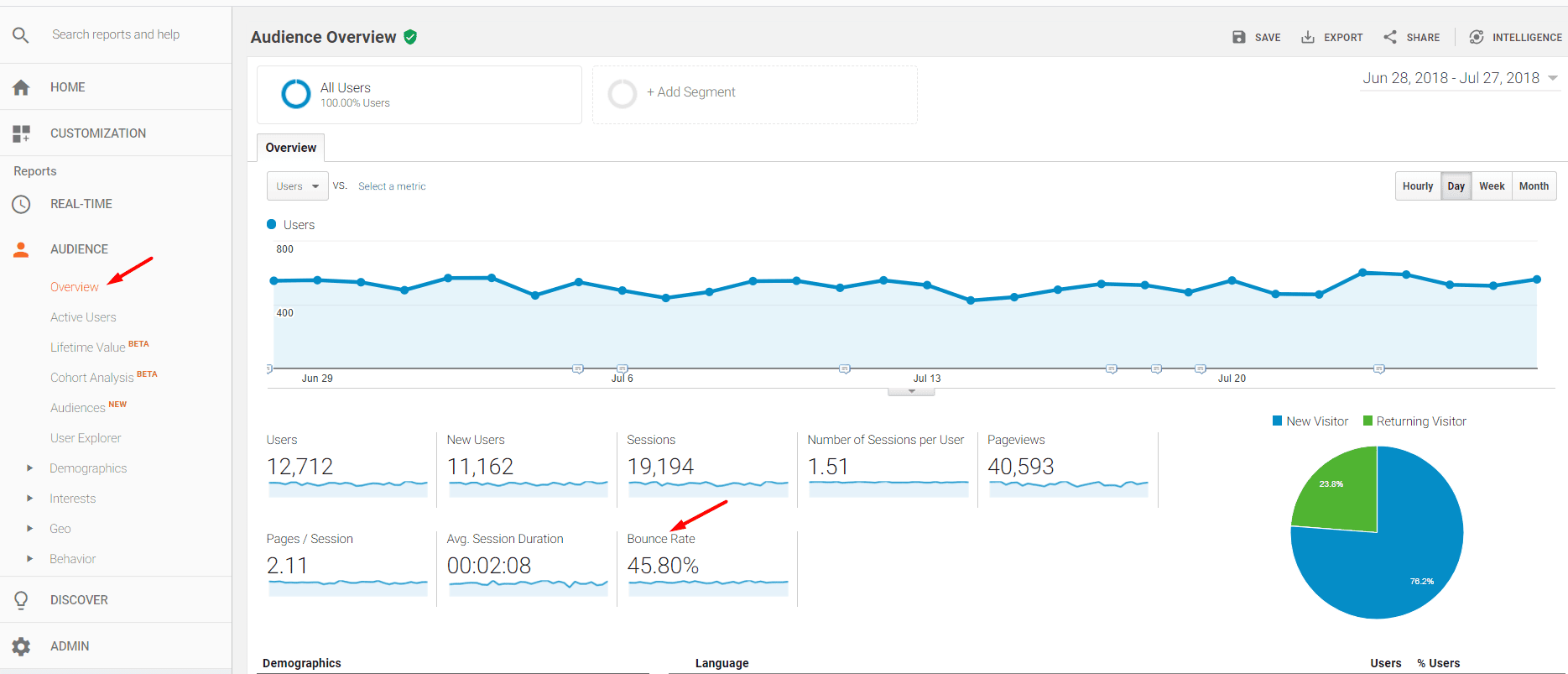
Image via Practical eCommerce
I know; there are countless metrics that seem more important than this one. Especially those at the bottom of the sales funnel, those that represent real “money talk”. But you can’t get to those without dealing with seemingly less important metrics first. I’m talking about the metrics that are usually associated with the top of the funnel, like bounce rate.
Thus, there are at least three reasons to work on reducing your bounce rate:
Right, so a high bounce rate is bad. The next question to address is what is a good bounce rate?
Let’s dig into that, as there is no simple answer to this question. [Sorry, but this is online marketing, not an exact science. Although I swear, we like numbers too — you’ll see proof below.]
The average bounce rate is 41%-51%, according to GoRocketFuel. But this average tells us very little, so don’t despair yet if your bounce rate is much higher.
Bounce rates depend a lot on the industry you’re in. Here’s a quick overview:
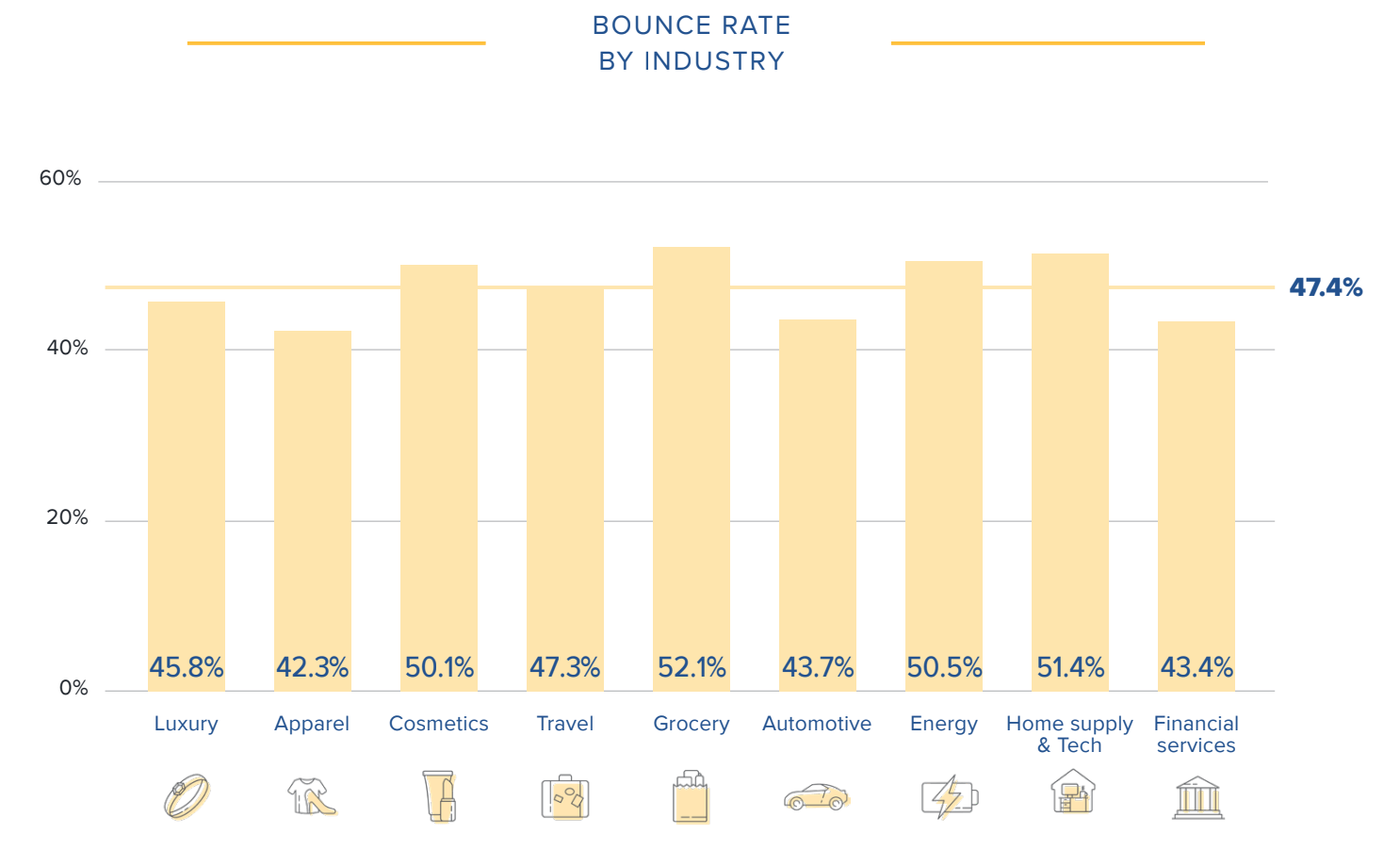
Image via Content Square
CXL has a more in-depth (and slightly different) analysis:
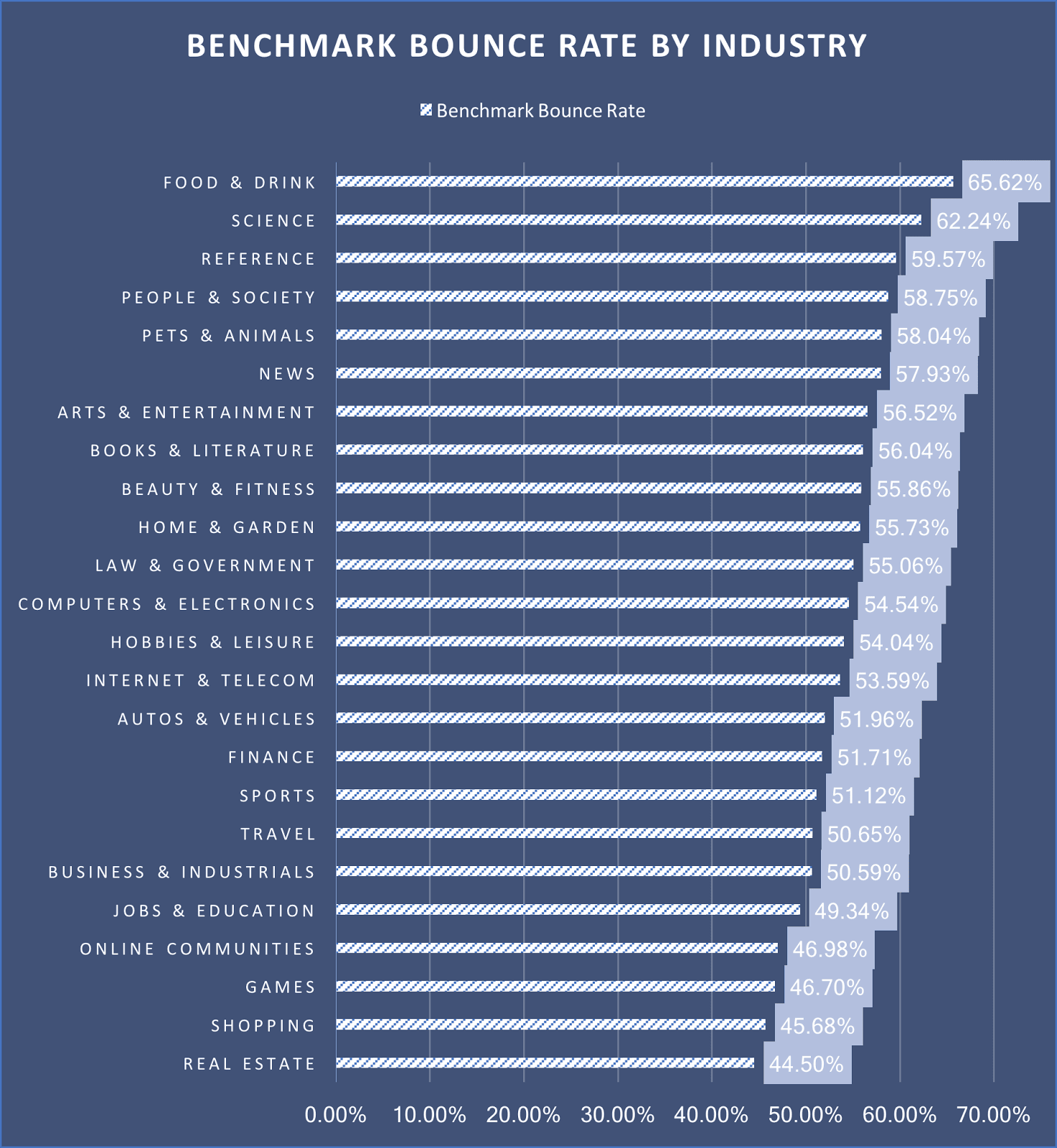
Image via CXL
Found your industry? Great! Save this first benchmark in your mind and let’s move on.
The best factor that influences bounce rate is the type of website you run. A luxury website, for instance, could be an eCommerce website or a blog. So yes, the type of content also matters.
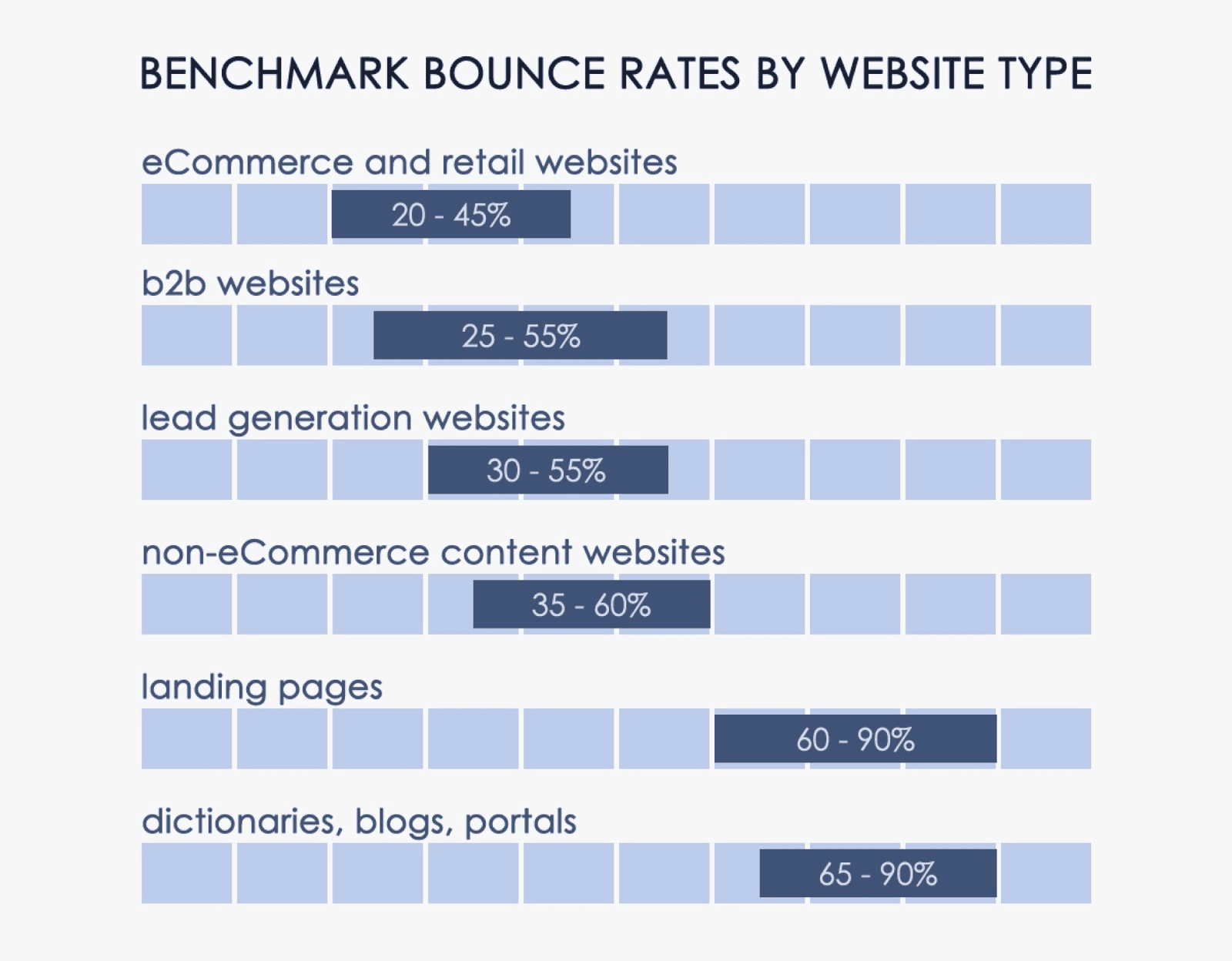
Image via CXL
Keep these distinctions in mind for the different types of pages on your website too. You should expect to see a higher bounce rate on your blog than in your eShop. [Please don’t shoot your blog writer, it’s not their fault, OK?]
Finally, we have one more significant factor to go through, the traffic source or the channel.
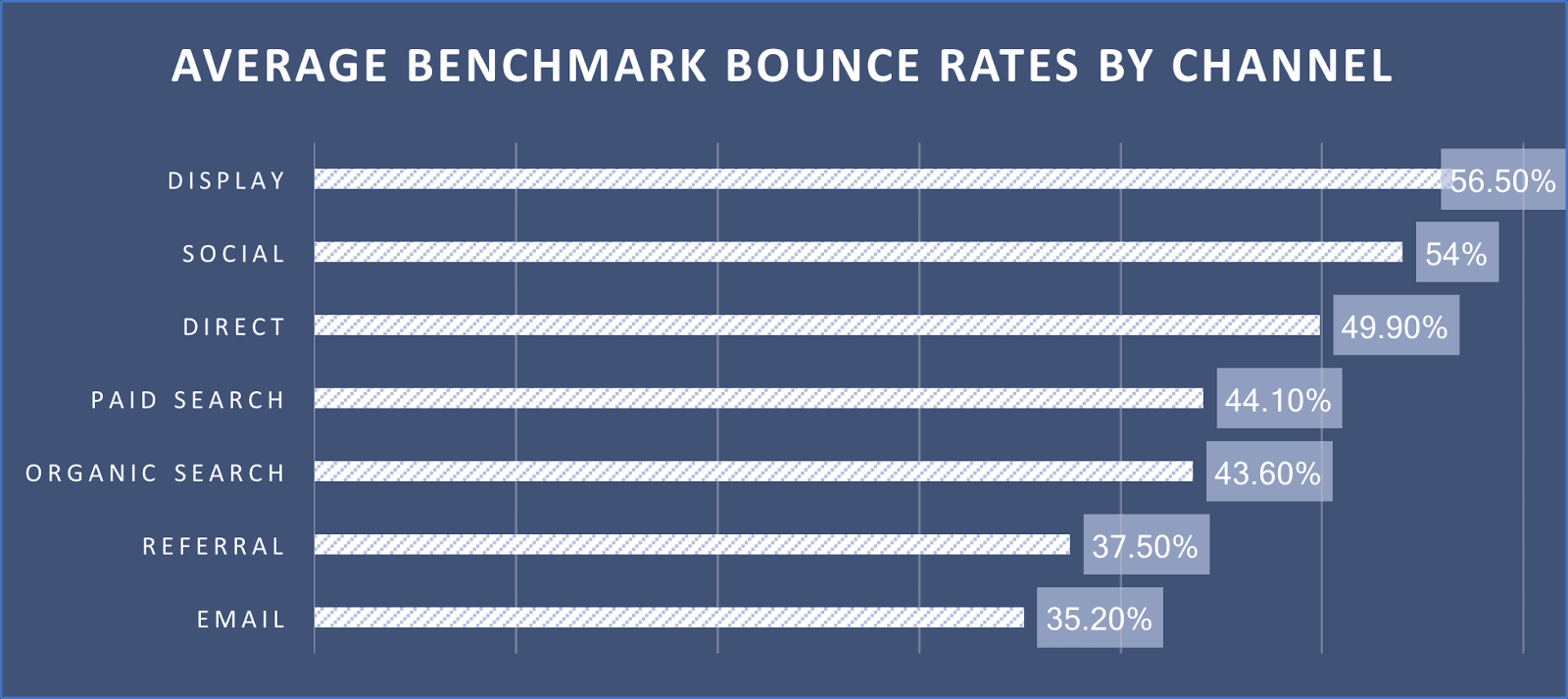
Image via CXL
As you can see, display ads have the highest bounce rate. Why? Because display ads are usually intrusive and most users click or tap on them by mistake. If you’re already in an industry with a high bounce rate, expect to see sky-high rates in this combination.
To these factors, add the device as well, although this criterion is starting to lose its importance. A few years ago, clicks by mistake from mobile were a much bigger issue, which resulted in a much higher bounce rate. But since we’re all mostly living on our phones these days, we’re grown more accustomed to them and these clicks are rarer. In other words, users have gotten better at avoiding intrusive ads.
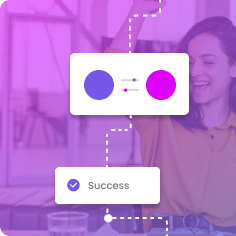
Even if your bounce rate is within industry and page type margins, this doesn’t mean there is no room for improvement. So let’s take a look at how you can reduce your bounce rate with a few simple tweaks and tests.
Users are impatient. If your page takes more than 4 seconds to load, there’s a good chance they’ll leave it. Ideally, you’ll want to keep it below 2.5 seconds.
In eCommerce, things are even direr. A 2-second extra loading time leads to an 87% increase in the abandonment rate.
Perform a loading speed test regularly. You can use this tool by Google, it’s completely free. And it comes with additional bits of wisdom, like this nugget here: “improving your load time by 0.1s can boost conversion rates by 8%.” An 8% increase in conversions is not too shabby, is it?
Oftentimes, people leave a page because they don’t know what to do next. Think about this: your UX is great, your blog content offers all the information they need. But they’ve consumed and now they’re ready to move on.
This is a very easy fix. All you need to do is add the right CTAs in the right places. See what we did before this section started? We added a CTA for our services (you’ll see some more throughout this article).
Why?
Because not everyone reads everything. This is a long blog post. If you got this far, you already know that there’s more you can do on our website. More you can explore. We’ll keep reminding you of this.
Another way to keep people engaged with a blog is to link to articles on a similar topic. If they got there from a Google search, for instance, they may be interested to learn more about the same topic. This will not just reduce your bounce rate; it will also help every user get all the information you need.
A pop-up with gated content (access to high-value content that’s accessible after the user leaves their email address) is another great way to keep blog readers clicking and even turn them into leads.
For a web page, a landing page, even your contact page — don’t forget to add CTAs. Direct people to other pages or to sign up for your newsletter, at the very least.
Already have CTAs in place but they don’t really work?
Change their color, the copy, and their positioning. Again, this is not an exact science, so some testing is needed.
Not everyone finds what they need on the page they land. But they may search for it on your website.
Make sure you have a search bar in a clear and visible place — especially if you run an eCommerce store. This tiny improvement tells people they don’t need to click and scroll aimlessly. They can get to what they need quickly.
In the process, your bounce rate will be reduced and your users will be happier.
Remember the not-so-good days of that hamburger menu? You know, the tiny tiles that hid the actual menu?
I don’t know about you, but I’m extremely glad that time is over. Easy-to-find menus are back in style and they can do wonders for your bounce rate!
When you design your website, ensure that each menu section is clearly visible and that it has easily recognizable names. For instance, everyone knows what to expect of “Pricing” and “About us”. Don’t innovate these names unless you absolutely have to and if quirky is a brand statement for you.
These are your most important pages. They bring in almost all the cash. So you need to be absolutely sure that they work flawlessly.
If you feel like your bounce rate could be improved on these pages but don’t know where to begin, do some A/B testing. The usual culprits are:
If users can’t find what they need at a glance, they will bounce. It’s your job to create content that’s easy to read and skim. Some of your best friends for easily skimmable or readable content are:
Speaking of images and videos:
Different people respond to different things. Some prefer to read the information, while others prefer visuals.
Nobody prefers monotony, though.
This is why it’s always good to use more than one type of content, especially on your mission-critical pages. Photos and corporate video are always top-of-mind, but you can also experiment with infographics, for instance.
…or let your customers be your brand ambassadors. Bounce rates fall dramatically if regular copy or content is peppered with testimonials or reviews.
Everyone prefers to learn about a brand or a product from their peers, not from the brand itself. This is why everyone reads reviews:
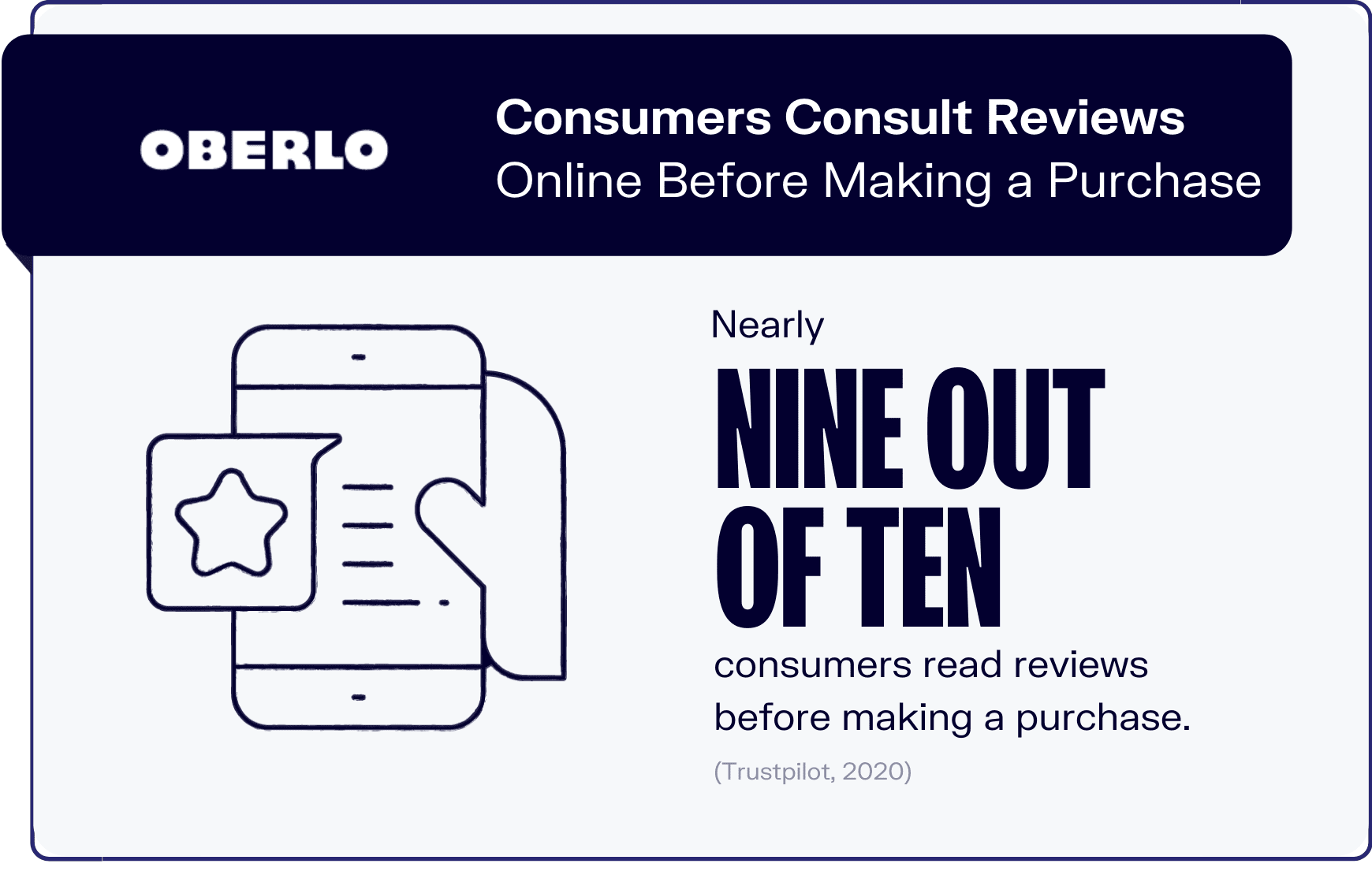
Image via Oberlo
Add links and embedded snippets of reviews or simply link to your success stories on as many pages as possible. It’s a great way to keep readers engaged and reduce your bounce rate.
If your traffic comes from PPC or display ads, for instance, a high bounce rate may be a signal that something is wrong with your campaign. Ideally, these ads would target the right people who would find the landing page interesting and buy your product or at least subscribe to your newsletter.
When that doesn’t happen, there are two things you need to investigate:
Does your website look trustworthy? Oftentimes, in an effort to be creative, UX designers stray from the beaten path. And users don’t like to be taken out of their comfort zone. They especially don’t like pulling out their cards if a website doesn’t look and feel familiar.
But this doesn’t mean that you should sacrifice your creativity. You can show your credibility by displaying a few badges that are always synonymous with credibility and security:

Image via TBH Creative
Much like everything else in marketing, reducing your bounce rate is about knowing your audience. If you know their needs and wants, you will also know how to keep them engaged and happily click on your website.
When all else fails, go back to the drawing board and take another look at your buyer persona. Are your UX and content in line with their preferences? If you, you should see your bounce rate reduced after a few simple tweaks.