Top 7 Automation & Integration Trends for 2025 (What Actually Helps Small Teams)


Why are we writing an automation and integration trends piece in the middle of the year? Strange, right?
You usually see these at the beginning of the year or at the end of the year (covering the next year). Well, this year we’ve seen a lot more movement in this industry — largely because of AI —, so we couldn’t wait.
And, honestly, these will work in 2026 too, so why wait in the first place?
To begin with, let me tell you why most of these pieces are fluff.
Here’s a not-so-secret secret: if you’re a nonprofit or small business, you don’t actually care about integrations or automation.
Seriously.
You probably clicked on this because someone told you that automation could cut down on manual work, or because your CRM data feels like it’s on a permanent break-up with your email lists. But the words “integration platform” and “workflow automation” don’t exactly spark joy—especially when you don’t have a 20-person IT department or an integration squad to deal with whatever buzzword-driven mess the industry invents next.
Yet every time you look up, the industry is selling another unicorn-shaped, AI-powered magic wand that’s supposed to solve all your integration woes overnight—complete with chatbot hype and pricing structures as transparent as mud.
Your Salesforce admin or your lone marketing ops person stares at you with pleading eyes, begging you not to fall for the shiny new AI-driven integration gadget they heard about at last week’s webinar.
So, let’s agree right here and now: no more heroics, and absolutely no more shiny objects. Just more outcomes, fewer headaches, and maybe, just maybe, a weekend without emergency data reconciliation.
This guide is for you, the unsung heroes of the nonprofit ops world, the RevOps team of one, the marketing ops generalist, and the accidental IT/data expert who wears seven hats and desperately needs integrations to just work without fuss.
If you’re nodding along because your daily tools are Salesforce, NetSuite, HubSpot, Mailchimp, Klaviyo, Shopify, or BigCommerce—and all you want is for your data to flow smoothly so you can, I don’t know, actually do your job—then you’re exactly who we wrote this for.
Here’s what you’ll get: clear, actionable integration and automation trends for 2025. Each trend comes with a crisp one-liner explaining why it matters, a practical next step you can actually implement without hiring a new team member, and zero unnecessary fluff.
Before we dive in, a quick bit of jargon-busting: We’ll mention “iPaaS” a lot. If that term feels like alphabet soup, in normal-person speak, that means you get to hand off the technical plumbing nightmares to a specialized vendor—no more duct tape and midnight manual uploads.
(For a deeper dive into the wonderful world of iPaaS, you can check out our detailed explainer here.)
Now, let’s jump straight into reality before the industry distracts you with yet another shiny AI integration unicorn.
The automation and integration industry absolutely loves three things—buzzwords, bundles, and budgets that require a fortune teller to forecast. It’s easy to get distracted by the noise, particularly when every other vendor press release announces yet another “revolutionary” AI-powered solution that’s somehow exactly the same as the last one.
Meanwhile, small teams and nonprofits—you know, the folks who don’t have endless resources or a bottomless IT budget—just want their data in CRM ↔ ERP ↔ marketing tools to sync reliably so they can do their jobs without a stress migraine.
But where’s the fun in that, right?
Here’s what the landscape actually looks like when you strip away the glitter and the hype:
According to NTEN’s bluntly honest Nonprofit Tech Report, “data and data systems are the highest focus for current tech investment. […] Before most organizations will be in a position to build or integrate powerful mission-supporting AI tools, they will need to improve the data systems, practices, security policies, and data sets in the organization already.”
In other words, organizations can’t run before they can walk—or integrate before their data stops looking like the backend equivalent of a junk drawer.
NTEN further points out a painful reality: “Training is roughly 1%” of nonprofit tech budgets.” That’s right—organizations spend millions on tech, integrations, and shiny platforms, then throw spare change at teaching actual humans how to use them.
What could possibly go wrong with that approach? (Spoiler alert: everything.)
Also from NTEN: “Cost is by far the most important consideration in technology investments,” with a whopping 78% of respondents identifying predictable costs as a critical factor. Close behind was the straightforward requirement of “integration with current systems.”
Translation: nonprofits and SMBs aren’t dazzled by hype. They’re demanding simple transparency and tools that actually integrate without bankrupting their annual gala fund.
Salesforce’s SMB Trends report is highly optimistic about AI: “85% of SMBs with AI say they’ll get a return on their investment.”
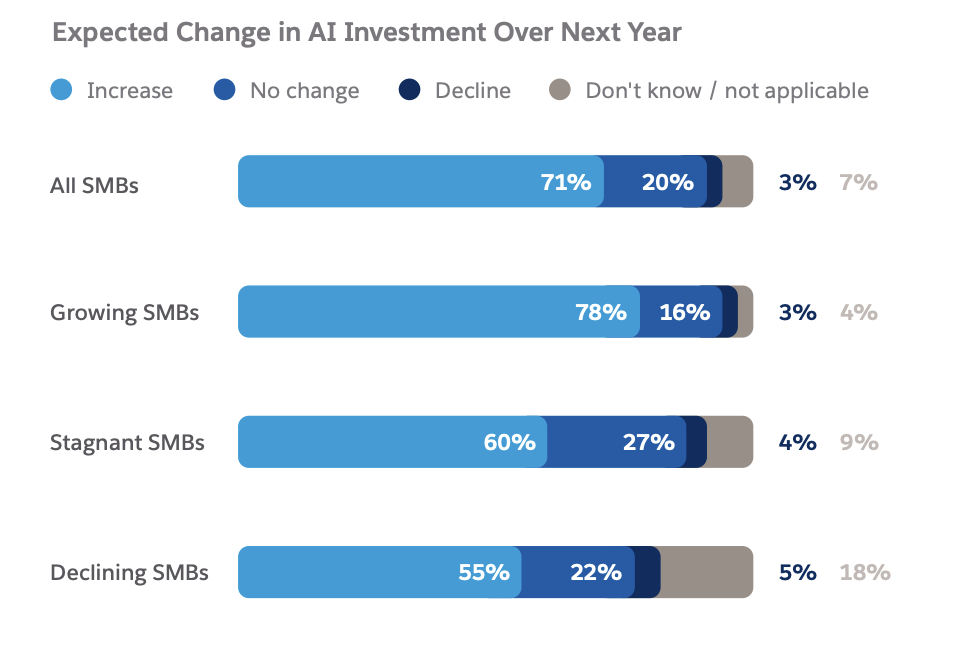
Here’s what SMB leaders managed to improve with AI:
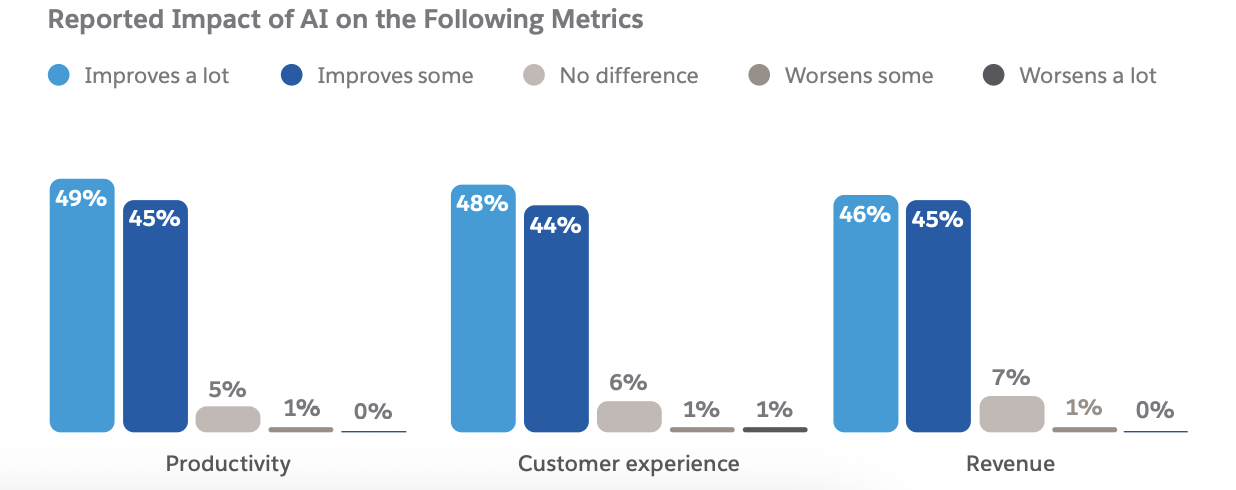
The blue columns look great, but let’s look at the full picture: revenue dropped for some companies, just like productivity and customer experience worsened.
If you’ve ever talked to an AI chatbot, you know why.
Choosing an integration vendor comes down to practical considerations: business size, market focus, and straightforward capabilities.
There are countless companies in this space, at least a handful for every business size, from solo companies to Fortune 500 enterprises.
[Read more about this in our Top 2025 iPaaS Vendors Guide. [Includes a common pitfalls and pricing traps section you’ll love.]
Bottom line: If you’re a nonprofit or SMB, the winning strategy in 2025 and beyond is intentionally boring — clean data, predictable costs, prebuilt workflows tailored to your Salesforce, NetSuite, Mailchimp/Klaviyo stack, and just enough practical AI assistance to speed up field mapping and error triage.
Leave the fireworks for your annual fundraiser; let integration be simple, effective, and quietly powerful.
Since most trend articles are filled with buzzwords and very little actionable stuff, we decided to flip the script. After reading this article, you’ll know exactly what to do with the 7 trends in automation and integration.
No more scratching your head and wondering “why the F should I care?”.

Let’s dig in!
Why it matters: Because waiting 24 hours for donor records, orders, or campaign updates feels ancient — and expensive.
What’s changing: Batch syncing died a brutal death in 2024. Vendors leaned hard into webhooks, change data capture (CDC), and event-driven architectures so apps like Salesforce, HubSpot, Mailchimp, NetSuite, Shopify, and BigCommerce can actually talk to each other in (nearly) real time.
Shameless plug: SyncApps has been using webhooks for years now and real-time integration is, frankly, old news to us. Glad to see the industry agree with us (*flips hair*).
Try it for yourself, it’s 100% free!
Why it matters:
If an opportunity closes in Salesforce at 4 pm, your Mailchimp campaigns, donor thank-you flows, Shopify inventory, and NetSuite orders should reflect that instantly — not in tomorrow’s import job.
What to do next:
Audit your most time-sensitive flows (donor → CRM → email; order → ERP → invoice). Enable webhook or CDC-powered sync only where it matters — most tools let you pick per workflow. Test at low volume first to avoid rate-limit surprise.
Why it matters: Because “AI-powered” has become a meaningless buzzword mashed onto everything—even if it does nothing useful.
What’s changing: We’re seeing assistive AI features that help you map fields semantically, identify duplicates, flag error patterns in plain English, not Loonar-level hallucination (we hope). Globally, SMBs using AI systems report real ROI in productivity. Nearly 75% of SMBs already invest in AI, with 85% expecting returns.
What to do next:
When choosing sync tools, press any vendor asking for an AI badge:
In case you’re curious. SyncApps uses AI to suggest mapping and to create the ideal workflows based on YOUR use cases.
Is it perfect? Nope!
That’s why we have 24/7 support with real humans for every plan!
Try it, don’t take my word for it.
Why it matters: Because your nonprofit’s board asks for SOC‑2 info and you don’t pay a security consultant, you need the platform to have it built-in.
What’s changing: Regulators and donors now expect RBAC, audit logs, MFA, data residency options, SLAs, and visibility into who did what. SMBs and nonprofits are beefing up governance without building IT teams.
What to do next:
Use an integration platform that:
Most nonprofits can meet basic governance demands using cloud-native compliance features they thought were reserved for big orgs.
You guessed it — we do all of the above! And we offer a 25% discount for nonprofits for lifetime. Claim it after you create your free account!
Why it matters: Because “usage-based pricing” often looks like digital pickpocketing when donations or holiday orders surge.
What’s changing: The honeymoon for task- and credit-based models is ending. SMB and nonprofit CFOs are pushing back. They want flat tiers or predictable subscription models—not surprise invoices.
What to do next: Forecast your usage (donor/lead count + campaign volume or order volume peaks). Choose iPaaS vendors offering flat monthly fees or usage ceilings. Avoid vendors that auto-charge you when your API throttle hits 100k calls mid-month.
Why it matters: Because expecting a nonprofit or SMB to map CRM → ERP → email manually is like ordering artisanal porridge in a fast-food world.
What’s changing: Vendors now package prebuilt workflows specifically for vertical stacks: Salesforce NPSP → Mailchimp/Constant Contact, NetSuite orders → Klaviyo segments, and so on. These aren’t playground demos — they’re ready to go, and often come with donor or revenue segmentation rules.
What to do next:
Review vendors’ workflow libraries. Look for templates tagged with your stack (nonprofit, eCommerce, Salesforce). Try importing one, mapping minimal fields, and click to live sync.
If it’s too painful, cross them off.
Have you tried our pre-set workflows? You’ll be up and running in 10 mins or less. Start here for exactly $0.
Why it matters: Because nobody wants to interview consultants to glue their systems back together every month.
What’s changing: Customer expect a “Connect” button, not a screw-you‑pay‑consultant onboarding. Embedded integration experiences—like app tiles in SaaS dashboards—are becoming table stakes. The smoother the UX, the less churn.
What to do next:
Test setting up a connector in under 15 minutes:
If it takes more than “enter credentials → click sync,” nope it.
Why it matters: Because cookie-based audience building is dying, and donors/customers expect control over their data.
What’s changing: With privacy laws and cookieless browsers, reliance on first-party (behavioral) and zero-party (declared) data is skyrocketing. Consent flags must travel cleanly between CRM, ERP, and marketing automation (Mailchimp/Klaviyo/Constant Contact).
Noncompliance = headaches.
What to do next:
Map your opt-in sources and fields in Salesforce or NetSuite. Ensure your integration tool supports bidirectional sync of consent and suppression rules.
Test opt-out flow: unsubscribe in Mailchimp must update in CRM, and vice versa.
Automation and integration are supposed to make your life easier, not add to your plate. And we’re here to prove that’s possible.
Here’s a simple 90-day plan for nonprofits and lean SMB teams:
| What’s changing | Why it matters | Next step |
| Real-time sync (webhooks/CDC) | No more data lag | Enable real-time on top 3 critical flows |
| AI-assisted mapping & error flags | Speed & accuracy | Test mapping assistant suggestions |
| Lean governance features | Compliance on small budgets | Enable audit logs & MFA with proper roles |
| Flat pricing tiers | Budget control during peaks | Forecast volume, choose fixed tiers |
| Vertical prebuilt workflows | Faster launches | Spin up a template for your stack |
| Embedded connectors | Self-service UX | Try wizard-based connector install |
| Consent data pipelines | Privacy and deliverability | Map opt-ins, test suppression flows |
Integration and automation trends wrap-ups are still mostly noise — big promises, AI-everything hype, and pricing schemes about as transparent as the Mississippi. But when the dust settles, your nonprofit or small business still needs data flowing smoothly, reliably, and predictably from CRM to ERP to marketing automation and back again.
You’re not chasing shiny new toys, you’re trying to stop chasing your tail.
The reality is simple: you don’t need more heroics or budget-busting AI “solutions” promising to solve problems you never knew you had. What you really need is clean data, real-time synchronization for your critical workflows, and straightforward tools that won’t ambush your finance team with hidden fees.
In other words, you need integration and automation platforms built specifically with you in mind—tools that understand you don’t have time (or budget) for a three-month integration project or a dedicated team of data scientists.
It’s about practical, boring-on-purpose technology: flat-rate pricing you can forecast, human-friendly AI assistance that actually saves time, and built-in compliance and governance so simple you can stop worrying about SOC-2 audits every time a board meeting comes around.
By focusing on these realistic trends—real-time data pipelines, AI that helps rather than confuses, embedded integrations, transparent pricing, lean governance, vertical-specific workflows, and consent-driven data strategies—you’re not just surviving, you’re thriving.
You’re reclaiming hours each week from mind-numbing data-cleanup tasks and funneling those resources back into what really matters: your mission, your customers, your donors, and your sanity.
And maybe, just maybe, you’ll even find some spare time to enjoy that annual gala instead of spending the evening locked in your office trying to sync data manually (again).
Integration and automation should be invisible, effective, and affordable. Anything less is just more of the same old circus. It’s time to step away from vendor drama, simplify your stack, and get back to work that actually makes a difference.
Want to put the playbook above to test and see if your automation and integration can make a significant difference in your business in 90 days or less? Start here!
And remember: you’ll always have us in your corner—our support department is here for you 24/7.