Best 15 Ways To Attract Pet Owners To Your Online & Brick & Mortar Store


Pet owners are looking for convenience, personalization, and community when shopping for their furry friends. Here’s how you can attract them to your store – both online and offline:
These strategies combine technology, community engagement, and customer-centric approaches to create a seamless shopping experience for pet owners.
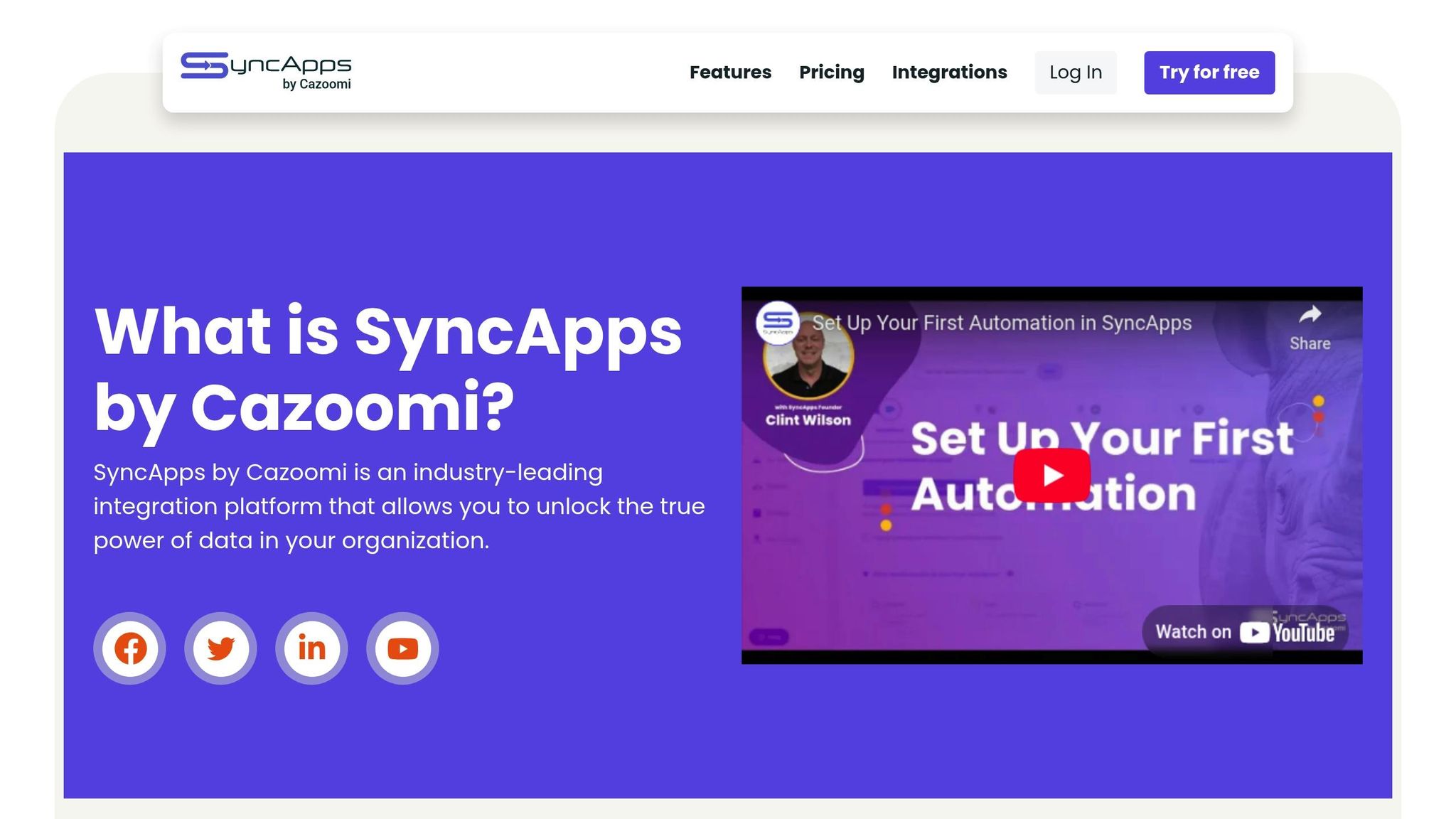
SyncApps simplifies marketing for pet stores by syncing online and in-store data, helping you send personalized messages on a large scale.
Here’s how to get started:
“Incorporating the Language field from Mailchimp to Salesforce for our marketing works great!” – Jay Corriveau, The Vines of Mendoza [2]
SyncApps also lets you track opens, clicks, and bounces directly in your CRM through its dashboard [2].
Once your marketing automation is up and running, you can connect all customer touchpoints for even more streamlined data (see section 2).
After setting up automated campaigns (Section 1), take the next step by integrating your marketing system with tools like Salesforce or NetSuite using SyncApps. This enables you to sync sales history and customer preferences in real-time. The result? Live stock updates, unified purchase records, and personalized product recommendations.
Use this data to create tailored emails – like post-purchase offers or birthday discounts – to increase customer engagement and loyalty.
Equip your support team with a complete view of each customer, including their purchase history and even pet preferences. This ensures they can provide consistent and personalized service every time.
With these insights in place, you’ll be ready to roll out a rewards program focused on pets (Section 3).
Once your unified customer profile is set up (see Section 2), it’s time to roll out a tiered loyalty program that offers both instant perks and rewards that build over time.
Take inspiration from PetSmart‘s Treats program, which gives points for every dollar spent, personalized deals, birthday surprises, and early event notifications.
Here are some ideas for successful pet store loyalty programs:
Using tools like SyncApps, you can integrate your eCommerce platform to automate real-time points tracking, tailor rewards based on pet type and purchase history, and make redemption easy both online and in-store. You can even organize exclusive events for members to keep them engaged.
The Pet Beastro‘s rewards program shows how combining discounts with educational opportunities can make a difference. Members get access to seminars on pet nutrition and wellness, which highlights your brand’s expertise and adds value beyond just pricing.
Promote the program across all your channels to drive sign-ups. Then, plan pet-friendly events to bring more customers into your store.
Use your rewards program data (see Section 3) and SyncApps segmentation to organize events that welcome pets, increase foot traffic, and build a sense of community. SyncApps can help you segment event invitations and automate reminders for your loyalty members.
In-Store Event Ideas
Community and Charity Efforts
Making the Most of Your Events
Next, learn how to optimize your store layout for pet products in Section 5.
Design your store in a way that creates a welcoming experience for both pets and their owners. Focus on comfort, organization, and attention-grabbing displays.
Consider sharing layout photos and gathering feedback from customers on social media to engage your audience further (check Section 6 for more details).
Once your store layout is optimized, share your design on social media to draw in and connect with pet owners. Did you know that 67% of pet parents follow pet-related accounts on Instagram or Facebook? Even better, 71% are more likely to make purchases based on social media content. Stick to an 80/20 content mix: 80% educational or entertaining posts, 20% promotional. Use this as a guide for the content ideas below.
For example, Paws N Claws used the hashtag #WelcomeHomeWednesday to spotlight adopted pets and their “Pawdoption kits.” This clever approach showcased their products while promoting pet adoption.
Focus your efforts on Facebook and Instagram, while using TikTok to connect with younger audiences. Each platform’s analytics can help you fine-tune your strategy. By integrating SyncApps, you can track engagement metrics and feed real-time data into your CRM.
Pro Tip: Use your social media to drive traffic back to your website. This helps you collect customer data and create personalized shopping experiences.
Once you’ve built some buzz on social media, it’s time to focus on making your site and listings easy to find for mobile and voice search users. This way, pet owners can discover your store whether they’re scrolling, tapping, or asking their smart speaker.
Start by ensuring your website is mobile-friendly with responsive design. Then, claim and verify your business profiles on platforms like Google Business Profile, Yelp, and Bing Places. Make sure your store’s name, address, and hours are consistent across all platforms. Don’t forget to include pet-related keywords like “dog grooming near me” or “organic cat food” in your listings.
Here are a few tips to optimize for voice search:
Tools like SyncApps can help by feeding your CRM with data on top-performing keywords and content engagement. This helps you fine-tune your SEO strategy over time.
Once you’ve fine-tuned your search presence (see Section 7), it’s time to step up your advertising game. Use SyncApps to link your CRM segments with ad platforms, allowing you to run highly targeted pet-focused campaigns. The goal? To refine your audience and ad creatives for the best return on investment.
Start with visuals – because they matter. According to Google, 50% of online shoppers are more likely to buy when they see a product image]. Use real pets, sharp product photos, and relatable everyday scenes to make your ads feel relevant and engaging.
Here’s a great example: Purina transformed a TV ad into a short, sound-off Facebook video (under 15 seconds). The results? An 11-point recall lift, a 12-point awareness boost, a 91% completion rate, and a 1.5% increase in sales.
Platforms like Nextdoor are perfect for hyper-local targeting. Since 45% of its users own dogs and 25% own cats, you can target a 5–10-mile radius with ads promoting services like in-store grooming or custom nutrition consultations.
Here are some effective targeting strategies to consider:
Downtown Pet Supply, based in Illinois, successfully used Amazon Coupons to target pet owners based on their Amazon search history. The result? A 40% revenue increase and an 18% drop in advertising cost of sales (ACoS).
Once your ad campaigns are driving traffic (see Section 8), it’s time to focus on creating a smooth customer service experience across all channels. This approach helps you connect with pet parents both online and in-store, building stronger, long-lasting relationships.
A unified system that combines customer profiles from service, sales, and marketing allows your staff to offer personalized support. They can easily reference purchase history, preferences, and past interactions to provide tailored assistance.
Here’s how you can structure your support system:
Make it easy for customers to find quick answers about orders, returns, or pet care. A branded help center can include articles, FAQs, and video tutorials to address common issues. This not only helps your customers but also frees up your team to focus on more complex requests.
Chatbots and rule-based workflows are great for handling routine questions. For more complicated issues, ensure customers can quickly escalate to a live agent. This keeps response times short while maintaining a personal touch.
Equip your staff with the skills they need to excel across all channels. Focus on:
Once your multi-channel support is set up, you’ll be ready to collaborate with local pet groups (see Section 10) to strengthen your community presence.
Once you’ve streamlined your customer service channels, take the next step by transforming your store into a hub for the pet community. Partnering with local pet groups can help you reach new customers while offering valuable services to your existing audience. Use insights from your multi-channel support system (see Section 9) to identify partners whose clientele align with your key pet-owner demographics.
Look for local groups that attract a similar audience but provide services that enhance, rather than compete with, your offerings. Here are some ideas:
Tools like SyncApps can help you streamline this process by importing partner contacts into your CRM and tagging them for easy follow-up.
Create partnerships where everyone wins by offering mutual perks. For example, you could propose joint discounts or co-host events. Here’s a real-world example: A grooming salon partnered with a local pet supply store syncing referral lists and automate a discount email series for each other’s customers.
SyncApps can also help by syncing contact lists and automating event invites, making it easier to manage RSVPs and ensure smooth coordination.
Boost your visibility by pooling marketing resources with your partners. Here’s how:
Establish clear goals at the start of your partnership. Regularly evaluate metrics like customer engagement, foot traffic during events, and new customer sign-ups. This ensures both parties see measurable benefits from the collaboration.
Build on the integrations from Section 10 by introducing in-store digital tools that share data with your SyncApps-connected systems. These tools not only modernize the shopping experience but also provide key customer insights.
Electronic Shelf Labels (ESLs) with QR codes or NFC tags can display real-time pricing, stock levels, and product details. Customers can scan for instant product information, while your CRM stays updated through SyncApps. This keeps your online and in-store inventory aligned, ensuring accurate data across platforms.
Link your marketing system to SyncApps to track purchase history and customer profiles during checkout. This connection enables personalized promotions, automated follow-ups, and a centralized view of customer activity. By syncing all transactions, your marketing and service teams can make data-driven decisions.
Provide services like buy-online, pick-up-in-store and mobile inventory browsing. SyncApps ensures product availability and customer data are consistent across all channels. This integration creates a smooth shopping experience that today’s pet owners expect.
Collecting and using customer reviews can help build trust and improve your business. Did you know that 90% of customers read reviews before making a visit, and 88% trust them as much as recommendations from friends?
Make it easy to gather feedback by automating requests through email or SMS after a purchase. You can also include satisfaction surveys to identify happy customers who are more likely to leave positive reviews.
Ask for reviews on platforms like Google Business Profile, your website, and social media. In-store, train staff to encourage customers to share their experiences.
Use tools to dive into review data and uncover:
Businesses that actively manage reviews have reported a 56% boost in sales from customers who engage with them.
Next: Learn how auto-delivery services (Section 13) can grow your recurring revenue and strengthen customer loyalty.
Turn happy customers into loyal subscribers with auto-delivery services. The subscription economy is expected to hit $1.5 trillion in 2025. Tools like SyncApps can help you automate signup reminders, handle shipments, and track customer retention. Focus on your best-selling products – like food, treats, or supplies – and create subscription tiers based on frequency, pet type, product combinations, and pricing.
Examples of Success:
Why It Works:
Next up: Discover how sharing pet care tips and guides (Section 14) can help you build trust and showcase your expertise.
Expanding on the auto-delivery strategies from Section 13, offering pet care tutorials, checklists, and product guides can help strengthen customer trust and boost loyalty. Use tools like SyncApps to track content engagement and gather insights for tailored follow-ups through your CRM.
How to Share Your Content:
What to Include:
With SyncApps, you can categorize readers by their pet type and automate follow-up emails featuring products that match their needs.
Collaborate with Experts:
Tips for Effective Content Planning:
In the next section (Section 15), you’ll learn how to use data tools to measure the success of your content and fine-tune your approach.
SyncApps makes it easy to bring together your POS, e-commerce, and inventory data into real-time metrics like order value, repeat purchases, and top-selling items. By analyzing this data, you can adjust quickly – fine-tuning inventory levels, pricing, and marketing strategies to enhance customer satisfaction and streamline operations.
With SyncApps-generated reports, you can keep an eye on these metrics continuously, making smarter, data-driven decisions to grow your business. Then, compare these results to your goals using the Strategy Results Comparison.
Pet stores that implement a mix of strategies – like marketing automation, rewards programs, and multi-channel service – see better retention rates, higher purchase frequency, and increased traffic. Integrating online and in-store operations with unified data, aligned promotions, and consistent service helps build customer loyalty, boosts average transaction value, and supports growth. These benchmarks can help you track progress and pinpoint areas for improvement.
Sections 1–15 highlight how combining automation with personalized experiences can help pet retailers attract and retain customers. These strategies not only boost repeat visits and revenue but also help avoid issues like stock shortages. Adding community-focused tactics further enhances engagement across both online and in-store channels.
Sections 3–5 and 10–14 emphasize the importance of community events and loyalty programs in creating strong connections with pet owners. By blending digital tools with in-store interactions, retailers can offer a seamless shopping experience that caters to a range of customer needs while building trust and loyalty.
To achieve steady growth, pet retailers should focus on integrating advanced POS systems with marketing tools, maintaining detailed pet profiles, automating inventory management, and offering personalized loyalty programs.
This combination of operational efficiency and community engagement reshapes pet retail. It enables businesses to provide convenient, tailored experiences that keep customers coming back, whether they shop online or in-store. By following these strategies, retailers can foster deeper connections with pet owners and drive long-term success.
To measure the success of your marketing strategies, start by gathering customer feedback through surveys, reviews, or ratings on platforms like Google My Business or Yelp. This will give you direct insights into their satisfaction and experience.
Additionally, analyze customer data to identify trends in their preferences and behaviors. This helps you refine your approach, personalize your offers, and improve engagement. Tracking metrics like foot traffic, online sales, and email open rates can also provide a clear picture of what’s working and where adjustments are needed.
Hosting pet-friendly events doesn’t have to break the bank! Consider organizing pet adoption days, where local shelters showcase pets looking for homes, or fun pet competitions with small prizes like gift cards or pet treats. Charity fundraisers for animal welfare are another great option, as they create goodwill while supporting a cause.
To keep costs low, partner with local businesses for sponsorships or donations. You can also participate in existing community events by setting up a booth to promote your store and connect with pet owners. These events not only engage the community but also help build lasting relationships with your customers.
To keep personalization effective but not overwhelming, focus on thoughtful, targeted interactions. For example, you can send tailored emails with product recommendations based on a customer’s past purchases, offer exclusive discounts after a significant purchase, or surprise them with a special promotion for their birthday.
These small, meaningful gestures show customers that you value their loyalty without bombarding them with excessive information or offers.