Big-Ticket Sales Made Easy: Zoho CRM Tags Support for Mailchimp Groups and Constant Contact Lists


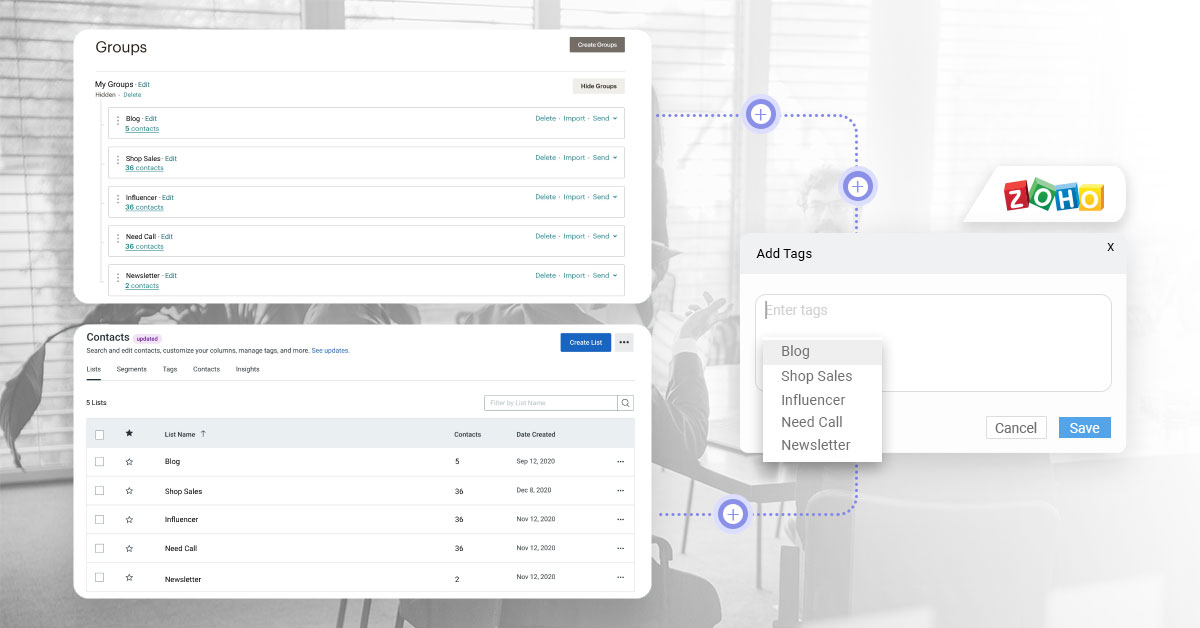
“If your product is for everyone, then it’s for no one.” Ever heard that bit of wisdom? It’s a mantra that smart marketers live by.
And it does make sense, doesn’t it? No one product or service can make everyone happy (assuming that everyone would afford it, of course. But that’s another discussion for another time.).
This is one of the many, many reasons why segmenting and in-depth targeting are our best friends. And this is where Zoho CRM tags come into play.
Briefly put, Zoho CRM tags help you keep track of what’s what and who’s who in your CRM. Here are a few examples:
While these tags are cool on their own, their power doubles up when you integrate Zoho CRM to a powerful marketing automation solution like Mailchimp, Constant Contact, or ActiveCampaign.
A lot of our subscribers in the digital marketing space swear by this strategy as a simple, efficient, and cost-effective way to target the right leads with the right message at the right time.
Let’s dig deeper into how this works. To do that, we’ll begin with a quick overview of why SyncApps is digital marketers’ preferred integration solutions provider.
Featured Highlights for Digital Marketing
With audiences expecting access to your media in various formats anywhere, at any time, and on any device, you have to use the right applications to provide experiences across a multitude of channels and integrate them to automate your business processes. SyncApps helps you:
Meet one of our subscribers and learn how they leverage our Mailchimp for Zoho integration.
IT SITIO from Digital and Marketingindustry uses Mailchimp for Zoho CRM so they can automate campaigns to their target market. With this integration, they can now seamlessly integrate data from newsletters and commercials for their clients or resellers.
IT SITIO has a large subscriber base and a wide variety of services. So segmentation is of the utmost importance for them. They can’t send the same email campaign to both resellers and clients, right?
Right! So they reached out to us with the following question:
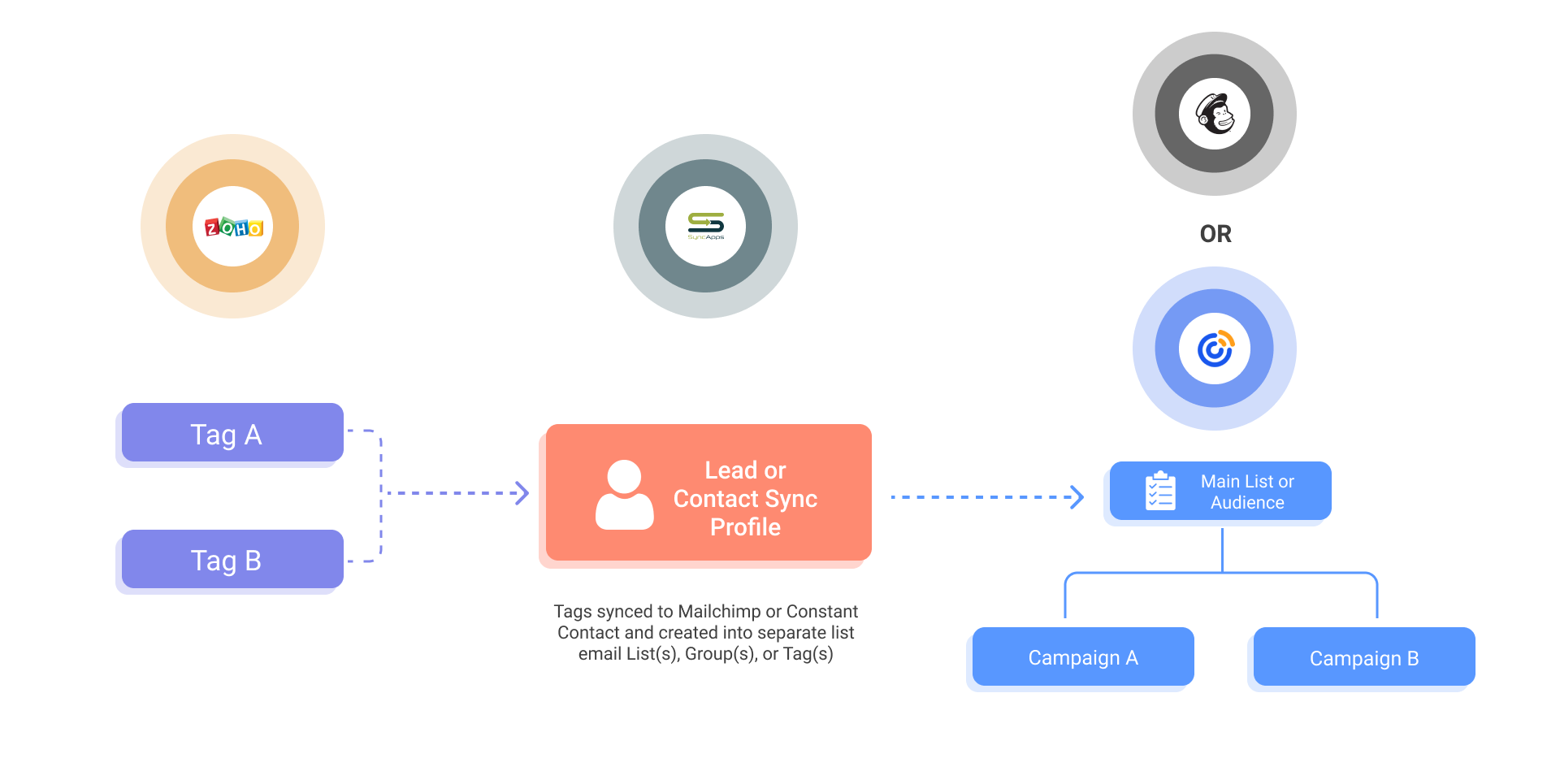
We have Zoho CRM Tags synced to Marketing Automations Groups or Lists and we also want to delete the contact in Mailchimp or Constant Contact when we delete the tag assigned to that contact in Zoho CRM?
How can we do that?
As always, it’s pretty easy to customize flows in your SyncApps dashboard:
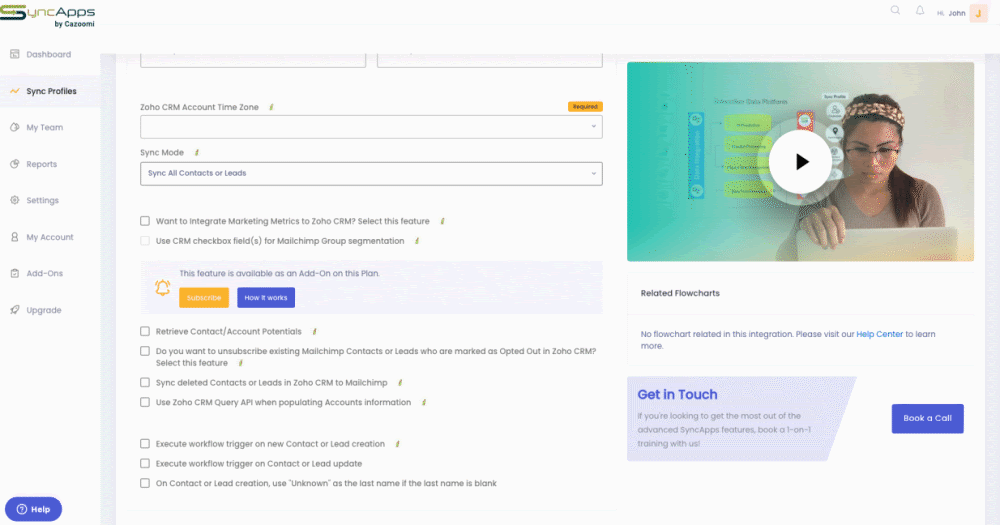
Use Tags to map to Marketing Automations Groups or Lists/Segments. You can now delete Contact in Mailchimp when the Tag is deleted to that assigned contact in Zoho CRM. Check out these articles for more information:
How to Create & Remove Tags in Mailchimp Automatically
Automatically remove a record from your Marketing Automation solution
Want to try out the combined power of Zoho CRM tags and marketing automation? Create a free account here to set up your integration.