Customer Service: Which Activities to Automate and Which to Humanize



Remember back in the day when decisions to buy a product or service were purely driven by their quality?
Well, believe it or not, those days are long gone! Here’s why.
As the competition among brands intensified, many businesses became increasingly obsessed with producing better products than their competitors. This is the good part.
But somewhere along the line, they forgot one thing: their customer service needed a boost, too.
According to McKinsey, 70 percent of buying experiences are based on how the customer feels they are being treated. And, by the way, this is not just for brick and mortar businesses, it also applies to eCommerce sites.
Today, investing in customer care is non-negotiable!
Now, you can either invest in your employees to handle all your customer care activities or incorporate digital systems.
While the two options are effective, some businesses seem to be struggling with deciding what activities to let humans do and which ones to automate.
Well, it all comes down to which option can do better.
Activities to Humanize
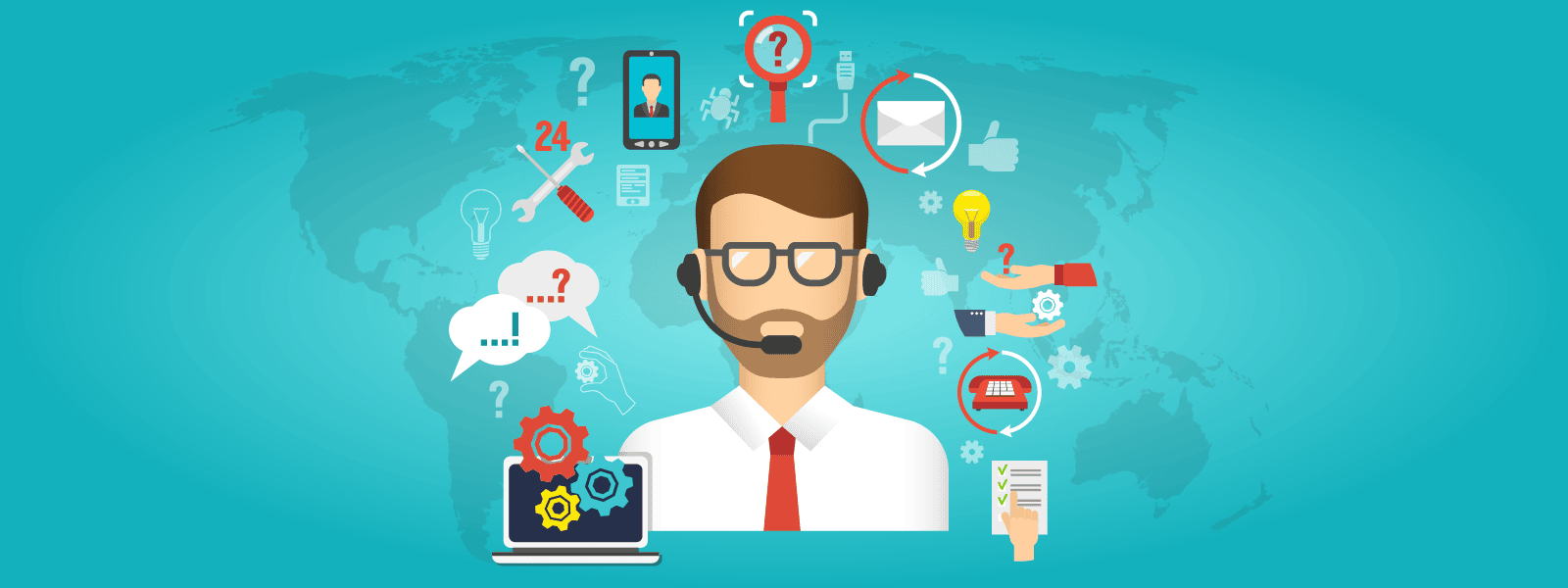
Traditionally, customer service has been human-driven. That human touch has always worked.
Humanizing customer care ideally means investing in activities that enhance interaction with customers.
1. Responding to customer queries: According to Google, 61 percent of mobile users call a business when they’re in the purchase phase of the buying cycle. Customers prefer dealing with fellow human beings. In this case, a salesperson when in the process of making a purchase.
When looking for a quick answer regarding a product, a customer will either call or visit the store in search of answers. Also, integrating a VoIP phone solution can help customers quickly connect with salespeople for answers, improving their shopping experience.
2. Help centers and desks: There’s a level of assurance and brand reinforcement that a customer feels when they come into contact with a customer care executive. Customers also feel a level of confidence that their problem or issue will be resolved faster if handled by a person.
Now, these can either be handled at a physical location or via a live chat. Bottom line is that there’s a real human on the other end serving the customer.
Therefore, a simple smile, an interesting conversation, a pleasant greeting, or a straightforward answer to inquiries is good enough to keep a client coming back. Whenever a customer feels at “home,” they are likely to not just visit but also purchase more.
Activities to Automate
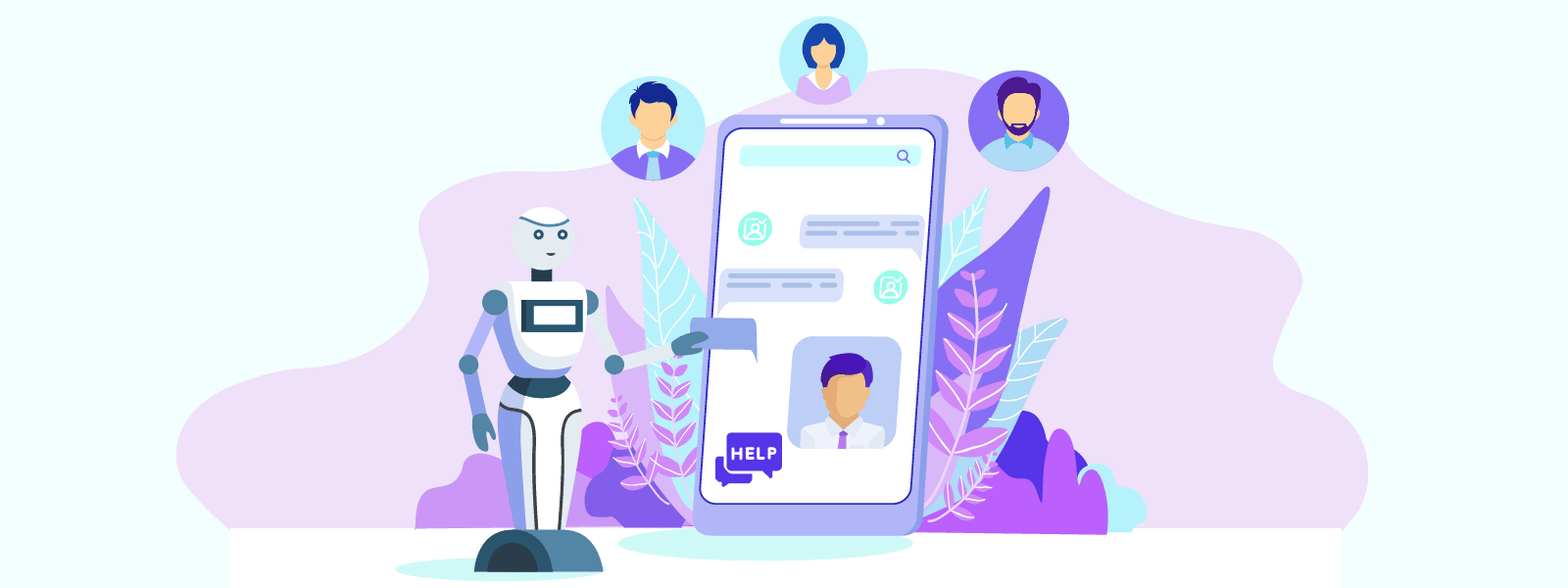
As other business activities increasingly become automated, customer service is also getting its fair share of automation. It has become apparent that there are areas in customer care that can certainly do with a bit of automation.
These are:
1. Email: If your business receives hundreds of emails from customers on a daily basis, then this is one activity you need to automate. The amount of work that goes into sorting genuine emails from spam is enormous. Luckily, services such as SyncApps can help you automate this important task.
Email automation is not only about instant replies. Can you imagine sending out email campaigns by hand to each of the thousands of recipients in your list? I didn’t think so.
2. Social media posts: Even with a person or two managing your social media, you still need to automate certain tasks in order to use social media effectively. You probably already know you can schedule posts in advance using various tools.
But what about actual customer service via social media?
Yes, you can automate that, too, using chatbots or standard replies. One small caveat here: customers DO expect VERY quick replies on social media. So automating these replies is great. But only as long as you also keep a human eye on them, too.
Chatbots and automatic replies can only take the conversation so far.
3. CRM: Managing contacts manually is time-consuming, especially if you have a huge subscriber list. Automating this activity will help you effectively manage your email list. By automating this activity, you can scan all incoming emails and capture the sales data you need.
So, good customer care is paramount whether you are a startup or a big organization. But to maximize customer service, you must first understand which activities to automate and which ones to humanize.

Ryan Gould, Vice President of Strategy and Marketing Services at Elevation Marketing, works with Fortune 100 institutions to innovative start-ups, managing the delivery of integrated marketing programs and believes strongly in strategy, not just tactics, that effectively aligns sales and marketing teams within organizations.