
eCommerce can be traced back as far as the 60s when the technology needed to sell things online first started to take shape. But modern eCommerce as we know it today was preceded by teleshopping – you know, those endless infomercials for frying pan that somehow still survive? Yeah, they’re not dying easily.
But that’s another story for another day.
Do you know why eCommerce is one of the fastest-growing industries of all time? And why it’s still on a steady upward trend, with no intent of decline?
It’s all because of convenience.
eCommerce makes things easy for everyone, irrespective of income, age, sex, or location.
Can you imagine making a separate trip to pay each of your bills? And other separate trips for shopping for electronics, clothing or groceries?
I bet you forgot what that feels like.
Today, most people don’t need to leave the comfort of their homes to shop. Even the weekly grocery shopping expedition is slowly fading into oblivion.
Not to mention the truly useful tricks eCommerce helps us with. Forgot your partner’s birthday? Solved in three clicks + Amazon Prime. Fearing you’ll forget it next year as well? No worries, all you have to do is set a reminder on the same Amazon (or other eCommerce websites, no reason to shop in a single place).
Heck, you can even pre-order, pre-pay and pre-set your delivery for years to come.
And while we can’t imagine our lives without these simple tricks, it’s also worth remembering that the eCommerce industry can’t survive either without relying on convenience itself.
Even though the infrastructure and the number of people needed to process, inventory, handle, send every order is impressive, it’s not nearly as large as what a traditional retailer needs in order to sell its products.
That’s because eCommerce is much more automated than traditional retailers. Online shops rely on automation for each of their processes, from invoicing and inventory to marketing and communication.
This is one reason they can afford to keep prices lower than traditional retailers.
At Cazoomi, we’re all about empowering eCommerce stores with proper integration. We know that automation without integration is like online shopping without delivery, so we make it our mission to come up with new features and new ways to make eCommerce easier to manage.
Our latest feat in this area is for NetSuite and Mailchimp users. And it has been implemented due to public demand. Our eCommerce subscribers asked us to help them leverage the two solutions better.
The problem our subscriber experienced is that NetSuite Saved Search columns cannot be replicated in a Tag in Mailchimp.
As usual, native integrations don’t help much and power users end up with two not ideal options:
Let’s take a look at a clear use case:
You have a lot of customer information in NetSuite – your sales department needs it so you did a great job of collecting it. But the marketing department would also need it to create the hyper-targeted campaigns we mentioned above.
How do you turn customer information like work-site and industry from NetSuite into a Mailchimp tag? It can’t be done without a proper integration platform.
But there’s a reason why SyncApps by Cazoomi is the preferred eCommerce iPaaS solution.
Here’s how we fixed this common NetSuite to Mailchimp integration problem: we implemented a way to use a unique integration pattern and create a segment for each. And, since we know that our clients like options, we delivered a few of those, too:
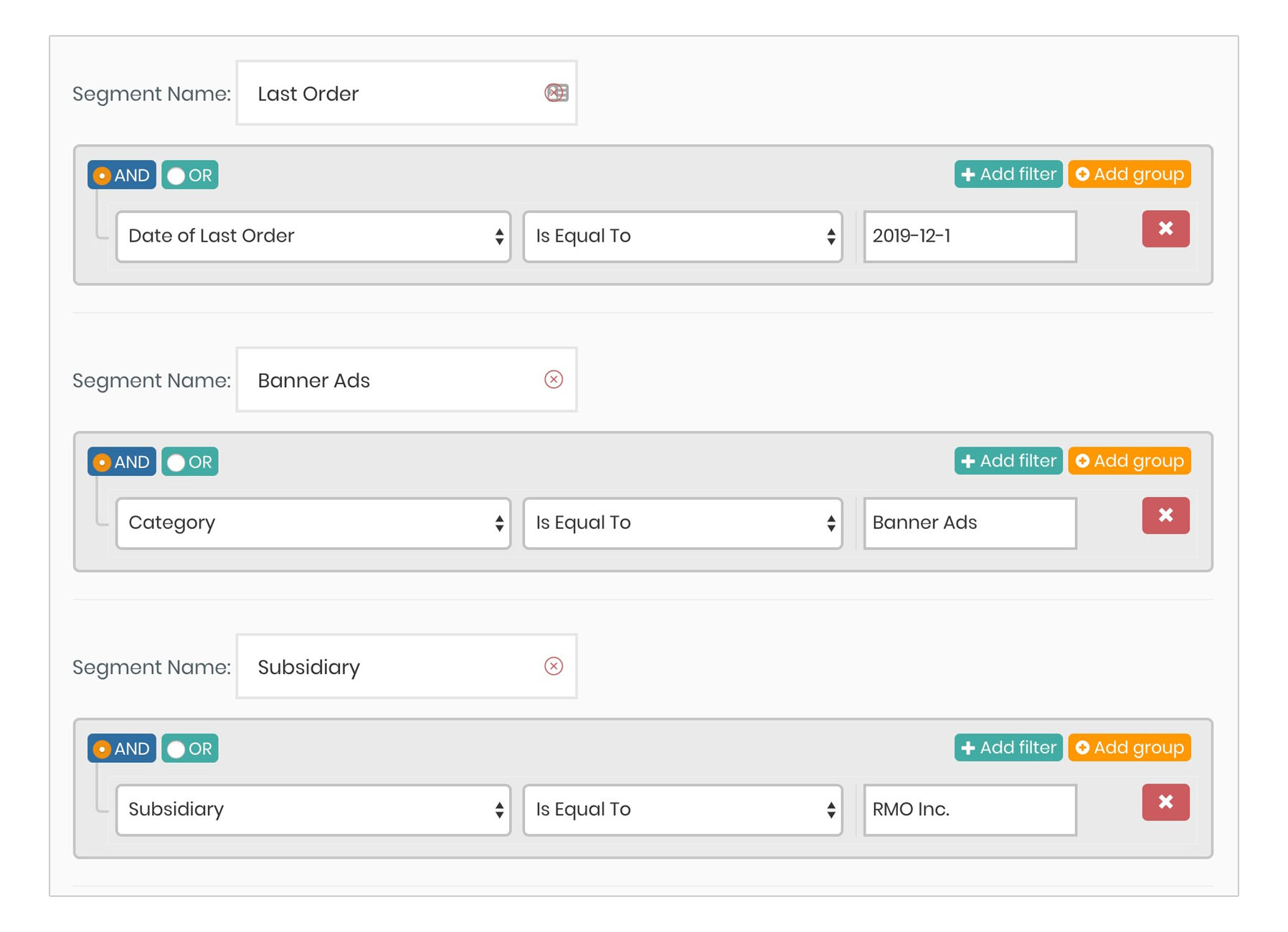
Each of these options creates a new Tag in Mailchimp based on the information in NetSuite.
Check out how easy this is in our flowchart:
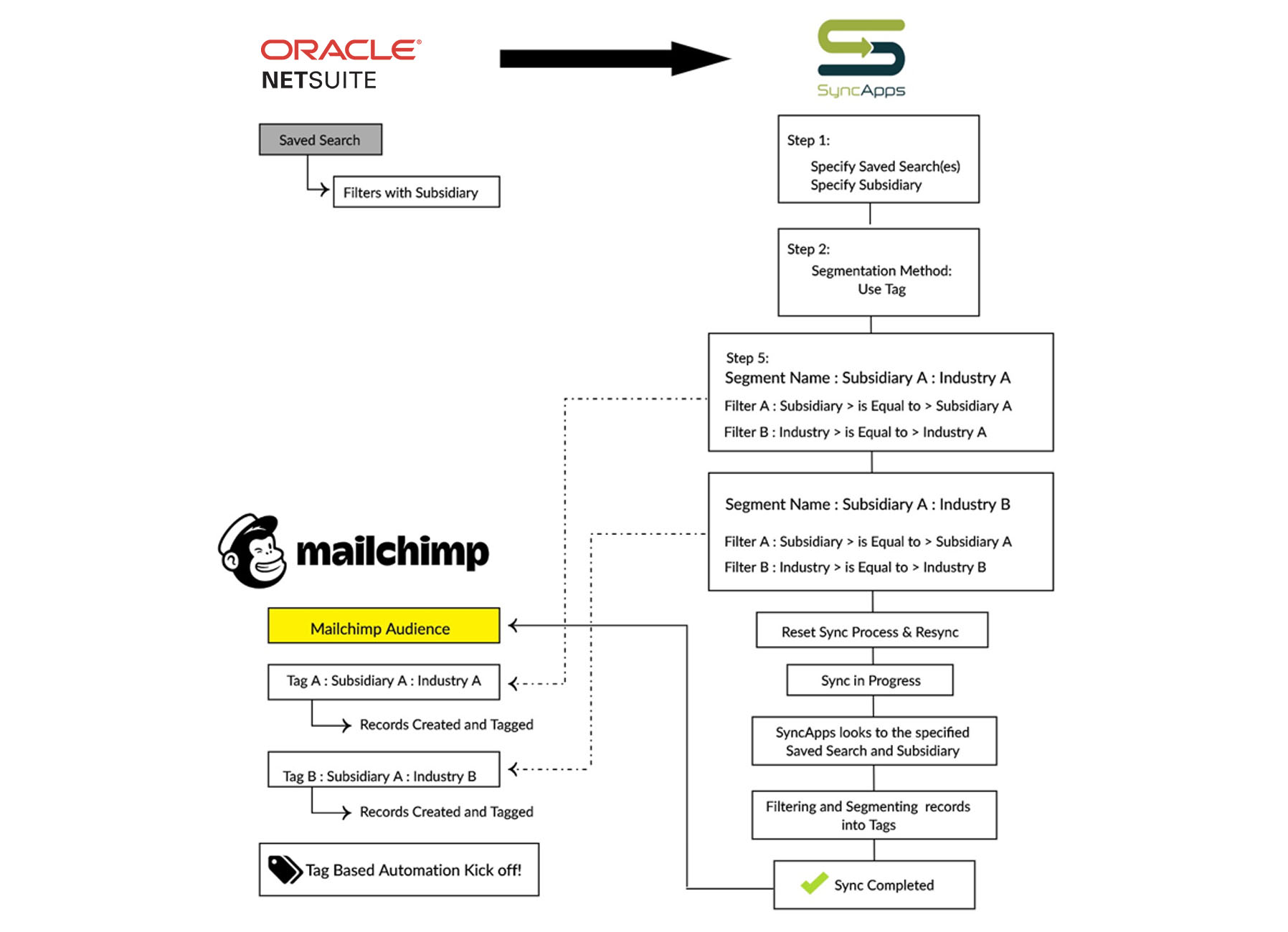
The result?
Minimum manual work needed a minimum risk of error. And, of course, maximum efficiency – we’re all about that.