How to Boost Productivity with Workflow Automation



Today, companies have a variety of automation tools that help them boost productivity. Tools such as Zendesk that offer support or Salesforce for sales handle 45 percent of repetitive work.
Automation is the ultimate must-have business trend that companies and their employees have to embrace.
Workflow automation streamlines processes and augments human ability.
Before we move any further, let’s clarify one thing: what do we mean by workflow automation?
Well, Hollywood has given us a futuristic interpretation of this technological shift.
Like Star Wars with an android robot that resembles a human being (Hi there, C3PO, you wonderful protocol drone!) Popular culture rhetoric focuses on robots that perform the same actions that we perform.
This rhetoric may probably be why 37 percent of workers are concerned about losing their jobs as a result of automation.

Image Source: Gao.gov
However, automation does not spell out doom and hopelessness for workers. On the contrary, it offers numerous benefits such as reduced working hours, less job stress, and room for innovation.
All these benefits and more improve work-life balance, which in turn, boost an employee’s work output.
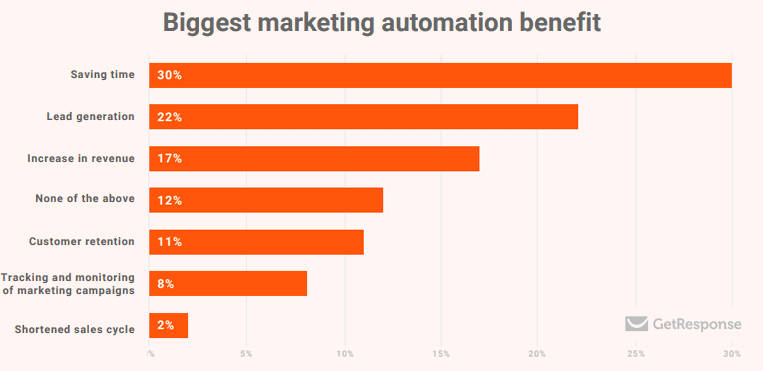
Image Source: Email Monday
So, let’s look at what workflow automation means and how it boosts productivity.
What Is Workflow Automation?
Workflow automation refers to the integration of technological solutions that automate information-based tasks. These solutions facilitate the flow of information between databases and applications.
Automation solutions use API connectivity to connect a firm’s microservices to SaaS applications to streamline work. As a result, a majority of the repetitive tasks that would require a human being’s input are performed by the software.
Workflow automation is beneficial to humans in more ways than one. For instance, without automation, a human has to approve recurring IT requests or give authorization for certain people to access data. That’s why many companies leverage executive recruiting firms to help automate critical workflows like hiring and onboarding for leadership roles.
There are automation solutions that can complete the task without any human intervention. The integration of automation in your company can be adjusted to suit your firm’s needs. For instance, you can integrate HR automation to boost productivity in the HR department by using apps for HR teams.
The Challenge of Productivity
Whether you are a start-up, a mid-size or a large company, you are likely to face pressure from competitors regardless of what industry or niche you are in.
Managers can agree that productivity is a tried and tested method of gaining that much-needed leverage over the competition.
Employee productivity is integral to your success. If you can make substantial gains from your workers within a short amount of time, then you will note significant improvements on the bottom line.
The more efficient your employees are the more successful your business will be.
The workforce has evolved thanks to technology and innovation. Sixty-five percent of full-time employees believe that remote work schedules will boost their productivity.
Without automation, it is impossible for your firm to offer employees a remote working option.

Image Source: FinnanceOnline
Boosting productivity is a challenge for many small businesses and this is quite normal. Some firms have the issue of employee disengagement. When employees are disengaged, it is most likely that their productivity is at its lowest.
A Gallup study revealed that a firm with high rates of employee engagement boosts productivity by 21 percent.
The second issue is the lack of automation. If you have not automated your workplace, then you are likely to suffer financial losses because of human error.
You are more likely to experience numerous and recurring cases of documents going missing or accounts being poorly closed. You also experience manual delays that can have a negative effect on performance.
Why Workflow Automation Simply Works
Automation is your golden ticket for improved productivity. First, automation helps you manage your data accurately.
Data loss is costly for a business.
Companies are constantly handling large amounts of data. Without automation, you cannot ensure data integrity, and data loss is inevitable. Automation helps you boost productivity in the following ways:
When your company integrates the right automation solution, you will get to experience the power of enterprise automation. Company-scale workflow automation facilitates the flow of information across disparate SaaS solutions and microservices.
For companies that have not considered enterprise application integration yet, the lack of integration may be a key barrier to realizing the full potential of your people.

Image Source: FinanceOnline
The First Step towards Workflow Automation Is Integration
Integration refers to unifying business processes and systems to facilitate the smooth flow of information. Integration is similar to the operation of the nervous system in the body. One central command node is responsible for pretty much everything that goes right (or wrong).
Before embarking on integration, there are five factors that you need to consider:
Types of workplace automation tools available
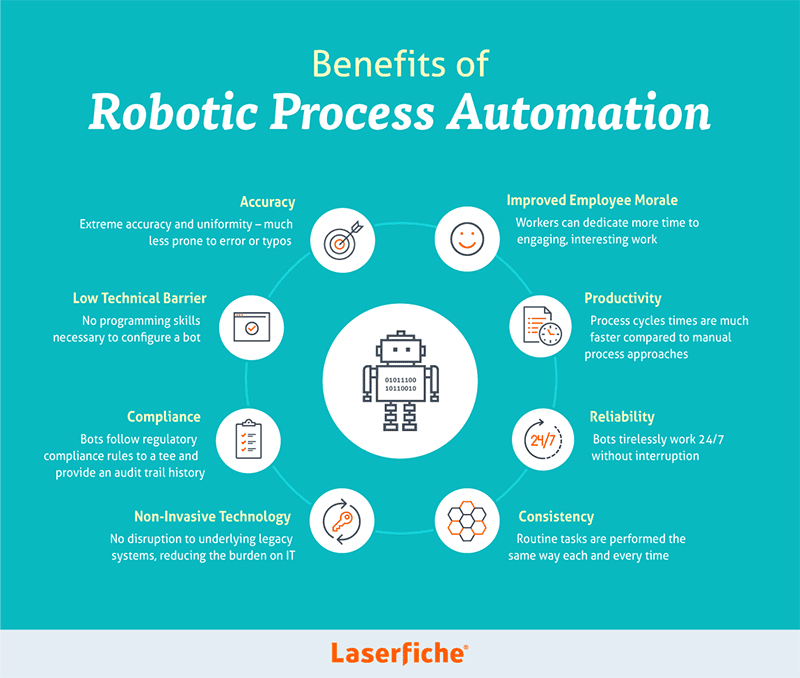
Image Source: Scielo
Return on Investment (ROI) from Workflow Automation — What to Expect?
One of the ways that you can determine ROI is to compare the annual cost of your current operation to the cost of automation. iPaaS platforms and enterprise automation tools are typically offered on an annual subscription basis.
As a result, the benefits of automation may in the long-run affect a variety of factors in your operation aside from the ROI. These tools will affect your corporate culture and overall business operations.
Factors to look at when determining your ROI include:
Calculating the ROI may not be simple. However, it is also not rocket science. You can expect a reduction in operating costs within a span of 24 months. Alternatively, you can look at repetitive areas that are time-consuming and frustrating.
Next, assess the effort required to automate such processes. Once you have done that, compare the time taken to perform the same tasks not that automation is in place.
In addition to quick wins, you can identify areas that need expansion. Such areas include compliance and regulation, problem management and configuration management.
These areas require long-term planning. However, with automation, you are likely to reap ROI in targeted areas in the long-term.
Calculating the ROI of Task Automation
When determining the ROI for task automation, you need to calculate the savings made as a result of automation.
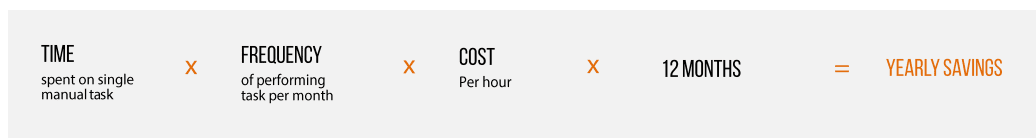
Image Source: Ayehu
If you spent, for instance, 4.5 hours weekly on server maintenance, this translates to 18 hours a month. If you incurred an average cost of $69 per hour, then the monthly cost is $1242 per month. Annually, this translates to $14,904.
It is important to note that even when the tasks are automated, you will require some human attention for confirmation and sometimes for intervention in critical cases.
A growing company that opts for automation stands a better chance of saving money while at the same time ensuring high productivity. Such a company will not have to hire more workers, for instance, HR specialists.
This is because the automation handles large amounts of data and tasks that would have required human intervention. If a company with 300 employees, for example, automated its workflow, they are likely to save up to $250,000 annually.
Automation allows the firm to manage its employees who are in remote locations. Furthermore, employees are able to reduce the number of working hours.
Automation also helps managers boost their own productivity. This is because the solutions help them to focus on optimizing the processes in their departments instead of handling other tedious processes such as comparing labor-related expenditures or accounts.
Tools such as Netsuite help automate the accounting process and B2B SaaS subscription billing software ensures seamless recurring billing, helping businesses maintain financial accuracy and reduce administrative workload.
By maximizing employee productivity, the company will incur a high ROI on investment.
How to Implement Workflow Automation in Your Company
Workflow automation is a quick and easy way to boost productivity.
However, before your business fully adopts automation, you need to perform a self-evaluation to determine whether your company is ready for this change. You need to answer the questions below:
By answering the three questions, you will be in a better position to determine how to make a smooth transition from the traditional flow of working to a more automated flow of doing things.
Now, let’s take a quick look at the six factors you need to consider before making the step towards automation.
Step 1: Identify Repetitive Tasks
Identifying the areas with repetitive tasks is the first step to consider when moving towards automation. This step, however, requires a deep understanding of the business process.
The best way to approach this step is to craft a visual representation of your workflow diagram as it is now without automation. Next, create an ideal workflow that will boost your existing workflow process once you automate.
This is a step that will require you to collaborate with the actual users of the process
Step 2: Set Goals
After you identify the repetitive tasks, the next step is establishing clearly defined goals. You can use your current manual workflow as a benchmark for this step.
Your goals can be, for instance, reducing the cycle time for a single process. Also, you may want your employees to be less hands-on in the business process so as to create time for brainstorming and innovation.
You need to identify how innovation will help you achieve the business goals that you come up with.
Step 3: Selecting the Right Workflow Automation Software
This step requires you to identify the solution that works for you. The solution must fit seamlessly into your firm. It should also effective enough to help you achieve the set goals.
Today, a majority of companies are opting for cloud-based solutions. This is because cloud options are highly flexible and affordable. You need to ask yourself whether a cloud option would work for you.
It is advisable for you to come up with a list of 3 to 5 vendors offering workflow automation solutions After that, find out the pros and cons of each solution. Ensure that the solution that you opt for is simple, user-friendly, and easily adaptable by your users.
Step 4: Communicate the Change
Once your company commits to automation, you need to effectively communicate the need for change. Successful companies approach this step by adopting a decisive transformation program. As a rule of thumb, you need to engage top management along with the employees in the change process.
Adopt a communications strategy that allows collaboration between the implementation team and other major stakeholders. One of the goals of the strategy will be creating a sense of urgency for the need to change towards automation transformation. Also, the implementation team needs to promote support from the workers towards the change process.
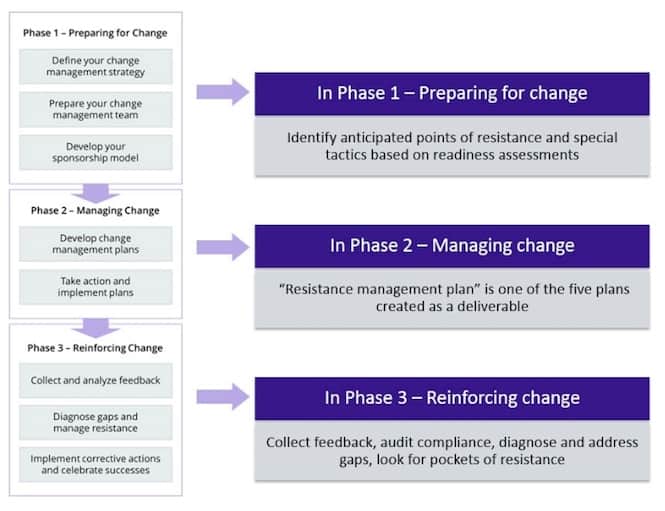
Image Source: Prosci
Step 6: Training the Staff
Change is always met with resistance. As a result, you need to invest in training the users on how to use the new automation software. The training also is a tool that you can use to create awareness on the benefits of workplace automation.
This will help the employees to see that the change is not necessary. Rather, the change is detrimental to boosting workplace productivity.
Employee training boosts a clear transition from the manual process to the automated system. This training makes the transition successful.
Step 7: Measure Key Performance Indicators and Improve Your Workflow
Once you have completed the steps above, the next step is to evaluate the performance of the automated solution.
Continuous monitoring and measurement of the system will help you identify bottlenecks and key areas that need improvement. This assessment is beneficial as it will help your team become more efficient.
Other Benefits of Workflow Automation.
Aside from boosting productivity, workflow automation helps you minimize the overall running costs. Every business faces the pressure of increasing productivity.
One approach to achieve this is to reduce costs. Automated solutions offer an intelligent approach to the issue. This is because automation streamlines business processes.
The graph below reveals the benefit accrued by workflow automation.
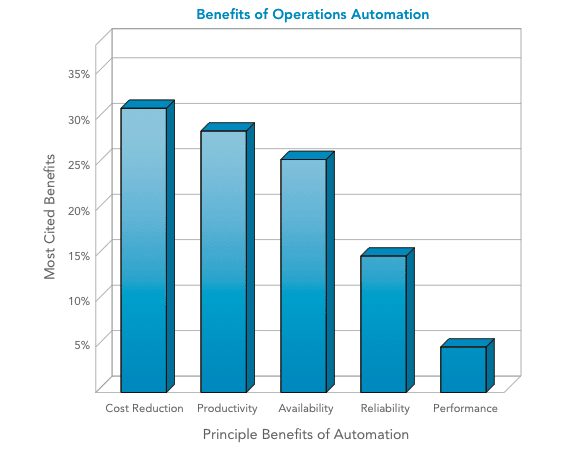
Image Source: Help Systems
As your organization expands, technology becomes the means that you can rely on to boost productivity. The proliferation of automated solutions has offered firms opportunities that they can harness to their advantage.
Using workflow automation, you are able to alleviate workload while ensuring that your employees work efficiently.
Workflow automation also builds credibility – an important attribute that your business needs to not only attract more customers but to also grow. With businesses across all sectors facing stiff competition, productivity is one key area that can set yours apart.
Once you have identified the right automation partner and solution, you will now be able to free your team to get more work done.