How to Get Your Marketing and Sales on the Same Page through Salesforce + Mailchimp (For FREE!)



Sales and marketing — an age-old love-hate relationship. We all know of the qualms between the two departments, just like we all know about the epic feuds between Tom and Jerry.
You might laugh at this one, but the misalignment between sales and marketing is older than the internet. Even older than Tom and Jerry.
However, just like Tom and Jerry, you can’t have one without the other.
This misalignment costs businesses more than 1 trillion dollars (that’s 12 zeroes, by the way!) every year. Still, we shouldn’t despair. There’s some good news here, too, and we’ll get to it soon enough.
The notorious grudges between the two departments are mainly caused by two factors:
If you think about it, both of them come with the territory in a pre-digitalization, pre-integration world. Luckily, we’re no longer there! I told you we’re getting to the good part soon enough!
So, in a world where sales and marketing fight over turf (whom you should thank for new revenue), it’s only normal that they become reluctant to share relevant information with each other.
As a result, marketers don’t know which exact leads are most likely to be converted so they create campaigns that are too generic. In turn, sales reps complain that the leads they get are useless.
Sounds familiar? This was the norm until a few years ago. And it still is the norm for companies that haven’t completed their digitalization and integration transformation.
Here’s the one thing that can make qualms between sales and marketing a distant memory: integrating the two in a single comprehensive system. This way, both departments have access to the same information at the same time.
They no longer withhold information from each other. Plus, collaboration is much easier and so is obtaining results (for both departments!).
How do you make that happen without spending your entire marketing budget, you ask?
Enter one of our most popular integrations: Mailchimp for Salesforce
How one Company Got Their Sales and Marketing on the Same Page with our SyncApps by Cazoomi Integration
As you may already know, both Salesforce and Mailchimp are incredibly powerful tools on their own. But when you put them together, you’ve got a game-changer on your hands.
One of our amazing subscribers realized that quickly and they emailed us for advice on how to leverage the Mailchimp for Salesforce integration we offer even more.
To be precise, they asked about syncing only certain Marketing metrics back from Mailchimp to Salesforce — opens, clicks, bounces, links tapped. The catchy part about this idea is that it’s NOT available in Mailchimp’s Salesforce integration solution. And, if you’ll excuse our bragging, it’s not even available in most of the third-party iPaaS solutions out there — not even those that charge an arm and a leg for a monthly subscription.
OK, commercial break over. Let’s get back to our use case.
As mentioned before, this option IS available in the Mailchimp for Salesforce integration SyncApps by Cazoomi offers. And it’s pretty darn simple to implement too.
Here’s a quick overview:
And this is the complete flow:
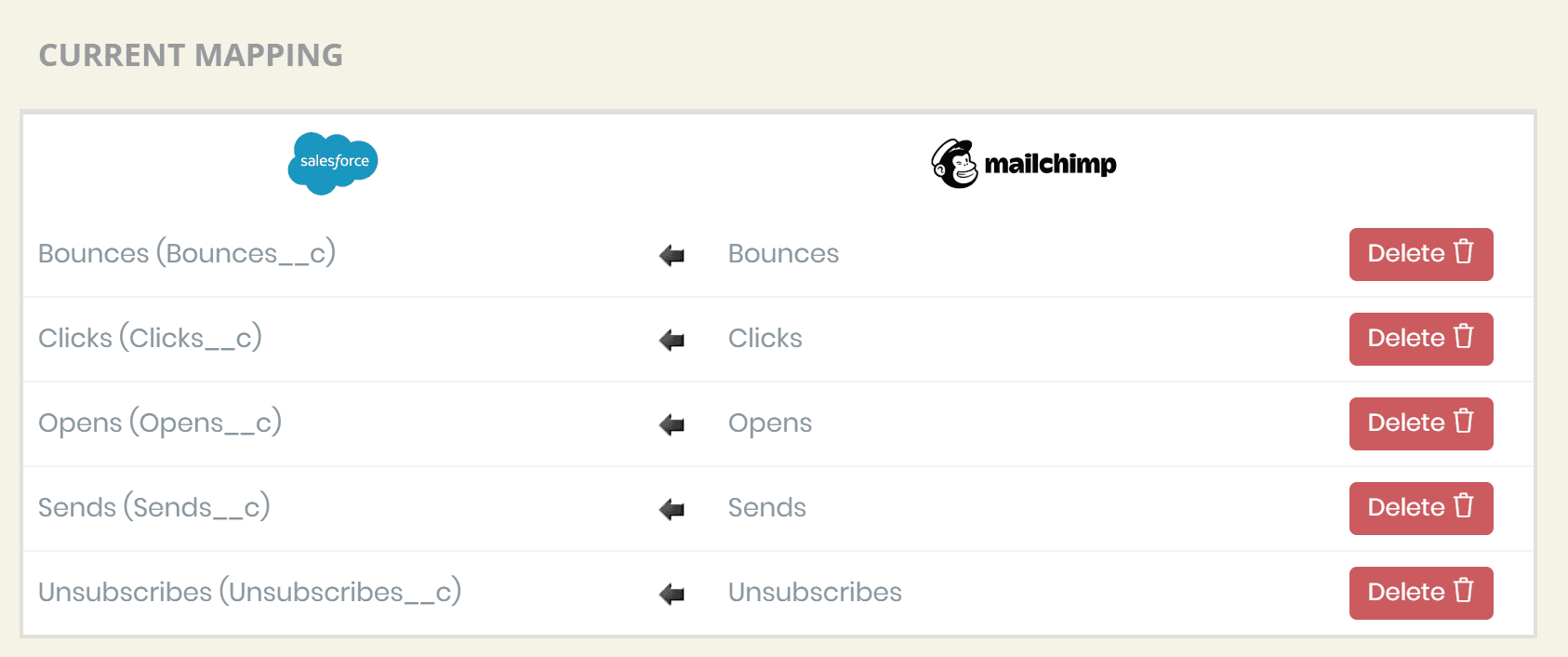
When the sync runs and is completed, SyncApps will then create a Salesforce Campaign from that Mailchimp Campaign together with the Marketing Metric rates.
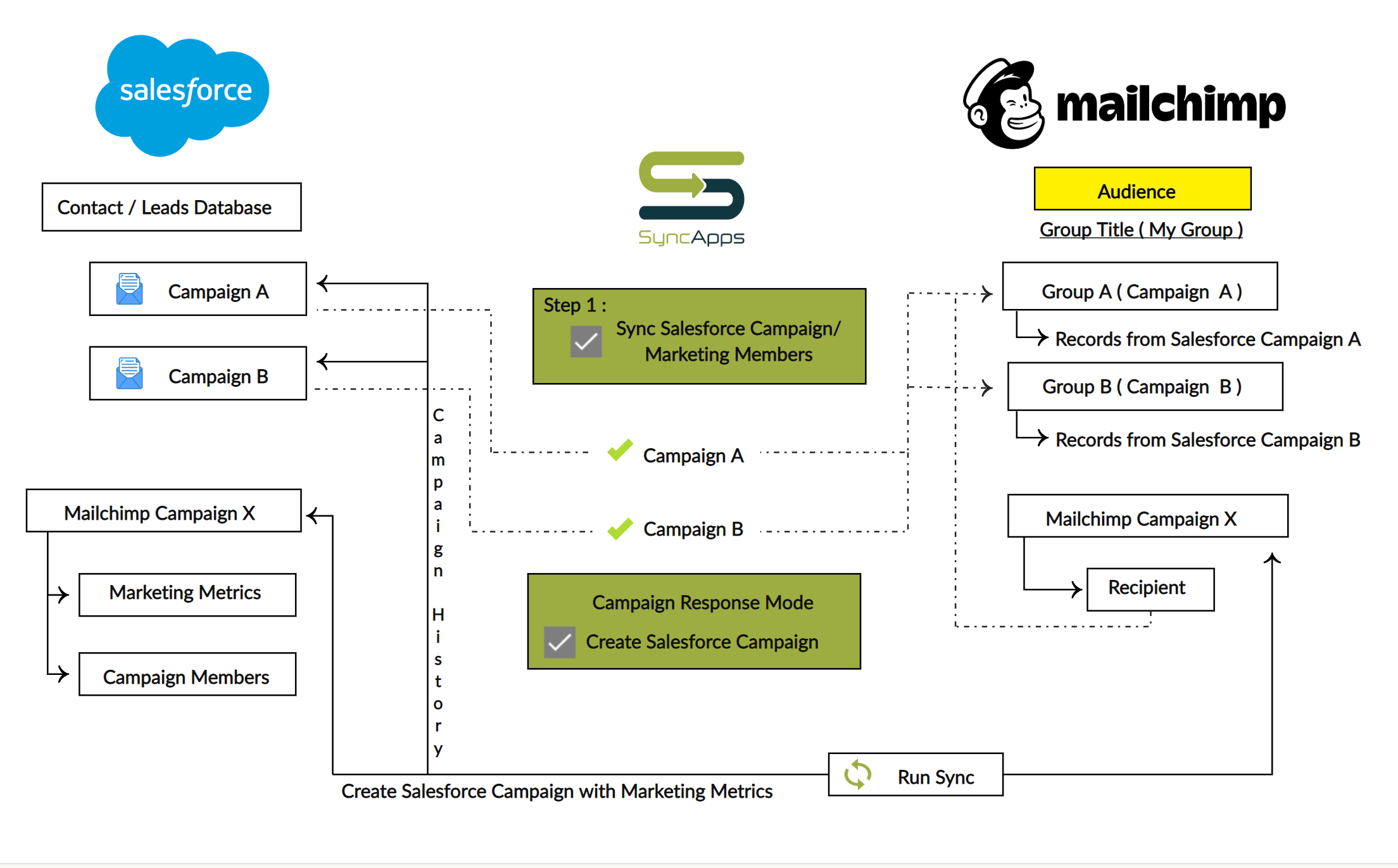
That’s it!
Why Does this Mailchimp for Salesforce Integration Matter to Your Sales and Marketing Departments?
Remember what we said about communication and collaboration? This feature helps with both.
Better yet, it helps you personalize your campaigns as you see fit. You don’t just save time by not having to input data manually from Salesforce and Mailchimp or vice versa, you also gain complete control over both your marketing and sales instantly.
For example, we can assume that both marketers and sales reps have access to Salesforce. But Mailchimp is usually only a marketer’s turf. This means that your sales reps don’t know a lot about what goes on with your email campaigns.
When you use SyncApps by Cazoomi to sync these two solutions in a way that’s relevant to your business, you get a bird’s eye view of both your sales and marketing efforts. By syncing only the relevant metrics, you don’t crowd your dashboards or either of your departments with useless data.
Even more, your marketers can now truly deliver valuable leads to their colleagues in sales. In fact, they don’t have to deliver anything. They just have to create the sync profile and let SyncApps by Cazoomi work its magic. Without any further human intervention, your sales reps will know exactly which leads or contacts are ready to be closed and which need more marketing magic.
Want to end the miscommunication between your own sales and marketing departments? Our INTEGR8 hub lets you do that 100% FREE. Check it out here and create your SyncApps account (spoiler alert: you don’t even need a credit card!).