How to Use NetSuite Subscriptions to Your Marketing Automation Lists and Audiences



Do you think you’ve ever used ALL the features in NetSuite? And I’m not just talking about those you know for sure that you don’t need — NetSuite is a powerhouse of features — but also about those you may have forgotten about or never used because of the caps imposed by Oracle or because it costs too much to upgrade your subscription.
If you’re anything like most of our NetSuite users, you probably haven’t. We know they haven’t. At least not until they registered for SyncApps by Cazoomi and discovered that awesome features aren’t just easy to use, but also free.
Do we have your attention now? Let’s take a quick look at one of the most sought-after features and use cases in the NetSuite to Mailchimp integration. This quick hack takes your personalization to the next level and also makes your life much easier, all without having to spend extra cash.
Curious about how it’s possible?
Meet PartsPak, our subscriber in the automotive industry. As a UK company, PartsPak has to (still!) abide by GDPR rules. This means that they can absolutely not email or contact subscribers that have opted out of their list either in writing or orally.
Even more, PartsPak knows very well the value of personalization. They don’t want to annoy their customers with irrelevant marketing messages. And who knows best what customers need than their salespeople.
Now here’s the hurdle: “unsubscribe” in NetSuite terms is their Global Subscription Status. Yet, if any sales rep unchecks the Subscriptions, then the record will no longer be synced to the Audience in Mailchimp.
Update NetSuite if subscribers update their profiles in Mailchimp.
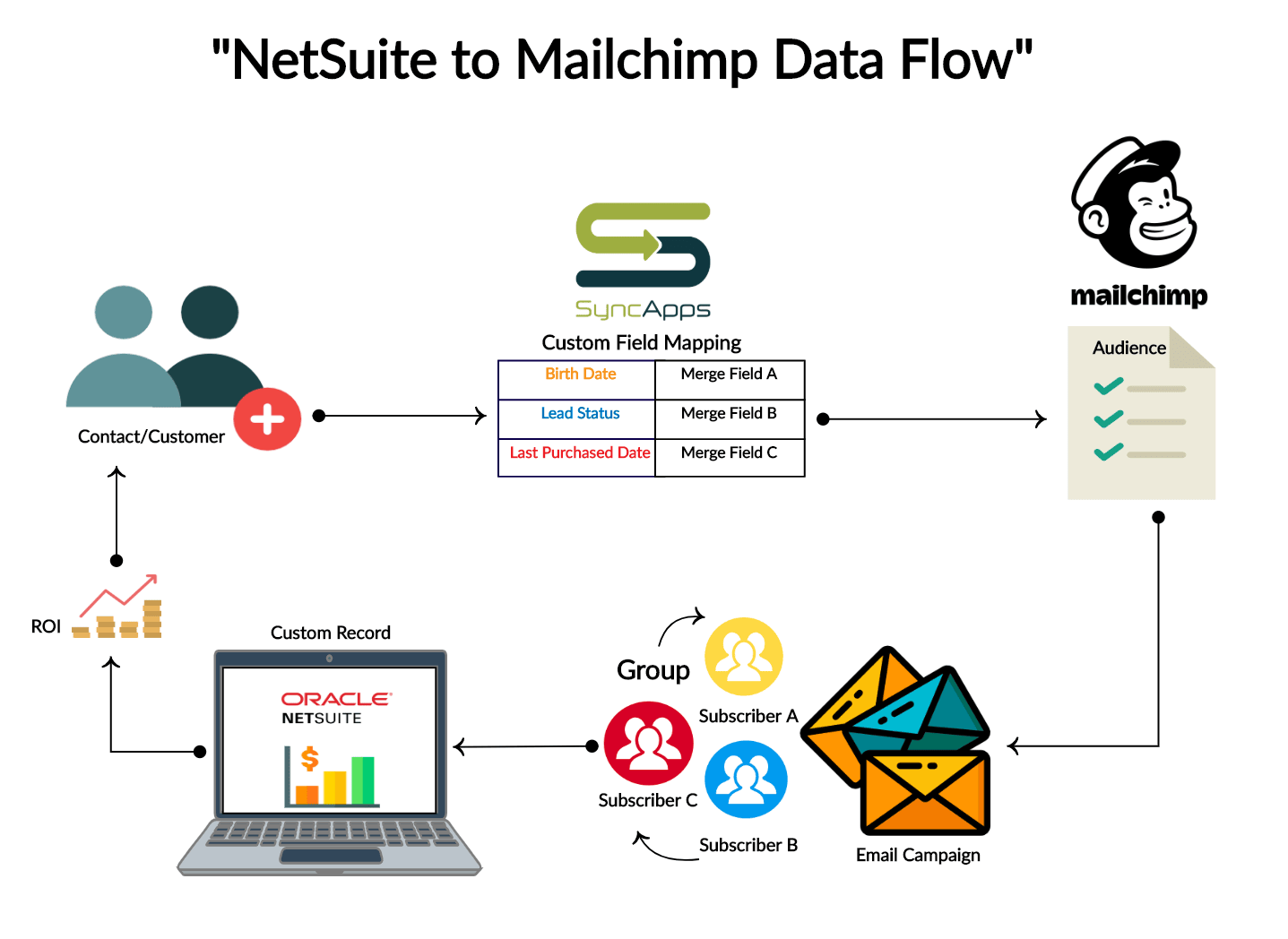
Their Mailchimp Opt-Out status is not affected. Quite the hassle, right?
Why would you even use marketing automation if you can’t really automate stuff? Bi-directional integration is one of the things we’re best at, so we immediately helped our subscriber cut hours of manual work (and stress — who liked to migrate data manually?).
This is the query we received from them:
How NetSuite Subscriptions work between NetSuite and Mailchimp based on your original question below.
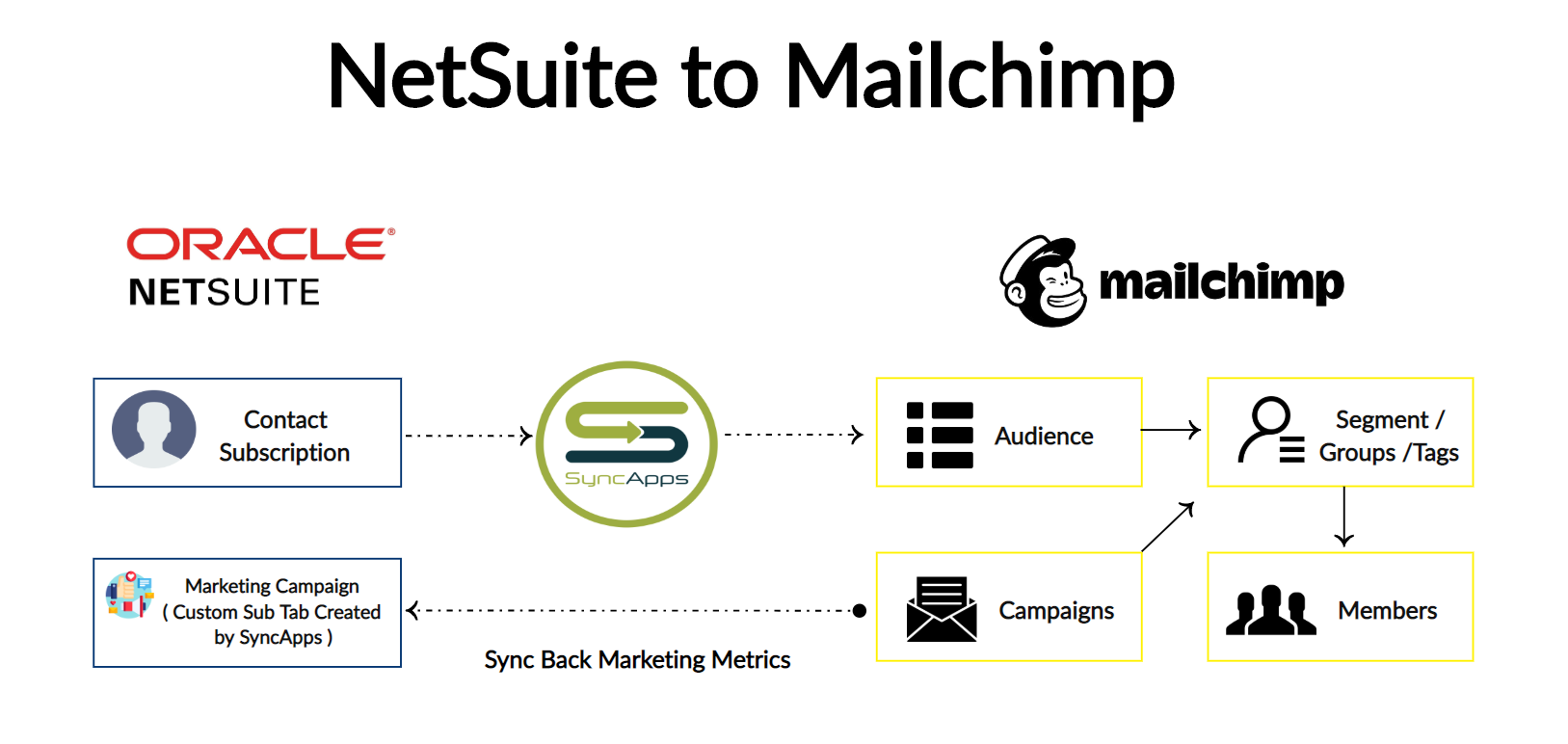
The photo above explains just how easy it is to do this with the SyncApps by Cazoomi NetSuite to Mailchimp integration. Better yet, you’ll never find this feature anywhere else. And it’s a super important one, as it allows self-service for their Mailchimp subscribers to update preferences. Furthermore, the integration does not need to run as Mailchimp webhooks set it once this option is checked in their SyncApps integration the first time around!
This native NetSuite subscriptions feature is what they use in NetSuite when using NetSuite’s Marketing Module. Yet, suppose they prefer not to use it as it is costly. In that case, they can use their current NetSuite Subscriptions to Mailchimp Audiences and Groups to mimic the same behavior for 10% of the costs of using the NetSuite Marketing Module, which charges per 10,000 sends and includes a cap of 120,000/year. Bottom line: if you have large volumes of customers or prospects, this can become prohibitively expensive to send from NetSuite, so many use Mailchimp to replace this feature coupled with our NetSuite Subscriptions Feature.
How cool and completely AFFORDABLE is that?
(Truth be told, we think it’s normal, as long as you speak about integration and real marketing and sales automation. However, it’s not available anywhere else, so, you know, scarcity makes it cool!)
Want to test it out yourself? It’s 100% FREE to sign up. You don’t even have to enter your credit card number, so what do you have to lose? Start here.
Better yet, you can leverage the same cool feature with other marketing automation solutions. You can sync NetSuite Subscriptions to Drip, Klaviyo, Mailchimp Audiences, Constant Contact Lists, ActiveCampaign, and others.
All Issues Have a Solution
…when you talk to our super-smart support colleagues. Do you know how most NetSuite subscribers deal with the character limitation? They suck it up and end up with shortened names.
Not SyncApps subscribers, though.
This is a problem PartsPak had, too. By the time they encountered it, they had already realized that we are not your average iPaaS provider and that we really like to help our subscribers with real and fast solutions:
Unfortunately, there is no way around this NetSuite limitation on the character limit.
The field “Company name” contained more than the maximum number ( 83 ) of characters allowed. (Error code: EXCEEDED_MAX_FIELD_LENGTH)
How did we fix that for them?
First off, for Subscriptions, they needed to sync to the Mailchimp Audience without regard to NetSuite’s Global Subscription Status, so it seems you would want a Subscription in NetSuite to control the adding and also removing from the specific Mailchimp Audience?
Right? Right!
Next, what we asked them to do was to use the Full Sync Add-On to remove Mailchimp records, which are no longer a part of a NetSuite Subscription.
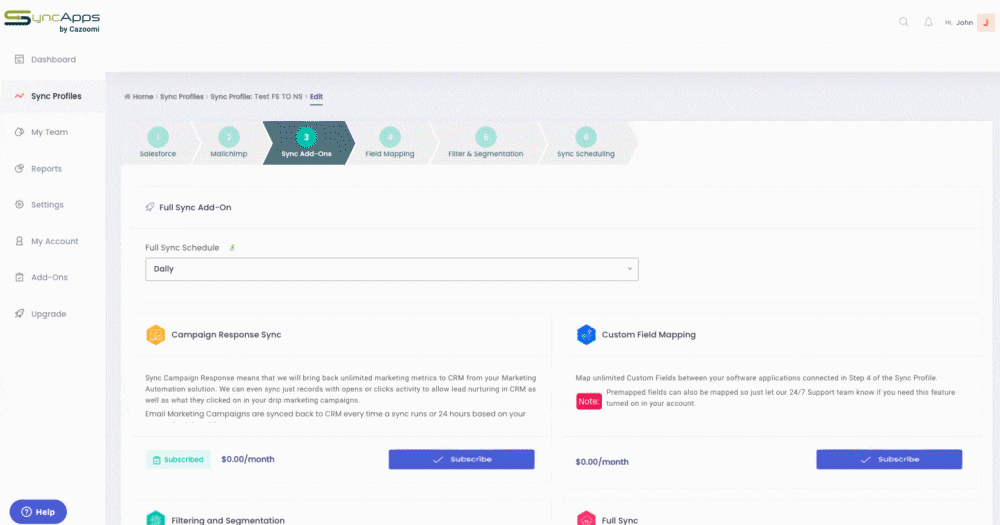
Add-Ons :
Full Sync feature allows you to automate your workflow around cleaning up your Mailchimp records, which are no longer a part of a NetSuite Subscription.
Here’s what makes it SO cool: it allows the CRM to control who is marketed to in Mailchimp, thus connecting Sales & Marketing in realtime without people involved. Yes, fully automated! (Yes, we’ve said it before, but full automation should always be the goal when you choose your iPaaS provider. Halfway just doesn’t cut it anymore in 2020 and beyond.)
They also needed to check this feature in Step 2:
On a Full Sync remove any Contacts from the Mailchimp Audience when they no longer meet any segmentation criteria in Step 1 or Step 5.
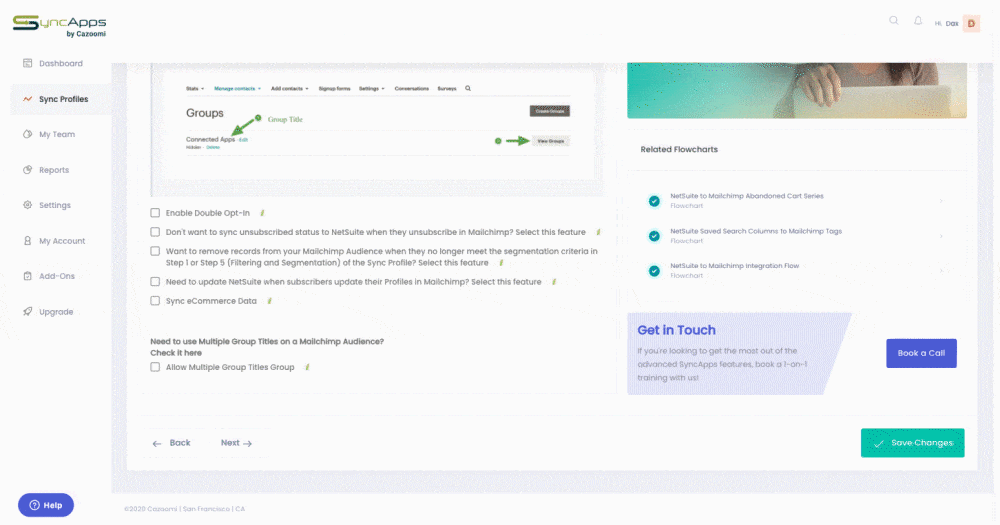
To know more about this feature, please see this Help Center article below.
That’s it! Need to leverage NetSuite and your marketing automation solution to the fullest? Why not do it with a real, affordable, and bi-directional integration? Check out the NetSuite integrations — all with features that you won’t be able to find anywhere else + kick-ass 24/7 support!