How to use Salesforce for sales


Salesforce simplifies sales by centralizing customer data, automating tasks, and providing actionable insights. Here’s what you can achieve:
Whether you’re setting up Salesforce for the first time or optimizing your current setup, this guide covers everything – from configuring user roles to automating workflows and integrating external tools. Ready to transform your sales process? Let’s dive in.
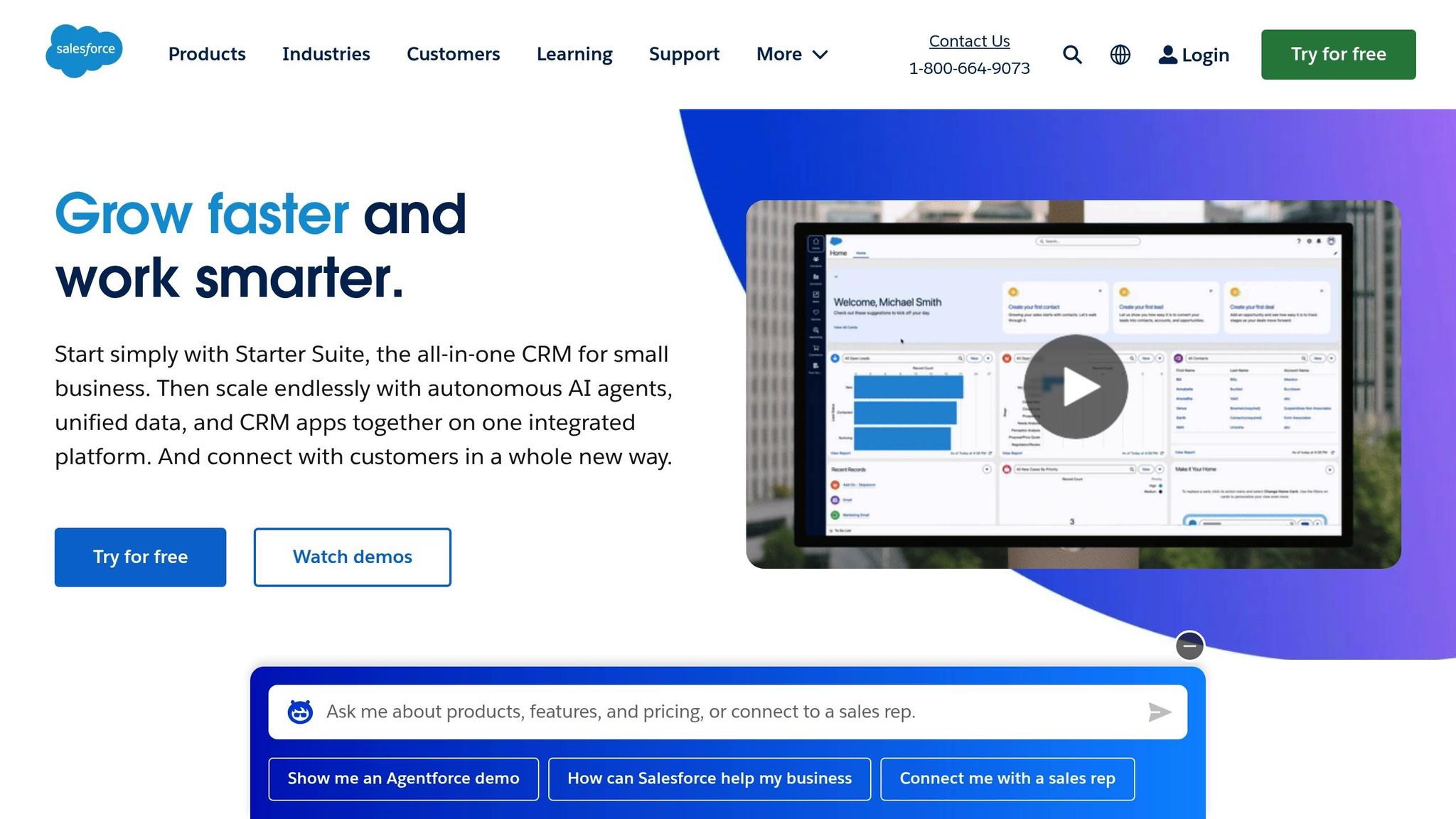
To get the most out of Salesforce, it’s crucial to configure it in a way that complements your team’s workflow. Instead of forcing your team to adjust to generic settings, tailor the platform to reflect your team’s structure and sales process. This involves setting up user roles, permissions, and a sales pipeline that mirrors your unique workflow.
In Salesforce, permissions are divided into two key components: profiles and roles. Profiles define what actions users can perform – like creating, editing, or deleting records – while roles determine what data they can access. Think of roles as levels in a hierarchy, where those at higher levels can see the data of those below them.
To start, set your organization-wide defaults to the most restrictive level. From there, you can selectively grant access by using roles and sharing rules. For example, a typical sales team might include profiles like:
The role hierarchy should mirror your reporting structure. For instance, place the VP of Sales at the top, Regional Sales Managers in the middle, and individual Sales Reps at the bottom. If specific users need extra permissions, use permission sets to grant them additional capabilities without creating entirely new profiles.
Once roles and permissions are in place, the next step is customizing your sales pipeline.
Your sales pipeline should reflect the actual stages of your sales process. As Galem Girmay, Revenue Enablement Manager at UserTesting, explains:
“You want to make sure your goals as a sales team are reflected in your CRM, so that means having accurate data and updating your pipeline consistently as a prospect progresses from one stage to the next stage.”
Start by mapping out your current sales stages. Many businesses use a structure like:
Depending on your industry or sales model, you may need to tweak these stages. For example, an Enterprise SaaS company might add steps like identifying key decision-makers, qualifying technical requirements, conducting product demos, customizing proposals, and managing post-sale upsell opportunities.
To capture the most valuable information, include custom fields for data beyond just deal amounts and close dates. Salesforce Lightning‘s guided selling paths can also help by prompting reps with specific actions at each stage – for instance, scheduling a discovery call during the Needs Analysis phase.
Lastly, integrate your pipeline with the tools your team already relies on, such as calendar systems, email marketing platforms, or proposal software. This ensures all data is centralized, making it easier to track leads and measure progress efficiently. A well-tuned pipeline sets the stage for smooth lead management and sales tracking down the line.
After setting up your sales pipeline, the next step is to capture, organize, and prioritize leads effectively. A well-managed lead process ensures every opportunity is nurtured, directly impacting your sales performance. For instance, businesses that excel in lead management report a 40% increase in purchase likelihood when customers feel understood. On the flip side, poor lead management can drain resources, with some companies wasting 50% of their sales efforts on prospects who never convert.
Manually entering leads is not only inefficient but also increases the risk of errors. Salesforce’s Web-to-Lead feature simplifies this process by automatically capturing lead data from your website. You can create forms linked to Salesforce, enable reCAPTCHA to filter out spam, and note that the system allows up to 500 leads per day.
Another powerful tool is lead generation chatbots. These AI-driven assistants engage with website visitors in real time, collect qualifying information, and seamlessly transfer the data to your Salesforce CRM. They work around the clock, ensuring no potential lead slips through the cracks.
When using chatbots, it’s important to define your goals upfront. Are you looking to increase lead volume, improve conversion rates, or better qualify prospects? Once clear objectives are set, integrate the chatbot with Salesforce to centralize all lead data.
With automated tools in place, your focus can shift to identifying and prioritizing the most promising leads.
Once leads are collected, the challenge becomes prioritizing and routing them efficiently. This is where lead scoring comes in. By analyzing factors like behavior, demographics, and engagement, you can rank leads based on their potential to convert. This step is crucial because sales reps often spend 8% of their time just trying to prioritize leads.
Effective lead scoring combines several data points, such as:
Lead scoring can be done through explicit scoring (using direct information provided by the lead) or implicit scoring (based on observed behavior). To start, analyze your existing customers to identify traits that led to their conversions. Use these insights to create scoring criteria. For example, assign points for actions like downloading a whitepaper (+10), attending a webinar (+15), or visiting your pricing page (+20). Conversely, deduct points for inactivity or disengagement.
The impact of lead scoring is clear. A software company increased sales by 27% using AI-based predictive scoring, while a consulting firm boosted revenue by over 18% with a manual scoring system. AI-powered lead scoring in Salesforce has even been shown to double conversion rates.
Once scored, assignment rules ensure leads are routed to the right sales reps based on criteria like territory, expertise, or workload. According to Stan Rymkiewicz, Head of Growth:
“Effective lead assignment rules can help ensure each lead is routed to the right salesperson (as determined by expertise, territory, product knowledge, etc.). By matching leads with reps that have similar backgrounds and knowledge, you can personalize the sales process, create a more positive experience for the lead, and improve the odds of closing that deal.”
Automated assignment rules prioritize high-value leads, allowing for quicker follow-ups and higher conversion rates.
Matt Heinz, President of Heinz Marketing Inc, highlights the importance of this process:
“Especially with complex sales cycles, effective lead scoring with precise, value-added follow-up is critical to building profitable, predictable marketing-driven sales pipelines and revenue impact. In many cases, lead scoring and effective lead nurturing strategies are more important than generating new leads.”
Salesforce’s Flow Builder can help automate lead routing based on scoring criteria and assignment rules. This ensures leads are distributed fairly and consistently, reducing manual workload for sales managers. Additionally, Flow Builder can segment leads by demographics, behavior, or engagement levels, enabling more targeted follow-up strategies.
Once leads are scored and assigned, the next step is keeping a close eye on your deals and projecting future sales. These two activities are the backbone of successful sales teams. In fact, with 51% of sales reps’ time spent on non-sales tasks, having a clear view of your pipeline is crucial to staying focused on what truly drives results.
Salesforce offers two main ways to monitor your opportunities: Kanban and list views. The Kanban view provides a visual, interactive way to manage deals. You can simply drag and drop records to update their status as they move through your sales process. Plus, you can make quick edits to key fields without leaving the main view. You can also customize the Kanban settings to group records by fields like Stage and summarize data by Amount, making it easy to gauge the overall health of your pipeline at a glance.
For a deeper dive, Pipeline Inspection is your go-to tool. Salesforce describes it as a “consolidated view of pipeline metrics, opportunities, week-to-week changes, AI-driven insights, close date predictions, and activity information”. This feature helps you zero in on critical deals or spot those that might be slipping through the cracks. It highlights changes in opportunities using red and green text and arrows for amounts, close dates, forecast categories, and stages. You can also filter these views by time periods, teams, or individual users, helping you identify patterns and address issues before they escalate.
As Cari Aves, Senior Project Manager at Salesforce, puts it:
“As sales managers, we all need to lead by example, because if we’re not using CRM, nobody is going to be using CRM”.
While a well-organized pipeline keeps your deals on track, accurate forecasting ensures your strategy stays on point.
Good sales forecasts are essential for setting realistic goals and planning budgets. Yet, only 45% of sales leaders feel confident in their organization’s forecasts, showing how important it is to approach forecasting with a clear system.
Salesforce simplifies forecasting by combining historical data, current pipeline details, and team input. Start by defining your forecast period and gathering relevant data, like past sales performance and current opportunities. Then, choose a forecasting method – whether based on historical trends, your current pipeline, or a mix of both. To keep things on track, establish a clear hierarchy, schedule regular reviews, and make sure your data is clean and easy to access.
Here are some key steps to refine your forecasting process:
With Salesforce Forecasting, you can adjust forecasted amounts and dates without altering other data, giving you flexibility as new information comes in. The platform also allows you to forecast both revenue and product quantities, offering a full view of your sales performance.
These tools and techniques not only improve forecasting but also tie into automation and integration efforts that make your entire sales process more efficient.
Did you know that sales reps spend just 28% of their week actually selling? That’s a pretty small slice of the pie. By automating tasks with Salesforce and their AI Sales Agents, you could free up 10–15 hours every week. More time for selling means more deals closed – simple as that.
Salesforce offers two powerful tools for automation: Workflow Rules and Process Builder. Each serves a distinct purpose, helping you streamline tasks and cut down on manual work.
Workflow Rules are ideal for straightforward, rule-based automations. Think of them as simple “if-then” triggers. For instance, you can set up a rule to automatically notify a sales manager via email when a deal is marked as “High Priority”. This kind of automation is quick to set up and keeps your team informed without constant manual oversight.
Process Builder, on the other hand, is like Workflow Rules on steroids. It uses a visual, flowchart-style interface to create more complex, multi-step automations. Not only can you define multiple criteria and actions, but you can also control the sequence in which these actions happen. For example, when a deal moves to “Proposal Sent”, Process Builder can notify the finance team, update the deal stage, and assign a follow-up task – all in one seamless flow.
Here’s a quick comparison of the two tools:
| Feature | Workflow Rules | Process Builder |
|---|---|---|
| Interface | Rule-based | Flowchart-based |
| Complexity | Simple actions | Handles complex logic |
| Control | Limited flexibility | Greater control |
| Version History | No | Yes |
When using these tools, it’s important to define clear criteria and actions. Always test your workflows in a sandbox environment first to avoid surprises when they go live. Once set up, these automations not only save time but also lay the foundation for integrating AI into your sales strategy.
While Workflow Rules and Process Builder handle routine tasks, AI takes automation to the next level by providing predictive insights. Enter Salesforce Einstein. Using machine learning, predictive analytics, and natural language processing, Einstein offers insights that go far beyond basic rules. Sales teams report that generative AI can save them an average of 4.5 hours per week, making it a real game-changer.
Here’s what Einstein can do for you:
To get started, enable Einstein Copilot and Generative AI features by configuring user access, customizing settings, and verifying your Data Cloud setup. Gradually roll out updates to minimize disruptions, and keep an eye on settings and permissions as your team grows. Training is key – leverage Salesforce Trailhead and in-house workshops to ensure your team gets the most out of these tools.
“Workflow automation is essential for businesses to optimize operations and stay competitive. Automation boosts productivity and efficiency, leading to better data integration and operational effectiveness.” – Rachna Namjoshi, TechForce Services
One crucial step before diving into AI? Clean up your data. Inconsistent or poor-quality data can lead to inaccurate predictions and unreliable recommendations.
The benefits of automation are clear. Take Social Talent as an example: by using GetAccept to create and share quotes from Salesforce, they sped up their quoting process by 9x. That’s the kind of efficiency boost that can transform your sales cycle.
With these automation tools in your arsenal, you can connect Salesforce to other platforms and build a seamless, high-performing sales ecosystem.
Your sales team likely relies on several systems – email, customer service platforms, accounting software, and more. When these tools operate in silos, it’s easy for data to become scattered, making it harder to get a full picture of your customers. In fact, 74% of service teams share their CRM data with sales and marketing, while 80% believe that improved access to other departments’ data would enhance their work.
Integration bridges these gaps. Businesses that connect their CRM systems often see conversion rates triple and a 41% boost in collaboration across teams. When your tools communicate effectively, your sales process becomes smoother, data more reliable, and teams more efficient. This positions Salesforce as the central hub for all your sales activities.
But Salesforce integration isn’t just about moving data from one system to another. It connects systems across multiple layers – identity, data, process, and presentation – creating a unified ecosystem where all tools work together seamlessly.
Ensuring smooth data flow between Salesforce and other platforms requires the right tools and strategies. SyncApps is one such solution, offering over 250 prebuilt workflows designed to simplify sales and marketing operations. With real-time, two-way updates, your Salesforce data stays in sync with email marketing tools, accounting software, and other business apps.
Your integration strategy should align with specific business goals. For instance, Exclaimer, a SaaS company based in the UK, used Salesforce as their primary data system. By integrating it with their local billing platform, they streamlined billing processes, benefiting 25-30% of their analysts.
To maintain data quality and avoid errors, standardize formats, remove duplicates, and ensure accurate field mapping across systems. Companies that follow regular sync schedules report a 40% drop in data-related issues.
Here are some tips for effective data synchronization:
Start small – integrate core systems first, then add more as you refine the process. With synced data, you’ll have a solid foundation for deeper insights and better decision-making.
Once your systems are synced, you can take things further by creating combined dashboards. These dashboards pull data from various sources, giving you a unified view of performance metrics across your sales, marketing, and customer service efforts.
Marketers often use multiple tactics – an average of nine – to collect customer journey data, yet only 32% feel satisfied with how they leverage it to create personalized experiences. Combined dashboards solve this problem by consolidating data into one place.
For example, a global software company in Germany integrated Pardot with LinkedIn, Facebook, and Google Analytics. This setup allowed them to track social media engagement, website analytics, and lead progress in one dashboard. The result? Better data-driven decisions and significant time and cost savings.
Your dashboard could include:
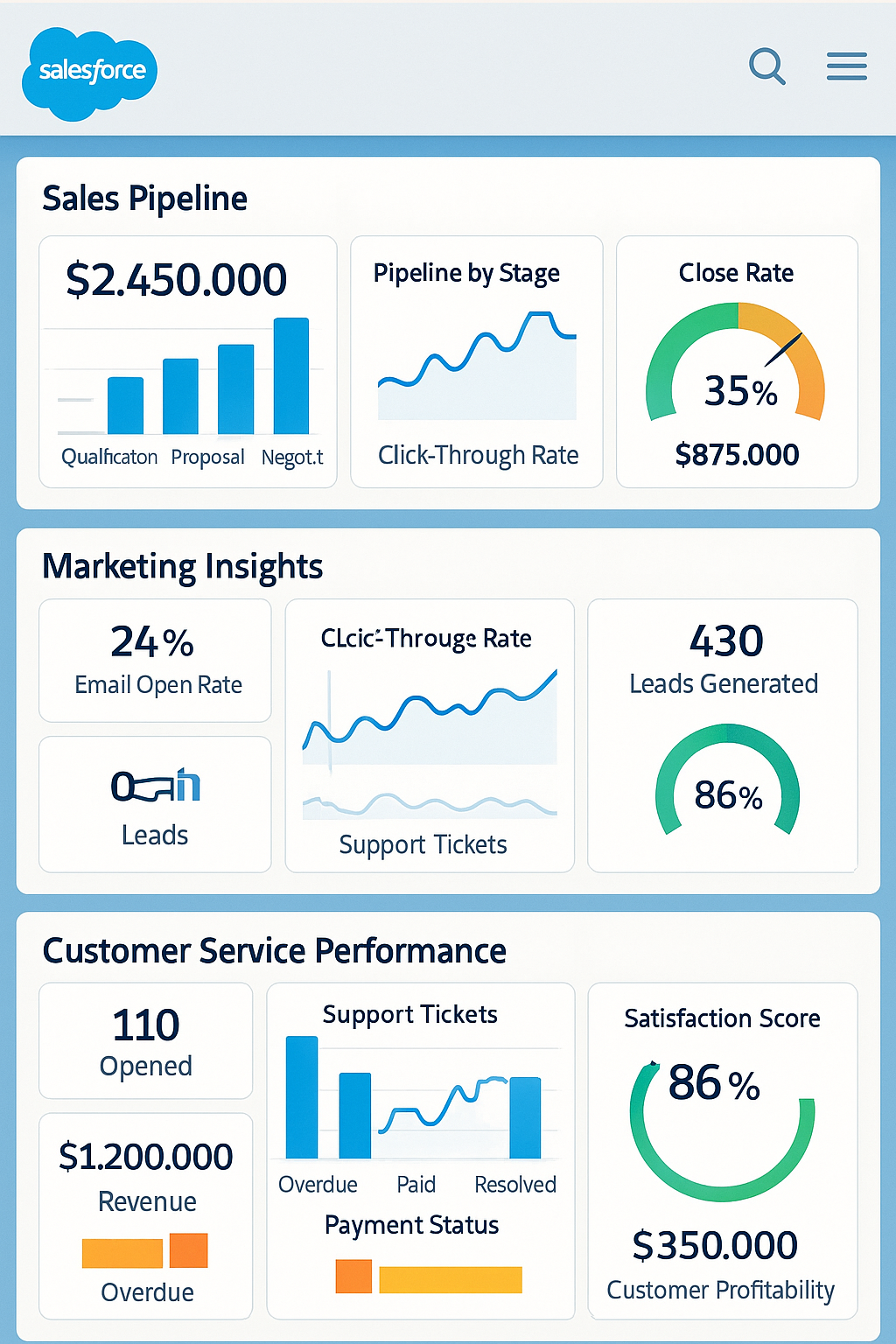
By connecting these metrics, you can uncover valuable insights. For instance, you might discover that leads from specific campaigns close at higher rates but take longer to convert, or that early engagement with customer service correlates with higher lifetime value.
Another success story comes from an international retailer headquartered in the UK. They integrated Salesforce B2C Commerce Cloud with SAP, connecting accounting, inventory, and order management systems. This integration improved online store functionality, streamlined order processes, and enhanced customer engagement – all while saving internal teams significant time.
Real-time updates make these dashboards even more powerful. When a deal closes in Salesforce, revenue figures, pipeline changes, and quota progress are updated immediately. Similarly, when a marketing campaign generates new leads, you can watch them flow through the sales funnel in real time.
An integrated ecosystem like this creates a single source of truth, enabling faster, more informed decisions. It empowers your sales, marketing, and customer service teams to work as a cohesive unit. Regular reviews and continuous improvements will help you maintain and build on this success.
Getting Salesforce up and running is just step one. Keeping it fine-tuned over time is what ensures accurate data, smooth processes, and hitting your targets consistently.
Think of regular pipeline reviews as the sales equivalent of routine car maintenance – it keeps everything running smoothly. Over time, stale opportunities, outdated contacts, and abandoned deals can clutter your system, throwing off forecasts and wasting valuable time. Regular reviews help you clean up the mess and keep your sales process efficient.
Plan to conduct data audits at least three times a year. Use these audits to weed out duplicate, incomplete, or outdated records. Focus on opportunities that have been stagnant for too long, contacts missing vital details, and accounts that are no longer active prospects.
For active deals, double-check that key details – like the stage, close date, and deal amount – are up-to-date.
To make these reviews more effective, put data governance policies in place. For example, set rules about who owns specific fields, how long deals can stay in a particular stage, and what information is required to move deals forward. A good rule might be requiring deals over $10,000 to have a decision-maker contact and a clearly defined next step.
Salesforce’s built-in tools can help you maintain data quality between audits. Features like validation rules and duplicate alerts ensure that new data meets your standards from the start.
“Clean and reliable data is what makes Salesforce such a powerful tool. How you leverage all the findings and put them into practice is what defines you.” – Anastasia Sapihora, Salesforce Architect at Synebo
Data quality isn’t just an admin’s job – it’s a team effort. Encourage your sales team to update records regularly and flag any issues they notice. To avoid overwhelming everyone, take a phased approach to data cleanup. Start with high-priority records, like active deals and key accounts, before moving on to less critical data. This way, you can improve data quality without disrupting daily operations.
Once your data is in shape, you can shift focus to testing and fine-tuning your sales strategies for even better results.
Keeping your data clean is essential, but it’s just as important to regularly test and refine your sales strategies. Markets shift, and what worked last year might not work today. Testing ensures your process stays in sync with current trends and customer needs.
Salesforce’s reporting tools make it easy to experiment and measure results. For instance, you can test different email templates, proposal formats, or follow-up sequences to see what resonates most. Try sending two different follow-up emails to similar prospects and track which one leads to more meetings.
“Our success is a function of how many experiments we do per year, per month, per week, per day.” – Jeff Bezos, CEO of Amazon
Set SMART (Specific, Measurable, Achievable, Relevant, Time-bound) KPIs that tie directly to your business goals. Instead of aiming to “improve sales”, aim for something concrete, like increasing email response rates by 15% within three months.
Base your experiments on clear hypotheses grounded in analytics and feedback. When testing, use control and test groups that are similar in factors like company size, industry, and deal stage. Let the tests run long enough to achieve statistical significance – this prevents jumping to conclusions too soon.
Research shows that businesses using A/B testing have doubled their revenue in as little as three months. With 64% of sales reps expected to miss their quotas this year, consistent testing is more important than ever. Keep an eye on key metrics like lead conversion rates, average deal size, and sales cycle length to spot patterns and areas for improvement. Also, review your entire sales process every six months to identify bottlenecks or outdated practices.
Holmes Murphy offers a real-world example of how continuous improvement pays off. By using Sales Cloud and custom dashboards to track submissions, profitability, and sales goals, they boosted efficiency. A client risk indicator they developed sent automated alerts for at-risk accounts, speeding up renewals and saving 44,000 work hours and $6.9 million.
“Customization and configuration should always be driven by business value during a Sales Cloud rollout. Rather than overcomplicating the system with unnecessary features, focus on tailoring the platform to support your unique sales workflows.” – Ascendix Team
Salesforce transforms the way businesses approach sales by bringing customer information into one place, automating repetitive tasks, and offering real-time insights. These features save sales teams time – 14% less spent on admin tasks – and drive results like a 30% increase in deal closures and a 14.5% boost in productivity. Companies leveraging Sales Cloud have reported impressive outcomes: a 29% jump in sales, a 34% rise in seller productivity, and a 42% improvement in sales forecasting accuracy. Additionally, 74% of sellers credit Salesforce for better access to customer data.
The potential return on investment (ROI) is substantial, with successful Salesforce implementations yielding an average of $8.71 for every dollar spent. However, it’s essential to note that CRM failure rates can range from 30% to 70%. Achieving success depends on thoughtful implementation, regular maintenance, and strategic integration with other business tools.
“Sales tools are types of software designed to make sales teams more efficient and effective at selling.” – Salesforce
To get the most from Salesforce, start by setting clear, measurable goals and investing in team training. This is particularly important since 61% of executives cite inadequate pipeline management training as a challenge. Regularly auditing your data, experimenting with sales strategies, and fully utilizing automation features will ensure your system operates at its best.
Integration with other tools is another critical factor. Platforms like SyncApps make it easier to keep your tech stack connected, enabling smooth data flow. With over 25,000 subscribers spanning 21+ industries, this kind of integration offers a competitive edge.
To tailor Salesforce to fit your sales team’s workflow, start by outlining a sales process that mirrors how your team handles leads and opportunities. With the Sales Processes feature, you can define specific stages and criteria that align with their methods.
Next, customize the platform further by creating custom fields and tweaking page layouts. This ensures that each team member sees the information most relevant to their role. To save time and eliminate repetitive tasks, leverage automation tools like Workflow Rules and Process Builder – these can help your team focus more on closing deals instead of managing manual tasks.
Don’t forget to regularly check in with your team for feedback. Their insights can guide you in refining these customizations, ensuring Salesforce evolves alongside their needs. A tailored platform can streamline operations and keep productivity on track.×
To build effective lead scoring in Salesforce, start by pinpointing the key attributes that signal a lead’s likelihood to convert. These might include factors like engagement levels, job titles, or the size of the company. Salesforce’s Einstein Lead Scoring can be a game-changer here. It uses machine learning to analyze historical data, helping you identify and prioritize leads most likely to convert. This way, your sales team can focus their energy on the leads that truly matter, improving both efficiency and outcomes.
When it comes to lead assignment, it’s essential to set up clear rules based on criteria such as geographic location, industry, or lead source. Automating this process ensures that leads are routed to the right sales reps quickly – a critical step, as responding to leads within minutes can dramatically increase conversion rates. Don’t forget to routinely review and refine your assignment rules to keep pace with evolving business needs and maintain top performance.×
Integrating Salesforce with other tools can make a world of difference in how your sales team operates. By linking Salesforce with platforms like email marketing tools or communication apps, you can automate repetitive tasks – think personalized email campaigns or seamless team chats. This not only cuts down on manual work but also gives your team more time to focus on what they do best: closing deals.
Another big win? Real-time data synchronization. Your team will always have the latest customer information at their fingertips, helping them make smarter decisions, engage more effectively with clients, and stay aligned on sales goals. The right integrations can elevate productivity, improve collaboration, and ultimately lead to better sales results for your business.