How to Easily Convert Leads in Salesforce Using Formula Fields and Process Builder in Tandem with Integration



Today’s customer is more informed and more frugal than ever.
What does this mean for you?
Briefly put, it means that they buy less and that, in order to get them to buy from you, you have to empower them with enough information so they feel confident about their purchase.
I know, it’s a tall order with a lot of unknowns: what information do they need, when should you deliver it and, more importantly, whom should you deliver it to. Or: who’s your ideal customer who’s ready to be converted?
No one likes to waste time on leads that will never turn into customers. If you’re using Salesforce, you’ve probably got all that under control. You’re on top of your lead scoring game and you know exactly (well, as exact as anyone can know, really) who’s ready to become a client.
But here’s the catch (yes, there’s another one): you can’t say that your job is done when a lead was converted to a customer or a contact. In fact, that’s when your job gets more interesting.
It’s 25 times cheaper to retain an existing customer than to get a new one. So, from the time your lead became a contact until you have managed to ensure their retention, you’ve got a long road ahead of you.
Salesforce is a great tool to map your buyer’s journey and to stay on top of their needs at every step of this journey.
But what if you want to use Salesforce along with another great tool like Mailchimp? How much time do you have to spend on manual tasks to ensure that your buyer’s progress in their journey is correctly reflected in both Salesforce and Mailchimp?
The answer used to be “quite a lot of time”. Or at least enough to question the whole “automation” gimmick.
Luckily, things just got easier for SyncApps by Cazoomi clients. Our Salesforce to Mailchimp integration just got a new super-useful feature.
Check it out:
Next time you’ll need to convert Leads in Salesforce using Formula fields and Process Builder (Workflow) you can do everything automatically and forget about manual work.
What you need:
Fields for Mapping
You will need to have these fields (Or Custom Fields) in Salesforce and in Mailchimp to have this populated for the Formula field.
Let’s say, you’ll be using the “Lead Score” and “Opportunity” (Custom field) field. These are both important fields for the Salesforce Formula fields as these need to be populated for the Formula field to take effect.
Example fields:
Salesforce Formula Field
Create a Formula field like Field C (Customer Status) is the sum of Field A (Lead Score) and Field B (Opportunity).
Example Formula:
If “Lead Score” is equal to “5” and the “Opportunity” is “Closed-won” then the result will be “Qualified-won” (Field C; Customer Status)
Salesforce Workflow
This will automatically do a trigger/action if a certain field is populated with the correct criteria. In this case, if Field C in Salesforce is populated with the correct criteria, the record will automatically be converted into a Contact.
Example workflow:
If Customer Status is equal to “Qualified-won” trigger/action will be to convert that Lead record into a Contact.
2 Sync Profiles (1 for Leads and 1 for Contacts)
If the Lead record is converted into a Contact, the Leads Sync Profile will remove the Lead record in Mailchimp Leads Audience then the Converted Lead record will now be a Contact type then will be synced to the Mailchimp Contacts Audience.
Example case:
Leads Sync Profile is where the qualification happens and for field mapping to convert the Lead into a Contact. The Lead record will be removed from the Leads Audience.
Contacts Sync Profile will be syncing the converted Lead to the Contacts Audience.
That’s it!
We promised it will be super simple, didn’t we?
And, in case it wasn’t all clear, just take a look at this cool diagram below:
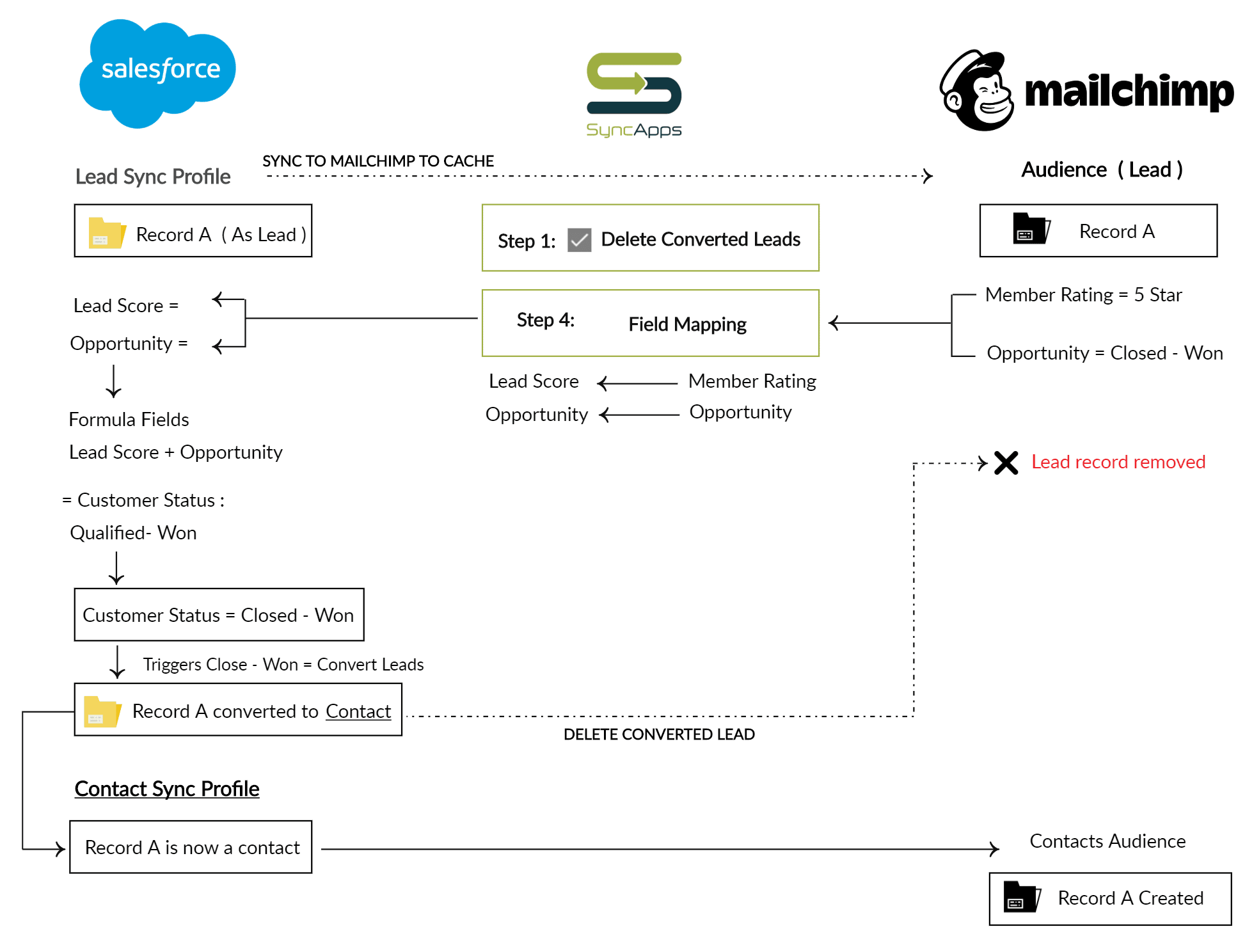
Need a walkthrough from our experts?
Hit us up 24/7 at [email protected] today! Let’s put your lead conversion on auto-pilot together!