Mailchimp vs Constant Contact: What Is The Best Choice for NetSuite Users?


Choosing between Mailchimp and Constant Contact for NetSuite integration? Here’s what you need to know:
| Feature | Mailchimp | Constant Contact |
|---|---|---|
| Price | $20/month | $35/month |
| Templates | 120+ customizable | Drag-and-drop options |
| Automation | Advanced multistep workflows | Simple triggered sequences |
| SMS Marketing | Included | Bulk SMS messaging |
| Analytics | ROI tracking, heat maps, reports | Basic engagement metrics |
| NetSuite Integration | Two-way sync, custom field mapping, Webhooks | Basic list syncing, segmentation, unsubscribe management |
| Support | 24/7 email & chat | Phone & chat (6 days/week) |
For advanced workflows and e-commerce automation, Mailchimp is the better choice. For simpler email campaigns, Constant Contact may suffice. Choose based on your budget and NetSuite workflow needs.
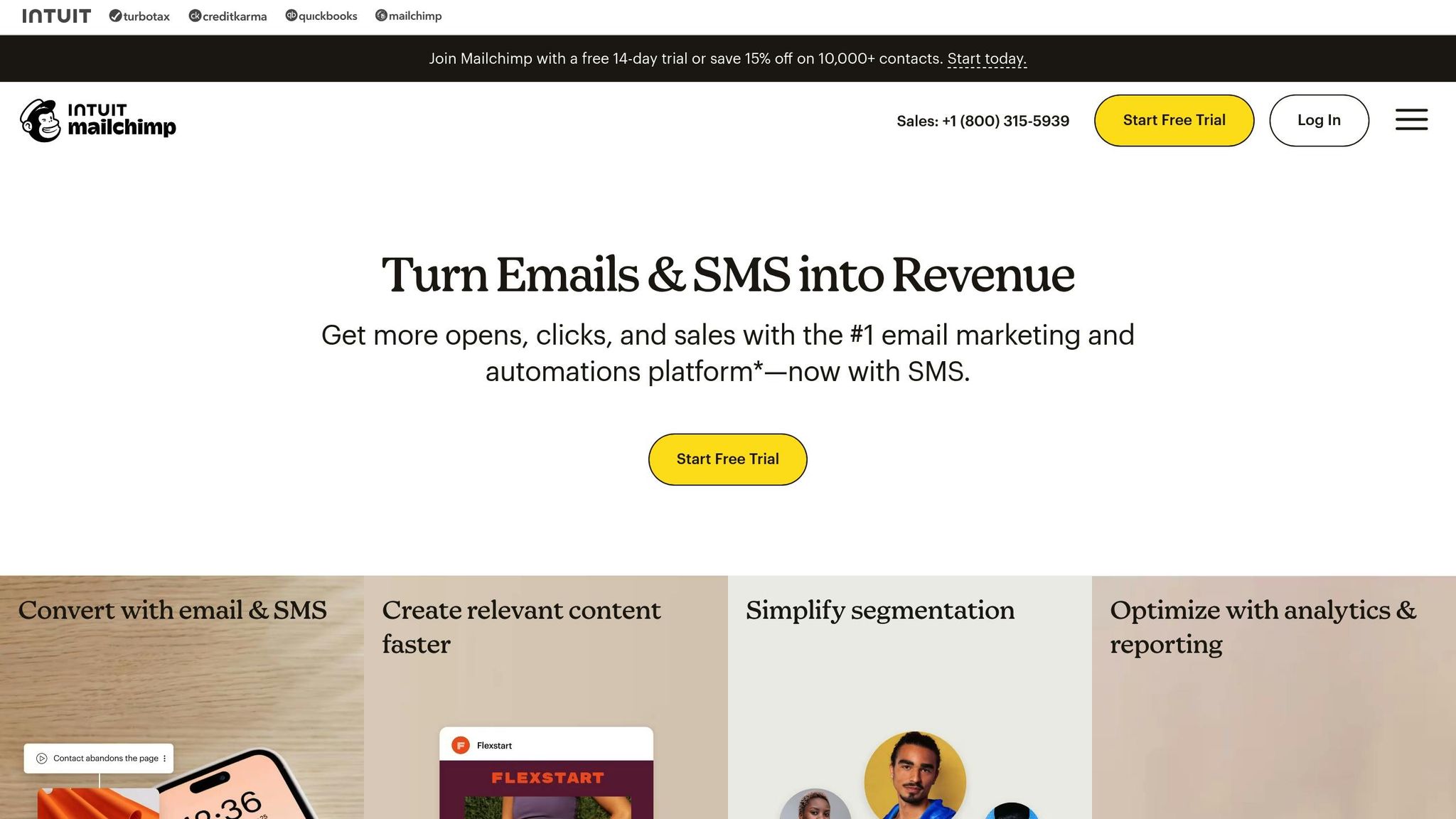
Mailchimp uses AI-powered tools to streamline marketing efforts by syncing contacts, campaigns, and analytics with NetSuite. The Customer Journey Builder provides a drag-and-drop interface to create multi-step campaigns based on specific triggers and logic [1].
Design & Channels:
These features integrate seamlessly with NetSuite’s customer records, helping create more targeted and efficient campaigns.
Constant Contact focuses on providing straightforward email and social media tools that connect with NetSuite’s CRM lists. The platform includes AI writing assistance for crafting emails and tools for managing social media outreach and engagement [3].
Key Features:
These tools are designed to work with NetSuite contacts and lists, making it easier to launch campaigns quickly.
Up next, we’ll explore how these platforms integrate with NetSuite to simplify workflows and sync customer data.
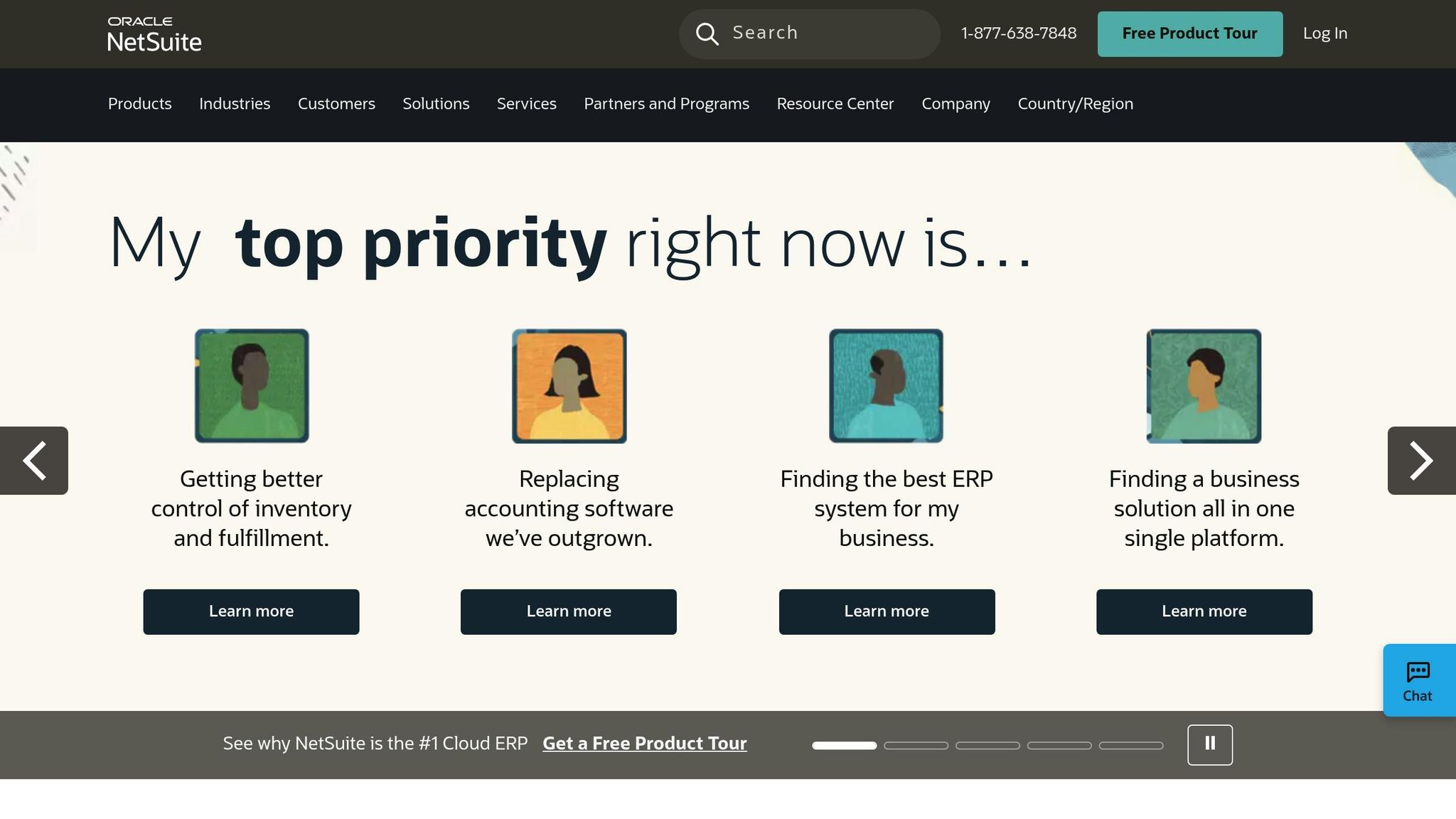
Let’s look at how each platform connects with NetSuite to handle different workflow needs.
Mailchimp’s integration with NetSuite allows for two-way syncing of customers, companies, contacts, prospects, and leads. It also supports custom field mapping and automates tasks like cart abandonment emails and product recommendations. Anchor Group suggests budgeting 15–20 hours for setup [1]. Pricing includes a 30-day trial, then costs $149 per month or $1,500 annually [2].
Constant Contact’s connector syncs contact lists with NetSuite. However, details about customization options and e-commerce features are not provided.
Mailchimp stands out with two-way syncing, advanced field mapping, and automation for e-commerce workflows. On the other hand, Constant Contact focuses on basic contact list syncing, with little information about additional features. If your workflows rely on e-commerce automation, Mailchimp offers greater capability. For simpler needs like basic list syncing, Constant Contact may be sufficient.
These differences can affect how well your campaigns and data align within NetSuite, so choose based on your operational needs.
Now that we’ve covered integration options, let’s look at specific ways NetSuite can be used with each platform.
A retail business significantly reduced cart abandonment by 50% by using Mailchimp’s two-way sync to send abandoned-cart emails. This example highlights how the integration can enhance customer engagement [1].
A service company improved its customer communication by automating lead follow-ups in NetSuite. They utilized Constant Contact’s workflows, including welcome and birthday emails, to create a smoother process [2].
When you’ve reviewed features and integrations, use these criteria to identify the best platform for your NetSuite workflows.
Compare these aspects to align platform capabilities with your business needs:
Budget and Workflow Demands
Mailchimp offers advanced multistep workflows at a competitive entry price, making it a good choice for scalable operations. For smaller budgets or simpler campaigns, Constant Contact may be a better fit [1].
Technical Goals
Maximize inbox placement (Mailchimp: 81%) and take advantage of personalized onboarding to fine-tune your NetSuite setup [4]. High inbox placement is crucial for CRM-triggered campaigns and automation success.
Integration Features
Evaluate these elements for seamless NetSuite integration:
Choose a platform that complements your current NetSuite workflows and aligns with your business goals. Look for features that improve your processes today while supporting future growth.
Mailchimp provides a range of e-commerce-focused features that can enhance email marketing for NetSuite users. These include AI-powered insights to optimize campaigns, automation tools for transactional emails, and advanced reporting to track performance effectively.
Additionally, Mailchimp excels in audience management, helping businesses segment and target their customers more precisely. Its seamless integration with leading e-commerce platforms makes it a versatile solution for streamlining workflows and driving sales within a NetSuite environment.
Choosing between Mailchimp and Constant Contact depends on your business needs and email marketing expertise. If your team requires advanced features like automation, detailed analytics, and A/B testing, Mailchimp is a great choice for more experienced marketers. On the other hand, Constant Contact is ideal for beginners or small teams looking for user-friendly tools, ready-to-use templates, and reliable phone support.
Evaluate your goals, technical skills, and the level of support you need to decide which platform aligns best with your email marketing strategy.
Integrating Mailchimp or Constant Contact with NetSuite is straightforward using dedicated integration tools designed for seamless compatibility. These integrations enable features like two-way synchronization of customer data, custom fields, and automated email workflows, such as cart abandonment reminders or personalized product recommendations.
While these tools often come with free trials, ongoing use typically requires a subscription, which may vary depending on the provider and chosen plan. Additionally, some providers may recommend purchasing support hours for setup assistance to ensure a smooth installation process. Make sure to review all associated costs, including potential add-ons, to avoid unexpected expenses.