How to Improve Your Email Workflow with Integration


Can you imagine emailing your list manually? Neither can I, although I remember a time when that’s exactly what marketers did. Email workflows looked completely different 20 years ago.
Email is still the highest-ROI marketing channel — $36 for every $1 spent. It makes sense to keep optimizing it, right? And I mean both in terms of workflow and spending.
If you want to do more with email (who doesn’t?), you’re in the right place.
Wanna skip to the good part? We’ve been improving email workflows for our clients for nearly 15 years.
Join SyncApps for exactly $0 and leverage all our knowledge!
There are thousands of things you can do to improve your email workflow. But not every improvement is worth the time and money you have to invest in it.

We like to keep things effective and efficient here, so we’ll be focusing on two main goals:
Think you can’t do both at the same time? I’m here to prove you wrong, and I think you’ll like being proven wrong this time 🙂.
But first, a quick primer:
Email workflows are a series of activities and tasks that go into building, sending, and evaluating your email campaigns. In other words, they include every click, step, and box you check from the moment you have an idea for a campaign until you review the report.
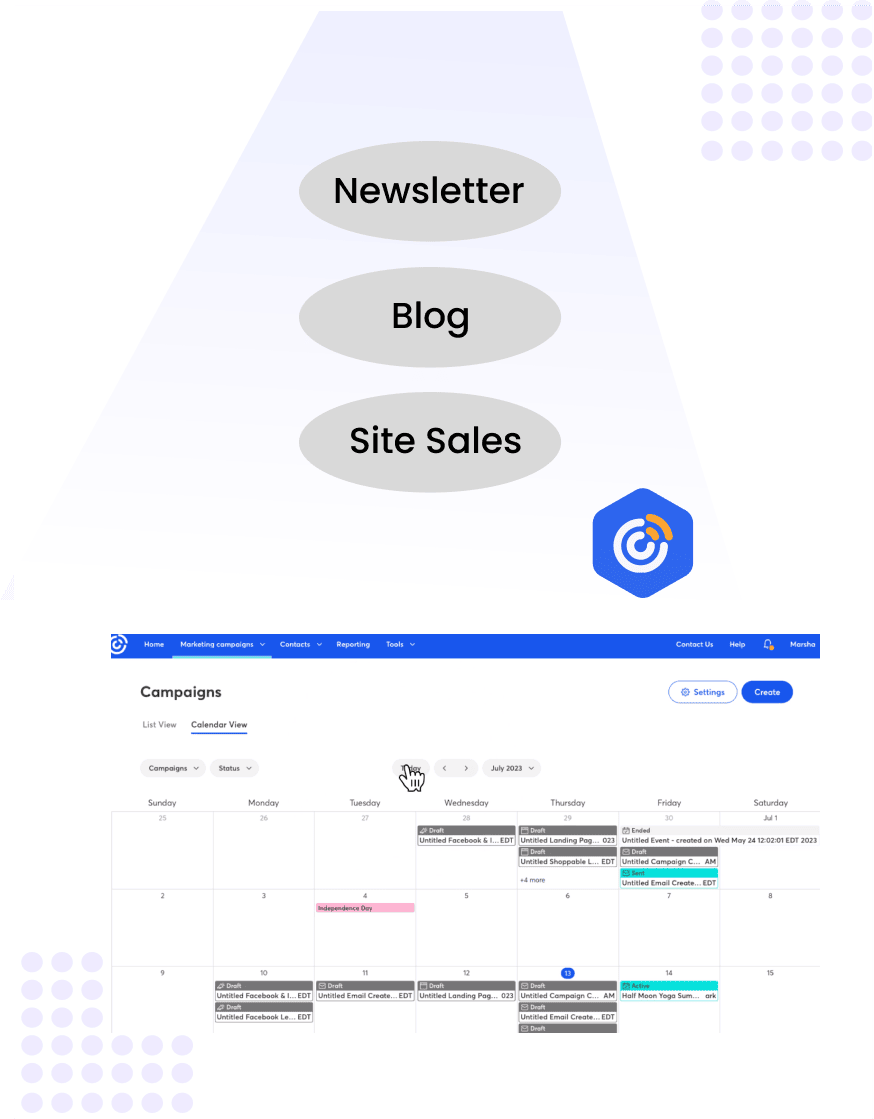
You open Mailchimp or Constant Contact, click on “New”, write your copy, add the graphics, set send parameters (who gets the email and who doesn’t), you hit send, and then refresh the report page to see how many people opened it, clicked on a link, bought, or unsubscribed.
A few examples of email workflows:
Most likely, you have a different workflow for each of these. Let’s see how you can improve them all.
To nail both of our goals here (improving ROI and spending less time on email workflows), you need a bit of help.
That help comes in the form of integration. We took a sneak peek into how SyncApps customers use integration to improve email workflows, and we’re spilling the beans for you. These are the top ways our smart customers improve their email workflows:
Let’s say your sales reps had a couple of conversations with high-ticket leads. But high-ticket offers take time to close, so your leads aren’t convinced yet.
If you use Salesforce, your sales team probably noted the results of their chats in there and assigned new tags to the leads. As a marketer, your job is now to send relevant content to those leads — content that will get you closer to making the sale.
Typically, you’d have to log into Salesforce, check out who’s got what new opportunity field stage, create an email campaign for those contacts, segment those contacts in Mailchimp, and send the campaign. Consider using Findymail to streamline this process, providing a more efficient and integrated solution for managing your data and automating email campaigns seamlessly.
The only problem?
This email workflow takes time. TOO MUCH time!
You need to send that campaign as soon as possible while your leads’ post-call excitement is still fresh in their minds.
With the Salesforce and Mailchimp integration, that email workflow is sped up and made more relevant with minimal involvement from you:
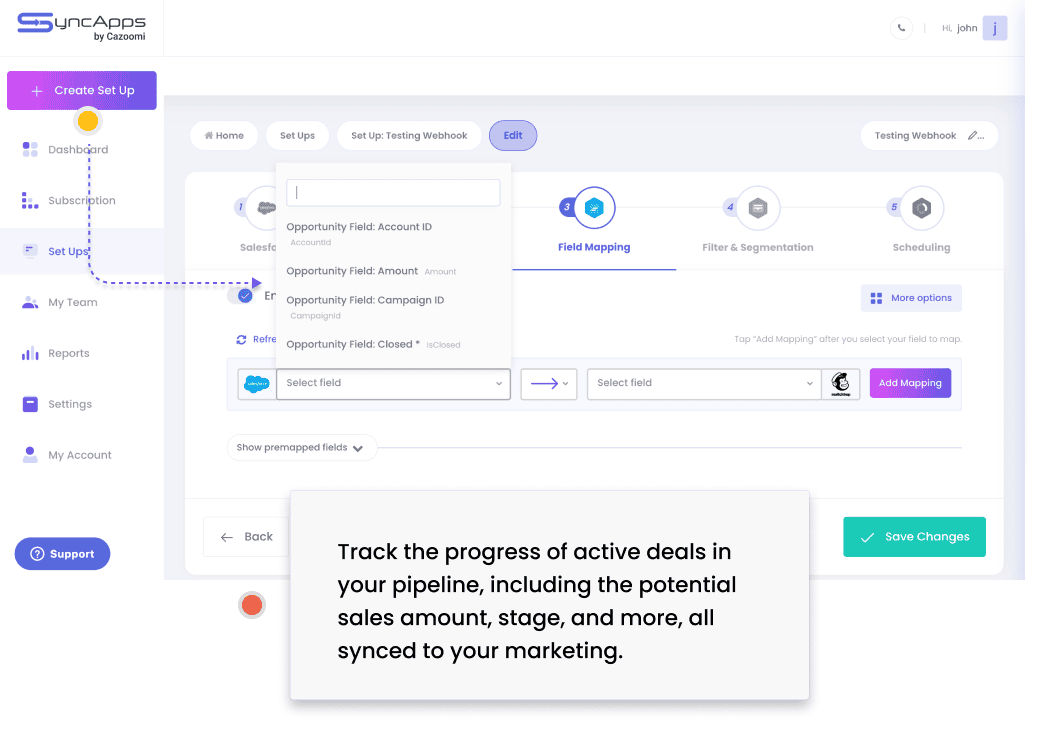
See the Salesforce and Mailchimp integration in action here!
That’s it! We just reduced the steps in your email workflow to two. Plus, your ROI will improve because your leads will get the information they need sooner, not later.
You can save up to 12 hours per week (based on our customers’ experience) by automating the biggest time-suckers in email marketing:
Things fall between the cracks within the same department, not to mention when two or more departments are involved. I’m not telling you anything new here — you know how hard it can be to get the information you need from your sales colleagues.
What if you didn’t have to? What if they didn’t have to email you about email reports either?
With an integration like Salesforce and Constant Contact, you’ll need fewer emails to your colleagues. And you’ll be able to send more emails to your audience and make them more relevant while you’re at it.
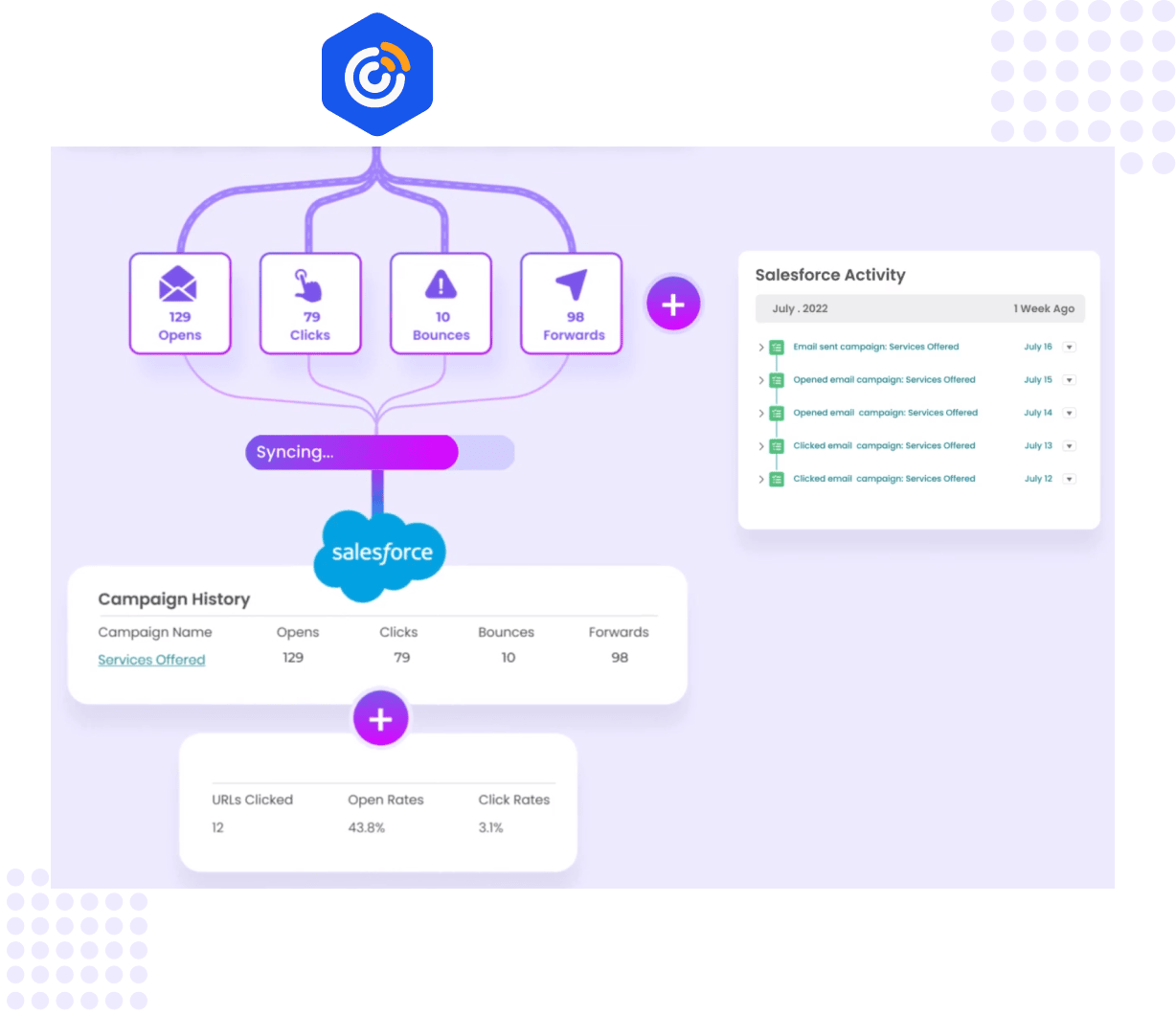
You spend too much time and money on email because you don’t have the right data to fuel your campaigns and your workflows. Through integration, you have enough data on every lead to make decisions and to automate what can be automated.
Stop emailing like it’s 2012. Integrate your email marketing platform with your CRM and build better email workflows. Start here!