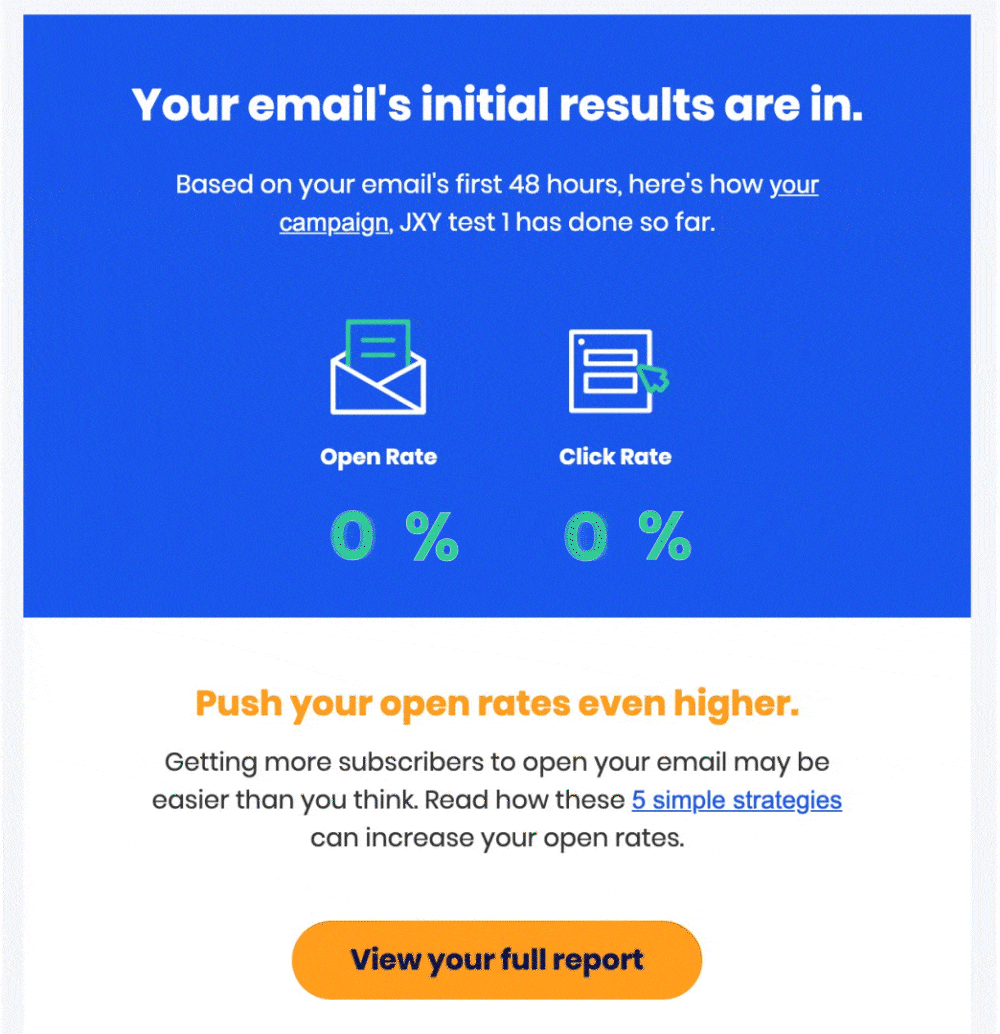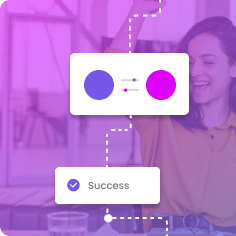What’s New in SyncApps Automation – March 2022


How’s your March been? We’ve been extra focused on new releases and improvements to our platform. We’ve got a ton of new things to show you! If you prefer a video format, check out the summary of the releases below. If not, scroll down for a more in-depth look.
We’ve got you covered! We know how important personalization is to any strategy, so now we’ve made it even easier for you to target all your contacts with super-relevant messages.
Check this out: Automate your workflow from Salesforce to Mailchimp and Constant Contact, moving over only those Campaign Members with a specific Status, Record Type Label, or even excluding certain Labels.
Now you can sync only Campaign Members with a specific Status when syncing Salesforce Campaigns to Mailchimp and Constant Contact.
No more irrelevant emails sent in bulk! Got a list of VIP customers that you need to nurture with targeted messages? You can now do it on auto-pilot!
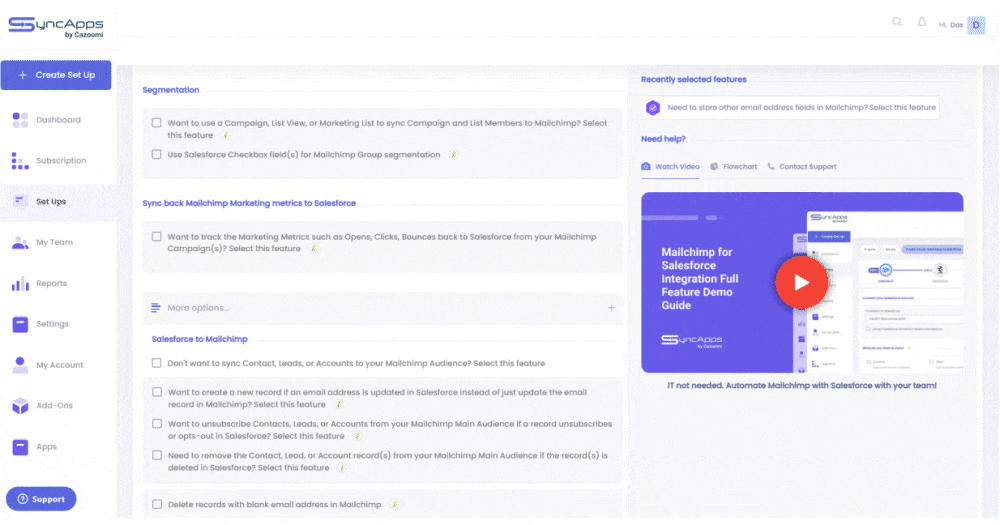
We’ve gotten great feedback since announcing the first NPSP integrations, so we couldn’t be happier to let you know that Nonprofit Success Pack(NPSP) is now available to integrate with your favorite marketing automation solutions:
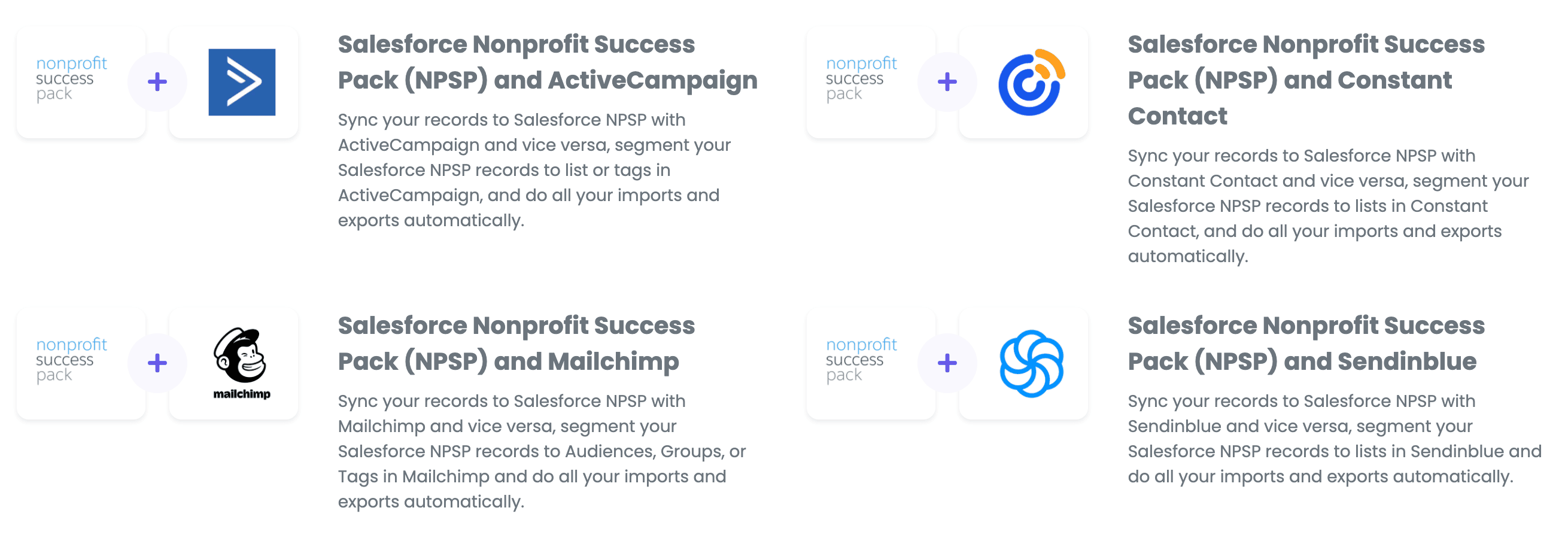
Check them all out in detail:
The features you’re gonna love:
It’s all as easy and straightforward as always on the SyncApps platform:
Step 1: Authenticate NPSP, then choose the features that match your use cases and integration requirements. 1-2 minutes
Step 2: Authenticate your Marketing Automation Solution and choose the features that match your use cases and Integration requirements. 1-2 minutes
Step 3: Review the Full Sync Add-On you may need for your automation. 30 seconds
Step 4: Select the Field Mapping needed to bidirectionally sync between each system. 2 minutes
Step 5: Select any Filtering and Segmentation if it matches your needs. 15 seconds
You’re all set! Select the schedule you need. Connect software. Achieve automation.
If you ever wanted to sync Eventbrite registrants’ information like Event Registration Date, Registration Status, Payment Status, and Guest Count to Salesforce, then this feature is just for you.
1. Choose the feature called “Use Separate Custom Fields for Event Marketing Fields” and when selected the Event Registration Date, Registration Status, Payment Status, and Guest Count are pre-mapped to separate fields in Step 4.
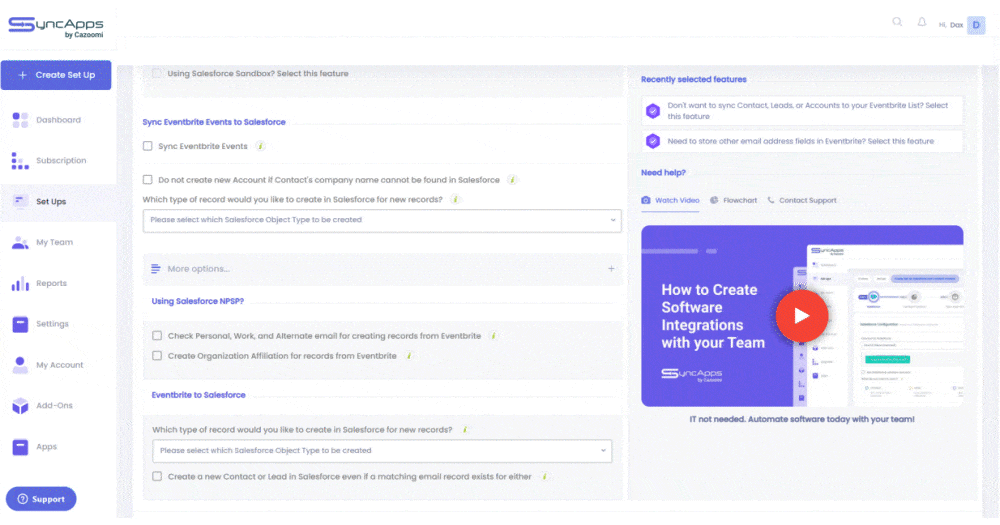
2. Here is an example in final form from one of our top Salesforce SyncApps Partners.
Drag the Event Custom Fields onto the Campaign Layout in Salesforce. You’re done!
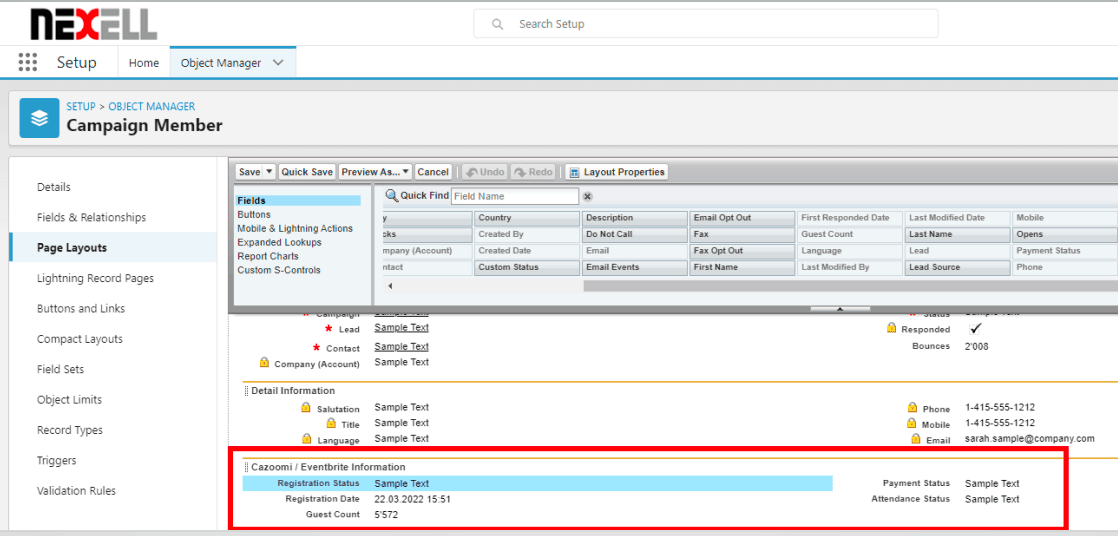
3. These fields will now be populated in Salesforce when an Event is created in Eventbrite and your attendees to your event sign up.
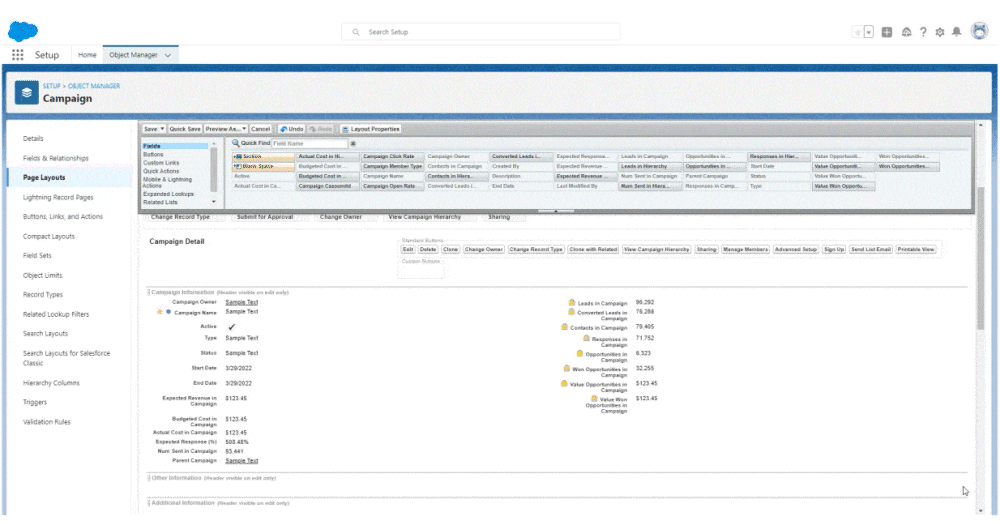
Check this feature out in Step 1, then tap “Want to track the Marketing Metrics such as Opens, Clicks, Bounces back to Salesforce from your Constant Contact Campaign(s)?” and tap the drop-down, and by doing so, you can see Constant Contact Open Rates and Click Rates for each Salesforce Campaign on your Contacts and Leads.
Open Rate and Click Rate differ from our feature, the “Campaign Summary Metrics” option, which does not create Campaign Members in Salesforce as this new feature still creates Campaign Members automatically, yet you’ll just need to drag the new fields into the Campaign layout.