Tagging Your Client Data: The Static Text Field Mapping Feature



Imagine this situation: you’re trying to get data records from one software to another. There are hundreds, thousands of these records, and the way the software works, you’re looking at several hours of manual data entry to move these records over to your other software. Oh, and you have to get all of these records transferred over before the workweek is over. Did we mention that you got this task on a Thursday afternoon?
It’s a working person’s nightmare.

What if we told you that there’s a way for you to get this work done without risking data entry errors, though? And that you can get the work done in less than a fraction of the time it would normally take you?
Welcome to the iPaaS (integration platform as a service) industry. Integration platforms work as a bridge between one software to another, as a third party software – a digital middleman that does all of the heavy lifting for you. There are various integration platforms that cater to different levels of business. Some cater to small businesses only, while others handle data integration for enterprise-level businesses exclusively.
SyncApps by Cazoomi is an example of a leading iPaaS. The platform provides data integration solutions for all business levels, and for a wide variety of industries, including education and government.
The iPaaS solution has several features that are geared towards making detailed data integration a walk in the park. One such feature is the Static Text field mapping.
What is this feature all about?
Let’s tackle the usual mapping first. How data integration works is by taking data from Software A (e.g. Name and Email Address), comparing the data with its Software B counterpart, and, if the data fields match (i.e. there’s a Name and Email Address field in Software B as well), copying and marrying the records in Software B with the data from Software A. (This, by the way, is called a One-Way Sync in SyncApps).
Now, let’s say you want to add a label to your Software A records so that they appear in Software B in an ordered fashion. Software A’s fields already have an additional field for this (for example, there’s a field called Prospect Type), but the field is empty.
This is where Static Text field mapping comes in. What it does is that it allows you to put in a value for the empty field and automatically fill in the data for you. For our example, the feature will put in the Prospect Type value that you indicate, like Free or Paid.
You can use this type of use case extensively.
Need to know which franchise marketing account an email was sent from or want to mark your records by the Department who’s supposed to manage their accounts?
Create a field in Software A that says Department or Franchise #, go to SyncApps and create a Static Text field mapping that also says East Coast Sales or Francise #14, the franchise or the department who’ll be managing the record. Sync your data over to Software B, and watch as SyncApps automatically adds the data into the mapped field exactly as you’ve typed it in during the mapping part of the process.
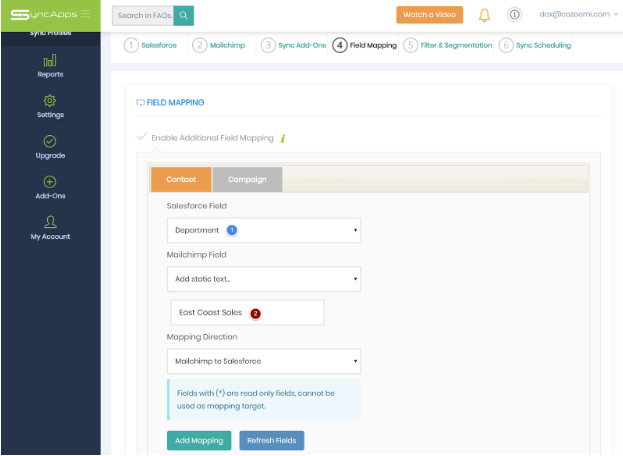
Do you want to mark your Lead Pages which feed your CRM with the page the lead came from? Just create a Static Text field mapping for that page as when the record lands in your Main Audience like in the case of Mailchimp or Master List like Klaviyo, Constant Contact and others the lead will have the page it flowed thru on it’s CRM record once the integration has run.
I think you can now start to feel the power of what Static Text field mapping can do for migrating records to your CRM or vice versa in minutes instead of hours.
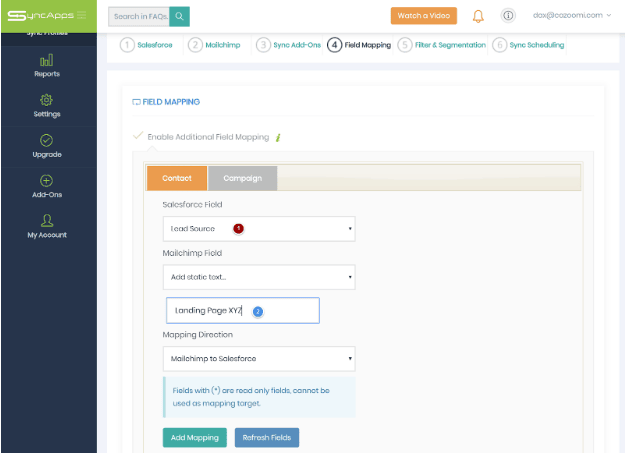
This feature is available for all account types in SyncApps, including the Free Trial accounts, for CRM (Customer Relationship Management) to Marketing Automation Solution integrations.
If you run into any snags with the feature – such as trouble with updating the Static Text field mapping values (i.e. you want to edit the value or change the value entirely) – you’ll be glad to know that SyncApps has 24/7 live customer support. You’ll have help every step of the way so that you can get the job done more efficiently in less time than you’d normally take if you did things manually.
This saves you time, and saving time saves you money in the long run.
So try SyncApps for that nightmare task of data integration. Take your coffee while watching it do the bulk of the heavy lifting for you. You deserve that coffee.
Got any questions about getting started? Contact SyncApps through [email protected] and we’ll get you all set up. Give us a shout today!