Your 2-Minute Guide to All the Features and Enhancements We Brought to SyncApps in Q4 2019



You know us — we’re always busy adding new features to SyncApps by Cazoomi. Some of them are a direct result of your feedback and your needs (thank YOU for that, keep telling us how we can improve integration for you and we’ll keep delivering) while others are a result of how our platform grows and evolves.
1. New SyncApps Integration
Need to sync Freshdesk tickets with NetSuite cases with comments, bi-directionally in real-time? Create RMAs on the fly from Freshdesk to NetSuite?
Check out our newest integration today and build better, stronger customer relationships!
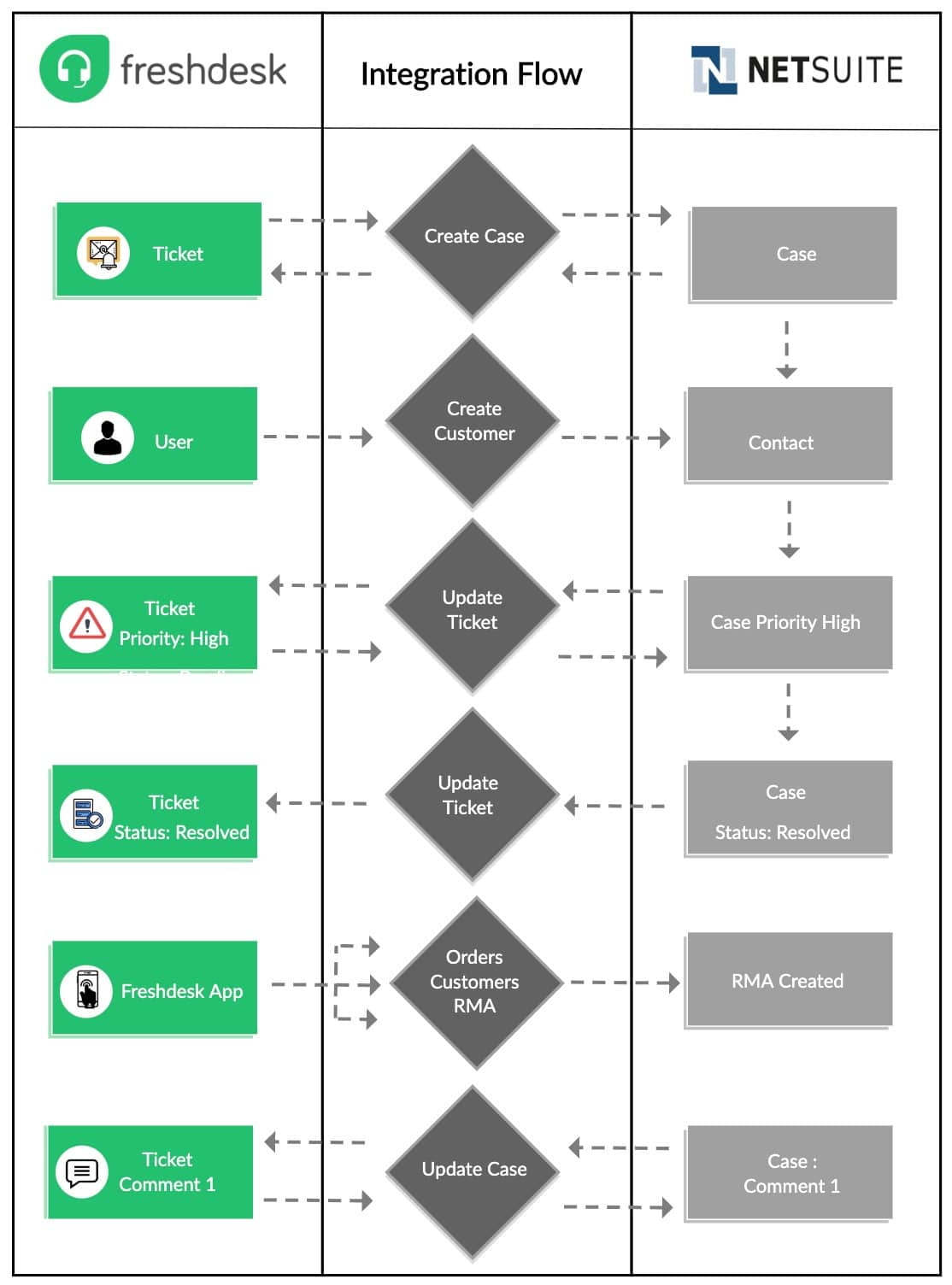
2. Generic Features and Enhancements (For all SyncApps Integrations)
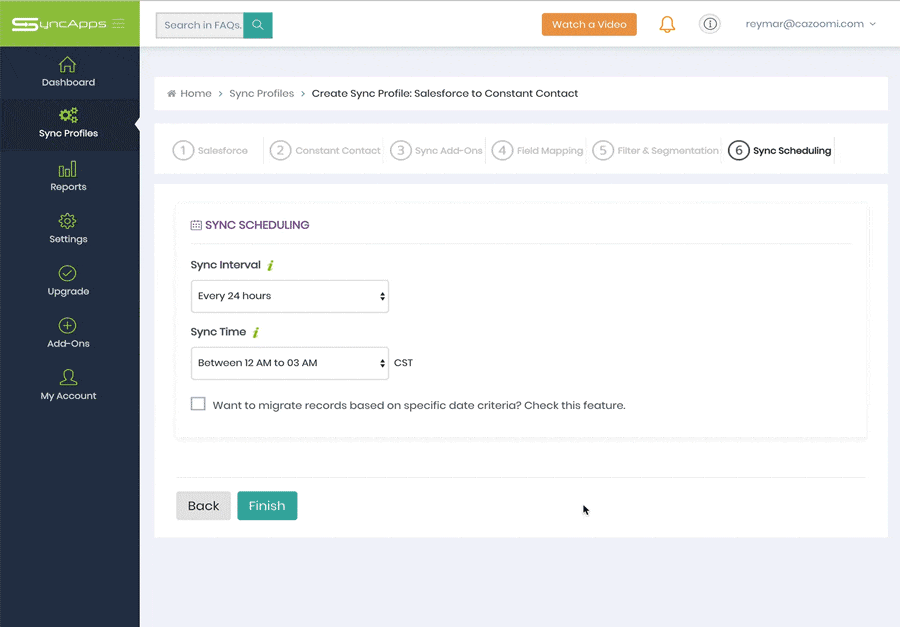
3. ActiveCampaign Integration Enhancement
Implementation of Full Sync Feature on ActiveCampaign – New feature
Full Sync can now be used for ActiveCampaign Records removal which allows for optimally targeted marketing.
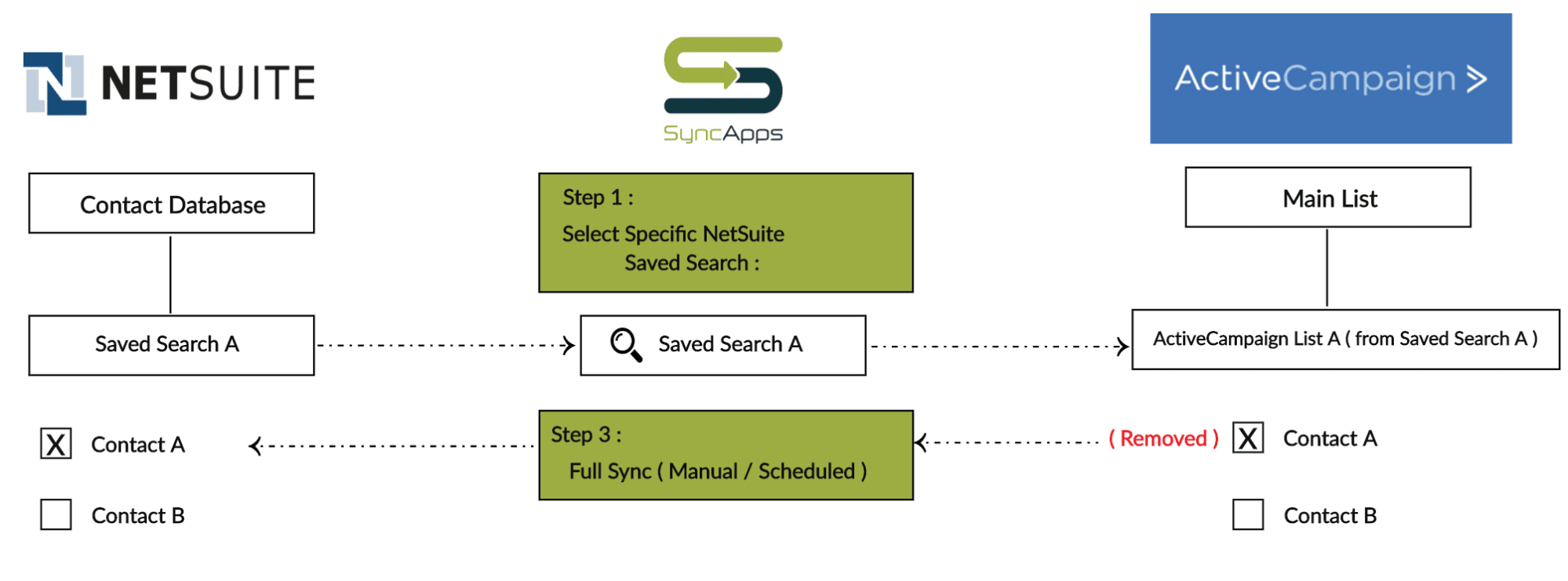
Want to leverage this new feature to get more out of your marketing efforts? Create your SyncApps account for FREE!
4. Constant Contact Integration Enhancement
For the Constant Contact to CRM SyncApps Integration, you can now use Campaign Response even if the record does not exist in CRM – New Feature.
Here’s how to leverage the Campaign Response feature: the records that are recipients of your Constant Contact campaign(s) can now be synced to your CRM and created as new records — if the record doesn’t exist at the time of sync. All this can now happen even if the recipients are not part of the Main List.
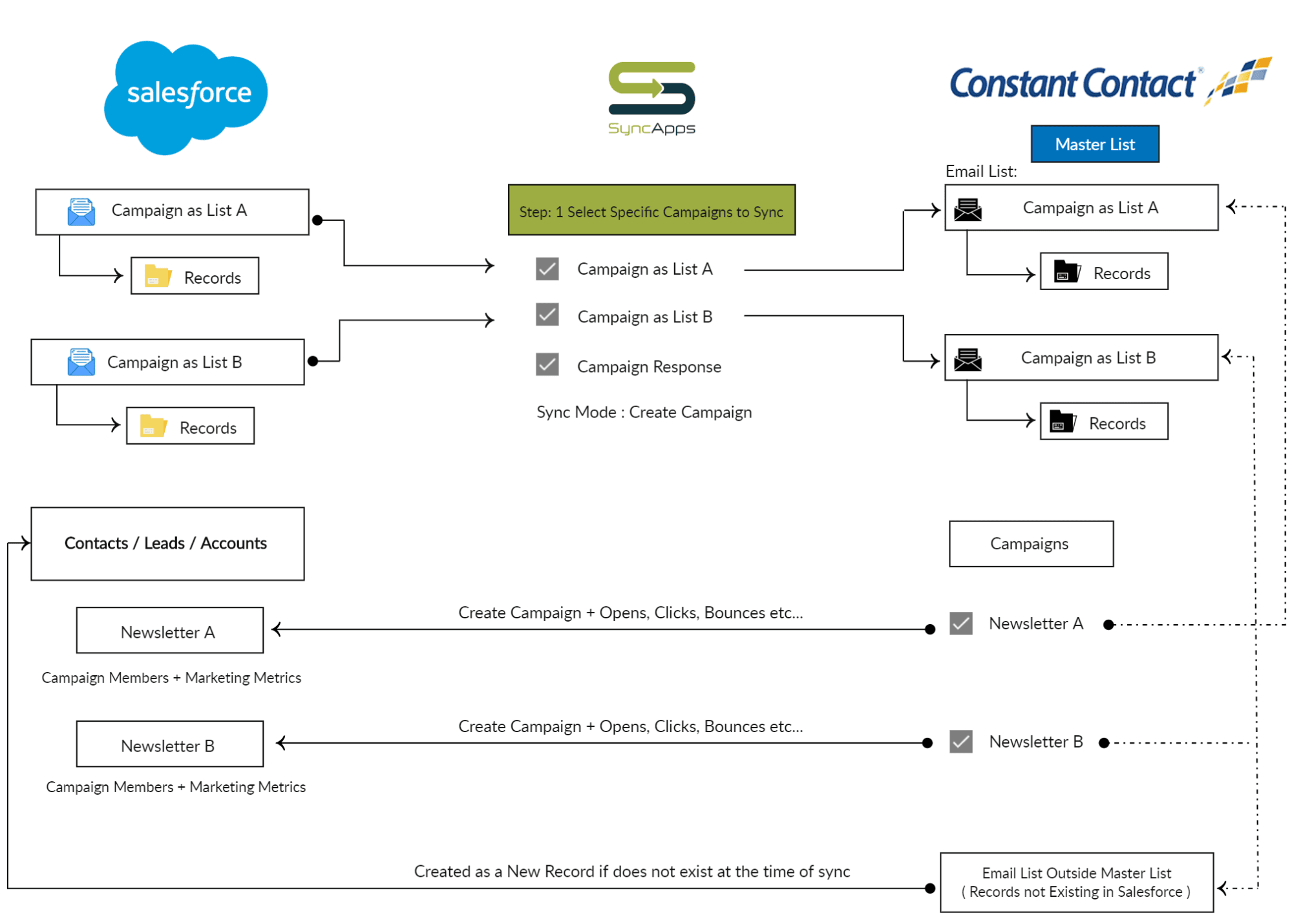
5. NetSuite Integration Enhancements
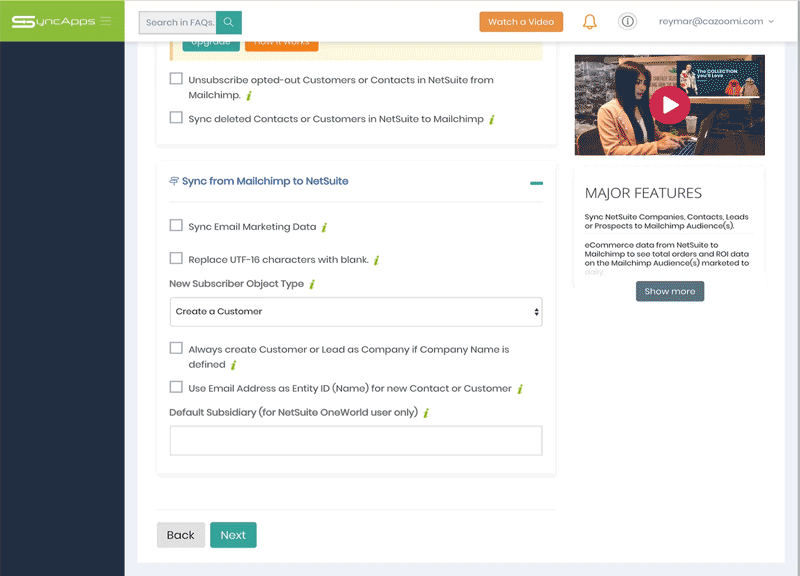
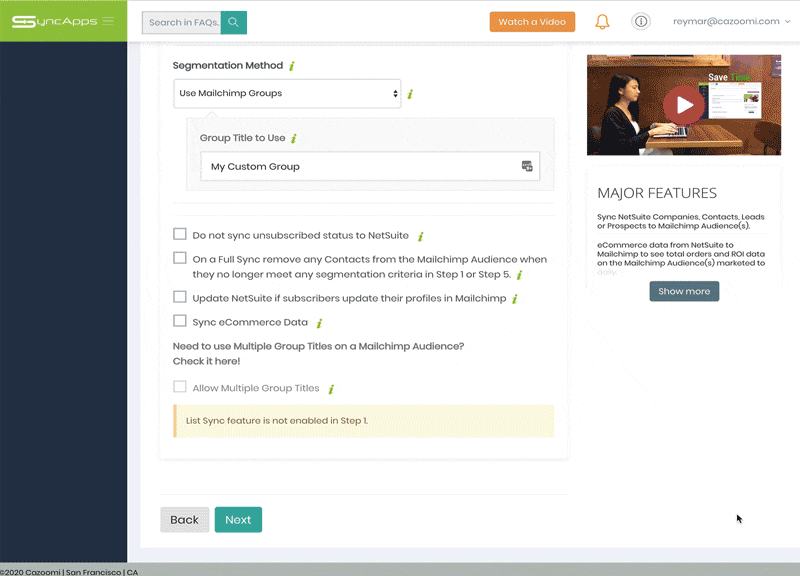
6. Klaviyo Integration Enhancement
Send updates to Klaviyo as Events instead of Custom Property values – New feature.
How to leverage it: the new feature we added will automatically create an activity for each Person created or updated in Klaviyo — provided that the feature is enabled in Step 2 of the Sync Profile.
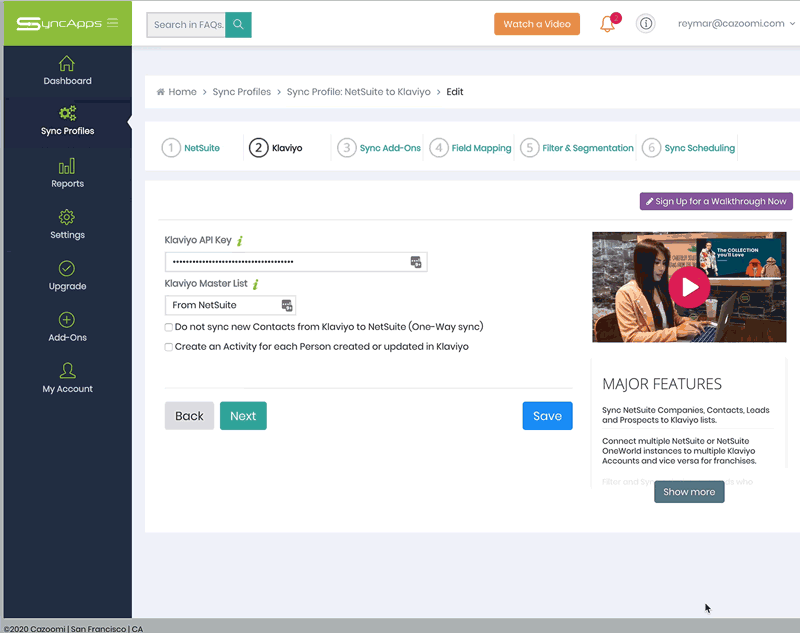
7. Quickbooks Online Integration Enhancement
Added Sales Tax sync feature for US-based Quickbooks Online users – New feature
US-based companies can now get even more out of their Quickbooks Online profile with our new feature. Check it out in your existing account or create a 100% FREE account here.
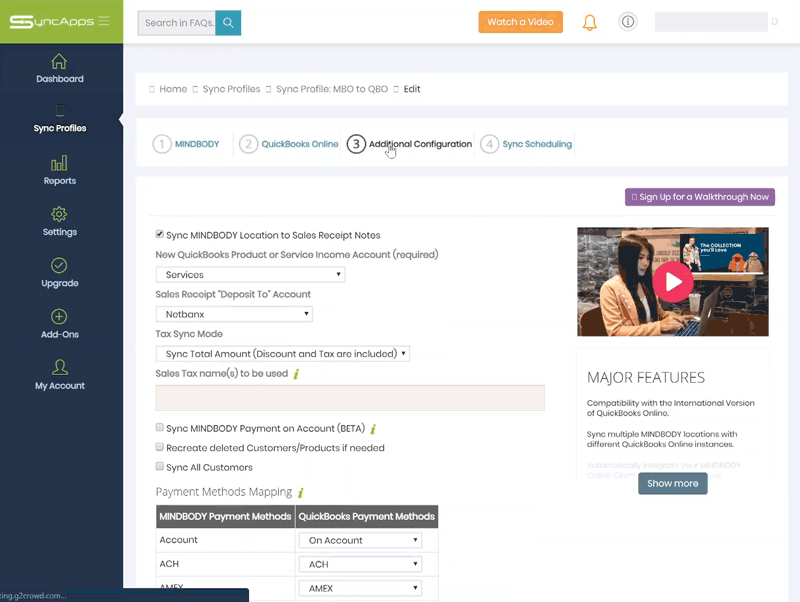
8. Salesforce Integration Enhancement
Salesforce upload files Option for Lighting users for HTML Email from Campaigns.
Your HTML emails will get SO much better in 2020. The new SyncApps enhancement has SyncApps supported Salesforce Files instead of Attachment for Salesforce Lightning UI users.
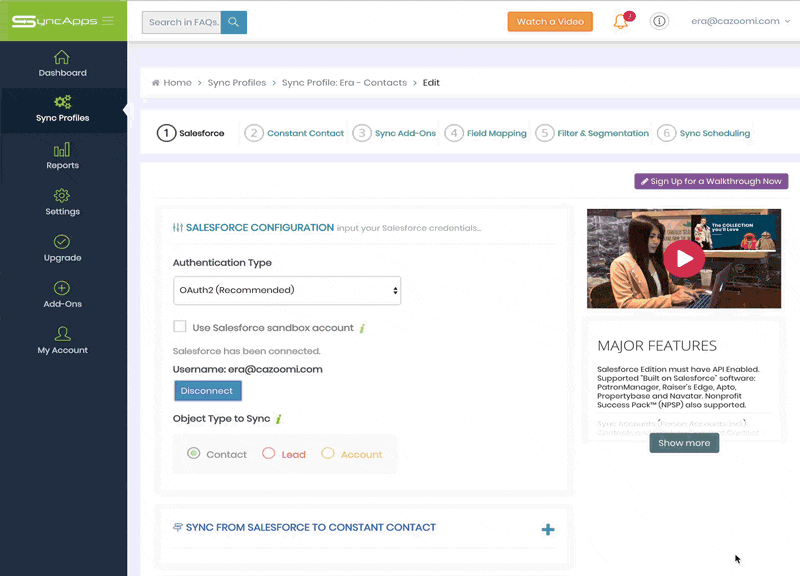
9. Xero to Handshake Integration Enhancement
Do not update Inactive status in Handshake
We all define “inactive” differently, right? This is why SyncApps added a feature that does not automatically update the Inactive status in Handshake. So YOU can have complete control over your customer lists.
10. Zoho CRM Integration Enhancement
SyncApps now supports Zoho CRM API V2.
How to leverage this: just select the “OAuth2” Authentication type in Step 1 of the Sync Profile. Yes, it’s THAT easy.
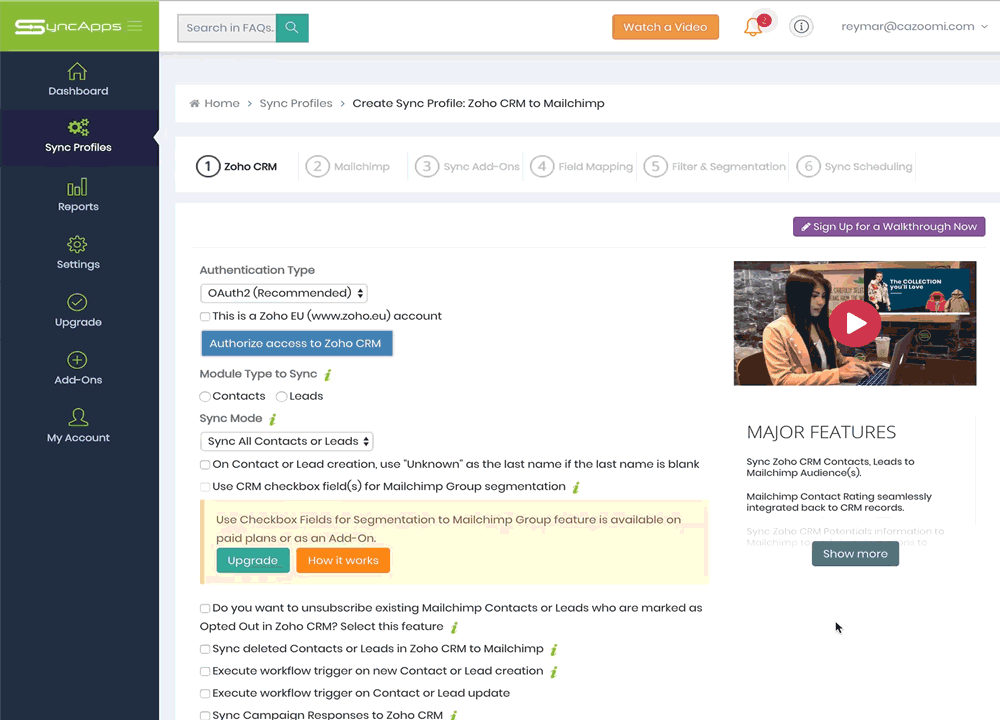
That’s all for now. Keep an eye out for our new release announcements. Or take matters into your own hands and tell us which features you’d like to see added to your Sync Profile. Our support department is always standing by.