

Talk with our Salesforce and NetSuite experts to get your automation use cases reviewed and how to implement each using SyncApps.
Trusted by brands around the globe Join them
Without SyncApps.
Struggling to keep their organization's data and workflow in sync, our customers were importing and exporting data multiple times per day, using spreadsheets to manage customer and ecommerce lists and literally screaming for a solution that just let them answer some questions about what they need and have it work the way they wanted.
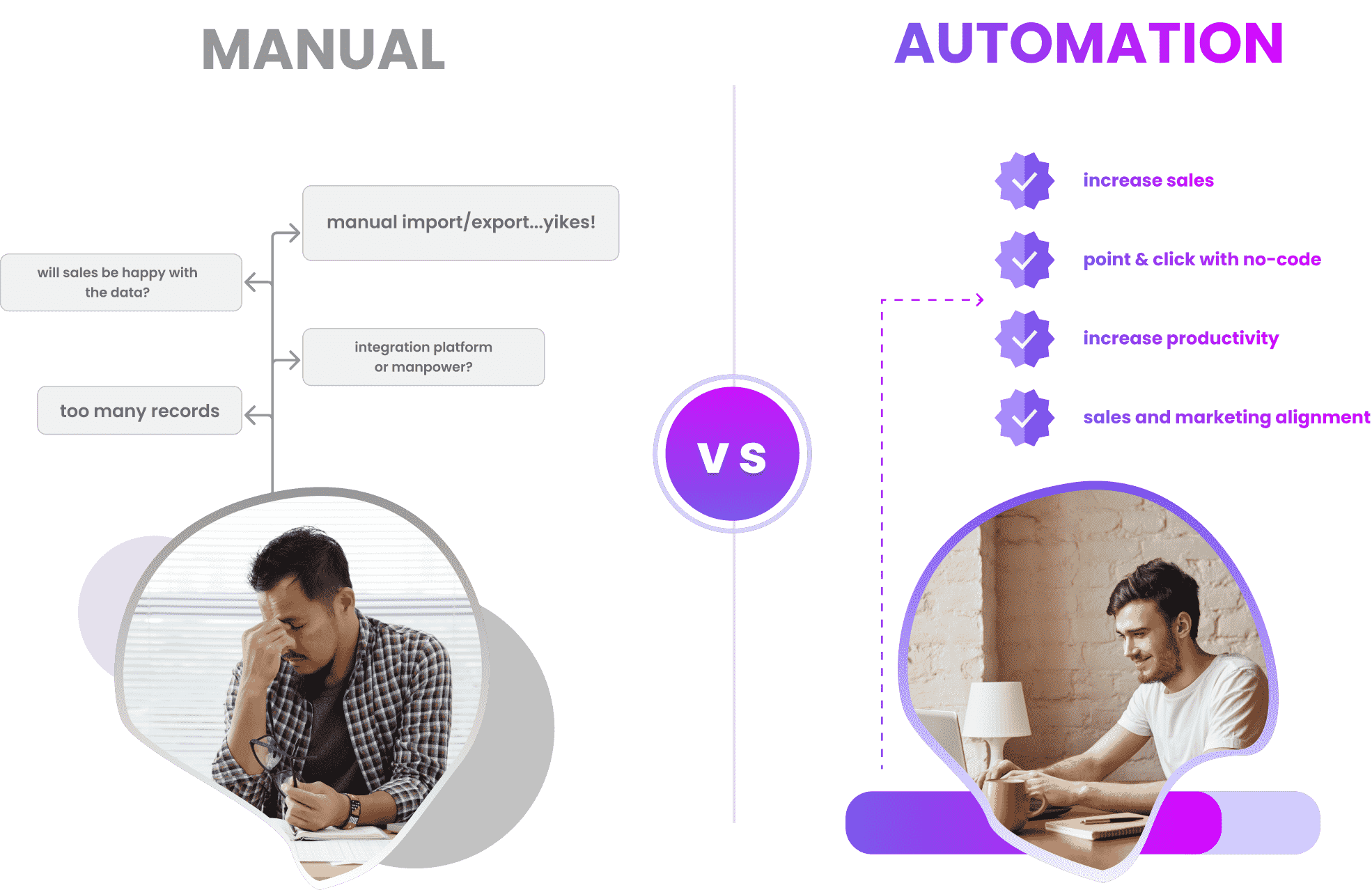
Did those processes work?
“Trying to obtain a 360 degree view of the customer in our Health Care Nonprofit field using Constant Contact and Salesforce was impossible at best using spreadsheets and lookups in CRM. “
-Ann Lewis, Qsource
“Importing and exporting data between multiple systems makes it hard to run a Real Estate business at scale. Without automation it is super complicated.“
-Chris Davies, RE/MAX Commercial Capital
"We used manual importing and exporting of data between Mailchimp with Dynamics 365. Took tons of effort, money, and, most importantly, time in the process.”
-Zeb A., Unicef
"Linking our disparate systems by writing your own API code to move data to Salesforce is hard and costly for a nonprofit."
-Lou Costa, QSAC (Quality Services for the Autism Community)
"We needed a way to make 100% sure that when we email our customers, our Salesforce users know that every time the right persons are involved in the mailings. It’s a flat-out nightmare to try to reconcile this process between sales and marketing. We also can't be spending too much money on integration tools that offer much more functionality than we need.”
-Walter Stegen, CRH
At SyncApps, we want to empower our subscribers with the knowledge they need to manage their automation on the platform and learn some integration best practices with our solution consultants.