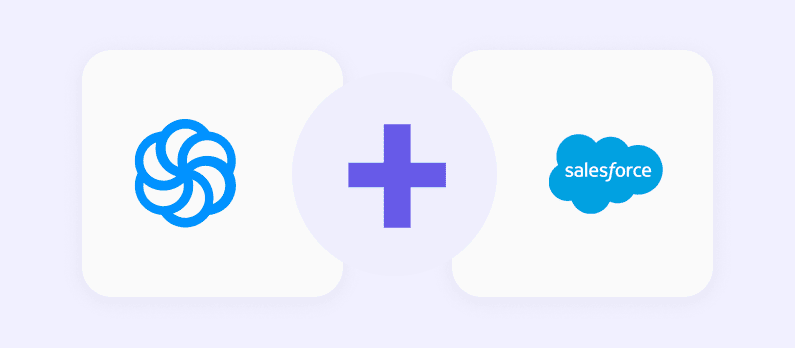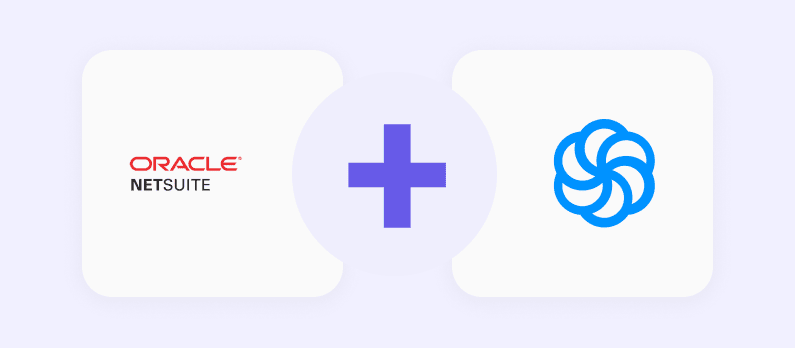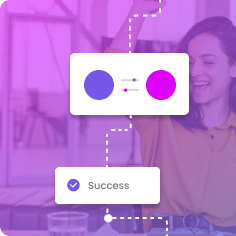You asked we delivered: Sendinblue is the latest solution added to the SyncApps platform. You can now create bidirectional data flows between Sendinblue and two other popular solutions: Salesforce and NetSuite.
But first: why Sendinblue?
Who Uses Sendinblue and Why?
Sendinblue is an all-in-one marketing platform: email marketing, CRM, and chat, all at your fingertips. You can easily create almost anything in Sendinblue, from emails to time-sensitive offers.
With their CRM solution, you can also keep track of customer interactions, create loyalty campaigns and get insights into what works and what doesn’t.
Sendinblue is geared at SMEs that need competitive solutions without the hefty price tags that corporations usually pay.
As you can expect, we’ve resonated with this approach. Just like on SyncApps, it’s free to start using Sendinblue and not as a trial, but forever. It’s the perfect way to get started if you’re a small company or a solopreneur.
If you’re already on Sendinblue, let’s see what you can do to leverage it even more:
Sendinblue for Salesforce — an Integration for Everyone, from SMEs to Corporations
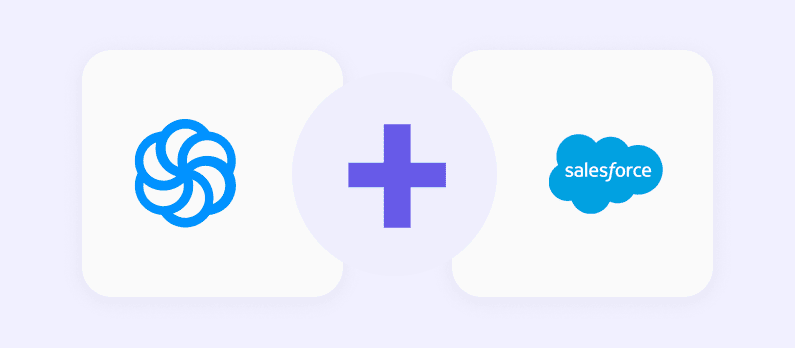
Drumroll, please! We know the Sendinblue for Salesforce integration has been in demand, so we couldn’t be happier to announce it.
Let’s get to it: you can now sync Sendinblue with your Salesforce records. As always, you’ve got no limitations: everything works bidirectionally, so you can also bring back metrics to Salesforce, not just the other way around, as it happens with other Sendinblue to Salesforce integrations.
Here’s what you can expect:
- Save up to 13 hours every month when you manage your data through our Salesforce and Sendinblue information. No more double entry is needed, and no more human errors to mess up your flows.
- Sync all your Contacts, Leads, Accounts, or Person Accounts. With unlimited records sync, the world is your oyster!
- Create laser-targeted campaigns through the powerful SyncApps segmentation features in your Salesforce to Sendinblue integration.
- Opt-outs automatically synced bidirectionally between Sendinblue and Salesforce.
How Does the Sendinblue for Salesforce Integration Work?
See Detailed Guide here: How to Set Up Your Sendinblue for Salesforce Setup Integration (with Features)
- Salesforce Edition must have API Enabled. Supported “Built on Salesforce” software: PatronManager, Raiser’s Edge, Apto, Propertybase, and Navatar. Nonprofit Success Pack™ (NPSP) is also supported.
- Salesforce Sandbox supported.
- Sync Accounts (Person Accounts incl.), Contacts and Leads to Sendinblue lists.
- Easily select which Salesforce Object Type to be created when there is a new subscriber in Sendinblue.
- Quickly select specific List Views or Salesforce Campaign Record Types to sync to Sendinblue(s).
- Sync specific lists feature from Sendinblue to Salesforce.
- Filter and sync only those records that meet specific criteria from CRM or vice-versa.
- Salesforce Custom Checkbox to Sendinblue List segmentation feature.
- Opt-outs automatically synced from Sendinblue to Salesforce and vice versa.
- Sync and remove deleted records from Salesforce to Sendinblue.
- Sync over specific Salesforce Campaigns to Sendinblue and sync back all or only specific Email Campaign responses from Sendinblue to Salesforce.
- Bring back only records with opens or clicks activity to allow lead nurturing in CRM as well as what they clicked on in your drip marketing campaigns.
- Retrieve Email Campaigns in Sendinblue and create an activity for each Campaign Response.
- Sync back Sendinblue Email Campaign to Salesforce notes and add attachment Email sent to Leads and Contacts. (Designed for Financial Institutions and compliance management)
- Sync clicked URLs from Email Campaigns back to Salesforce.
- Sync list change membership between Sendinblue lists and Salesforce Campaigns.
- Bidirectional field mapping between both systems.
- Salesforce always takes higher precedence over Sendinblue. Any record changes in Salesforce will always be synced to Sendinblue.
- Data is synced from Sendinblue only if the email address doesn’t exist in Salesforce when syncing or you are using the Sendinblue Update record feature to update existing records with field updates from Sendinblue. (Field Mapping required)
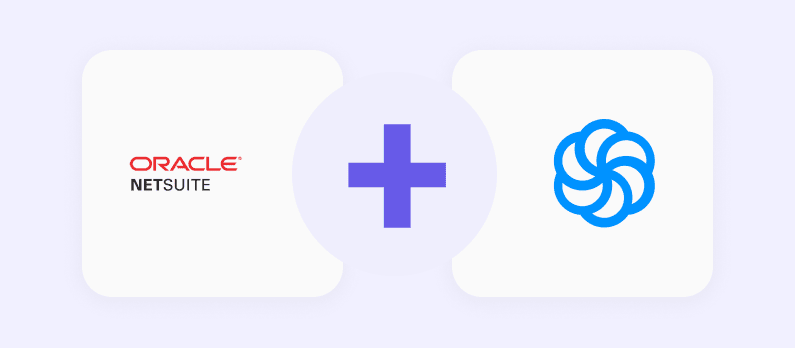
Any NetSuite fans in the house? Yes, we see you! You can now take your financial reporting to a whole new level and integrate it with marketing metrics in Sendinblue easily.
Sendinblue for NetSuite is another bidirectional integration with unrestricted data flows.
Here’s what you can expect:
Features:
- Sync NetSuite Companies, Contacts, Leads, or Prospects to Sendinblue List(s).
- Use NetSuite Contact and Customer Subscriptions to Sendinblue List(s) for better-targeted marketing.
- Abandoned Cart Prospects synced from NetSuite to Sendinblue List(s).
- Bidirectional integration support for Sendinblue List(s) to NetSuite CRM checkboxes for easier Group management in Sendinblue. NetSuite Subscriptions to Sendinblue List(s) supported.
- Connect multiple NetSuite or NetSuite OneWorld instances to multiple Sendinblue instances and vice versa.
- Update NetSuite if subscribers update their profiles in Sendinblue. (Field mapping required for bidirectional automation)
- Filter and sync only those records that meet specific criteria from NetSuite or vice-versa.
- Sync back all or only specific Sendinblue Campaign Responses or Marketing Metrics, including links clicked, to NetSuite custom records automatically.
- Trigger Sendinblue Autoresponders from the NetSuite field or field status updates.
- Opt-outs are managed automatically by default with the ability to override opt-out settings between Sendinblue and NetSuite’s Soft Opt-Out field.
- Map Sendinblue Email Out-Out to a custom Opt-Out field in NetSuite.
- Sync and map hard bounces to a NetSuite custom field.
- Bidirectional field mapping between both systems.
- NetSuite supported Saved Search record types: Contact, Customer, Employee, Partner, Transaction, and Vendor. Saved Search(es) synced to Sendinblue List(s).
- NetSuite always takes higher precedence over Sendinblue. Any record changes in NetSuite will always be synced to Sendinblue.
- Data is synced from Sendinblue only if the email address doesn’t exist in NetSuite at the time of syncing or you are using the Sendinblue Update record feature to update existing records with field updates from Sendinblue. (Field Mapping required)
How Does the Sendinblue for NetSuite Integration Work?
See Detailed Guide here: How to Set Up Your Sendinblue for NetSuite Setup Integration (with Features)
As always, it’s super easy to set it up. It takes less than 10 minutes. Thoughtfully, we’ve timed it:
1 Step 1: Authenticate CRM, choose the features that match your use cases and integration requirements. 1-2 minutes
2 Step 2: Authenticate Sendinblue and choose the features that match your use cases and Integration requirements. 1-2 minutes
3 Step 3: Review the Add-Ons you may need for your automation. 30 seconds
4 Step 4: Select the field mapping needed to bidirectionally sync between each system. 2 minutes
5 Step 5: Select any Filtering and Segmentation if it matches your needs. 15 seconds
6 You’re all set! Select the schedule you need. Connect software. Achieve automation.
Ready to set up your Sendinblue integration? Check out our pricing options:
Sendinblue Integrations Pricing:
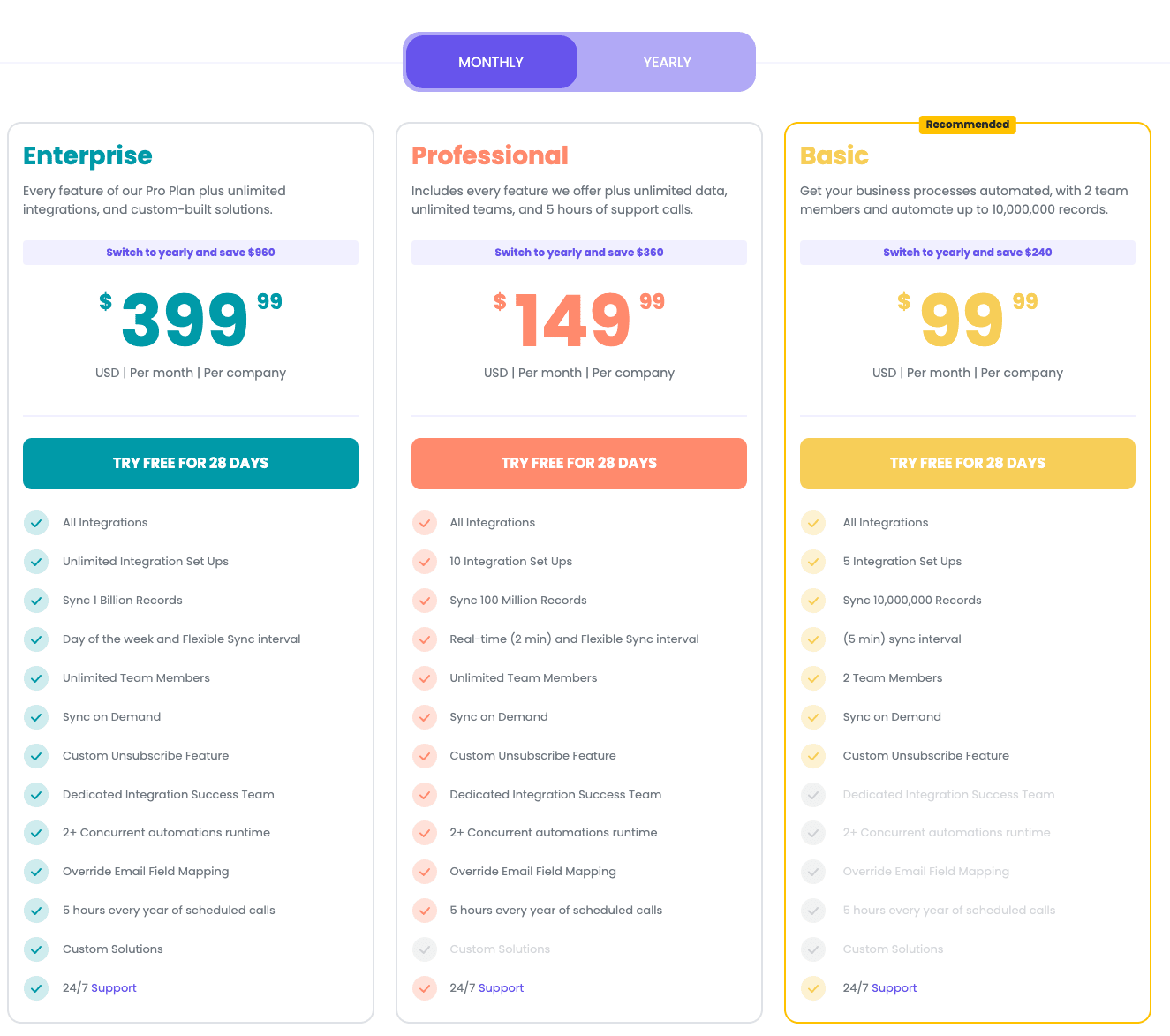
Start for free! You don’t even need a credit card, and it takes less than a minute to sign up. What have you got to lose?
See here more of our Plan Comparisons.
We offer a 50% discount on all plans for all Nonprofits, Education, Medicine, and Governmental Institutions. Learn more.
Need help with your setup? We’re here for you 24/7! Get in touch with our support department.