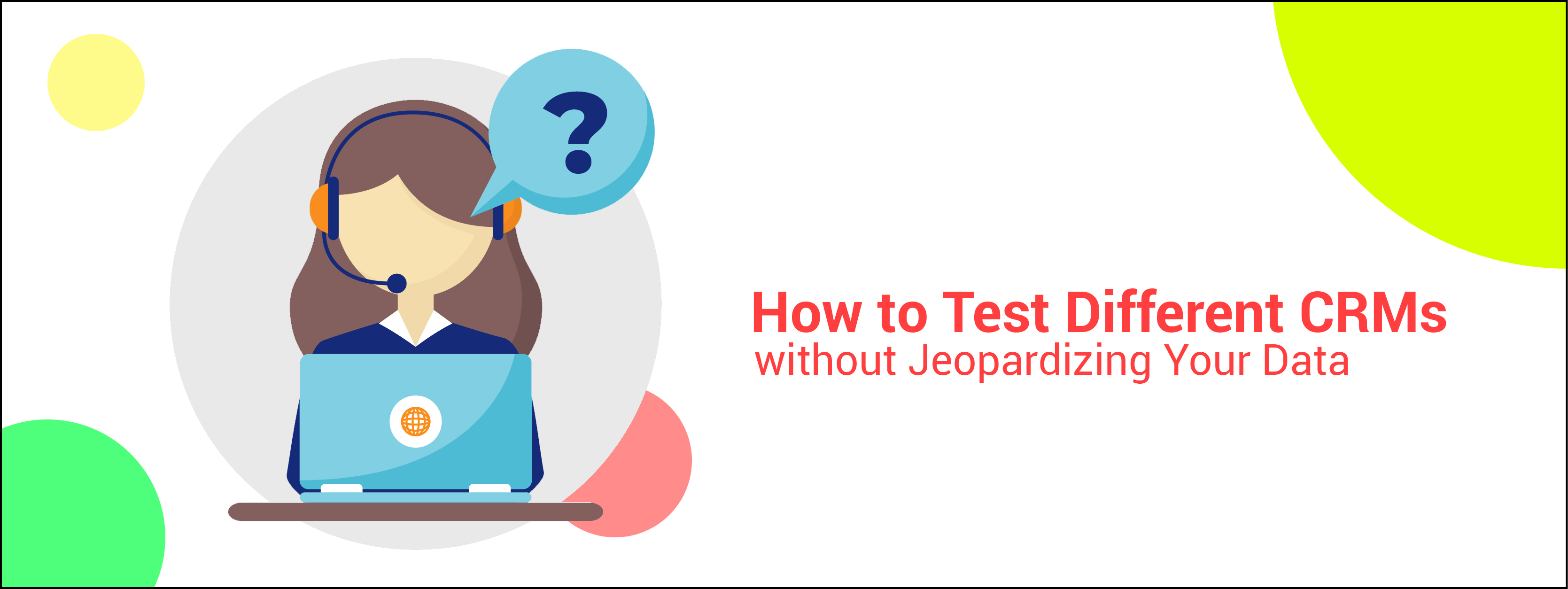
Running a business can be difficult if you are not using the right tools.
For your business to thrive, you need tools that align with your goals and that satisfy specific business needs.
A good chunk of successful businesses attributes their fame and fortune to efficient customer relationship management.
However, not all CRMs are a one size fits all. To help you pick the right one for your business, you will need to test different CRMs. But there’s a catch.
How do you do it without jeopardizing your data? Well, this is what you need to know before you jump into bed with them. But first things first:
A Customer Relationship Management tool helps organizations manage their relationships and interactions with clients and potential customers. It ensures companies streamline their processes, build lasting relationships with customers, and improve profitability.
The market is flooded with all kinds of CRM software. They come in different shapes and sizes not to mention different features and capabilities. Most of these companies will even offer you a free trial, which we all like!
Testing them can help you choose one that aligns with your business goals.
Just like any other software, there are good ones and there are bad ones. But you knew that already, right?
Right!
Let’s get into more palpable factors.
A good CRM will allow you to gain valuable customer insights that define customer loyalty and satisfaction.
A bad CRM will hurt your revenue.
So how can you tell which one is ideal and which one is not? Look out for the following features:
1. Loading Time
Make sure the CRM can handle all your data. Loading should be fast under heavy data load from both the customer end and the sales team end.
2. User Management
One of the reasons why CRMs fail is adoption by users. Most employees will not adopt the system since they think it’s being imposed on them. To ensure your employees are on board, choose a CRM that is easy to use and does not take long to set up.
It also needs to be easy to navigate, allow for quick configurations, and easy data transfers.
3. Easy Integrations
Make sure the CRM integrates with all other apps your business uses including your ERP, phone systems, marketing automation, legacy databases, and social media.
Salesforce, for example, allows users to integrate it with external endpoints like apps and enterprise integration hubs.
These include Constant Contact, Eventbrite, Mailchimp, NetSuite and many more.
Ensure that the CRM extracts accurate and reliable data from third-party applications and software.
4. The Quality of Data
Data fed into the CRM gives you insights into your customer needs and behavior. The CRM should provide quality data that is:
5. Functionality
Test all functionalities and real situations your customers and sales team are likely to encounter. User permissions should be aligned to business needs and access to information should be reserved depending on functions.
The CRM should provide proper error messaging, department specific restrictions, and no data mismatch.
Using real data for testing software poses several risks. Real data contains information about your customers and employees, personal business information, payment transactions, and credit card numbers.
During these testing periods, if a company is not careful, they risk having their data accessed by unauthorized entities, stolen, or even mishandled.
Data breaches can cost companies huge amounts or even wipe out firms entirely. To protect your data during testing:
1. Ensure only authorized personnel can access certain data and tables.
2. Deploy two-step authentication where the test server is in a separate segment from the physical entry access. Protect the physical address and encrypt data and disks to protect them from hackers.
3. Avoid using production data in non-production environments like training, development or testing.
4. Protect data using appropriate techniques like data masking.
5. Clearly stipulate who the person responsible for the creation and protection of test data is.
Securing data is crucial to avoid ruining a company’s reputation, revenues and exposing data to competitors. If you implement a multi-layered security system and train your employees right, you are half-way there.