Mailchimp for Salesforce Integration Options


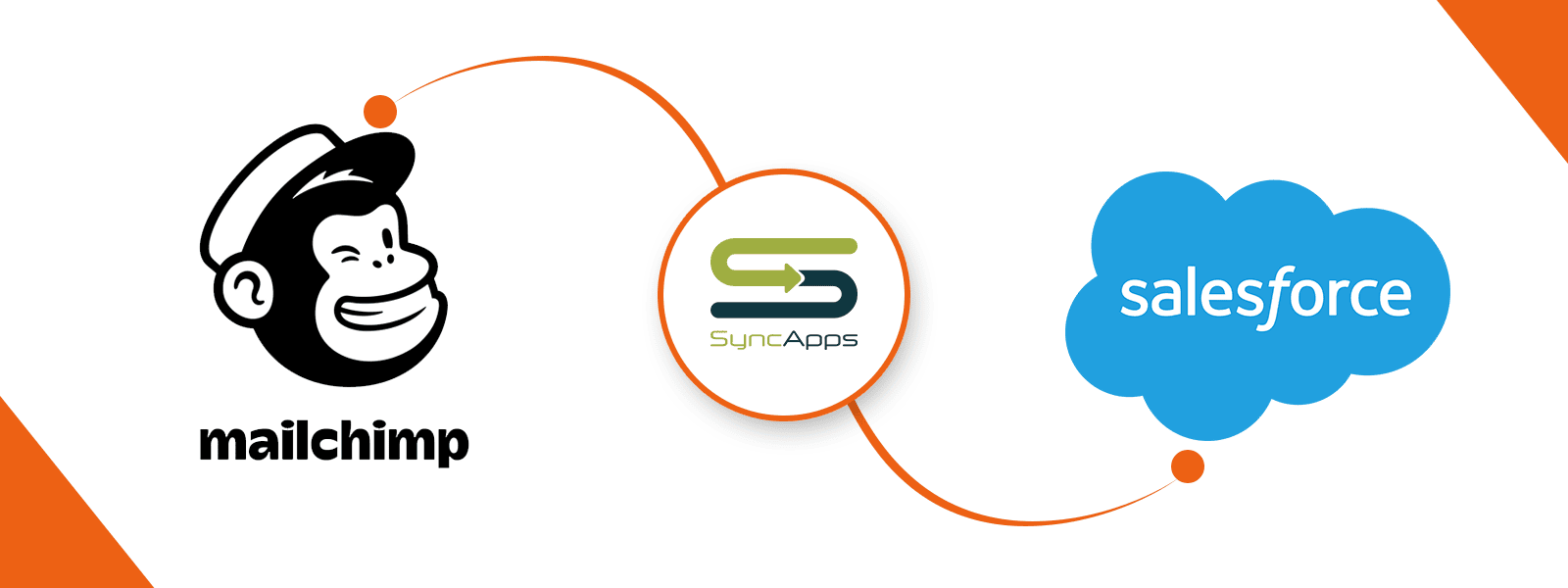
Are you looking for an effective, efficient and hassle-free data integration solution for MailChimp for Salesforce? And have it integrate bi-directionally? SyncApps is the best solution on the market today as shown by G2 Crowd subscribers unbiased reviews! Get the SyncApps advantage with MailChimp for Salesforce Integration!
SyncApps’ integration with MailChimp for Salesforce has been constantly evolving with our awesome MailChimp partner and Salesforce subscribers for 7+ years now as their API has evolved. From integrating Contacts, Accounts, Person Accounts and Leads to Campaign metrics and automations, which improve sales through effective marketing automation, the list of integration scenarios keeps on building out.
Guess what, we also have not only lots of both large an small companies yet also nonprofit organizations that have been using MailChimp for Salesforce to manage their day-to-day data integration requirements!
Ready to make the switch from your manual data integration processes to real-time data integration? See our G2 Crowd Reviews about our integration where lots of our subscribers are talking about us today:
SyncApps is also recommended by MailChimp, check it out here:
How is this Different From MailChimp’s Salesforce Integration?
While MailChimp offers a built-in Salesforce integration, adding new subscribers to MailChimp means initiating a list import to pull over any new contacts from Salesforce. SyncApps integration allows you to schedule your integration, even down to certain days of the week or down to the minute, automating the data migration or syncing process. The integration also designates your Salesforce record information as the ‘master’ over your MailChimp subscriber information by default. This means that any time a record is updated in Salesforce, the changes will automatically be synced and overwrite the subscriber information in MailChimp. We also allow your MailChimp Update Profile form information to overwrite CRM data with just mapping it in your integration too.
Managing records using our Cool Features
As a subscriber, we always wanted to look for ways that aren’t time-consuming for mass data management right? SyncApps provides the cool features that help our clients to sync with ease with the use of our powerful Filtering and Segmentation feature and Full Sync. Lots of our clients have been using this feature and they have saved tons of time truing up their data between lists and records!
Filtering and Segmentation Feature
If a subscriber wants to sync selected Contacts or Leads in their Salesforce CRM to MailChimp then this feature is the suggested and an effective way to do it. Just set your criteria in Filtering step, inside your integration, and your records that pass the specific criteria will be the only ones to be synced to the MailChimp Group(s) or Static Segments under the MailChimp List.
Removing Records from MailChimp Group(s)
Wanting to remove Contacts or Leads that have unsubscribed or been removed in CRM yet still exist in MailChimp Master List? Our Full Sync Add-On is effective at this feat, especially for mass removal for these types of records.
See the MailChimp Campaign Metrics back to your Salesforce CRM Records
Using the SyncApps platform, you will not need to download the marketing metrics and manually upload them to Salesforce. All you need to do is just set it up and let SyncApps do the work for you. Once MailChimp and Salesforce are connected with our popular Campaign Response feature enabled then ALL the marketing metrics in MailChimp Campaign will AUTOMATICALLY sync back to your Salesforce Campaigns, Activities, or even Notes. Your choice. Cool, right? Please also note that we also support Navatar and Apto, as well as other “Built on Salesforce” apps for MailChimp to Salesforce.
Well, talking about customizations, we do have clients that asked and requested for some features that aren’t available and often, escalate each to our rocking Development team. What happened to many of those requests? Well, we implemented many of these features in our 2 week developement sprints and each is now enjoyed by all our MailChimp for Salesforce subscribers on SyncApps today.
Benefits? Here are the major features:
AppExchange Review
The sample scenario above is an example how clients feel if they don’t have the answers quickly so don’t have that happen to you.
Hitting any snags? Need help in setting up your Salesforce to MailChimp integration base on your requirement? Our 24/7 support team is ready to help you with our 1-4 hour SLAs to quickly resolve any issues and get your data back in sync.
Need to have any custom integration use cases built out for your Salesforce to MailChimp? Ask us how and/or book a call thru our Cazoomi Services!