Take B2C Selling to the Next Level: Person Accounts Enhancements for Better Integration


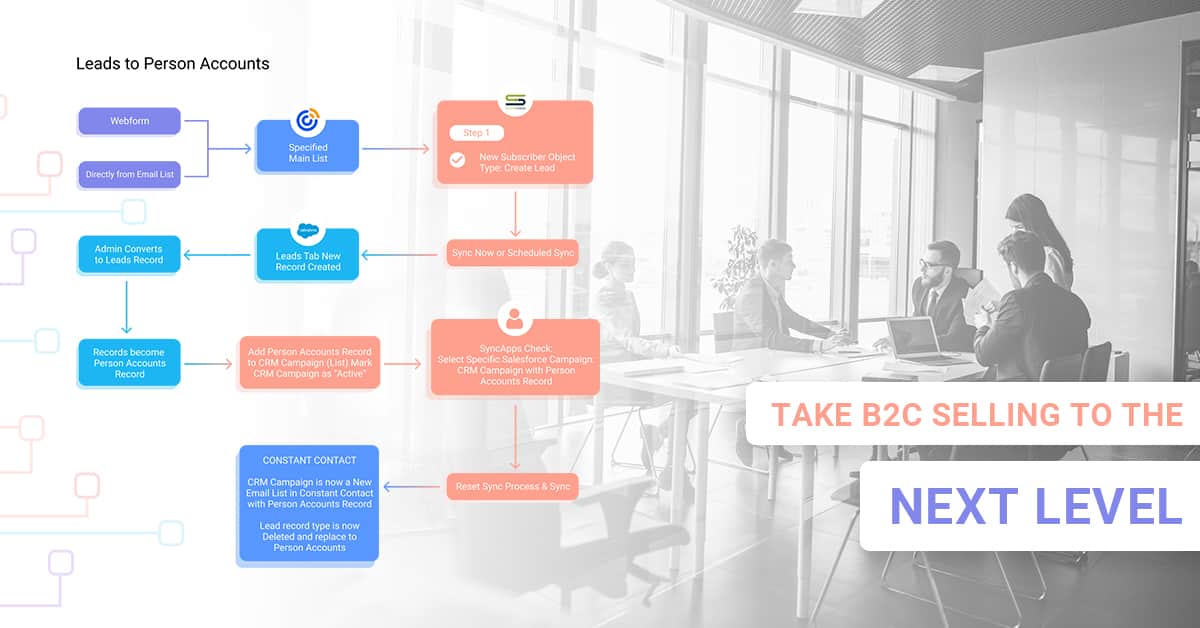
Are you the lucky owner of a large contact list in Salesforce? If so, you might be familiar with Person Accounts. If not, read on. They are a huge time-saver and a great way for you to leverage large lists to the fullest.
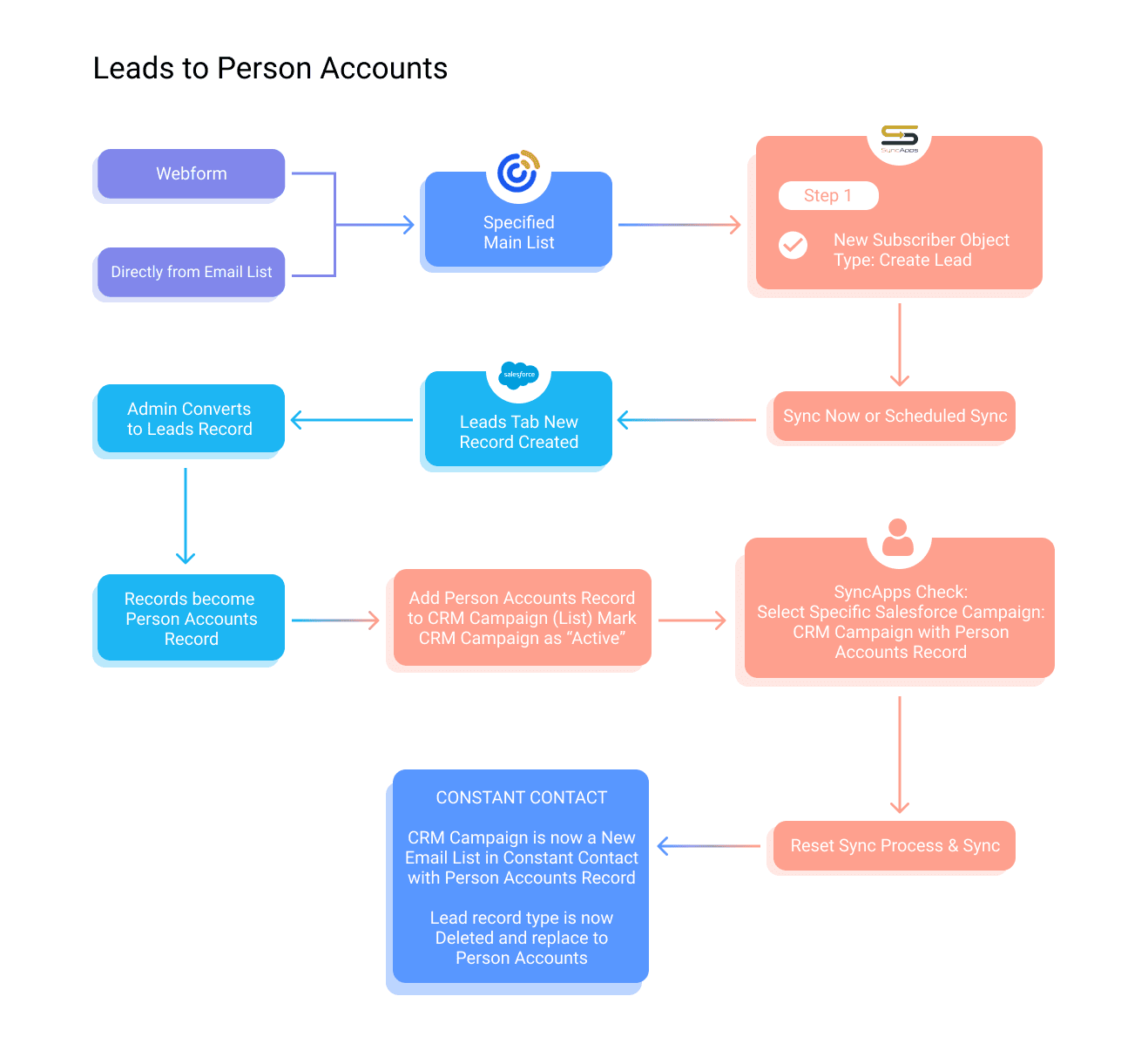
Person Accounts in Salesforce are a business-to-consumer solution for customers who sell to large numbers of individuals. Standard Salesforce functionality has an object for “Account” which is a business entity or organization then “Contact” as an individual linked to one or many Accounts.
Person Accounts are great in B2C because they provide clear differentiation between personal and business accounts. If, for instance, you have a lot of subscribers from the same company or from the same household but want to email all of them, this is the ideal solution. Plus, you won’t need a dummy account record to use them.
However, there are some downsides to them as well. For instance, integration with other solutions is more difficult than for the other account types in Salesforce. Reporting and search are also limited and conversion between different types of accounts is more difficult when a Person Account is involved.
But none of these mean that you should forego the benefits of Persons Accounts. Not if you are a SyncApps subscriber, at least. We’ve come up with a few enhancements to make integration and reporting easier and more insightful.
Let’s dig in!
When you connect to Salesforce we see that you have Person Accounts turned on thus our Account turns to Person Account. Start by selecting the Person Account Object Type to Sync.
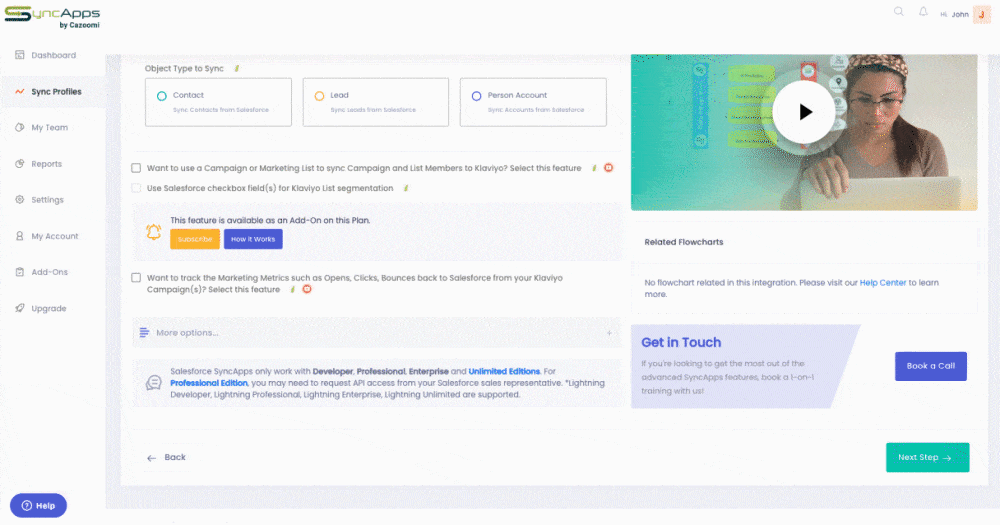
Or you can Convert Leads to Person Accounts by selecting this feature in More Options.
Why would you need to do that? To leverage all the benefits of a Person’s Account, of course. For instance, let’s say you are an insurance provider or a mobile phone services operator and you have all the members of a household listed as Leads. But you want to make it easier to find out who is the real decision-maker in the family, right?
In this case, all you need to do is check some boxes in the Salesforce dropdown menu and create the relationships between accounts: “spouse” or “child” are the most common examples, or “employer” or “employee” if you want to link to a Business Account.
This way, you’ll know whom to target with what. You may send a promotion for the newest iPhone model to the account listed as “child” because you know they are typically the initiators of purchases. This email should be all about the incredible features of the new phone and all the amazing things you can do with it: play, take excellent photos, become a star on TikTok, and so on.
If you really want that phone sold, though, you’ll also need to email the actual decision-maker — the parent. This email should focus on price and safety features for their child. If you’ve got a promotion, now is the time to send it to the people who make the decision. Combine the initiative of a child in the household with their parents’ need to keep the family budget under control and you’ve got a winner!
Moving on with using Persons Accounts, please note that if this option is checked when a Lead is converted to a Person Account / Contact Type, the Lead email address will be removed from Marketing Automation software by SyncApps.
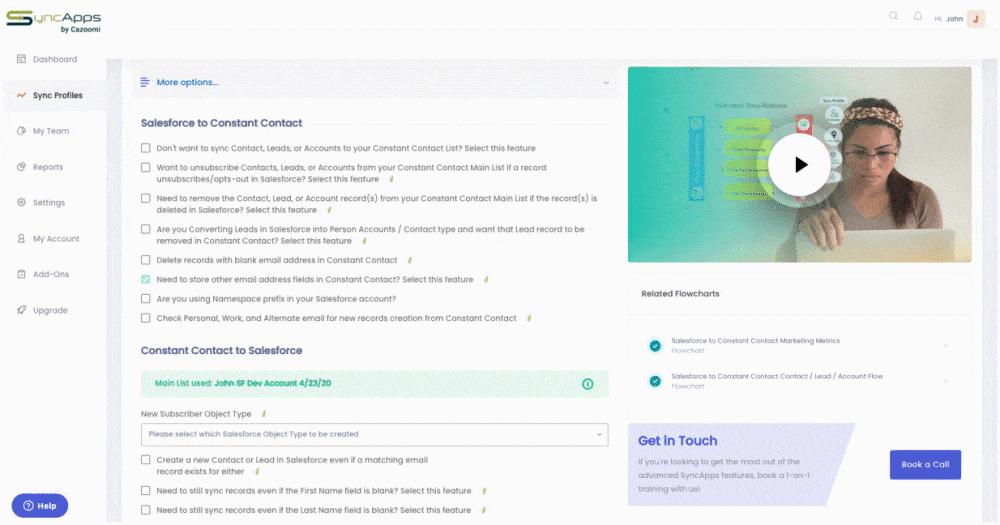
Check one of our blogs about Person Accounts to learn more from our subscriber’s experience:
Klaviyo Rules the eCommerce Space
Want to read more about this topic? Check out the articles below: