The Spreadsheet Strategy that Needs to Die: Why You Shouldn’t Use Spreadsheets as Databases


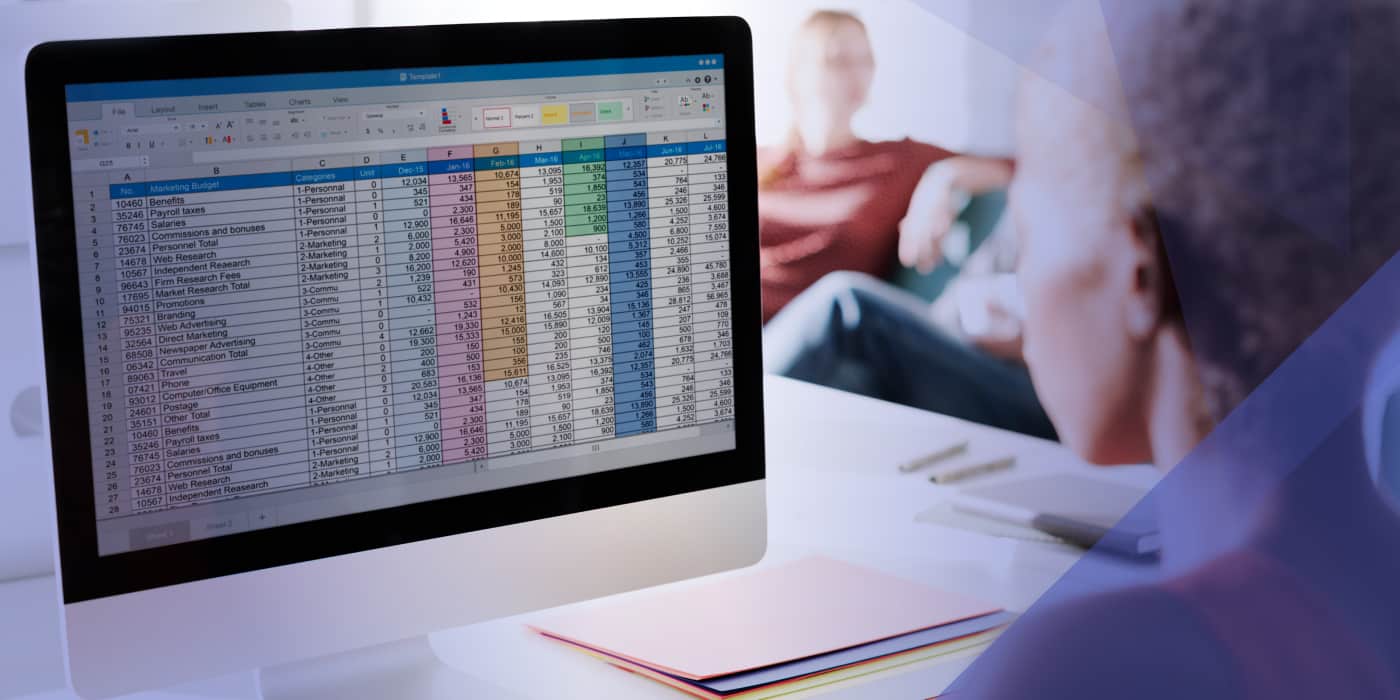
Spreadsheets have long been used by businesses and organizations to store and manage data and make it readily available to all departments. This age-old method has always worked, at least for the most part, especially since most businesses, more so the small ones, didn’t have a lot of data to work with in the first place.
Well, times have changed and technology has also evolved many times over. But despite the tech advancements, many businesses today, small ones particularly, are still deploying ancient technology to, among other things, store and manage sensitive data. Are they oblivious of the risks involved? Not exactly.
The reasons why spreadsheets are still popular are more complicated than this.
One of the key reasons why small businesses seem to go the spreadsheet way is mostly because it’s a cheap way of storing and managing data. The setup cost is so negligible, which makes this outdated system so attractive to small businesses even in 2021.
Other notable excuses that small business owners continue to give for holding onto this old database method is that they feel that it’s difficult to learn new software. Honestly speaking, nothing could be farther from the truth, they just don’t realize it.
But like mentioned earlier, spreadsheets, their effectiveness notwithstanding, still pose unimaginable risks to businesses, even that one retail outlet that probably only handles a handful of data from its local customers.
In this digital age, small business owners need to understand that even the smallest database needs to be properly managed and that the old-fashioned spreadsheet has now become less effective.
As a small business owner, you should not be cutting corners just so you can save a few hundred bucks. Don’t be fooled by the small database.
Your business will eventually grow and so will your database. And by the time you realize that your beloved Excel spreadsheet has suddenly become inadequate, it will probably be too late.
Excel, which happens to be one of the most commonly used spreadsheets, has its limitations too, believe it or not.
One, using Excel or even Google Sheets, will take you hours of coding and manual work to create even the simplest spreadsheets that work as a database.
Two, the risk of making errors in the process is huge. This is because employees, most of whom have not undergone any form of training in Excel, are ineffective and inefficient when it comes to using Excel or Google Sheets.
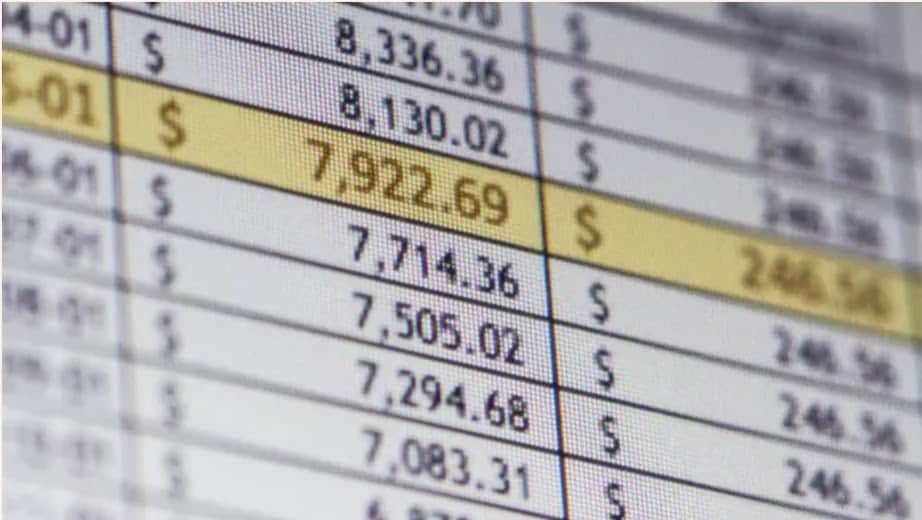
Image Source: Financial Times
To show you just how the use of these kinds of spreadsheets has cost some companies, let’s look at some statistics briefly.
In 2003, Canadian-based power company TransAlta was reported to have lost a whopping $24 million as a result of an Excel copy-and-paste error. This error alone is said to have wiped out 10 percent of the company’s profits. Its shareholders were not particularly thrilled about that development, as you can imagine.
Here’s another interesting turn of events that was caused by, you guessed it, an Excel spreadsheet error.
In 2008, Barclays Capital was forced to spend millions of dollars on worthless contracts due to an Excel reformatting error. Why? Because some of the spreadsheet’s rows, which included contracts that Barclays Capital did not intend to purchase in the first place, were mistakenly hidden within Excel instead of being discarded.
Wait, there’s more!
In 2012, the London Summer Olympics were publicly embarrassed by a simple Excel typo. This unfortunate incident happened when an employee missed a single keystroke and entered the number 20,000 into the spreadsheet instead of 10,000, which was the number of tickets the organizing committee had initially intended to sell for the synchronized swimming event.
The above million-dollar error paints a picture of just how dangerous spreadsheets can be to your small business. Regardless of the size of data you are currently handling, spreadsheets are not the way to go.
So, let’s dig deeper and take a look at why spreadsheets are not exactly a long-term solution to your database needs.
Despite being used by over 80 percent of businesses with over 750 million users globally, spreadsheets have their fair share of challenges and far-reaching limitations. Their ease of use, affordability, and shareability, spreadsheets cannot be depended on to contribute towards the growth of your small business. Here’s why:
Spreadsheets require your employees to manually double-check and re-enter any incorrect information, which takes a lot of manhours. This exercise can significantly affect their productivity and eventually drastically slow down other crucial processes.
Errors in spreadsheets mostly occur because multiple staff members have access to them, making changes at will without necessarily informing others. Whenever one employee changes data without consulting his or her colleagues, inconsistencies will certainly occur leading to expensive errors and data inaccuracy at the very least.
This can have a long-term effect as it becomes extremely difficult to pinpoint when the suspect data was entered and who made the change. In fact, this is one of the most common concerns that businesses share when leveraging IT consulting services regarding data integrity and accountability.
Today’s highly competitive market requires small businesses to react at lightning speed to compete effectively. To do this marketers need up-to-date data that they can use to develop the right sales and marketing strategies and deploy them fast for maximum impact.
This is exactly what spreadsheets are unable to provide. This is because every little change requires human input and most of the time that particular human is not readily available to do it. Businesses that still use spreadsheets will normally wait till the end of the day or week and after all the paperwork has been collated to manually update the database.
And due to the urgency of the task, errors are bound to happen.
Due to the nature of the process, spreadsheets are not the safest to use, especially when it comes to sensitive information. Unlike modern databases that have a secure and dedicated system for login, spreadsheets can be shared externally via email or any other collaboration tool.
This can also give unhappy employees that want to sabotage your small business an opportunity to share your most guarded leads and customer details with your competition. Many companies even use authentication methods and a mobile web proxy you can find online in case of such incidents. Can you calculate how much your company stands to lose from such a data breach?
Since the spreadsheet can be accessed by pretty much everyone in the team, it becomes a nightmare to determine who among your employees is working on it at any one given time. There’s also no process of verifying the data that’s being entered, which puts your information in doubt. Moreover, it can complicate the attack surface discovery process as potential vulnerabilities and access points are harder to identify and manage, which increases the risk of data breaches.
And whenever an error occurs, there’s no way to know who is responsible for it. This is why many businesses invest in EDI software to streamline their data management processes and ensure accuracy and accountability.
While some spreadsheets offer some level of querying and filtering, most of them are not very effective in terms of functionality. In most cases, filtering and querying will require making several error-prone changes to the spreadsheet itself, which can be risky if the person making the change is not extra careful.
Data validation is particularly not one of the spreadsheets’ strongest points. The lack of a system that constantly checks whether the data you or your team enters makes sense will ultimately affect the integrity of your data.
You don’t need a rocket scientist to tell you that such kind of data is useless and can cost your small business unimaginable losses.
So, if spreadsheets are not exactly your go-to solution for storing and managing data, what is? Glad you asked! There are plenty of systems that have been specifically designed to help you manage all your data needs securely, effectively and most importantly, efficiently.
With systems such as customer relationship management software (CRM) and enterprise resource planning platforms (ERP), you can confidently and reliably manage your most valuable data and make it work for your small business just the way it’s intended to.
If you want your small business to grow at an acceptable rate, the first thing you need to do is deploy an ERP platform like NetSuite, for instance. This system will enable you to efficiently collect and analyze key business insights, which will, in turn, allow your small business to run lean and smoothly.
Want to keep better track of your marketing campaigns, leads, and customers? Why not use Mailchimp, which will help your team to manage its interaction with customers and prospects. This is a reliable tool that can also be used to manage your customer contacts as well improve business relationships.
Bonus: it’s free to use if you have a small database. See? You can ditch the budget excuse that keeps your data tied in spreadsheets.
Finally, for the icing on the cake, you need to tie everything together by using integration software like SyncApps. Our solution allows your CRM and ERP systems to talk to each other making bidirectional data integration painless and reliable.
The SyncApps Mailchimp for NetSuite integration, for instance, is designed to give your small business an edge by helping you to effectively manage your financial data, create killer marketing campaigns and enhance efficiency and productivity across key departments.
To get you started, SyncApps has plans that are 100% free with zero time limit! So, even if your small business is on a tight budget at the moment, such a deal will set you on the right track. You have no excuse, really. If you still feel like you do, we’d love to hear it!