What Marie Antoinette Got Wrong (But YOU Can Get Right with a Single Add-On!)


If you’re a regular on the SyncApps blog or a SyncApps subscriber, you already know a lot about the power of segmentation. It’s 2021, so blasting the same message to your entire audience will fall on deaf ears.
No matter what industry you’re in, your products and your content aren’t for everyone. You know what they say: if you write for everyone, you write for no one.
Up until a few years ago, the term mass marketing would refer to homogenous campaigns blasted to…pretty much everyone. The standard example of this was bread. You could market bread to anyone, or at least to a very wide target audience, without age, gender, location, or other segmentation factors.
Today, we know there is no product that “works” for everyone. Basic bread? Hello, what about gluten-free people? Won’t they hate you for such a message? Not to mention those who do eat bread, but they prefer it artisanal, locally-sourced, and organic.
In fact, assuming stuff about people’s preferences and needs, even when it comes to something as simple as bread, is nothing new. History has a sad lesson for us: in 1789, Marie Antoinette, the wife of France’s King Louis XVI, was told that her subjects had no bread.
She swiftly replied “Qu’ils mangent de la brioche” — “Let them eat cake.” To be fair, historians say that this quote is wrongly attributed to Marie Antoinette in an effort to emphasize the discrepancy between social classes.
However, the legend lives on. This out of touch answer made her the ideal illustration of decadent monarchy and of the perils of being disconnected from your “audience”.
What can we learn from Marie Antoinette’s epic blunder? Learn as much as you can about your audience and use that to communicate messages that resonate with them instead of enraging them.
Just as you couldn’t have a bakery that sells one type of bread today, you can’t have a single marketing list.
Don’t listen to me or to anyone else on the internet. Listen to the numbers:
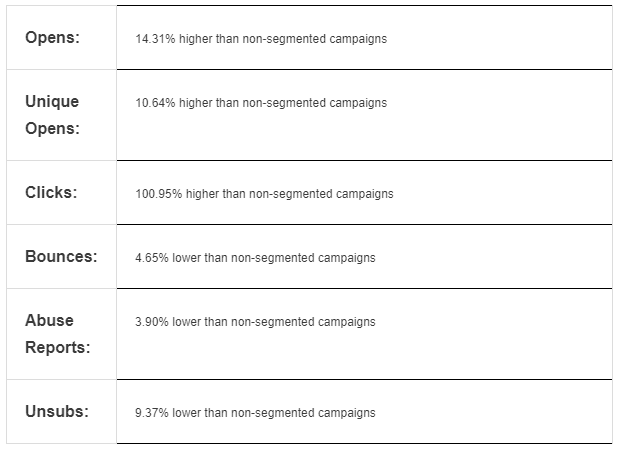
Image via Mailchimp
This list could go on forever. Every research report on segmentation says the same thing: the more in-depth you go, the better the results.
We encourage all our users to go beyond the usual segmentation guides. Segment people based on their interests, on the last thing they clicked, on the list they subscribed to, and on socio-demographic factors. Using only the latter criterion is lazy and ineffective.
Is this easier said than done, though? Depending on the marketing automation solution you use, you’ll have various names for segmenting your contact data: Lists, Contacts, Campaigns, and so on.
Isn’t this too hard to be worth it?
Not at all. Especially not if you use a powerful integration that bridges the communication eros that may happen when you import/export data manually from one solution to another under a different name.
Meet the List Sync add-on by SyncApps, the easiest way to segment audiences across platforms.
Let Them Eat Cake — If They Want it. If Not, We’ll Give Them Other Options
We created this add-on with one thing in mind: having a super easy for all our subscribers to segment audiences across platforms. We’ve thought of everyone, so it can even be used on the free plans.
We won’t tell you this is an add-on that’s ideal for everyone (we’ve read our history and our marketing books). We’ll just tell you that it’s ideal if you juggle multiple marketing lists on more than one solution. You can sync an unlimited number of campaigns.
How can you leverage it?
Here’s a simple use case: let’s say you have three different campaigns in Salesforce, contacts that you plan to target for an upcoming event via emails sent through Constant Contact. Should you just take all the email addresses from Salesforce to Constant Contact one by one and re-create three new segments?
Of course not! What is this, 1789?!
You can simply sync these campaigns in SyncApps and see them pop-up in Constant Contact with a single click. You can then send three different campaigns (which we recommend, for in-depth reporting) or a single campaign to all of them.
Easy, right?
Here’s what it works with:
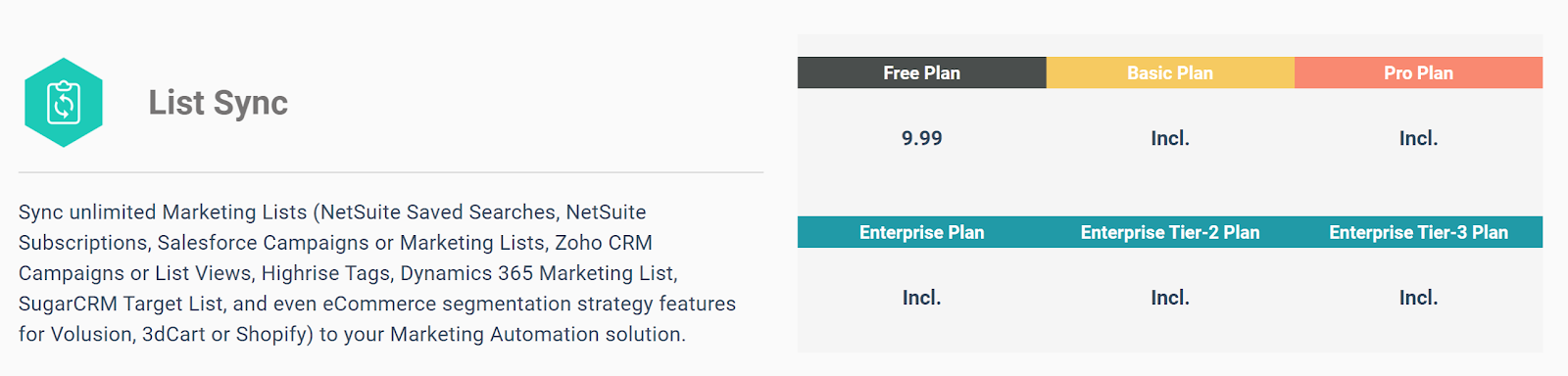
You can read more about it and its features here.
Let’s take a closer look at how you can make this happen:
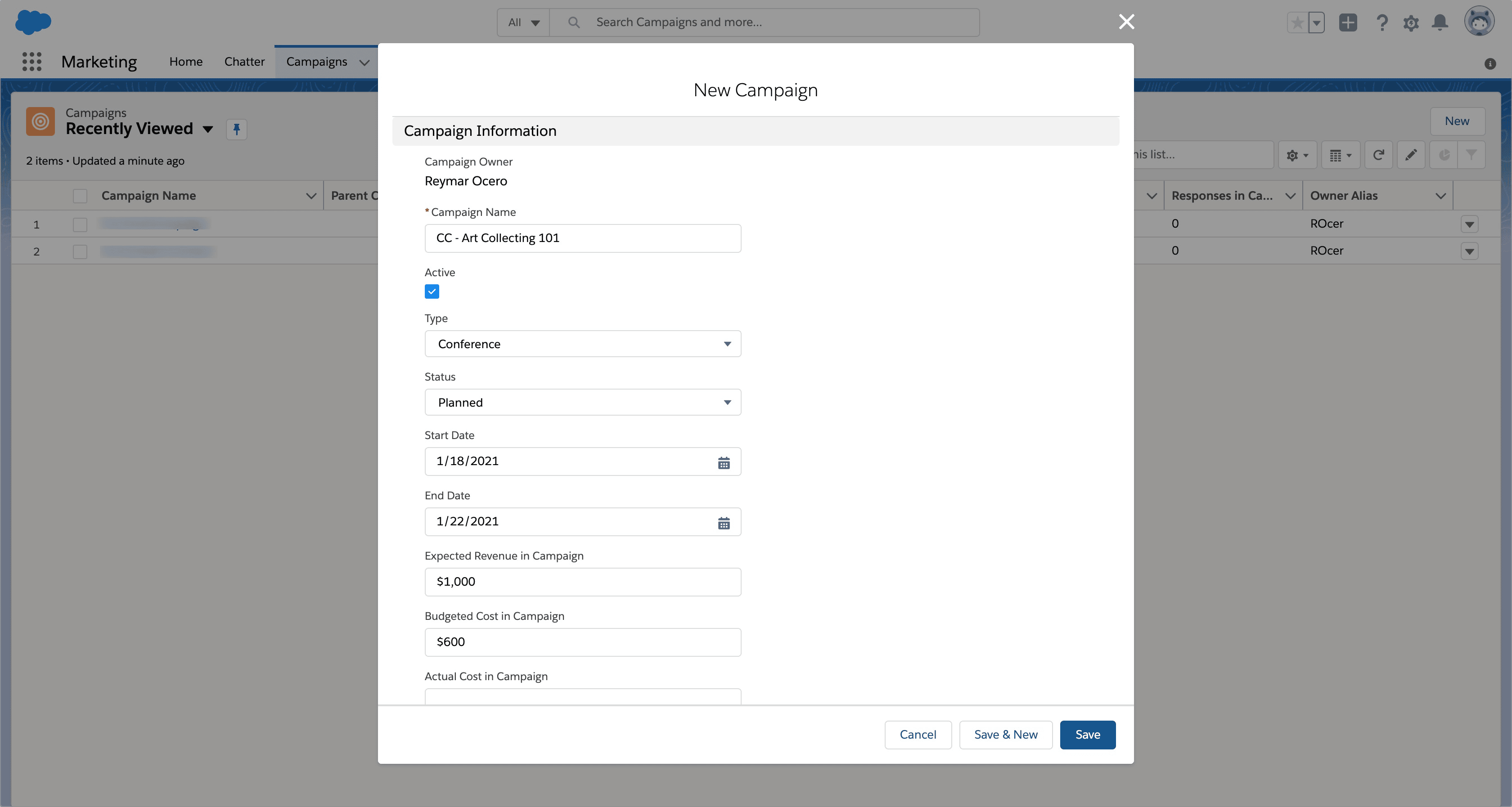
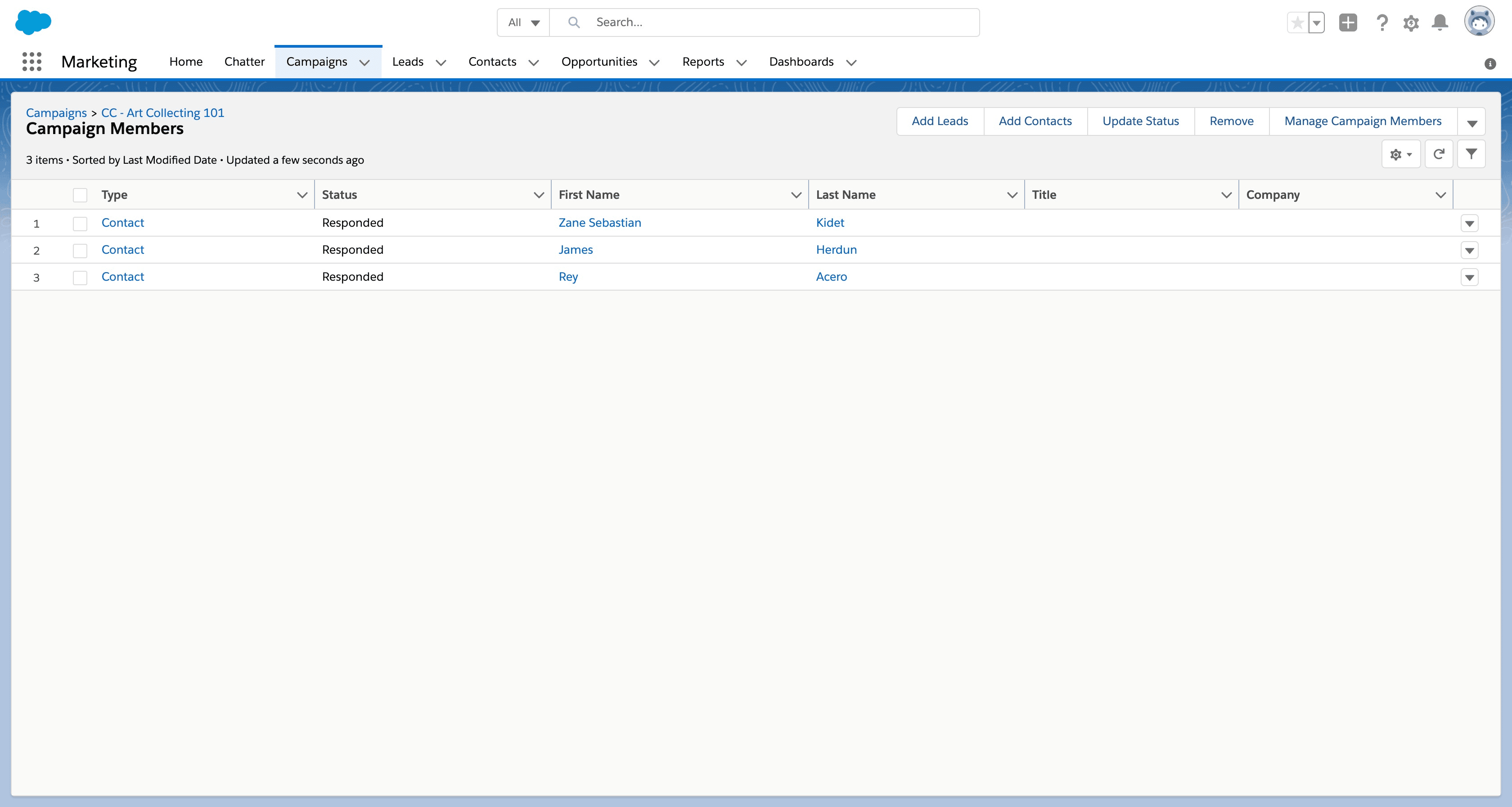
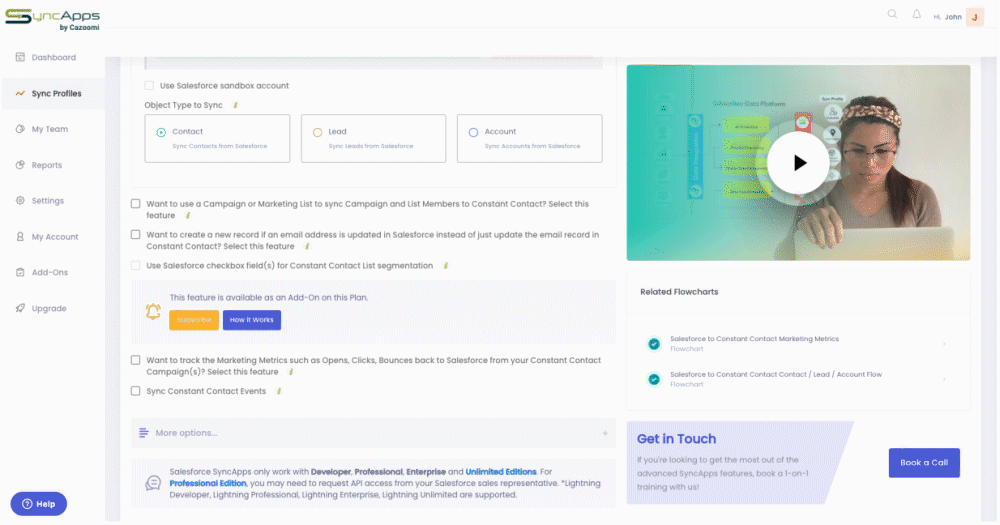
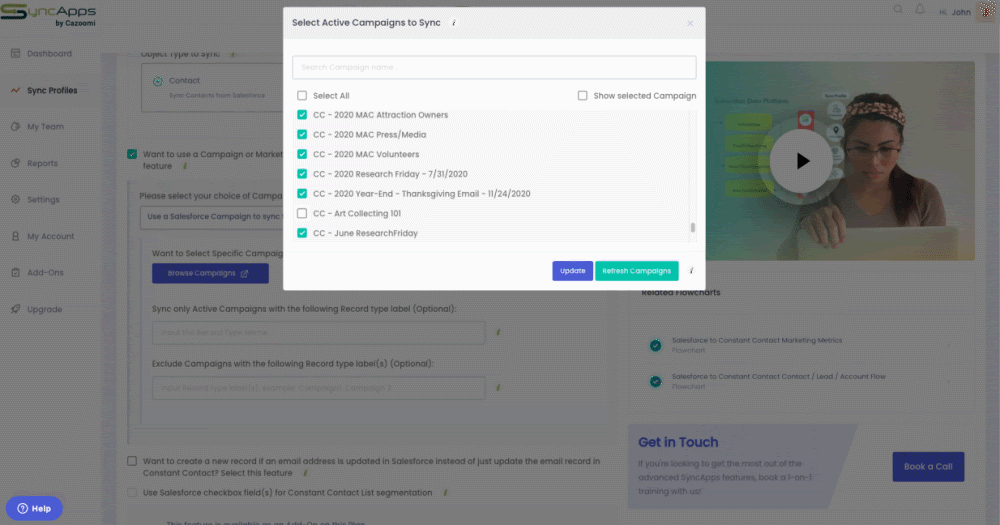
Note: This process is crucial as the Salesforce Campaigns must be synced and cached by SyncApps first to Constant Contact.
Next, head to Step 2 of the integration setup. Enable the “Sync List Changes from Constant Contact to Salesforce (Two-Way Sync)”.
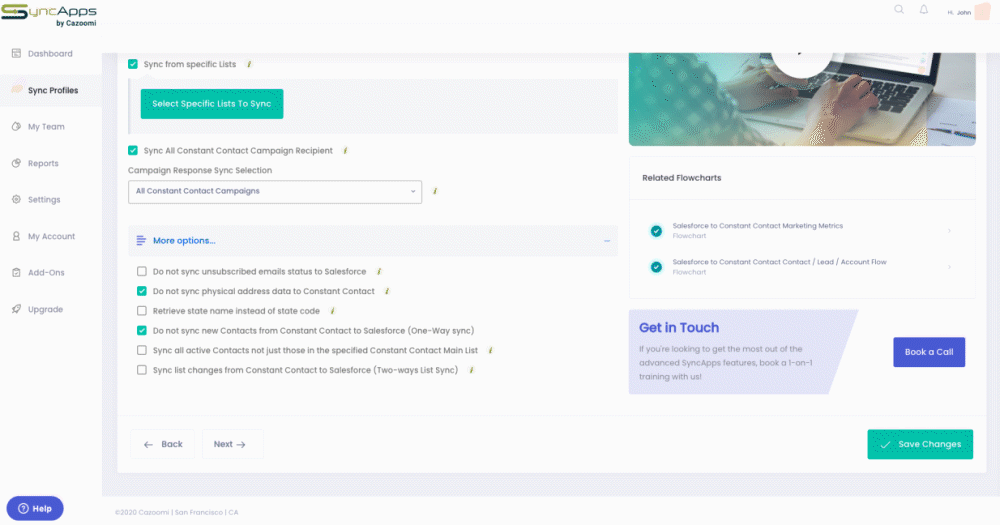
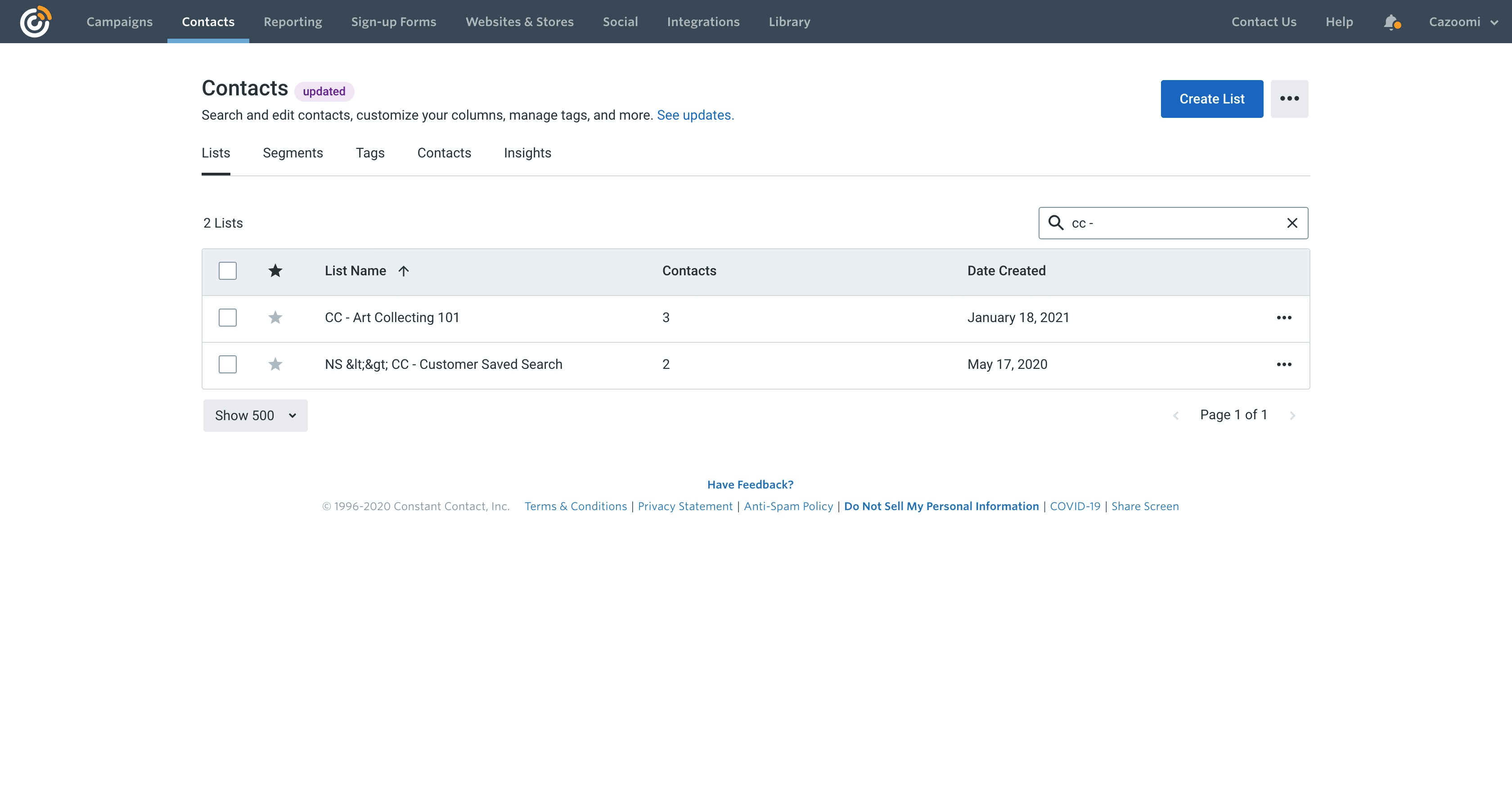
Learn from Our Subscribers
Hammes is a real estate consulting, development, investment, and management firm. They needed to sync data and records from their clients, much like any industry leader would.
The list Sync feature is for syncing Salesforce Campaign (as a List) to Constant Contact List.
They needed a List Sync Add-on for the Sync Specific List(s) from Constant Contact back to CRM feature.
Of course, they relied on us.
The function of this feature is that if there are existing email lists in Constant Contact and they want to sync the records from these selected Constant Contact lists to Salesforce then this feature will help as by default if this feature is not enabled, we will only grab the new records from your specified Main List to Salesforce.
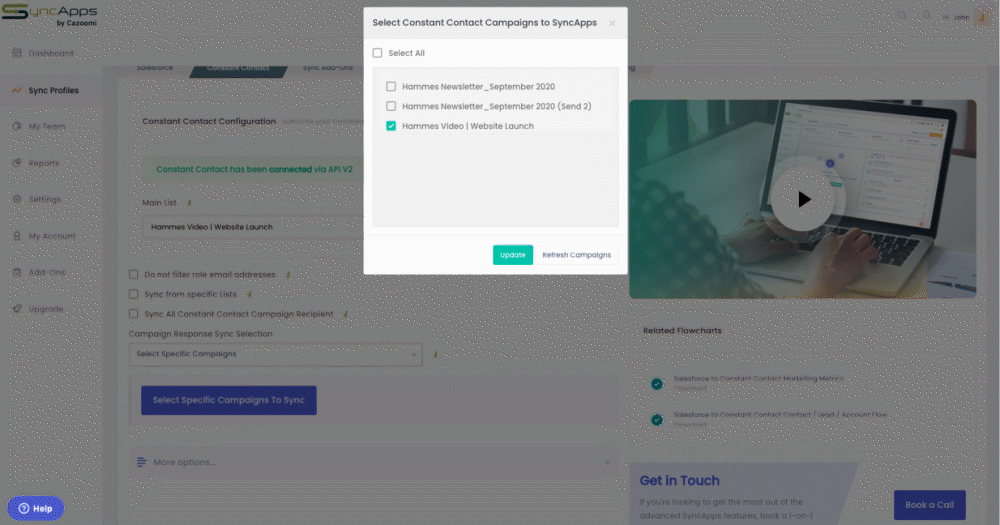
Read as much history as you can — history buffs are the least likely to repeat old errors. But do stay contemporary in your marketing and communication.
Sign up for SyncApps. It’s 100% free — you’ve got nothing to lose, but so much to gain!