Salesforce and Constant Contact


Constant Contact for Salesforce is one of our most popular integrations. With new subscribers every day, we see a dramatic increase each year in organizations that leverage both of these solutions, from eCommerce, Services, Software, and Accounting & Finance industries taking the lead and the Nonprofit and Educational worlds.
One of the most exciting industries today that we really love to enable on the Constant Contact for Salesforce integration is nonprofits.
Nonprofits and NGOs need to be able to send out ultra-personalized marketing campaigns. They rely on donors for life-saving projects and on influencers and other stakeholders to help them communicate their essential mission.
But the relationship with donors and contributors is almost always a frail one. Any change in the economic climate and nonprofits and NGOs are the first to take a hit. But the relationship with donors and contributors is almost always a frail one. This is why targeting the suitable donor with the right message is not optional.
Take a look at the basics of this integration and how you can leverage it for a nonprofit organization or any organization where personalization is paramount to success.
Syncing Contacts, Leads, or Accounts from Salesforce to Constant Contact Main List is super simple!
SyncApps uses Standard email addresses for record creation or updates. If your requirement is just to sync your Salesforce to Constant Contact Main List, see the process below:
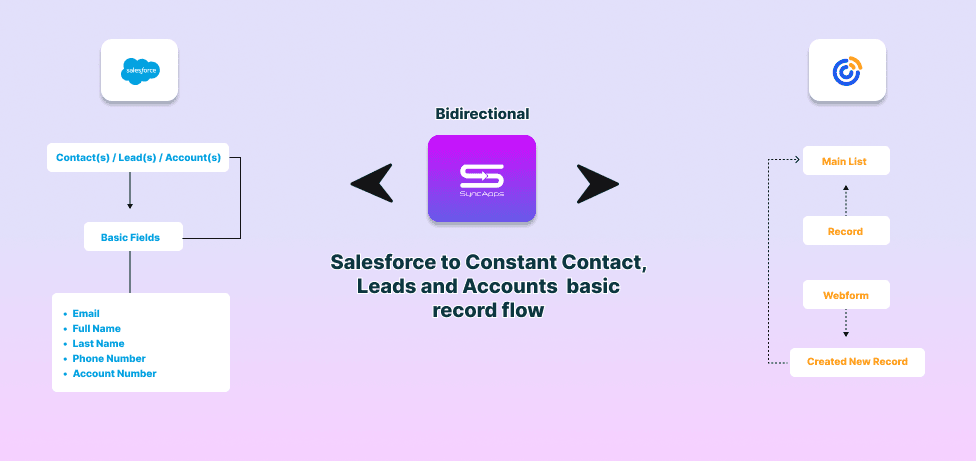
In Salesforce, ensure you have Contacts, Leads, or Accounts, even Person Account records with an Email address. SyncApps will ignore records if they don’t have the Standard email address field filled in or if they are using other email address fields, yet the standard email address field is blank.
In Constant Contact, make sure that you have created a fresh new list if this is for testing the integration out or the main list that you will use for integrating the records that matter. SyncApps will use its API to sync and update records. That will be used as the Main List.
Why do you need a Main List? It’s needed to keep track of all records being synced to/from Constant Contact.
In Step One of the Set Up, use “Connect to Salesforce” and select the preferred Object Type to Use. Object Type is a CRM term for what records you want to integrate. Hit the Next button after setting up Step One.
In Step Two of the Set Up, specify the Main List. The records from Salesforce will land on the selected Main List during the sync.
Hit the next button until you’ve reached Filtering and Segmentation in the Set Up, then tap the “Finish” button.
Run the sync. The Contacts, Leads, or Accounts should now be in your Main List after the sync.
These simple steps will get you started on understanding the integration you are trying to achieve. To dig deeper into integrating back and forth various types of relationships between Salesforce and Constant Contact, keep reading.
Yes, this is undoubtedly achievable in your integration.
If you’re using Salesforce Campaign(s), you want them to be segmented into Email List(s) in Constant Contact for easy navigation, then see the steps below:
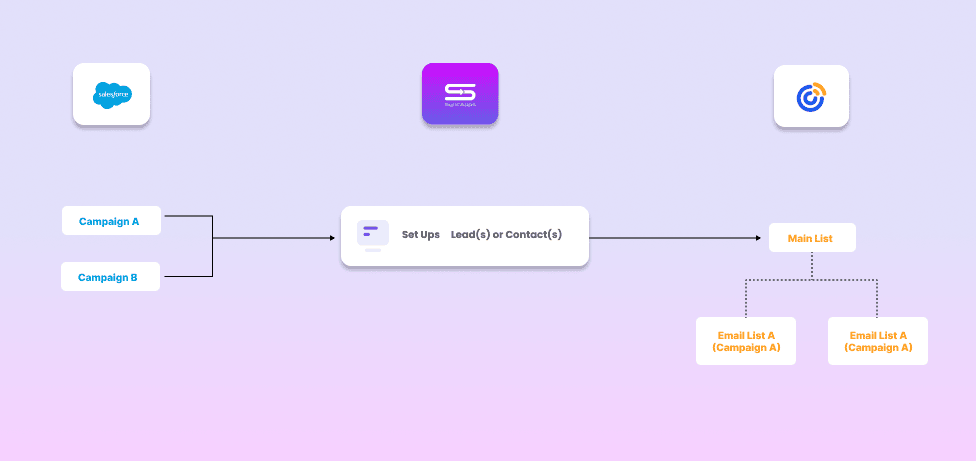
Make sure you have the records already in each Salesforce Campaign(s), and double-check if these are set to Active. If the Active box of these Campaigns or List(s) is not checked, they will not be shown as one of the options in Step One of the Set Up.
In Step One of the Set Up, enable the option “Want to use a Campaign or List View to sync Campaign Members to Constant Contact?” then tap the “Browse” button. Select the specific Salesforce Campaign(s) to sync.
If none is selected, all List(s) will be synced. Record types will be synced depending on the Object Type chosen for that specific Set Up.
Hit Save, then Reset Sync Process and resync. Each List(s) will now be auto-created into separate Email List(s) in Constant Contact.
The best practice is to let Salesforce be the source of how you manage the Campaigns that move over to Constant Contact. This way, you can spend less time in your SyncApps account and more time in your CRM.
Each active Campaign or type of Campaign Record type you set up in Salesforce can be automatically synchronized with Constant Contact on the schedule you set. To dig deeper into this topic, set up a call with our experts today, who understand the integrations your industry needs.
By default, new records from your Constant Contact Main List will be synced and created in Salesforce if the record does not exist during sync. If it already exists, then SyncApps will just match that record.
Using Webforms or embedded Sign Up forms?
Just make sure to land that Form in your specified Main List in Step Two of the Set Up OR to those Email List(s) created by SyncApps from those Salesforce Campaigns or List Views.
If you’re not using Salesforce Campaigns or List View, which will automatically segment your records via SyncApps into separate Constant Contact Lists, yet still want to segment your Salesforce records in Constant Contact, you’re in luck.
Our Filtering and Segmentation in your Set Up will do the trick!
To fully explain this powerful feature included in all plans, it would take its own guide to thoroughly review all use cases, so if needing more guidance, check out our Filtering and Segmentation guide here.
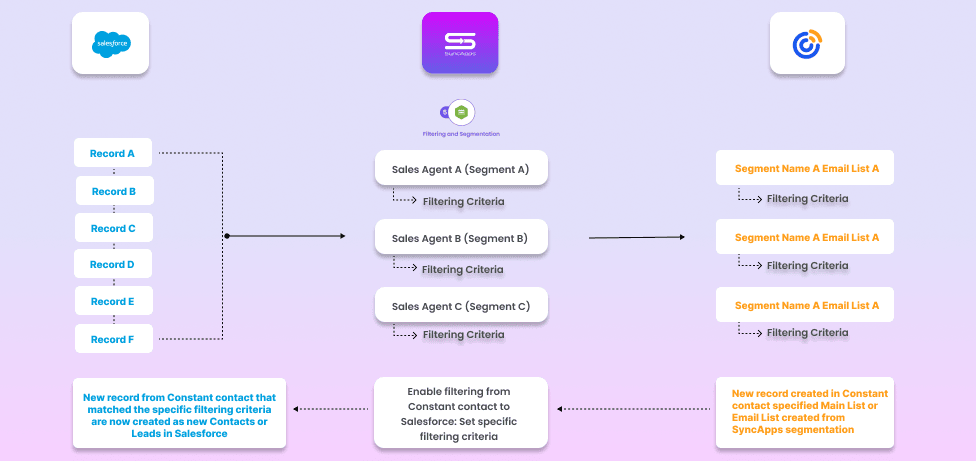
Sure, this is automated once selected and set up. (Spoiler alert, it takes about 5-10 minutes)
Our Campaign Response feature, which means syncing of Marketing Metrics such as Opens, Clicks, Bounces, URLs Clicked, etc., is one of the top reasons why 1000s of Salesforce users choose us and a fast-growing number of consultancies subscribe to SyncApps today to manage their clients.
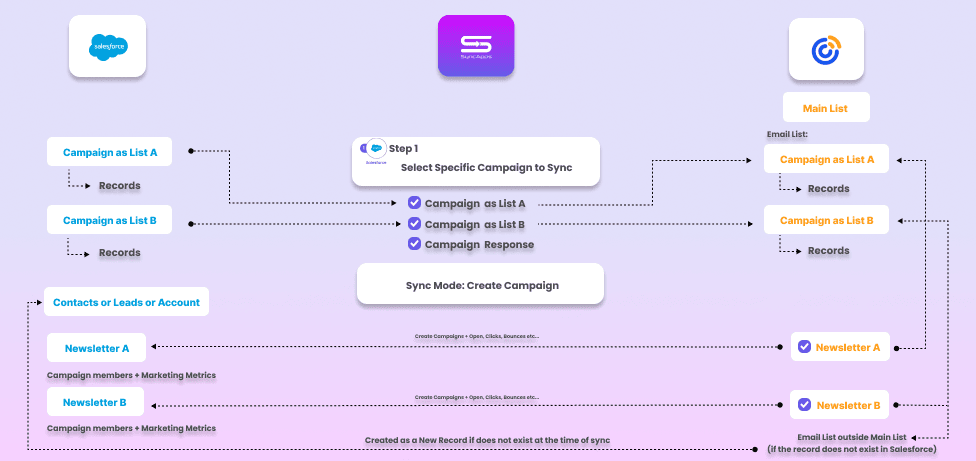
Before testing out, your and your team, or the Salesforce consultant, will need to set up your Salesforce Campaign Layout first. See how to do it.
Once you’re done setting up your Campaign Layout in Salesforce, check out the detailed guide here.