
Remember the Cambridge Analytica scandal? It wasn’t that long ago, but it still has a ripple effect on the way we do business online. We now have a lot of privacy laws (from the GDPR to the HIPAA, FCRA, FERPA, GLBA, and dozens of other acronyms).
plumbing company
What most of these laws and regulations have in common is that they try to prevent businesses from invading users’ privacy. You can still gather data on your customers or potential customers but you have to do it in an ethical way. You know, not like Facebook did.
Does this mean that legislators are trying to prevent you from doing business?
Not at all. Sure, these laws come with some bureaucratic headaches. But in the end, they all boil down to common decency.
Thou shalt not peek through your neighbor’s window. Though shalt not covet or gather your customers’ sensitive data unless you absolutely must. If you do, you shall treasure and safeguard it as if it were your own credit card number.
Luckily, to ace marketing and sales campaigns you don’t need sensitive data. But you do need some information that tells you what your customers want, when they want it, and how they want it.
Sounds too good to be true? It’s not.
I’m not about to sell you a marketing magic 8 ball. Nor a clairvoyant’s services. I’m going to teach you how to read your customers’ minds without getting creepy, without doing anything illegal, unethical, or mystical, and without spending a fortune.
First, here’s why you should go mentalist on your customers:
Fewer and fewer users agree to share their personal data online. With cyberattacks looming everywhere, it’s only natural. By now, most internet users know that every time they share something about themselves online they are potentially exposing themselves to phishing, ransomware, or another way to lose data, money, or both.
So they’re rightfully reluctant. Do you absolutely need my email address? What about my full name and employer? Is your newsletter really worth opening up my inbox to your emails?
If you forget for a moment about your business, you’ll realize that it’s exactly what you do in your “civilian” life (if not, you should!). You weigh the pros and cons of sharing your data every time.
However, there’s something else we all do online: we click on the ads that sell us things we need. That cool smartwatch you’ve been looking at but decided it’s not yet time to change your old one? It’s going to follow you around for a while, along with tons of articles on why you need a good smartwatch.
Did you finally get it? Good! Here’s an ad for accessories and apps that are 100% compatible with it.
We consider all this normal. If you’re a dog owner and your pet shop obsessively emails you about cat food, you’ll get annoyed. They should know better!

Image via GIFER
80% of customers want personalized experiences in retail.
According to another study, 70% of customers want personalized experiences provided that the data used for them is obtained first-hand, not through a third-party seller. Yes, this is exactly what we were discussing above.
Even in VERY sensitive industries, like the financial one, customers are willing to share more data and even pay for personalized experiences.

Image via SuperOffice
Personalize or perish is today’s mantra — yes, even in a world that’s paranoid about data protection. 44% of customers say they are willing to take their business elsewhere if they don’t receive personalized experiences.
So how do you give them those personalized experiences without doing anything illegal or creepy?
Let me show you!
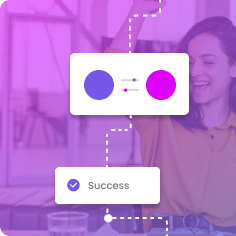
Ready to dive in? We’ve got six strategies and several solutions that you can start using today. Better yet, most of them are completely free!
Yes, sometimes it’s just as simple. Before you set complicated algorithms into motion, why not pick their brains firsthand.
If you run a business with a physical location, you can ask them directly or hand out short, printed surveys. Or, if you also have an online database of your customers (who doesn’t these days?), you can do what 100% online-based businesses do. Survey them:
A few key points before you get started:
Want more data and you want it without having to send out polls and crunch the answers yourself? Coming right up:
Your CRM and ERP hold A LOT of data. So does your email marketing platform. The only problem? If these data sets never meet, it’s like doing marketing with one hand tied behind your back.
Here’s how our subscribers read their customers’ minds through integration:
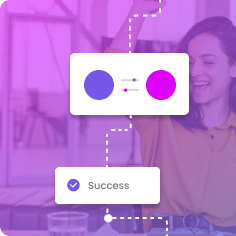
So we’ve covered reading existing customers’ minds. While customer retention is extremely important, you want some new customers too, right? Let’s see how we can find out what they want.
I like to say that one of my superpowers is my “GoogleFu”. If it’s there, I’m going to find it because I spend so much time googling things that I’ve learned a few tricks to speed things up or gather insights.
Here’s what I use on a daily basis:
Want to know what’s on your potential customers right now? Google Trends is a good place to start. For instance, since I work for an iPaaS company, I often keep an eye on the general level of interest for this term. Things are looking up right now, people are more and more interested about it:
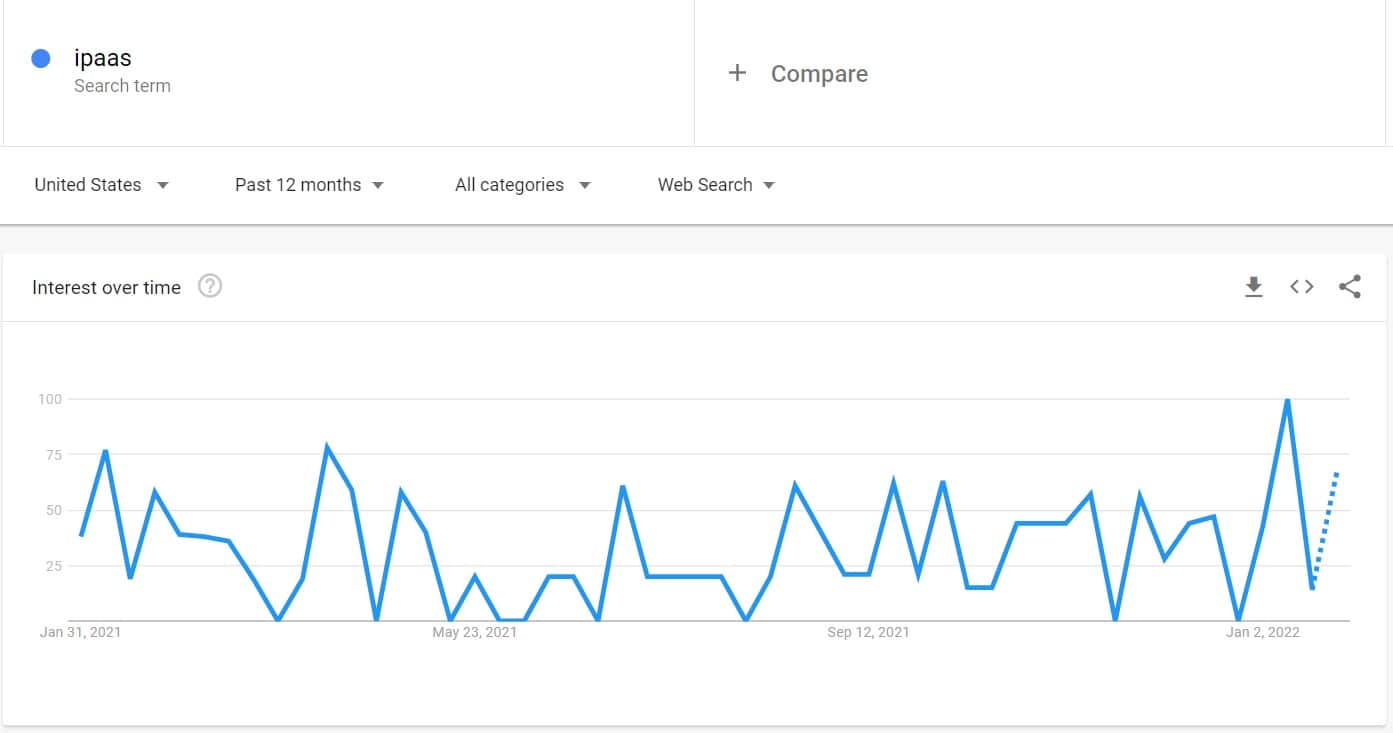
Say I don’t have a clue about what to write, tweet, or email my customers. All I have to do is scroll down in Google Trends and find some real-time interests:
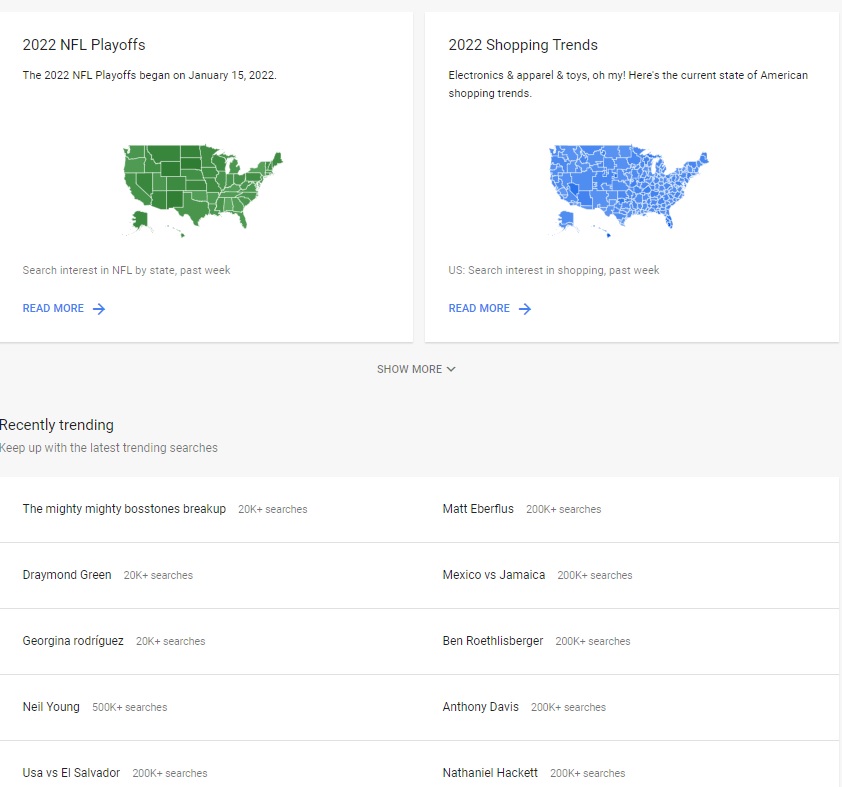
Looks like people are interested in the NFL playoffs and the sweet Georgina Rodriguez and Cristiano Ronaldo story (yeah, I clicked on that). Since they are what my readers care about NOW, I might make a reference to them in my tweets or upcoming emails. It’s always a good idea to show that you share your customers’ interests.
Do note that these are trends for the entire US. You may need to change the country and/or narrow these down by state, region, or city. It’s easily doable and highly recommended if you really want to zero in on your customers’ interests.
Let’s say you’ve narrowed down your topic for your next blog post. But you want to make sure that it will be interesting to read and informational enough so that users don’t have to bounce back to search results to find a better article.
How do you do that?
Well, you make sure you cover all your bases. There are countless tools to help you do that, but Google is the handiest and the cheapest of them all (it’s so cheap it’s free), so you can’t ignore it.
If you have a plumbing company and you want to showcase your expertise in fixing sinks, you may want to start by putting yourself in your customers’ shoes. Most likely, they won’t use the same technical search queries you would.
But what would they use? How can I read their mind and speak their language? With a Google search:
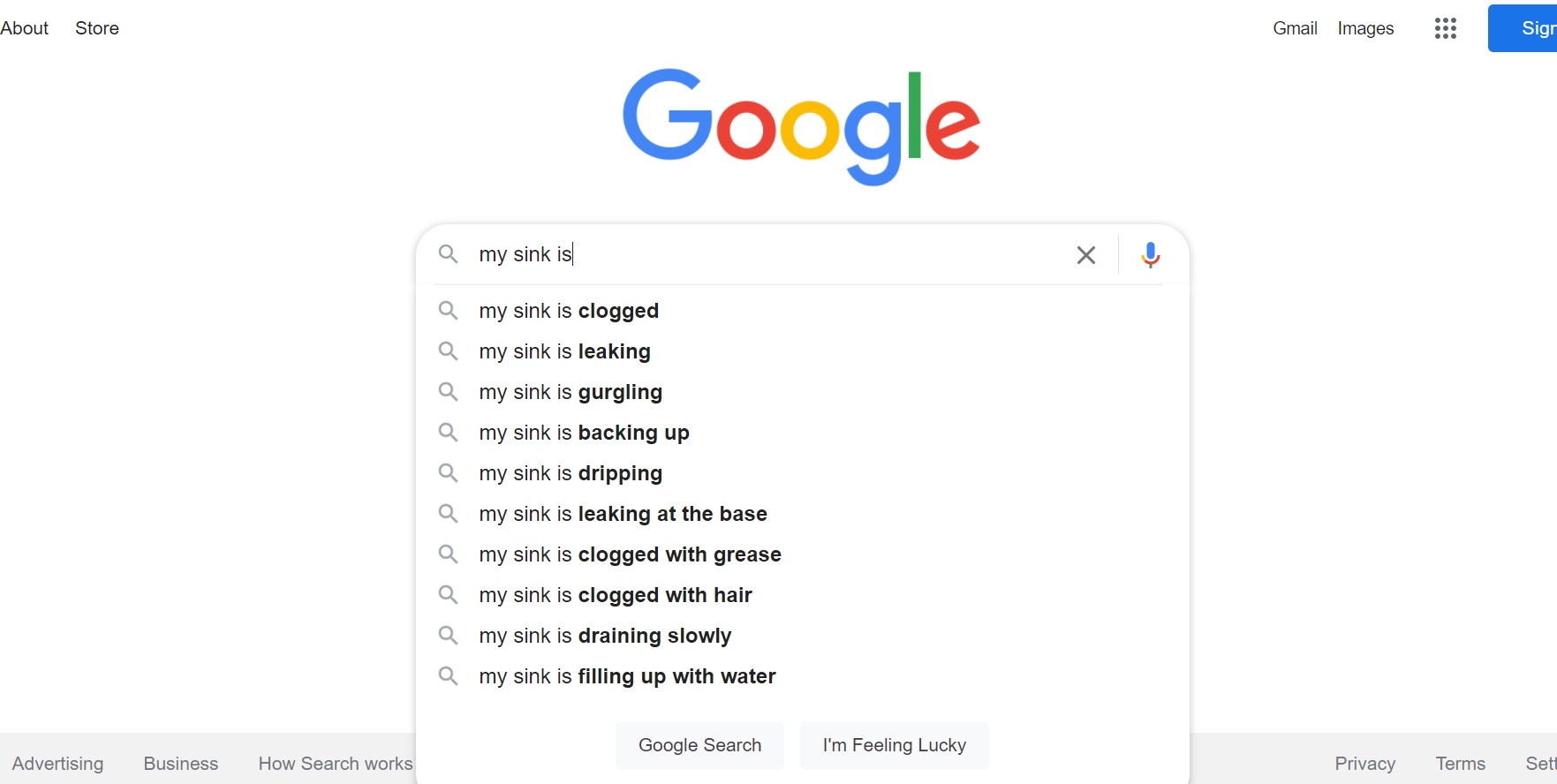
Here it is. The most common searches for sink-related issues.
Congratulations! You’ve read your customers’ minds. Now all you have to do is create a blog post that addresses them all.
Not enough info? There’s more where that came from.
I’ve clicked on the first suggestion in the example above, “my sink is clogged”. I want to drill down even further in the way my customers think and to learn how exactly they might phrase a cry for help in this situation.
The “People also ask” section will answer this for me:
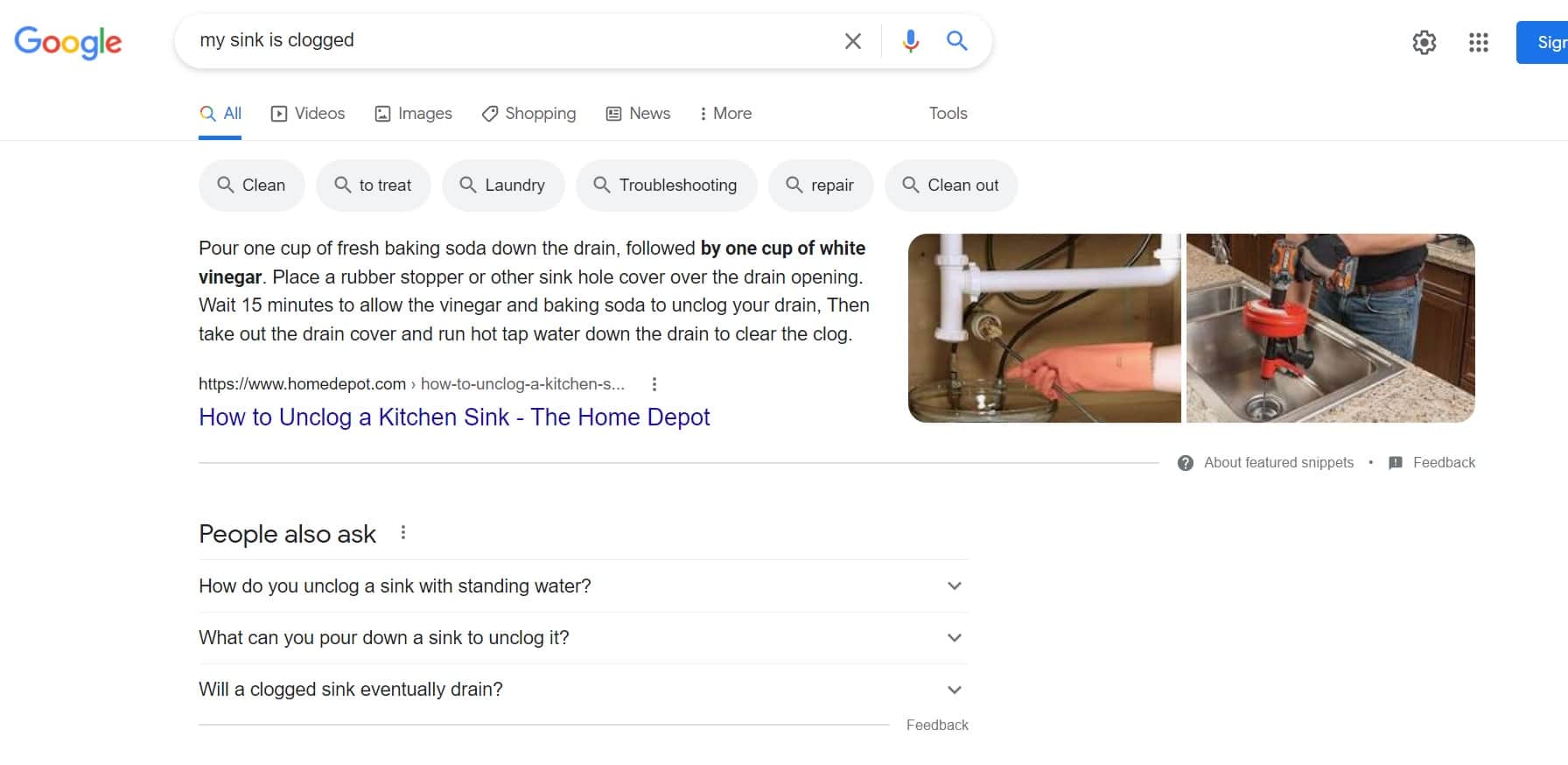
Lovely! I’ve got three questions to get me started. They can be my article’s subheadings. Bonus points: if you click on any of them, more will pop up, offering you an endless array of choices and subheading options to choose from.
But I want even more (yes, I’m greedy when it comes to data). So I scroll down even more:
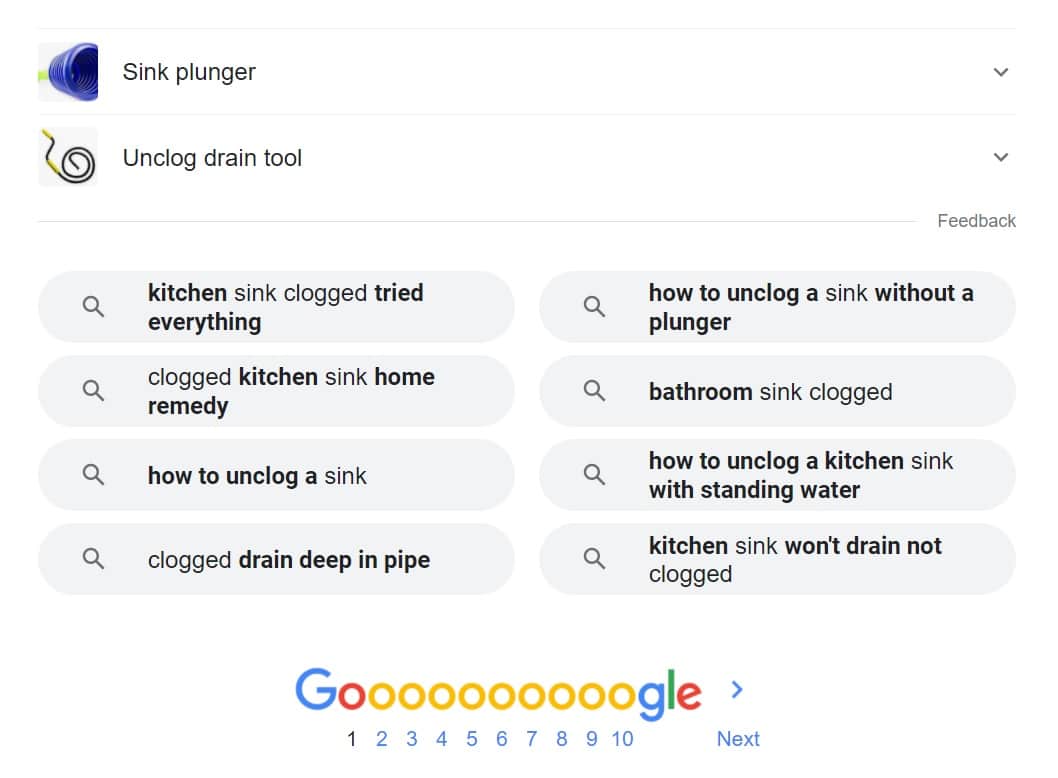
At the bottom of the page, I’ve got other suggestions that I can turn into subheadings, social media posts, emails, and more. Their inherent beauty comes from the fact that this is exactly how people search when they are looking for my service (yes, we’re still pretending I’m a plumber).
I know exactly what they think and what they need — all without intruding into their personal or sensitive data. Now I can deliver outstanding services and campaigns.
Answer the Public is a free solution that aggregates question that people ask everywhere, not just in search engines. Google may know a lot, but it doesn’t know everything, so it’s always a good idea to cross-reference your data and enrich it.
To use Answer the Public, simply add your topic in the search bar at the top and you’ll get a fun but dizzying diagram of the most frequent questions on that topic.
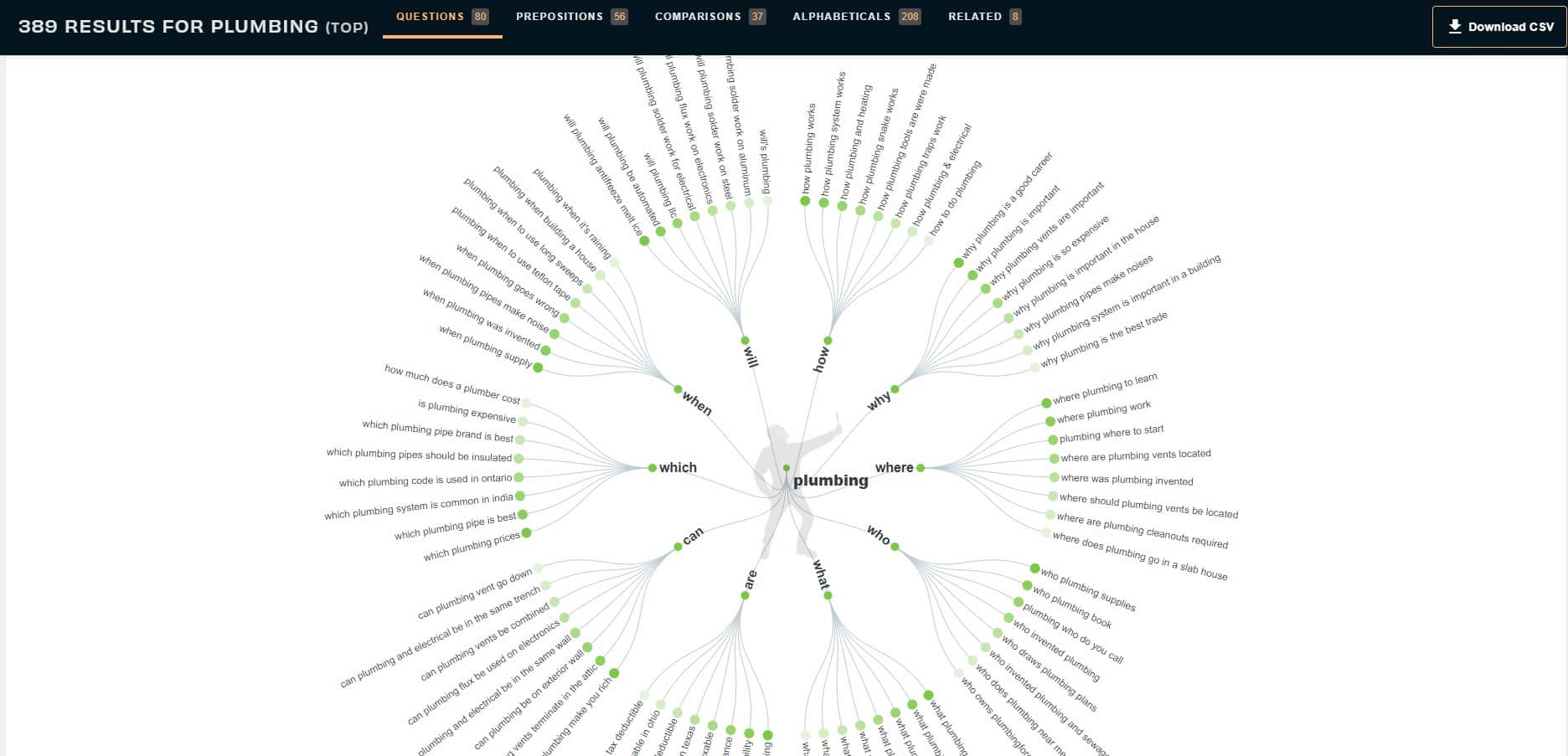
Don’t worry — you can also download a CSV format of the questions for your viewing pleasure and neck health. Some of these questions are absolute rubbish or completely irrelevant to your location — it’s safe to assume, for instance, that the same plumbing company won’t be offering services in both Ontario, Canada and India.
But they are a good place to start understanding how internet users think about your industry. Again, you can use them in pretty much every type of content or copy you put out there.
Well, first of all you get bragging rights — you can brag about being able to read your customers’ mind and offer detailed reports about what’s in there.
Secondly (and the reason we’re all gathered here today), you can offer them what they want. You can use this information to:
The sky is the limit. You can do pretty much everything you want with the right knowledge, but in the end it boils down to this: save money (like in the customer support example) or make more money (like in the better campaigns and better products examples).
Ready to do all that? Unlock your mind-reading potential with SyncApps and start learning what your customers really want. Try for free!