Q3 2020 New Features and Enhancements



Welcome to what (we think is) the most exciting announcement of the quarter. Yes, it’s time for the new features and enhancements announcement again!
As you may have already read on our blog, the pandemic didn’t slow us down at all. Quite the opposite!
We’ve been thriving during all this time for a very simple reason: we offer a solution that every company needs. Plus, it’s affordable.
We made it our mission to support companies all over the world (and especially nonprofits!) with special discounts, flexible plans, and a lot of 100% FREE options. This helped us not only keep our existing subscribers but also attract new ones throughout 2020 so far.
Our team works remotely, on a 4-day week — this helped a lot with morale. We know that when our staff is happy, so are our subscribers.
But this is not why we’re gathered here. We’re gathered here to talk about new features and enhancements.
As always, the biggest thank you goes to our amazing subscribers. Most of the things you will read below are based on their suggestions and their needs.
We don’t like guessing. Thus, all our new features are born from a direct need of people who use our integrations every day. Some of them tell us about it directly. Others are spotted by our engineering team based on use cases, followed by the simple question: how can we make this subscriber’s life easier?
Without further ado, here’s what’s new for you this quarter:
Marketing automation integration for your Navatar financial services team and Constant Contact marketing team — delivered.
There is no finance professional that doesn’t know about the immense power of Navatar. From fundraising and investor relations to project management and accounting, the platform is a powerhouse of features that any company in finance or accounting can rely on.
Now imagine combining all these with a powerful marketing automation platform like Constant Contact. The mere fact that you can sync all the contacts from one to another is enough to turn basic marketing into data-driven campaigns with flawless execution and on-point targeting.
But our Navatar to Constant Contact integration can do so much more! Let’s take a look at the major features:
Want to test it out? It’s 100% FREE, so you’ve got nothing to lose!
How often do you analyze old campaign reports to find insights for new ones? Not that often?
We recommend you start doing that — your campaign data can be a goldmine, but only if you leverage it properly. With SyncApps by Cazoomi, it’s super easy to do it!
You can now retrieve campaign response data that are as old as 180 days! Want even older data! No problem; you just need to configure it this way to select the relevant campaigns! Don’t let your new campaigns shoot in the dark. Make sure they are data-driven!
Here’s how it works: Add Campaign Response retrieval start date option like integration Start date. If you want to grab historical data that’s more than 180 days, you can configure it rather than sync ALL the Campaign responses.
It’s never been easier to focus on the data that matters without your birds-eye-view being obstructed by irrelevant information.
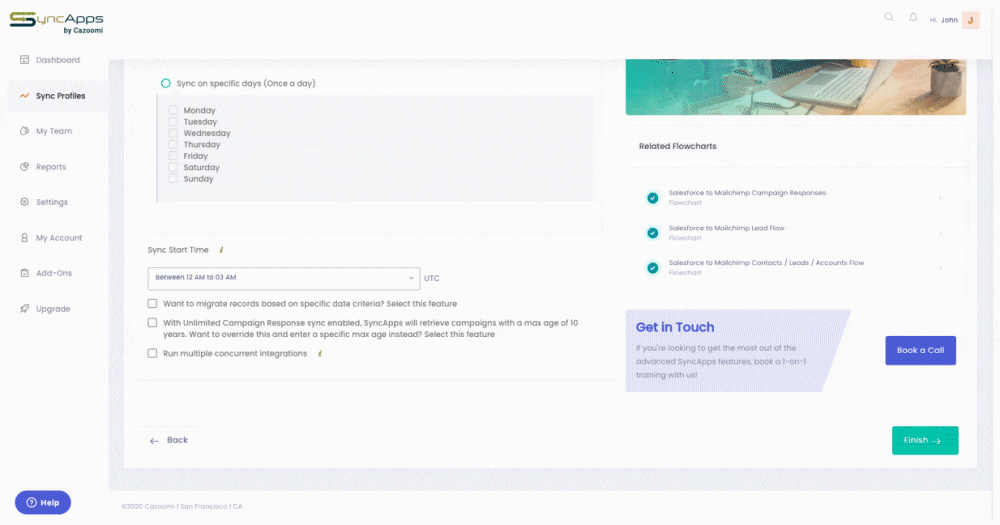
Watch this video below to know more about Campaign Response Feature and how it works.
Stop marketing to people who aren’t interested or, worse, to people who have opted out. You don’t need to manually change data in more than one marketing automation solution.
For Active Flag, this feature is used if the mapped field is unchecked on CRM. In this case, the contact will be removed from Email Marketing.
After that, you’ll just need to Refresh the Field Button in Step 4 to expose the fields.
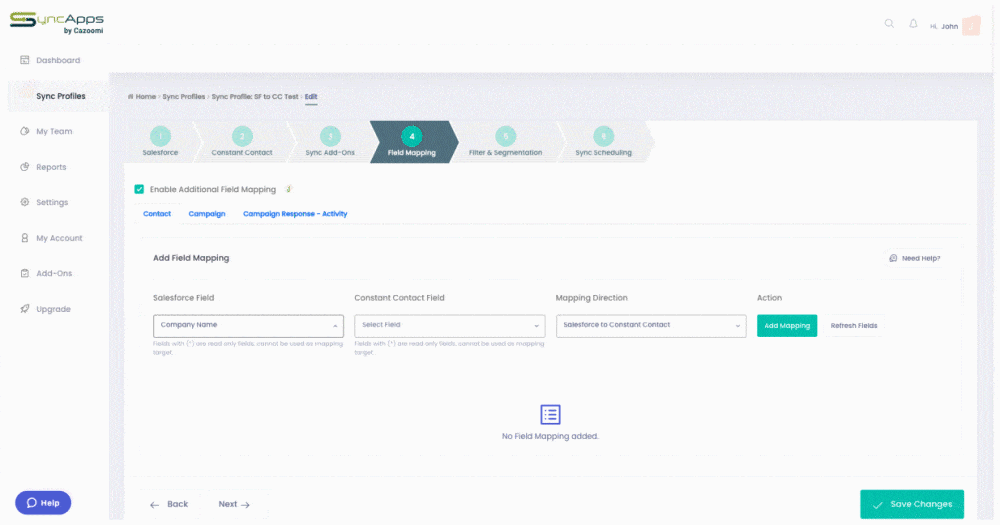
Now this field you mapped will remove the contact from your marketing automation solution.
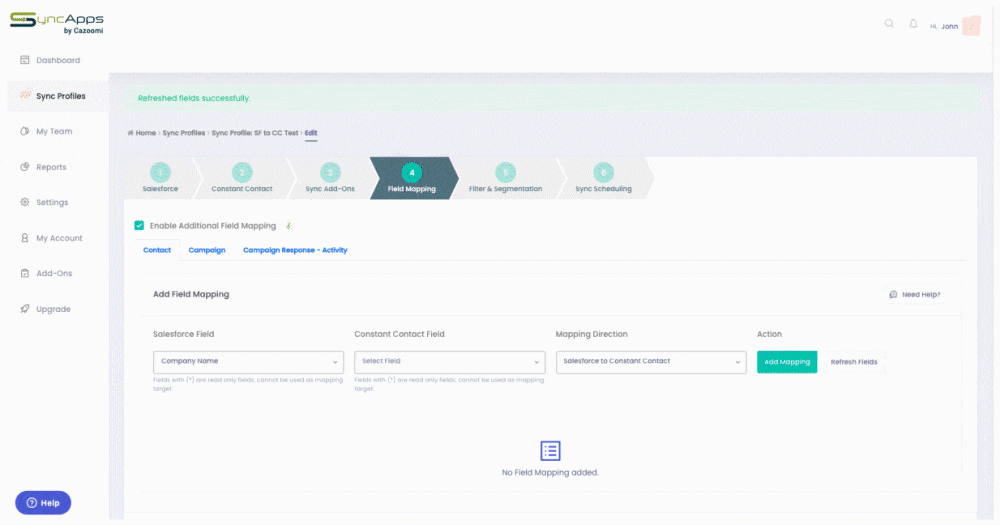
The Primary Contact Name and Primary Contact email address should be mapped when using Accounts Object type.
The feature will enable SyncApps to retrieve and sync the Primary Contact only under each Account. If the Account has no Primary Contact, it will be ignored.
Note: This feature will work only for Salesforce Nonprofit Edition NPSP
Why do you need it? It’s a useful tool to make sure you don’t send repetitive emails to the same person. Or, if someone changed their work address, that you stop emailing their old account.
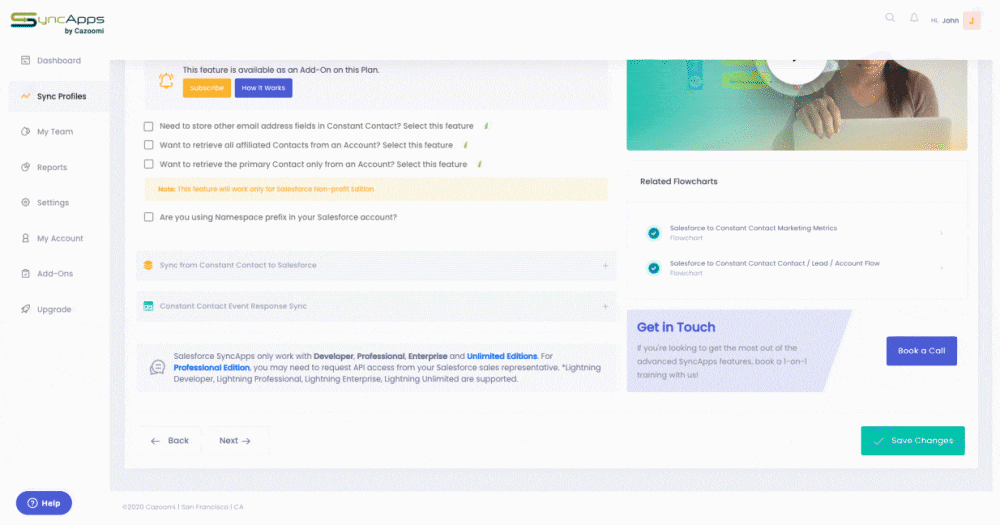
Want to retrieve all affiliated Contacts from an Account?
The feature will enable SyncApps to retrieve and sync all Contacts under each Account.
Again, this is very useful in case some of your contacts have more than one email address listed in your CRM solution. You can also use it to filter people working for the same company.
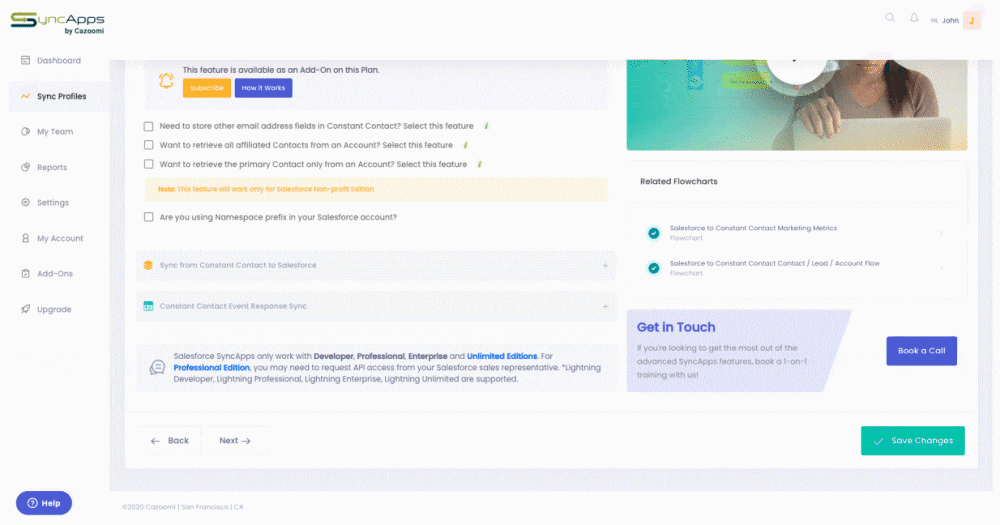
When a Contact or Lead that was synced by SyncApps is then Archived in Mailchimp, on the next sync, that record will no longer be updated in Mailchimp.
If you want them to be resubscribed and unarchive them in Mailchimp automatically so that they will be updated on the next sync.
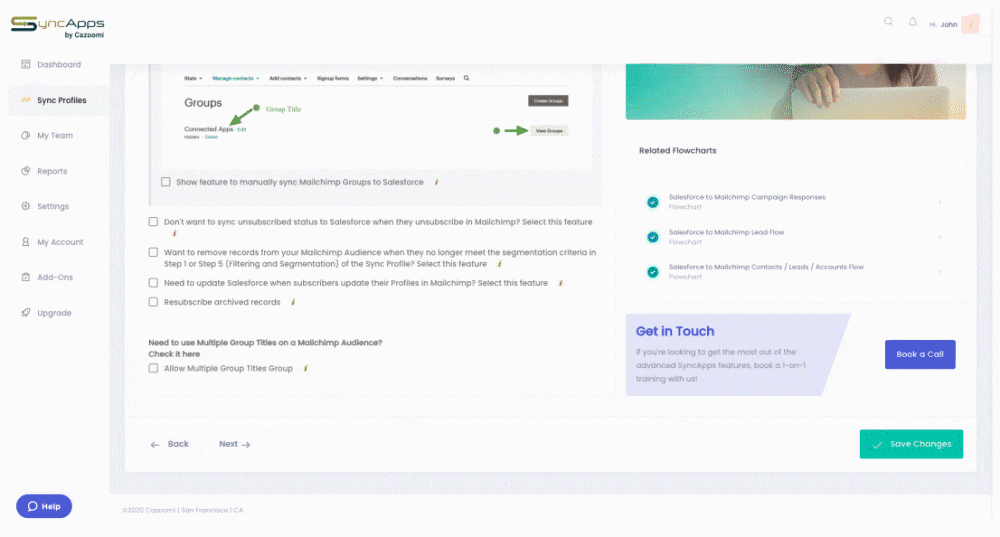
Note: This will only work for records that are synced(cached) by SyncApps. Meaning, if they are marked as archive prior to the sync and SyncApps hasn’t initially synced(cached) the records to Mailchimp, those will not be updated.
Contact management is one of the biggest challenges our subscribers face and one of the top reasons they choose SyncApps by Cazoomi. They need a solution that makes adding, removing, and archiving contacts easy — automated, as it should be in 2020 and beyond. This feature delivers exactly that!
Check out the Help Center article here.
Are you GDPR-compliant? We know GDPR is a murky thing to master and that it can be super hard to ensure that each of your campaigns is 100% compliant.
So we thought we’d make this easier for you!
We added a new segmentation method like “GDPR Fields” and allow the possibility to map subscription name to the GDPR field (by default subscription name will match the GDPR field).
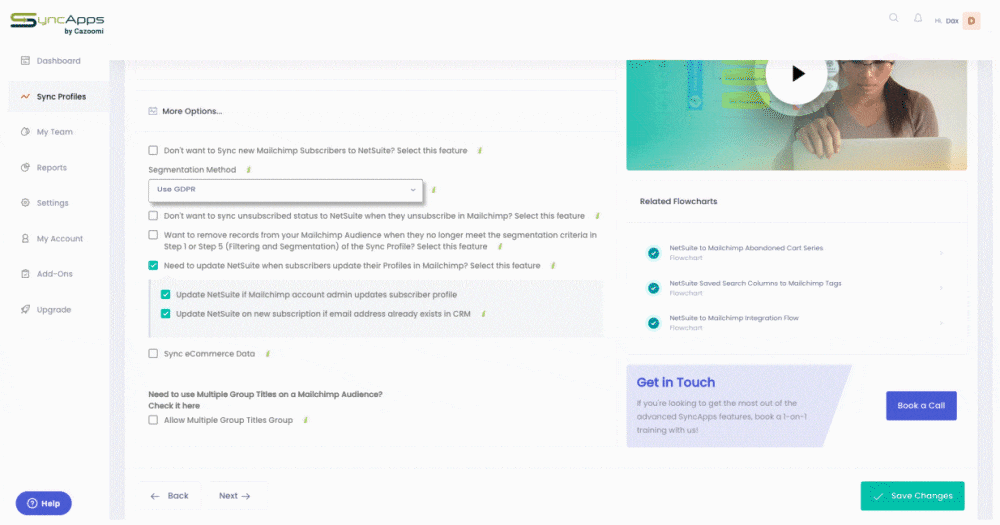
Check here as SyncApps also a GDPR Compliant to ensure your data integration is safe.
Got more than one list? Of course, you do! But this doesn’t mean you should sacrifice proper segmentation to be compliant with GDPR or other privacy laws.
This is exactly what one of our subscribers asked: if through a Mailchimp email someone unsubscribes to our deal announcements mailing list, that this would not automatically delete them from Navatar or have them unsubscribe from all mailings.
And we delivered: if a Contact, Lead, or Account is deleted, SyncApps will remove the email address from Mailchimp.
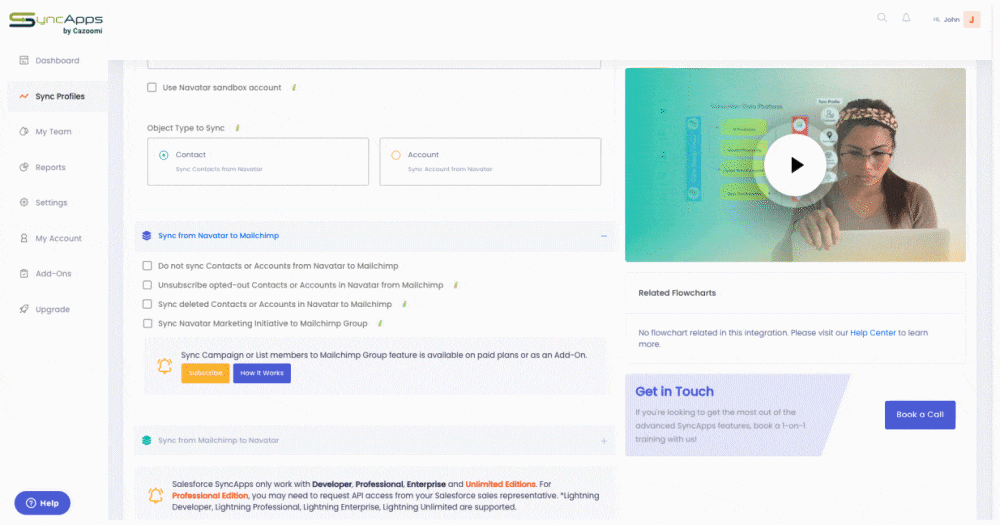
Want to read more about this? See our blog about NetSuite to Mailchimp here.
Again, this is a new feature inspired by one of our awesome subscribers who wrote to us:
Unsubscribe in NetSuite terms is their Global Subscription Status. Yet, if any Salesperson unchecks the Subscriptions then the record will no longer be synced to the Email Marketing.
And our answer: for Subscriptions, they will sync to the List/Audience without regard to NetSuite’s Global Subscription Status so it seems you would want a Subscription in NetSuite to control the adding and also removing from the specific List/Audience?
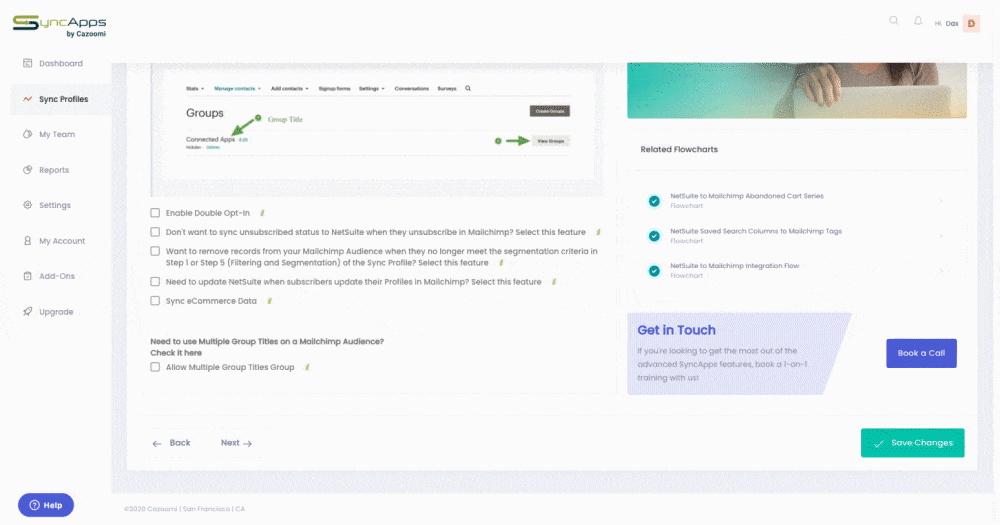
If this is the case then you will need Full Sync Add-On in order to remove Email Marketing, Email records which are no longer a part of a NetSuite Subscription.
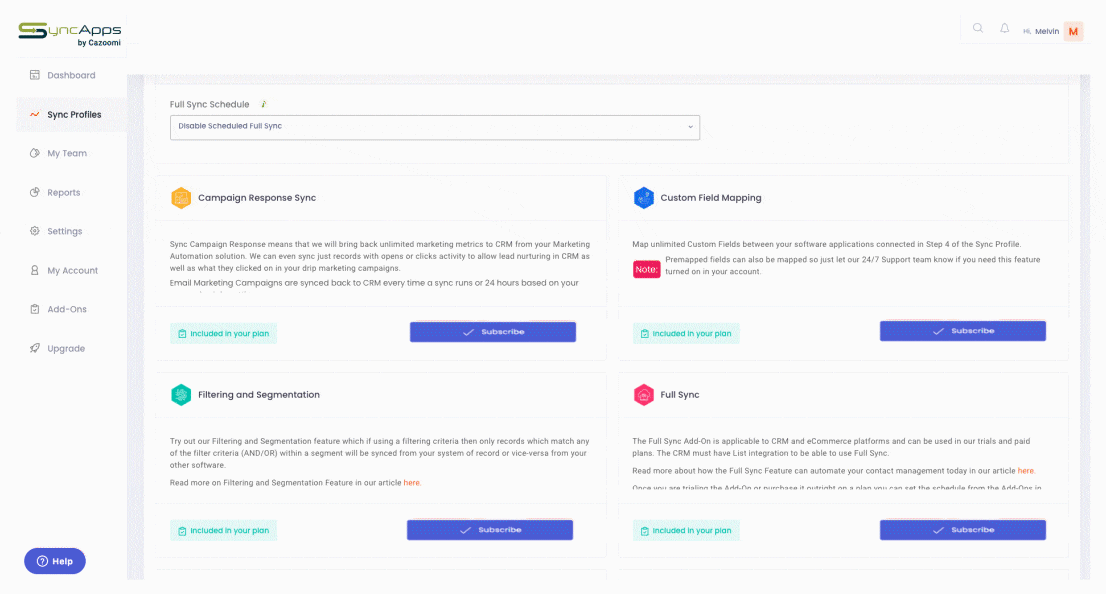
The Full Sync feature allows you to automate your workflow around cleaning up your Email Marketing records which are no longer a part of a NetSuite Subscription.
Why collect customer data you don’t need? It’s not only against privacy best practices but it can also annoy your customers. With our newest feature, you won’t over-crowd your CRM fields and you’ll only have the information you need/use.
You can now disable syncing Addresses, Phone Number, and/or Titles from Constant Contact to CRM. Just email or booked a call to our 24/7 Support Team so they will enable this feature for you.
NetSuite terminology can be a bit confusing, especially when you’re trying to sync NetSuite data with another platform.
One of our subscribers was also confused about the difference between Contact and Customer:
“We’ll need to have them exposed BOTH by default now so that if the case is like this here, this can be mapped, does it make sense or are there some sort of limitations?”
Our solution: “Regarding the “customer status”, it’s not something related to a subscription, it’s a field that classifies the type of customer in NetSuite. The issue here is that this field applies to the customer (and each customer can have many contacts), and the sync we’re doing is based on contact subscription (not the customer).”
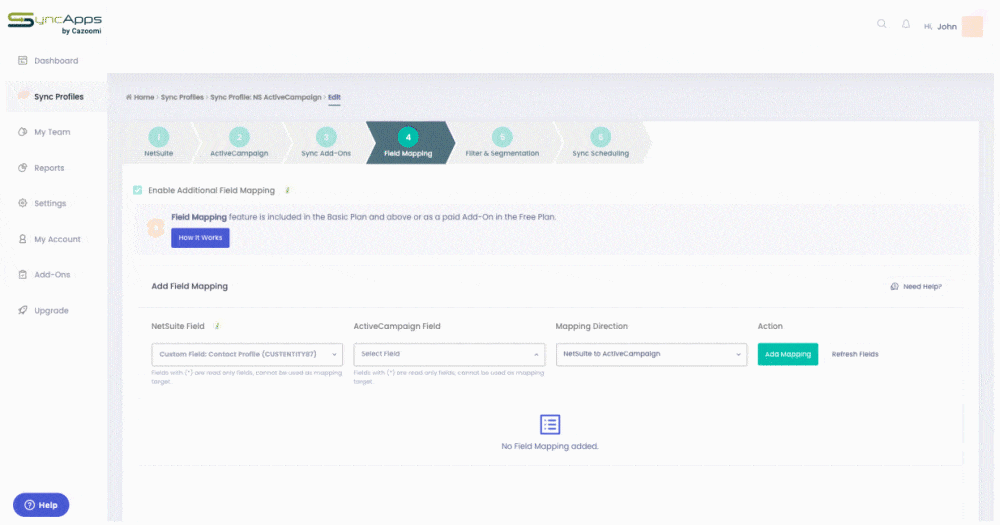
The Loyverse integration was extremely useful for hybrid-commerce companies during the pandemic. The fact that they could turn almost any device into a mobile POS helped a lot of traditional shops to transition to eCommerce.
The SyncApps integration now gets a new feature:
SyncApps has rolled out Loyverse’s POST API (except receipt) and OAuth2.0. This will enable subscribers to update customer information from Mailchimp and Constant Contact.
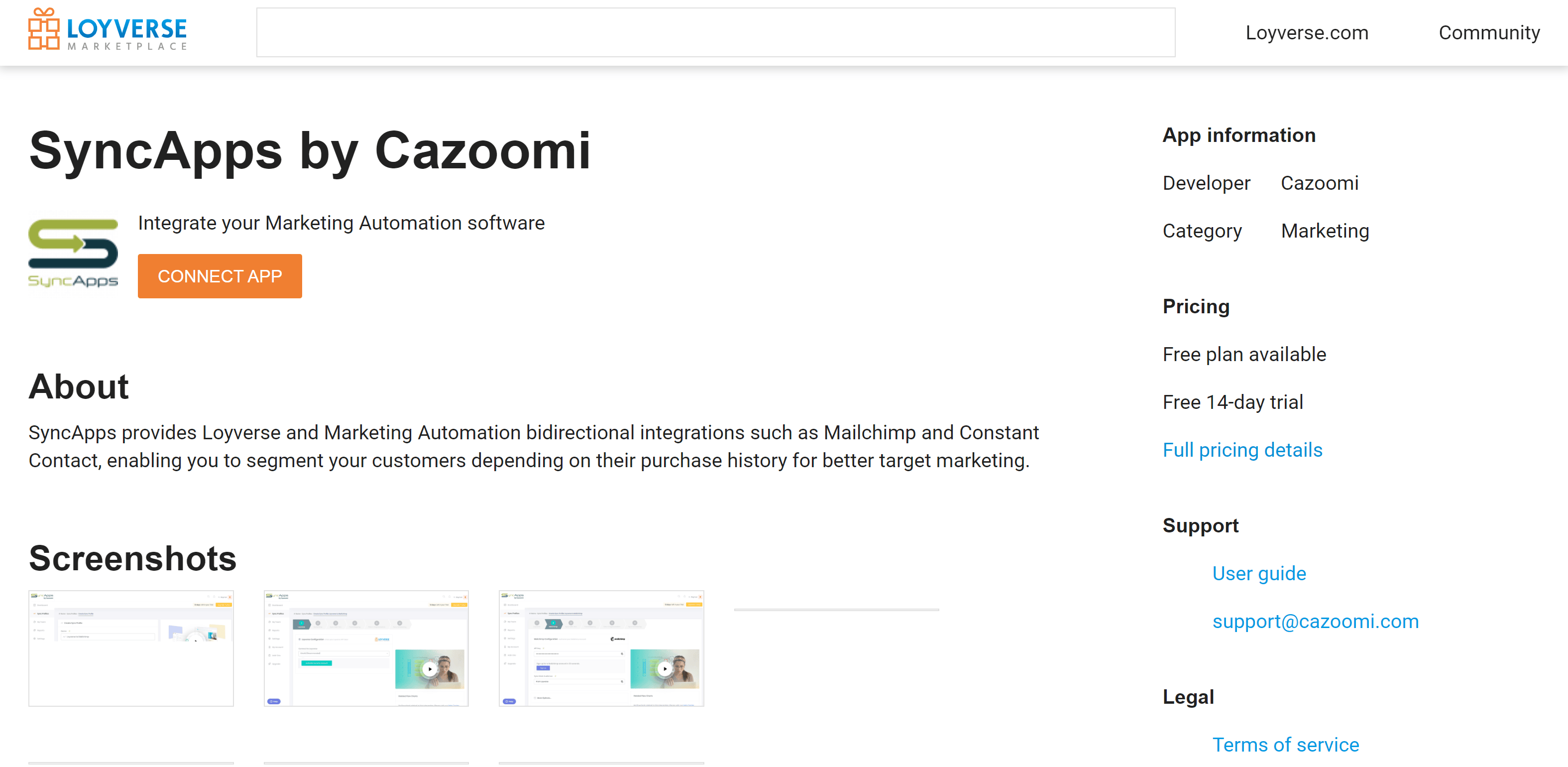
Did we tell you that our subscribers are an amazing inspiration for us? We did, I know, quite a few times. This feature was built on request. (Yes, we do this, too, because we want you to REALLY have a tailor-made solution):
Everyone who purchases from us wants to receive operational emails (eg: this is how to book your sessions etc) which we can do in Mindbody by overriding the marketing settings but because we automate all this process in Infusionsoft if they are imported as ‘non-marketable’ they don’t receive any of this information.
Now with this feature SyncApps will integrate these records in Infusionsoft regardless of the status in Mindbody without tagging them as non-marketable.
If checked, to sync Mindbody subscribers to Infusionsoft who are opted-out essentially. It does not mark them at all in Infusionsoft so you are fine there to market to them.
You can read more about this here.
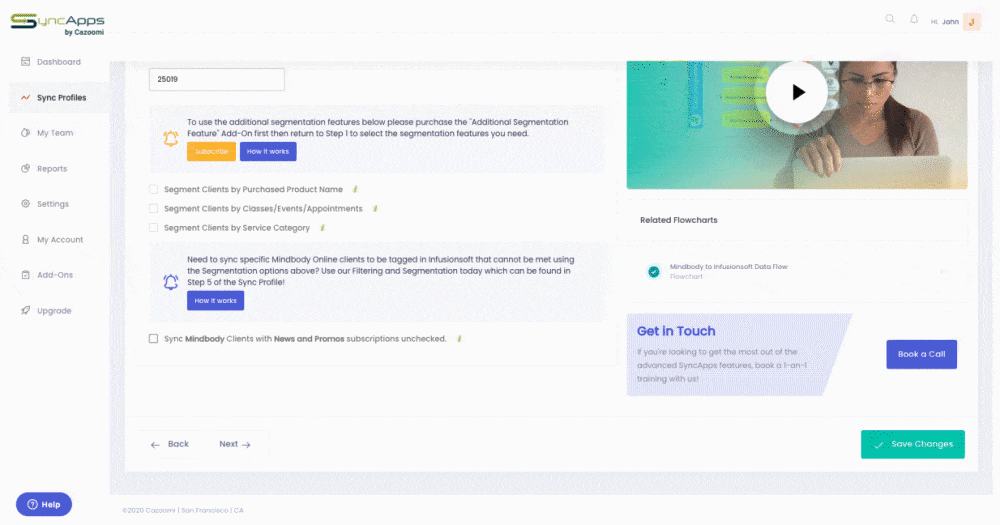
Sync Mindbody Clients with News and Promos subscriptions unchecked to Infusionsoft
SyncApps will ignore any record with News and Promos subscriptions unchecked in Mindbody.
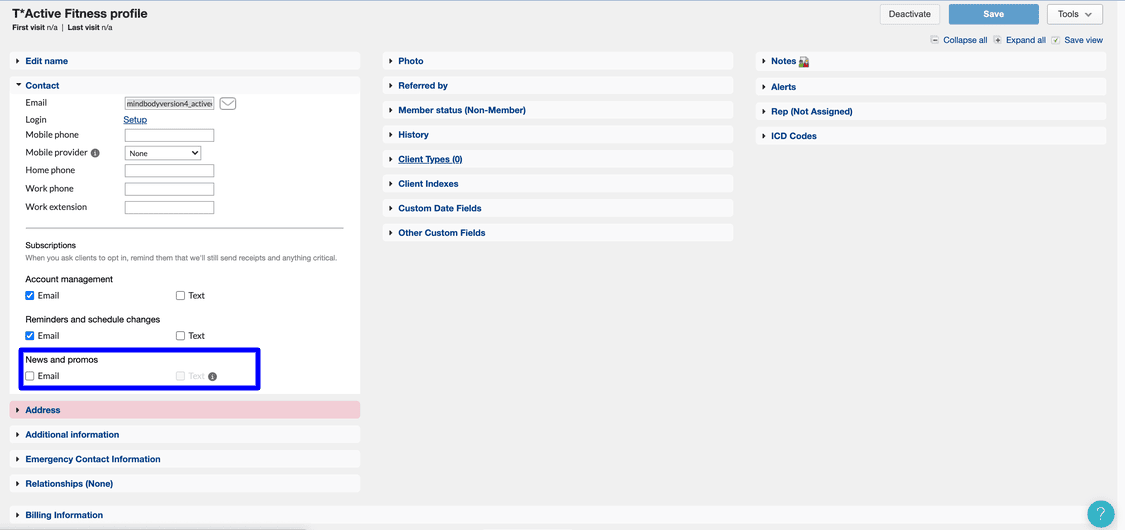
If this checkbox is checked, there will be another checkbox for …
Want to tag these records as Non-marketable in Infusionsoft?
SyncApps will tag the records as “Non-marketable” in Infusionsoft if the News and Promos subscriptions checkbox are unchecked in Mindbody.
They will be marked as Non-Marketable/unsubscribed in Infusionsoft.
Want to tag these records as Marketable in Infusionsoft?
They will be marked as Marketable or Subscribed in Infusionsoft so that they can still be used for future newsletters or email blasts.
The subscriber says: “When we import orders into NetSuite the Sales Order shows the inventory by location.”
If you want to group orders by location (super useful for speedy deliveries!) or another criterion, it’s now extra-easy to do so (or use the default grouping):
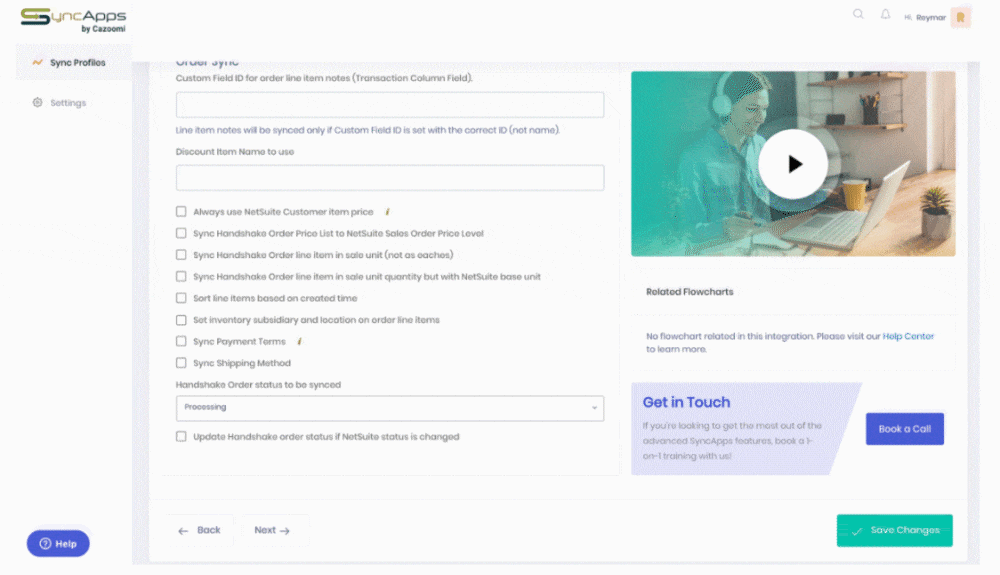
Read here how Handshake upgrades its platform for its eCommerce partners like NetSuite, Xero, and Shopify!
We are now offering a FREE plan for your Contact sync type software and application Google Contacts. Thus, now you can enjoy the free integration to your favorite email marketing platform — Constant Contact or Mailchimp.
Google Contacts for Constant Contact:
Google Contacts for Mailchimp:
Reports are the lifeline of both marketing and sales. The only problem? When you use multiple marketing/sales/automation solutions, cross-referencing data is a nightmare.
Well, it is for some people. SyncApps by Cazoomi users never had this problem. And it now got even easier for them to build custom reports and retrieve them or search within them without using a browser.
After completing the sync you can find the report details button, and tap the “Sync Report” here
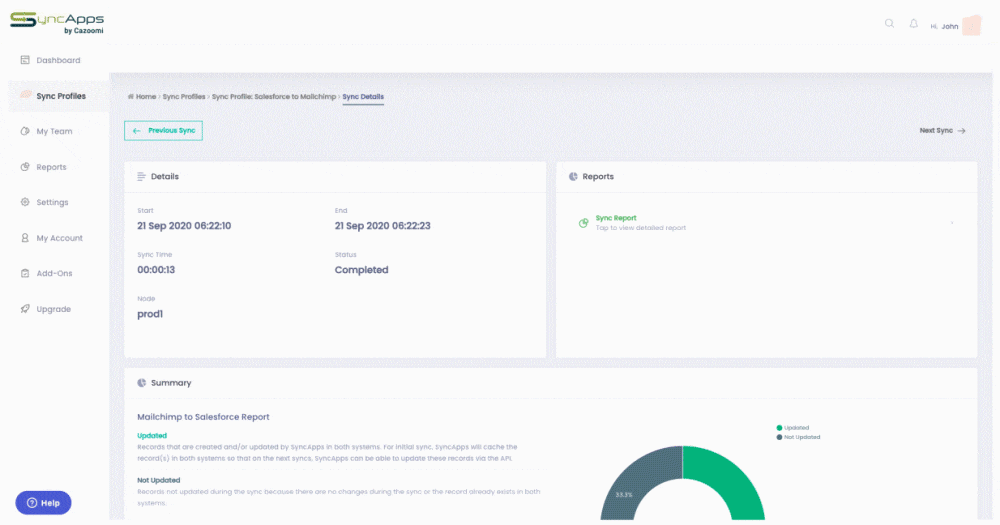
You can now search the record you want to find on your latest sync.
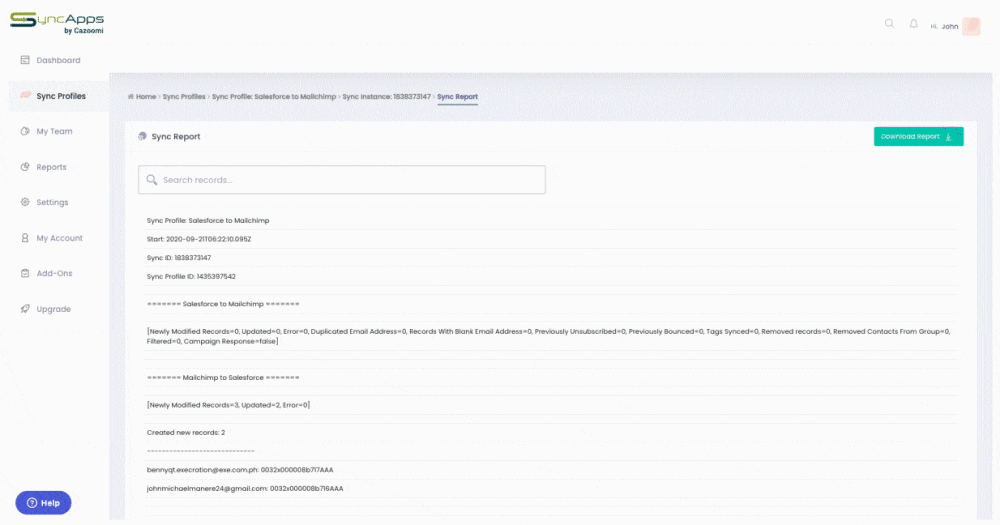
That was it for the brand-new features. Don’t forget that you can test them all 100% FREE. Just like you can check out the new feature enhancements below:
For Mailchimp, please use text as a merge field and the suggested date formatting is now available as customization.
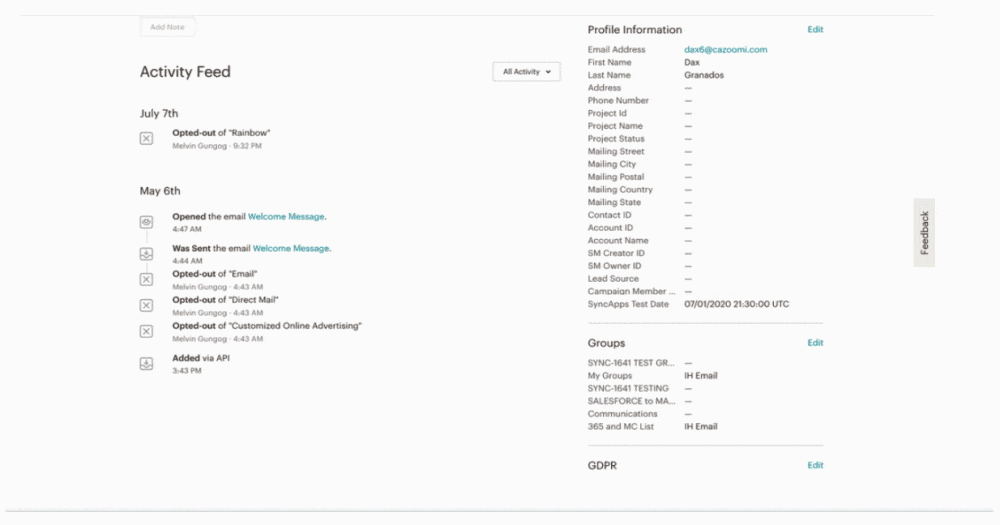
For Constant Contact and other integrations with the same mapping rule:
By default, the standard fields such as email address, first name, last name, company name, phone, and address are already pre-mapped to the standard or native fields in your connecting software.
If you want to map them to the desired fields to/from your connecting software, enable this feature.
Note: The email address field is still synced to the standard email address field of your connecting software as we use this so that records will be updated via API.
Use case/customer question: How to get Mailchimp opens, clicks, and sends over to Salesforce, still not seeing the activity come over?
SyncApps now adjust the time out when pulling campaigns for you to easily sync your records like opens, clicks, and will send them over to Salesforce. Some will occur because of an “expire session” that you can also adjust to Salesforce Settings.
If you sync lots of Campaigns from your Marketing Automation software back to Salesforce, you may need to also increase the session timeout to let’s say 24 hours so that it won’t error out and the syncing of Campaign Responses won’t be affected.
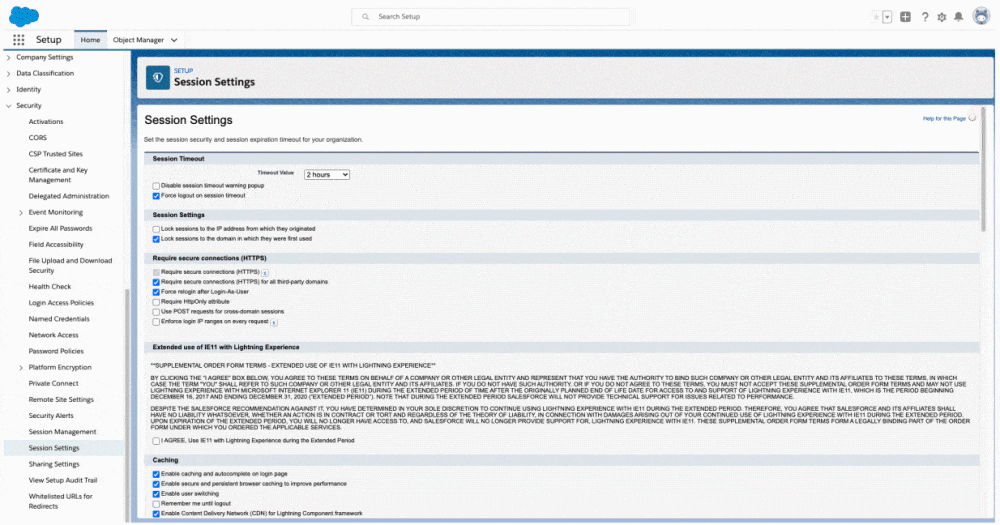
This feature enhancement allows you to personalize the integration any way you want. Don’t need all the custom fields? Having trouble remembering all of them or sorting through them without a complete view? No problem! You can now expose all fields for custom field arrays.
Tap the “Refresh Fields” button to expose the fields you want to map.
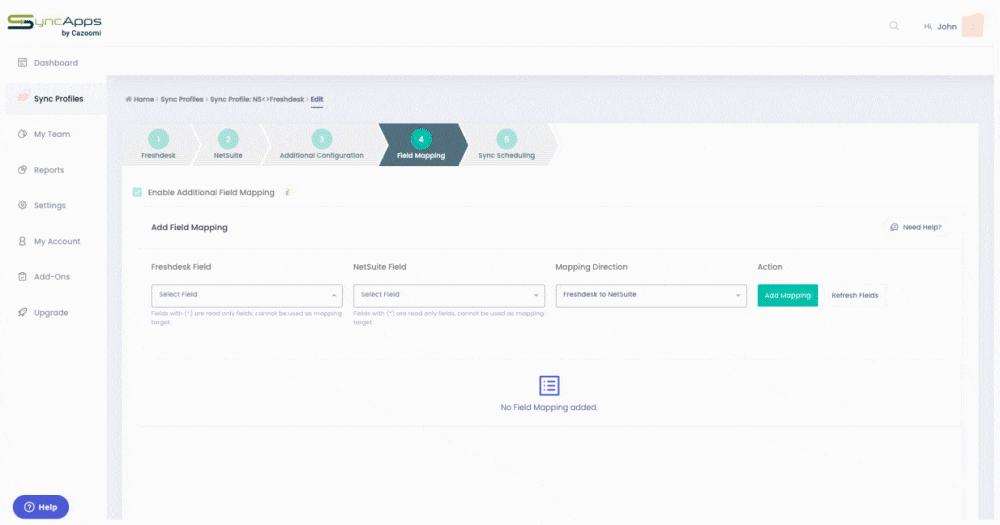
SyncApps now supports the new API upgrade of EventBrite. That’s good news.
The bad news is that, unfortunately, contact functionality is not supported on this new API upgrade.
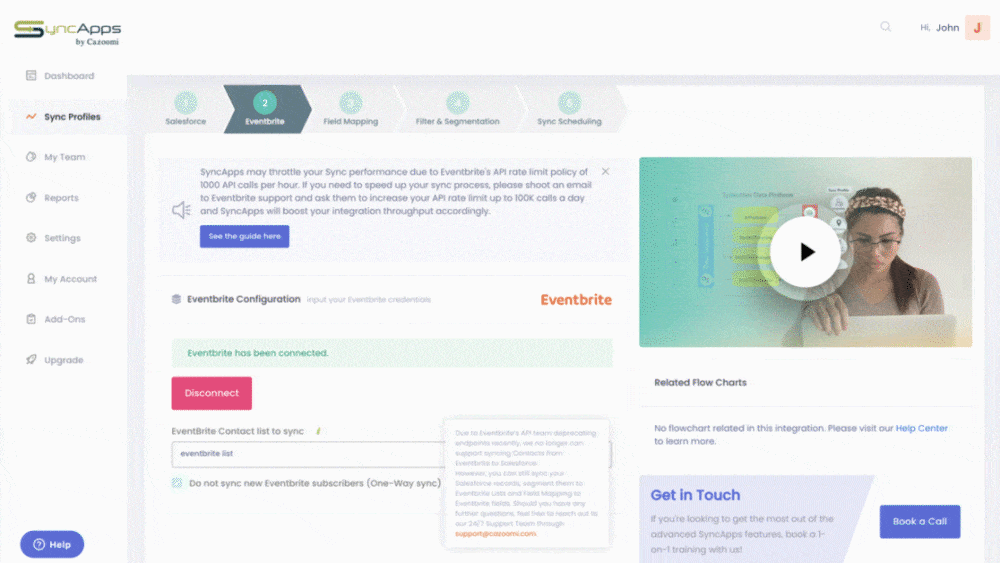
Due to Eventbrite’s API team deprecating endpoints recently, we can no longer support syncing Contacts from Eventbrite to Salesforce. However, if the time comes that they will update their API on records creations from Eventbrite, we’ll also update our Platform as well.
However, you can still sync your Salesforce records, segment them to Eventbrite Lists, and Field Mapping to Eventbrite fields. Should you have any further questions, feel free to reach out to our 24/7 Support Team through [email protected].
You now have the option to reduce SyncApps wait time for the Mailchimp batch request to complete When enabled, Static Segments are not allowed, and also you cannot force re-subscribe archived records.
Top highlights:
By default “Do not match by Customer name“ and “Do not match Customers by email address” are best practices. In addition to “Sync Handshake Customer with orders only”.
If your business process requires otherwise, please feel free to uncheck these settings if you would like to match by company name or email. If you need extra support on setup please contact your Handshake support team lead.
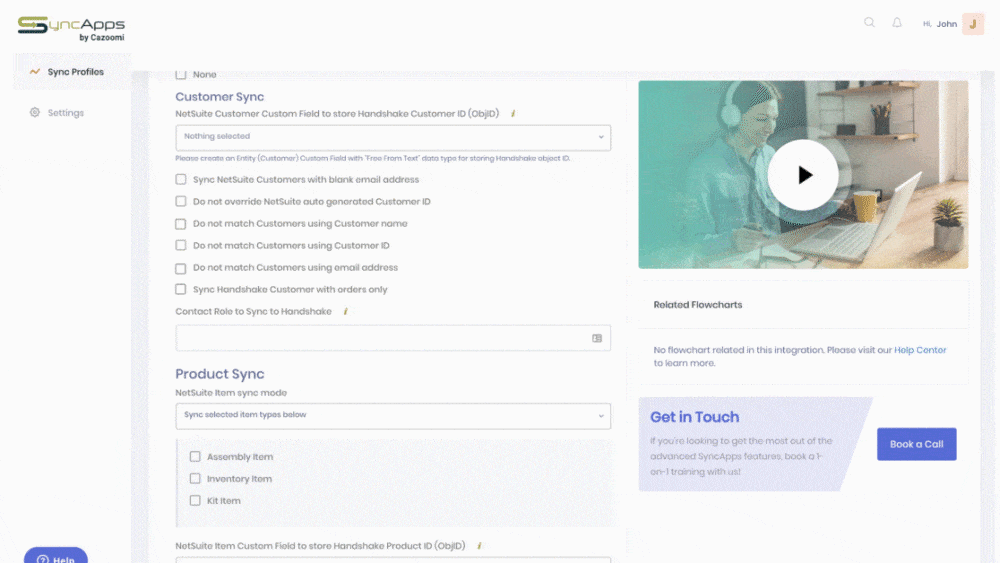
A month ago, we received a straight to the point question: “Can the shipping cost field be removed from the SyncApps mapping?”
Of course! Why didn’t we think of this earlier? Cutting shipping costs is a great promotional tactic and it should be super easy to apply.
And, of course, it’s now possible to view reports without it so you can have a better outlook on your financials:
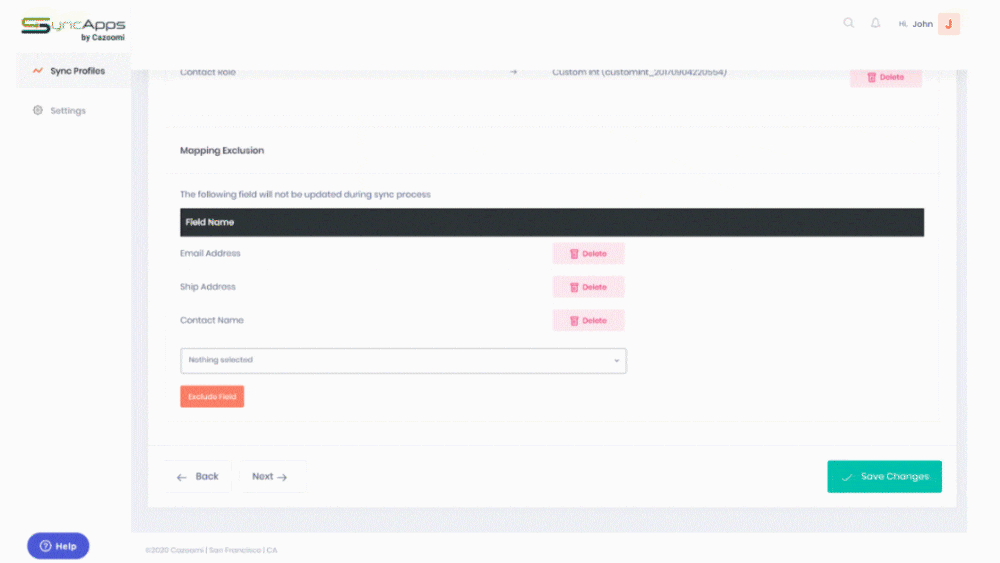
That’s it for our Q3 new features and enhancements! Want to try them out? Sign up for FREE, you’ve got nothing to lose!
We’re already hard at work building new features and enhancements for the last quarter of 2020. Spoiler alert: Salesforce users will be in for a treat! But, of course, it’s not just them!
If you need a specific feature that you can’t find, our suggestions list is ALWAYS open! Feel free to reach out anytime and let us know what the ideal integration service looks like FOR YOU!