
Are you using the Zendesk for NetSuite RMA App? Or you’ve just decided to use it right before you were looking for this article? We know you want answers to your questions so have a look below as some from our subscribers.
Have you installed the RMA app yet only sees the same thing shown below?
What you have to do is to open the Zendesk App up while on a Zendesk ticket to display the RMA tab and the RMA tab is only displayed if you press the customer details after a search (or by pressing customer details link), then press “Create RMA” button.
The customer’s last 5 orders from NetSuite will also be displayed and if you need more just ask our [email protected] team today!
Please also note that the NetSuite RMA feature can only be accessed if you purchase “RMA feature on Zendesk App for NetSuite” Add-on in SyncApps on paid plans or requested on Trials to test out.
The RMA App should be installed/configured after your Sync Profile is created because the RMA App needs to connect to NetSuite using credentials defined in your Sync Profile.
You can search customers in our UI, enabling you to view customer details including the Sales Order. After pressing the NetSuite sales order details displayed in Zendesk App, you can then create an RMA from a Sales Order.
Please note that the RMA App should be installed/configured after your Sync Profile is created because the RMA App needs to connect to NetSuite using credentials defined in your Sync Profile.
*NetSuite Permissions required.
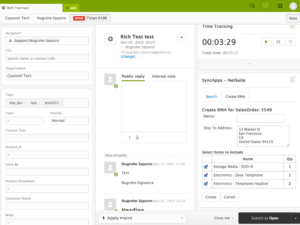
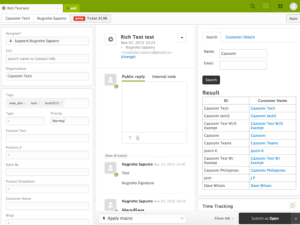
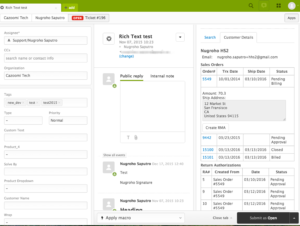
Do note that if you download the package from the Zendesk Apps link inside your SyncApps dashboard it does not have RMA capabilities yet. However, if you want to test the RMA feature please shoot our [email protected] team a note while in your trial.
Is it possible to create a stand alone RMA, not created from an existing sales order?
The answer is yes. Creating a stand alone return authorization in NetSuite is possible. But the only difference is that this will not be linked to a sale transaction.
A good use case would be issuing a RMA to an end customer where the original sale transaction was done with a distributor or a retailer.
We hope that this has helped you a lot. But if ever you have questions, don’t hesitate to drop us an email at [email protected].