Take Teamwork to the Next Level: Sync Constant Contact Campaign Metrics to Multiple Matching Email Records in Salesforce


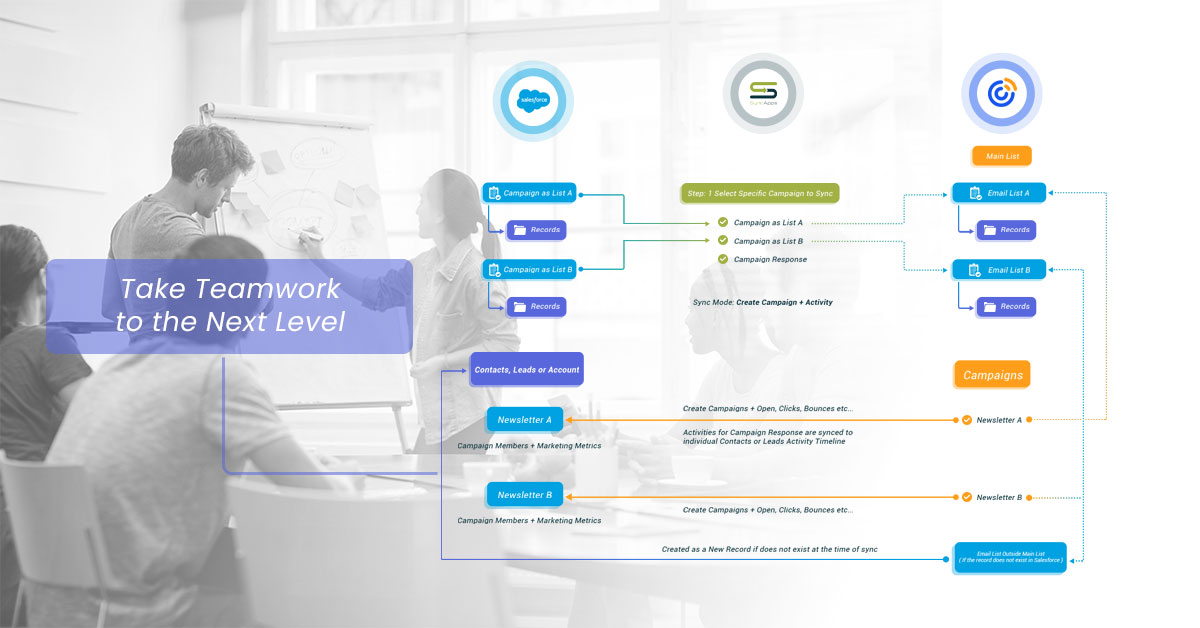
Were you ever in a situation where marketing automation is in the way rather than helpful? Of course, you were!
While marketing automation is an indispensable solution today, it’s not perfect. But then again, what is? Top-tier automation solutions are not custom-made, although they are customizable. To some extent.
And it couldn’t be any other way, really. They are created to help millions of companies of all sizes, across industries, and across the world. The common denominator always wins.
However, there is no one-size-fits-all in marketing and sales. Every company has unique needs and a unique way of doing things. Otherwise, how would we differentiate between companies in the same industry?
Perhaps the best example of a significant need for personalization in marketing automation solutions comes from the real estate industry. We think about real estate as a single industry, but in practice, there are so many different types of businesses under the same umbrella: renting, sales, property management, brokerage, stand-along brokers, brokers’ companies, and so on.
In fact, it’s one of our subscribers in the real estate industry that determined us to create a new feature: the ability to sync Constant Contact Campaign Metrics to multiple matching email records in Salesforce.
How does that help? We’ll find out below.
First, a short overview of why real estate companies choose SyncApps as their preferred integration solution.
Monarch Realty Partners using Constant Contact for Salesforce integration from Real Estate Industry
Feature highlights for Real Estate
Boost your real estate sales and marketing by eliminating manual data entry and reliance on colleague feedback.
On top of that, you can now take teamwork to a whole new level in your real estate business.
Syncing all your marketing campaign metrics is one of the most powerful features in your SyncApps dashboard.
But what happens if you have multiple contacts or leads like what most real estate brokers do?
Good News!
We have now rolled out Sync Campaign Metrics to all matching records (by email) in Salesforce, which means you can now sync all your marketing campaign metrics to any duplicate contact or lead. (available on our Professional and Enterprise Plans).
All this started with Monarch Realty Partners (a major player in the Real Estate Industry) that uses the Constant Contact for Salesforce integration. They reached out to us with the following question:
We are using Constant Contact for Salesforce sync from Salesforce to add/updated contacts to Constant Contact and return Constant Contact sent/open/bounce info to Salesforce.
We have 3 salespeople who have the contact [email protected] in Salesforce. (I understand having duplicate contacts for different salespeople isn’t the preferred Salesforce configuration, but it’s how we do things.)
One salesperson (RB) is regularly talking to this contact and sees no Constant Contact activity.
Another salesperson (MA) isn’t talking to this contact and has 3 Constant Contact activity records.
The third salesperson (BB) isn’t talking to this contact and has 94 Constant Contact activity records.
Is there a way to make the Cazoomi Sync push the Constant Contact sent/open/bounce activity to ALL matching records?
Or, is there a way to make it sync to the particular matching record for the salesperson who is talking to the contact regularly?
Of course, there is! Our amazing team of developers is always eager to help subscribers personalize their integrations. Here’s how we fixed this issue:
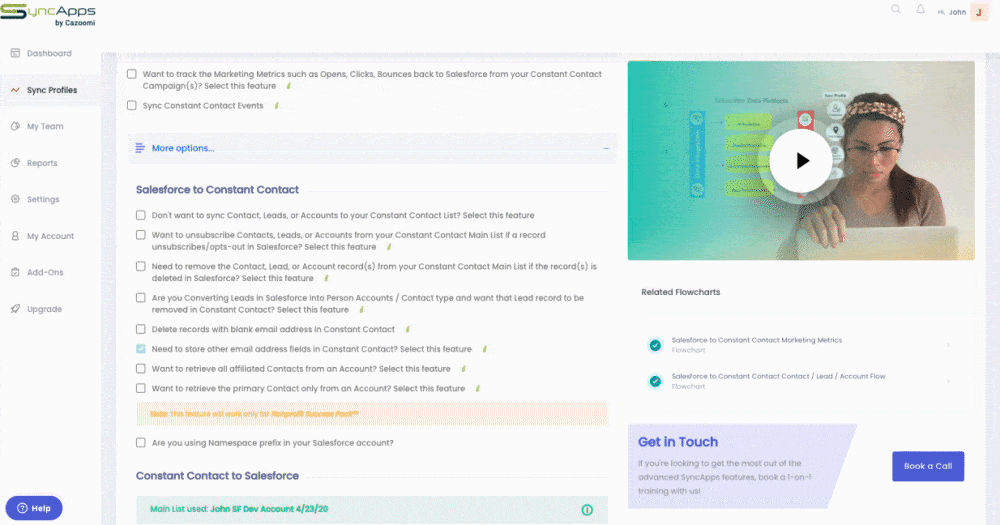
Enabling this feature means that those 3 salespeople who have the contact [email protected] will now sync to Salesforce.
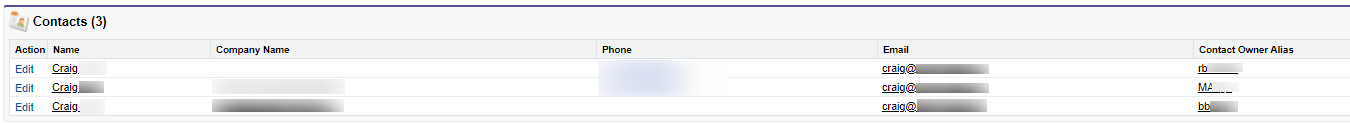
Easy, right? Want to learn more about how this works? Check out these article:
How Campaign Response brings back Campaign metrics to Salesforce
Want to use this feature yourself? Sign up for SyncApps for FREE!