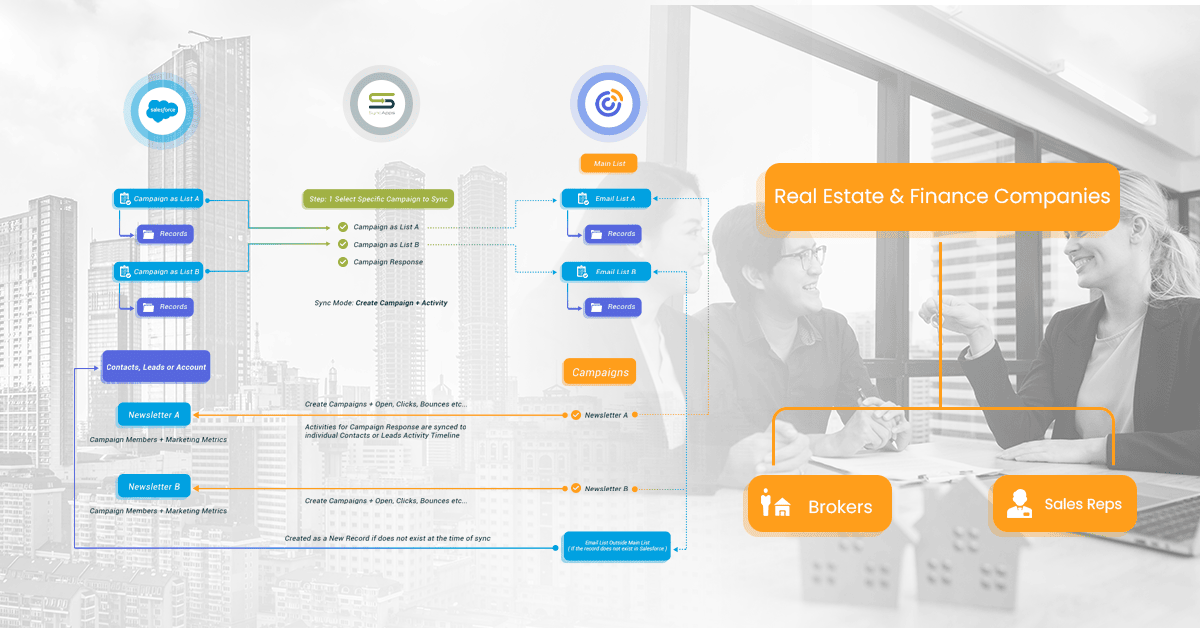
Want to know my favorite thing about working for an iPaaS industry leader? You learn SO much about…almost everything.
Allow me to explain: you work for an eCommerce company, you’ll know a lot about eCommerce, you work for a nonprofit, you’ll learn a lot about social equality and the cause you’re fighting for, you work in automotive, you’ll know all there is to know about cars.
But work for an integration provider and you’ll have to learn a lot about all the industries you serve. And that’s pretty much every industry out there.
At Cazoomi, we serve companies of all sizes across industries. But that’s not what makes this learning process fascinating. Our Pro and Enterprise plans come with customizations for every subscriber. In short: you need a feature that the standard package doesn’t offer, we’ll implement it for you if it’s technically possible at no additional cost!).
And this is where most of the learning happens. You learn about business processes, data flows, HR issues, and team structures in every industry. All you have to do is read customer support tickets.
Since I am a big believer in illustrating everything with an example, I’d like you to meet Monarch Realty Partners, a Chicago-based brokerage company with an interesting problem about leads and staffing.
Monarch Realty Partners is one of the many brokerage and real estate companies that use SyncApps by Cazoomi. When asked, these are the most frequent reasons for choosing us that they mention:
These are some of the reasons behind Monarch Realty Partners’ choice, too. But these are not the only ones. You see, when you run a brokerage company, you know personnel churn is high. We work in integration, so we weren’t all aware of this until reading this subscriber’s problem.
They use Constant Contact for Salesforce to stay on top of their massive database and to ensure that no lead falls through the cracks.
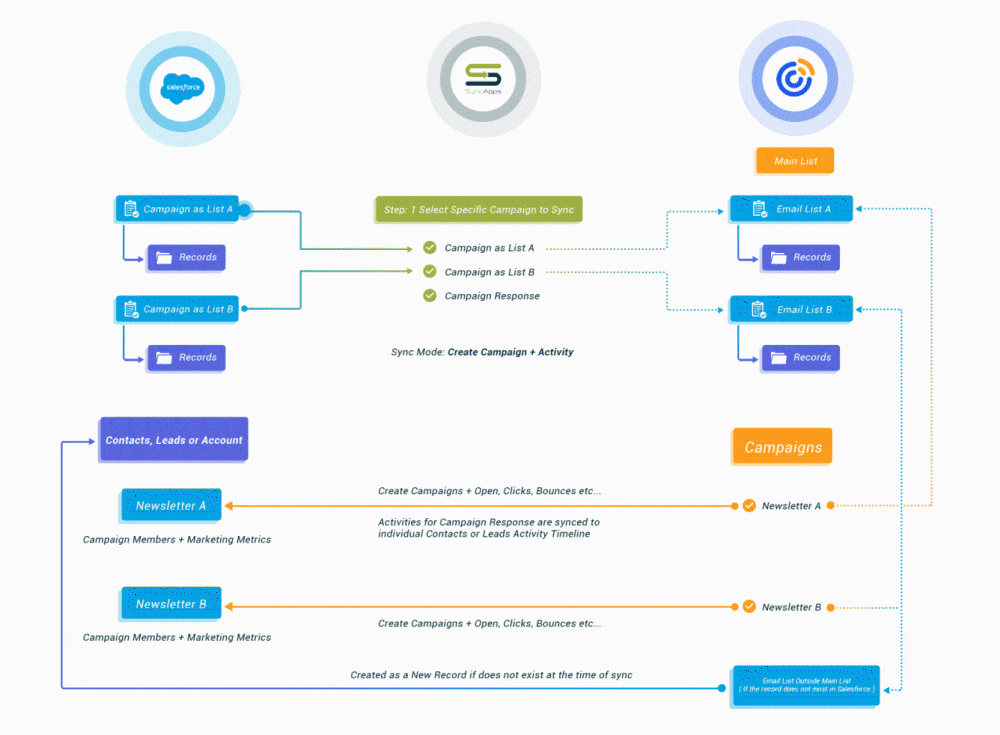
But they also have a more particular problem.
Their first email started with: “SyncApps does not sync Campaign Response to the multiple identical contacts with the identical email address.”
Why do they need this feature?
Glad you asked! In their own words:
“We’re not using a field to assign a contact to a specific salesperson.
To provide more detail about our use case, we’re a commercial real estate brokerage. Because brokers may come and go and want to take their contact lists with them, we keep the brokers’ companies, contacts, and activity private from one another.
Our brokers are loosely assigned territories, but many commercial real estate buyers and sellers operate across multiple territories and so maybe talking to a few of our brokers about a few different properties at any given time. For that reason, we’d like the sync to update all matching contacts.”
Makes all the sense in the world now, right?
Let’s break it down:
Use Case: Subscriber wants all Constant Contact activity to be synced to all matching Salesforce contacts.
Reason: SyncApps does not sync Campaign Response to the multiple identical contacts with the identical email address.
SyncApps: By enabling this feature “For Campaign Response sync, search contact in Salesforce if not found in cache” it will sync to 1 record that was cached (Example Contact A) by the sync and the others will be ignored (Contact A Dupe A, Contact A Dupe B).
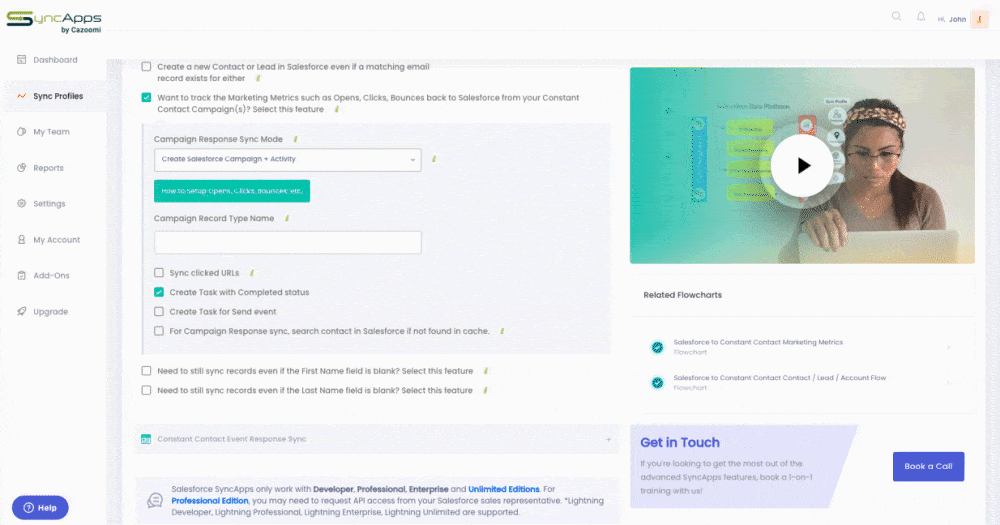
By default, SyncApps only correlate contacts that have been synced before (find in cache). This option can be enabled to search in Salesforce if contact is not found in the cache.
Note: The API can sync back and create Activities for all 3 same contact records with the same email yet in current SyncApps this was not supported yet.
SyncApps Solution: implement this feature for our real estate subscriber and roll it out for all subscribers in the next update.
Here’s another example of a ticket we got from a subscriber in the Finance industry with a similar problem:
We are using Constant Contact for Salesforce sync from Salesforce to add/updated contacts to Constant Contact and return Constant Contact sent/open/bounce info to Salesforce.
We have 3 salespeople who have the contact [email protected] in Salesforce. (I understand having duplicate contacts for different salespeople isn’t the preferred Salesforce configuration, but it’s how we do things.)
One salesperson (RB) is regularly talking to this contact and sees no Constant Contact activity.
Another salesperson (MA) isn’t talking to this contact and has 3 Constant Contact activity records.
The third salesperson (BB) isn’t talking to this contact and has 94 Constant Contact activity records.
Is there a way to make the Cazoomi Sync push the Constant Contact sent/open/bounce activity to ALL matching records?
Or, is there a way to make it sync to the particular matching record for the salesperson who is talking to the contact regularly?
Our answer: yes, of course!
In fact, this is the main reason why companies in Real Estate and Finance choose SyncApps: it’s a very powerful solution and with this new enhancement each broker can see their metrics for emails on their own Salesforce without seeing the other broker’s records.
Yes, it’s that simple when you work with the right integration provider!
Of course, this is only simple after you’ve acknowledged that you need to learn as much as you can about each industry you work with. That’s why we’re super grateful to our amazing subscribers: they are an everlasting source of inspiration!
Want to leverage this feature and more? Sign up to SyncApps by Cazoomi — it’s 100% FREE, so what have you got to lose?