It’s rolling into the second half of the year now, with many of you asking us how to make your automation more efficient for your team or organization to achieve your internal sales targets.
One of the reasons behind Cazoomi’s success heading into our 14th year is that we make use of SyncApps to automate every aspect of our company. We have hit or exceeded every yearly internal sales target so far since we started as well.
As daily users of software like CRM, marketing automation to finance, and software development, it makes us the biggest critics of how to improve processes that drive our own software.
From marketing to software development, we manage our tasks using automation to streamline our lives.
Customers often want to know how we use SyncApps to manage our own processes.
Let’s dive into a few of the top integration flows we use at SyncApps to show you just how efficient you can get with your own automation.
If you want to get a quick overview, see the overview video below or just keep reading.
Using systems like QuickBooks Online, Harvest, and Stripe, as we grew our subscriber base from 2009 to 2014, taught us the value of integration to scale with a growing team.
Then incorporating NetSuite to house our financials and analytics as we scaled from 2015 to the present has allowed us to use SyncApps to get our ideal customer profile data over to Mailchimp and HubSpot for efficient marketing.
HubSpot and NetSuite give us the ability to map fields like the date of the first invoice, the latest invoice, the amount of sale, total revenue, and subscriptions for each of our subscribers.
Instead of mapping fields from multiple objects like the Customer, Contact, or Invoice records, which could be a complicated integration, we just use a NetSuite Transaction Saved Search to sync the records over to HubSpot for nurturing and to Mailchimp Journeys for updates.
Being able to map all the key fields we need from each NetSuite record to both HubSpot and Mailchimp gives our marketing team a true 360-degree of the customer.
When it comes to subscriptions that flow into the SyncApps website, we capture those into the platform and move the records to Mailchimp Customer Journeys for all our trials. We also utilize SendGrid for transactional emails with our customers, which has been a lifesaver for communicating with our customers.
Lastly, Slack is our go-to software for all in-house communication which ties well with our JIRA, Confluence, Zendesk Support, Airtable for project management, and more.
Our team meets every Monday and Friday, and we always get feedback from the team on Zoom around improving our flows for automating our internal processes.
Using SyncApps automation daily to run an iPaaS company is an absolute joy to be doing, and we’re so proud of the work we have done over the past decade with insights from our customers, partners, and fans.
Hope you enjoy taking a look at our use cases as much as I enjoyed working on them. If you have yet to take our platform for a test drive, check out SyncApps now.
We build easy-to-scale automation solutions for busy people in almost every industry.

Let’s see how it works.
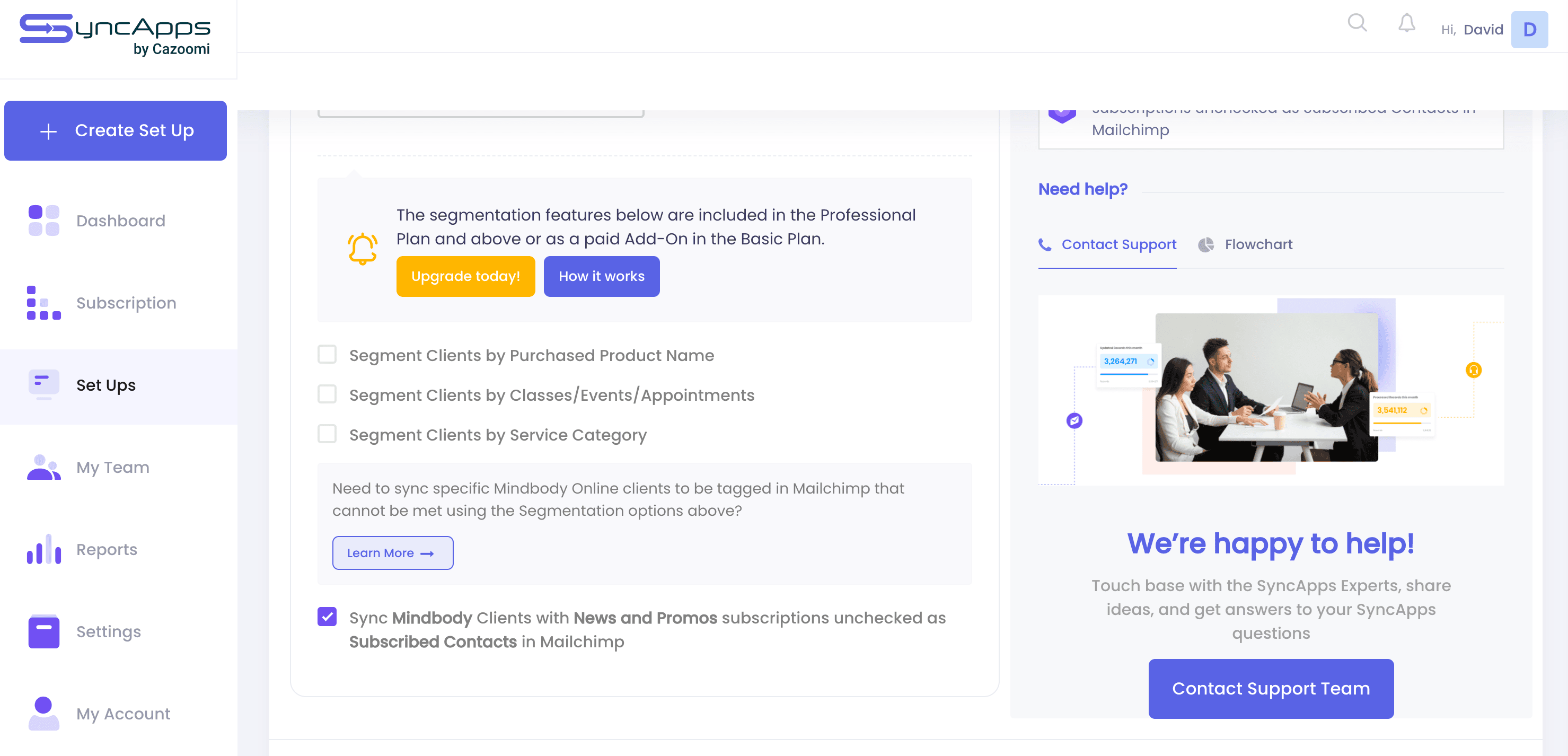
Once this feature is checked, then this allows you to automate over those records based on the specified segmentation on all Mindbody eCommerce going into your Mailchimp Audience based on the products purchased, Events, Appointments, and Service Categories.
Now this will cut more hours of working manually between your team and organization as SyncApps will work on this behind the scenes.

Let’s do it together!
We offer phone support 24/7. Just book a time with our Solution Consultants. We can help you narrow down the right software integration flow for your organization.

Again this is John, and this is our blog where we will go through all the latest updates and give you a complete run-down of what’s new inside SyncApps.
Thank you so much, and I’ll catch up with you next time.
Be sure to check out our YouTube channel, peruse our blog, and follow us on Twitter and LinkedIn.