What’s New in SyncApps Automation – May 2022


A brand-new Salesforce Nonprofit Success Pack enhancement. Cool features to help you navigate segmenting your data. Another Customer Story Highlight. All of that and more!
With integration and automation, there are many things to wade through, so we make sure to bring you cool and helpful stuff each month to manage the key things. Scroll on to learn more about SyncApps integration features for Salesforce’s nonprofit community, hot tips for Salesforce checkbox management, and more.
Hate reading? Great, just hit play below for a 2-minute overview.
In this feature, you can now identify the donations on their own, not from the organizations they are part of. Instead of syncing the Company name and Organization Name to Salesforce, SyncApps will create Affiliations or Household Accounts for that record instead.
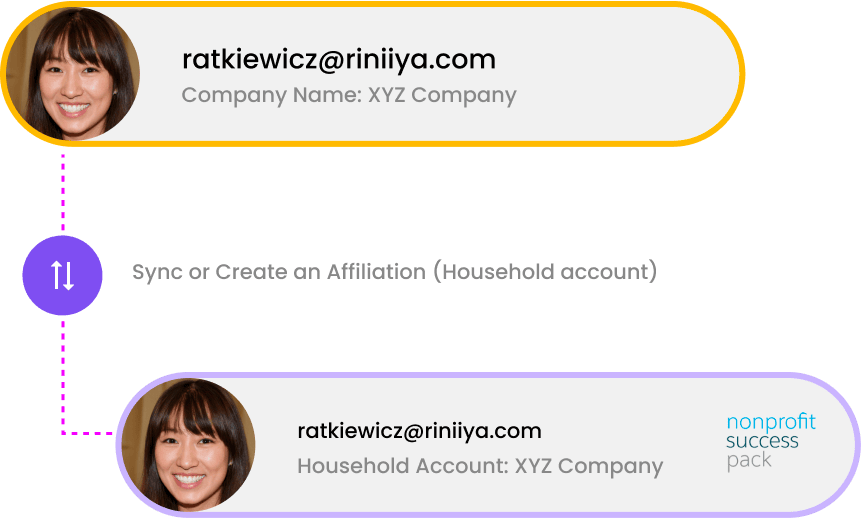
See how simple it works here:
In your Set Up automation just check this feature “Create Organization Affiliation only for new records created from your marketing automation software.” and then after saving the automation, hit the Reset Sync Process button.
After the next sync process, your Household Accounts will sync to your Salesforce Accounts.
SyncApps creates a Household Account as the Contact Account Name. By doing so, you can save over two hours a week to create better campaigns and get relevant metrics and insights. More time to focus on managing your Household Accounts better.
SyncApps works with 1000s of nonprofit organizations donating 50% of our automation software to each to allow them to use their constituent donations in ways they need best.
Kaiser Permanente is one of our favorite health care brands to who we donated 50% of the software cost to allow them to run their organization better.
Like hundreds of other companies in the medical industry, Kaiser Permanente relies on Constant Contact for Salesforce integration.
Here’s why:
With seamless integration, you can deliver medical information to your clients by automating the workload and making medical data administration more efficient.
SyncApps could do that!
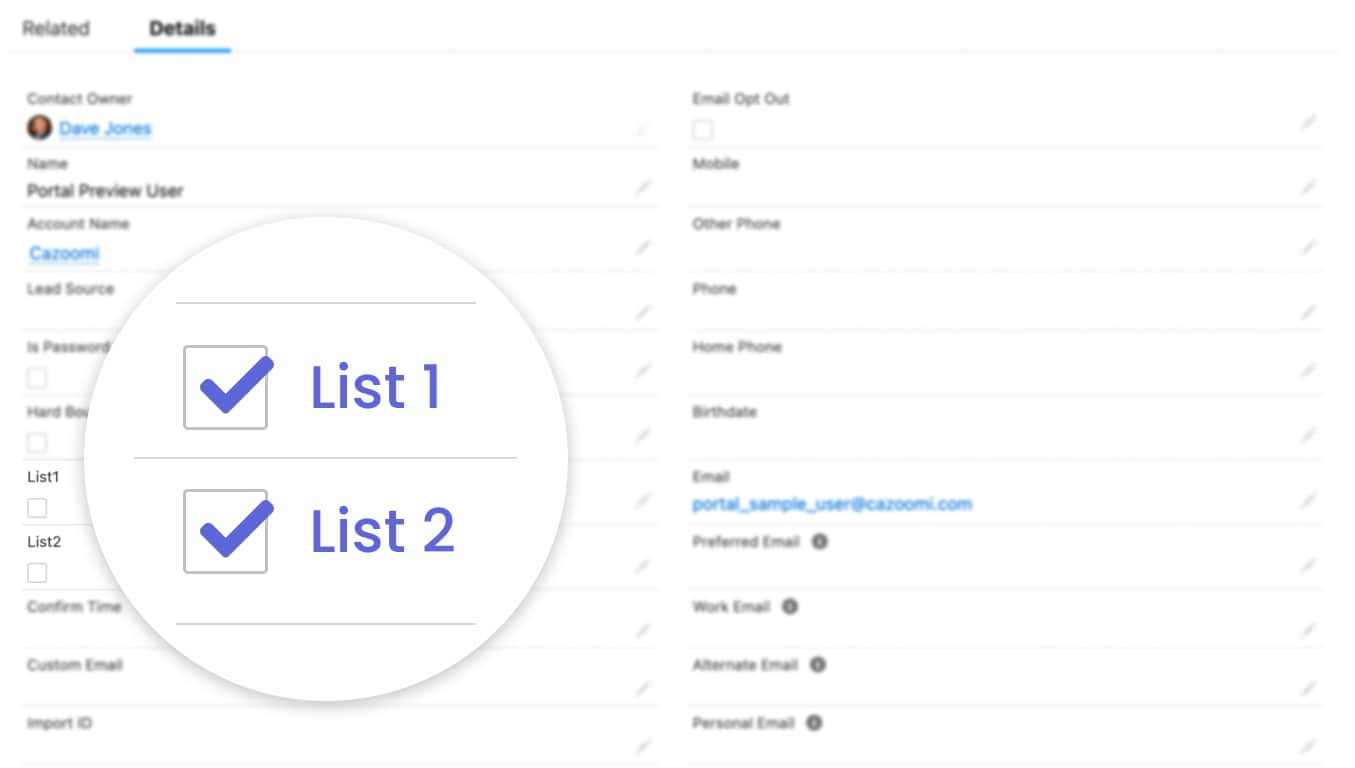
Your records in CRM are segmented by using checkboxes yet you want to do automation that only grabs those with specific criteria or sales thresholds to market to in your Marketing Automation solution.
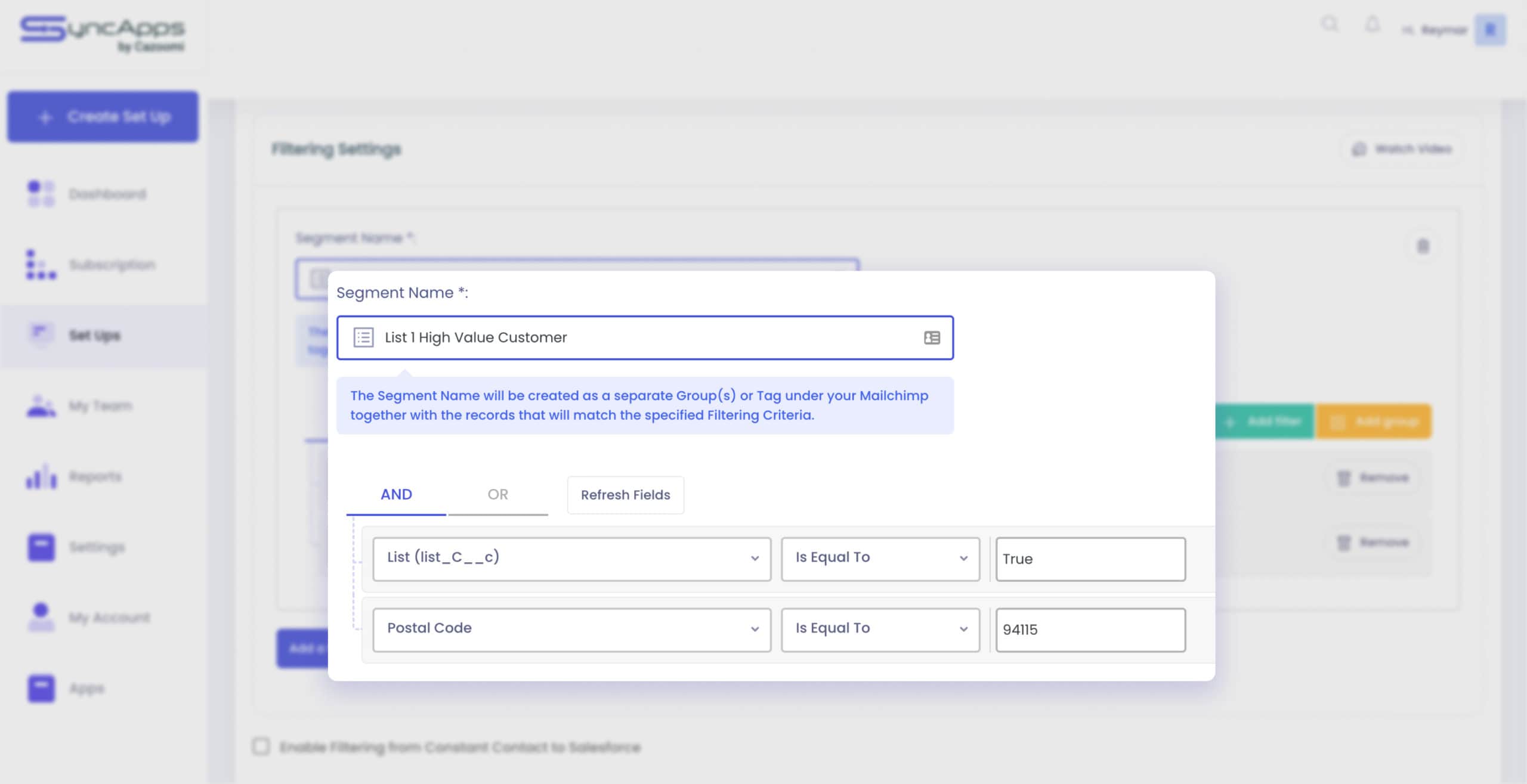
To set this up just head to Step 5 Filter and Segmentation, and once enabled, configure the filter based on the criteria you need to pull from your records in CRM and you’re all set. It will automatically look at the specific records based on the filters and move them to your Marketing Automation dashboard.
Let’s do it together! we offer phone support 24/7. Just book a time with our dedicated Sales Engineers. In just fifteen to thirty minutes, the experts at SyncApps can help you narrow down the right software integration for your organization.
That’s a wrap for May! Keep up with new features and exclusive enhancements for your favorite integrations on all our sites. Feel free to contact our 24/7 customer support to review your automation use cases.
Be sure to check out our YouTube channel, peruse our blog, and follow us on Twitter and LinkedIn.
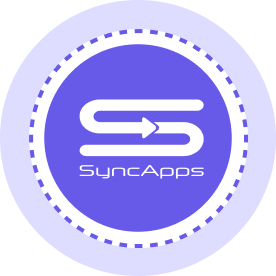
Angelie Abratiguin manages Cazoomi’s Operations. She is an avid traveler, dog lover, and start-up entrepreneur with investments in multiple APAC startups.