Donorbox Integrates Mailchimp for their Email Marketing Services. We Take it One Step Further



With the holiday season just around the corner, nonprofits have a busy schedule. It’s the time of the year when people feel most generous. And given how the COVID-19 pandemic hit nonprofits, no donation is too small!
If you’re a nonprofit or an NGO, you already know about Donorbox, a powerful tool to collect and analyze your donations. Since recurring donations are the lifeblood of nonprofits, it only makes sense to integrate Donorbox with your marketing automation solution.
Let’s take a look at how you can do that using the native Donorbox to Mailchimp integration. And, because we think that there shouldn’t be a limit to how many solutions you can get your insights from, we’ll also take a look at a unique NGO that runs on SyncApps by Cazoomi and uses Donorbox, Mailchimp, and Salesforce! Talk about a marketing powerhouse, right?
Need more marketing inspiration? We have a dedicated resource page for nonprofits. Download our FREE whitepaper and get inspired by dozens of other organizations all over the world.
You can find out how to integrate Donorbox to Mailchimp here. Once you are able to sync your donor list with your emailing list, you’re all set to take things one step further and derive real, valuable insights from that data.
Using the native Mailchimp for Donorbox integration will land the record in the Main Audience, which in SyncApps is set in Step 2.
Donorbox will automatically export all of your new donors (depending on the campaign’s mailing list setting) to Mailchimp every time a donation is received.
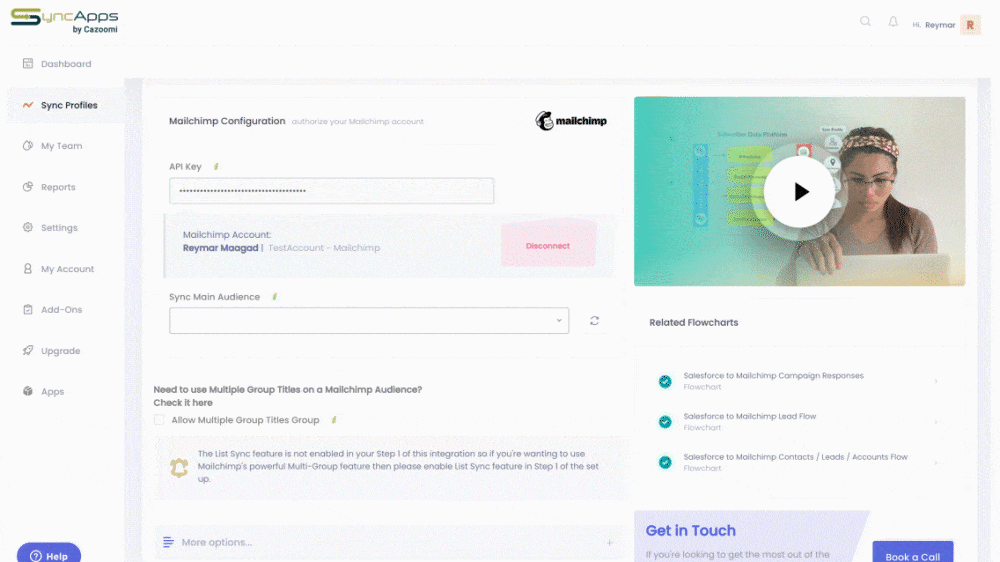
A Mailchimp Audience must be created manually first in Mailchimp or you can use an existing Audience.
Note: We require to define the Main Audience because Mailchimp needs it in creating, updating, and removing records using its API.
Using multiple Audiences in Mailchimp to run your business? Just set up another Sync Profile for that use case with the Mailchimp Audience you’re using.
Just be sure the list named in this integration is the same as the main Audience in Mailchimp, and it will work great.
That’s it on this step!
Want more?
Why export your data manually or settle for poor segmentation? Most nonprofits use a CRM like Salesforce on top of Mailchimp, so the Mailchimp to Donorbox integration is just the start.
Encore.org uses SyncApps to integrate Mailchimp for Salesforce. Thus, their data from Donorbox is also integrated with their mission-critical solutions, and they can create more powerful and better-targeted marketing campaigns.
Encore.org utilizes its integration to match their CRM records to Mailchimp Audiences and Groups. No native integration does this, and it was a crucial step for them, since they know that their mission depends on ultra-precise targeting.
They now use the Marketing List Package to manage the CRM List(s) in tandem with Process Builder in Salesforce to add records to each List then segment each Marketing List(s) into Mailchimp Group(s) for easy Mailchimp Campaign target recipients.
Pretty simple, right? Add the data from your Donorbox form on top of all this, and you will have a clear overview of who your star donors are and how to keep them invested in your mission.
Did you know that ALL nonprofits get an exclusive 50% discount on SyncApps by Cazoomi? Or that you can use some of our integrations 100% FREE? UNICEF started on a free plan, so what’s stopping you? Sign up here!