Email List Hygiene: Clean and Scrub to Let Valuable Contacts Shine



Did you know that email marketing has an average ROI of 3800%? Email marketing is a very affordable means of communication and, if done right, it can also be very profitable.
I know that the rate above seems incredible and most marketers would be happy with achieving 10% of that. But do keep in mind that this is an average that takes into account companies with huge email lists and a lot of automated processes.
One thing that successful email marketers have in common is the regular clean-up of their list. On every email list, an average of 60% of contacts is inactive. This means that, if your list has 10,000 contacts, you’re actually only speaking to 4,000 of them — the ones who open and read your emails.
Why does it matter? Why should you bother to clean up your contacts?
Well, first of all, keeping inactive contacts on your list may skew your metrics. Your open rate, your click rate, and even your ROI are all connected to the size of your list. When you send emails to a lot of people who don’t really care about what you have to say you may end up thinking that your campaigns are awful when, in fact, your open and click rates are much higher — as long as you calculate them based on the real size of your list.
Secondly, inactive contacts might soon become irritated with your emails and report them as spam, even though they signed on to your list a long time ago. Too many of those reports and your deliverability will plummet.
Lastly, why waste time and energy analyzing the behavior of people who will never become your customers? I know: because email list clean-ups are harder than spring cleaning in a huge mansion, right?
Well, that’s true. And it’s especially true if your email automation platform is not the only solution you use.
Let’s see how we can make things easier.
Say you wanted to remove an inactive record in a Constant Contact/Mailchimp List when the record is marked inactive in Salesforce. In other words: your sales colleagues know that a record has slim to none chances of converting so they think you should stop marketing to them OR transfer them to another list where you could recapture their attention.
Now, if your list has 10,000+ contacts, it would be hell to go through all of the inactive ones by hand. Luckily, if you’re a SyncApps subscriber you don’t even have to consider that,
You can simply use Full Sync with Marketing Lists, List Views, or Campaigns with Constant Contact or Mailchimp to move records between lists. If you enable Full Sync, set it to manual or scheduled in Step 3, then in Step 2 this feature will be displayed.
This feature will remove the record from all Lists in Constant Contact/Mailchimp so do not enable it with Full Sync unless this is what you want to achieve.
Please note that using this feature will delete the record from all Lists in Constant Contact. If this feature is not selected then the Full Sync will just remove the records from Constant Contact Lists that are being synced, not any others as the contact is not fully removed from Constant Contact.
See more information here: Automatically remove a record from your Marketing Automation solution
Check out this video on how SyncApps Full Sync Add-on really works?
Let’s take a look at a real-life use case.
Little Kids Rock is a SyncApps subscriber in the education industry, which offers music education across 48 states. As you can imagine, they have quite a big list and they need to keep a close eye on their segmentation since they cater to people in almost every state.
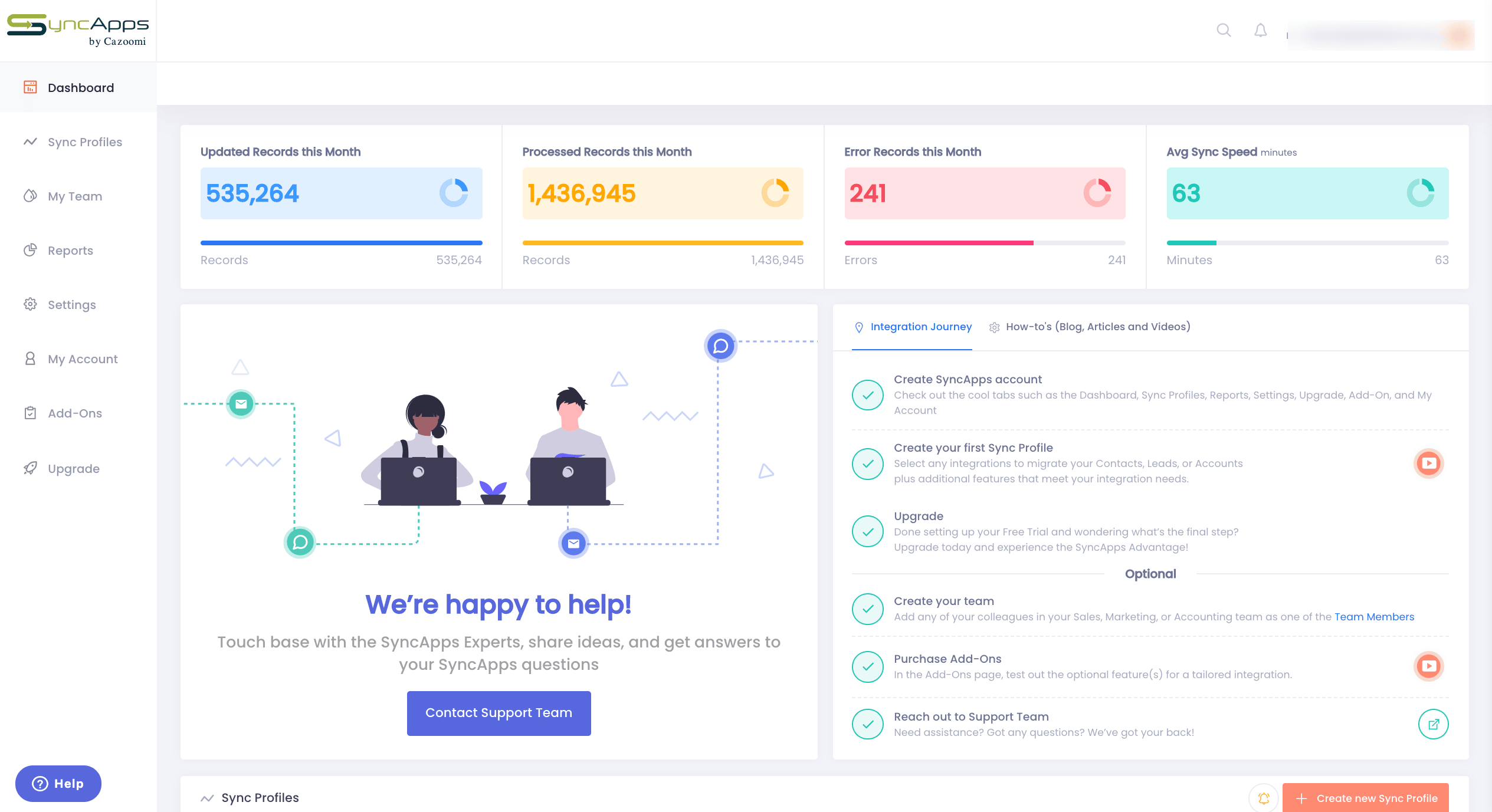
To manage this, they use Mailchimp for Salesforce, with Full Sync for Marketing. Whenever a contact is no longer interested in their music lessons, they can simply remove them from Salesforce as soon as they were marked inactive in Mailchimp. This saves them a lot of time every month and helps them keep a squeaky-clean list. In turn, they can better assess the impact of their campaigns.
Little Kids Rock isn’t the only company in the education industry that uses SyncApps integrations. Here’s why educational organizations choose to work with us:
Feature highlights for Education
Want to leverage all these benefits and more? Sign up for SyncApps for FREE!