Nonprofit Consulting Firms using Campaign Response to achieve more with Salesforce



Ever managed a BIG email address database? What about one that almost your entire turnover depends on? This is what nonprofits do every day, along with nonprofit consulting firms, like those in the stories below.
They know that their existence depends on adequately managing their databases. And when you work with more than one solution, you can’t do it manually. Can you imagine the time it would take to make manual changes in two or three CRMs or marketing automation solutions every time a subscriber unsubscribes or changes their address?
If you ask me, that has to be what marketing hell has to look like.
We all know that nonprofits have been hit HARD by the coronavirus pandemic. They don’t need other hassles on their hands.
Luckily, companies in the nonprofit industry that work with SyncApps by Cazoomi have an easier life. We’ve made sure of that! Want to see how they do it? Read on about IT consulting firms working with nonprofit organizations using SyncApps Campaign Response feature and Contact, Leads, and Accounts management with Salesforce Nonprofit Success Pack™.
You can also check the video below on how SyncApps Campaign Response feature works!
Reach out to the world. Integrate your Nonprofit or Institution and get an exclusive 50% off on all our pricing plans!
Why do nonprofits choose SyncApps as their go-to integration provider? Because they can easily:
Let’s take a close look at some real-life use cases and draw some inspiration from questions that our amazing subscribers send to our equally fantastic Support Department:
Redpath is a Salesforce consulting company that acts as an advisor to nonprofits, among other industries. It’s safe to say that they KNOW Salesforce in and out. Still, they didn’t choose a native integration for their needs or for those of their clients. They know those can do more harm than good.
They rely on SyncApps by Cazoomi.
Not just that, but they have also written some interesting articles on how to leverage SyncApps by Cazoomi to the fullest. You can check them out here and here.
Redpath uses the Salesforce for Mailchimp integration for one of their clients who want to clean up some records that are not active anymore and deleting an email that is no longer in use. This can cause a big mess in their records.
They reached out to our customer support with a few questions:
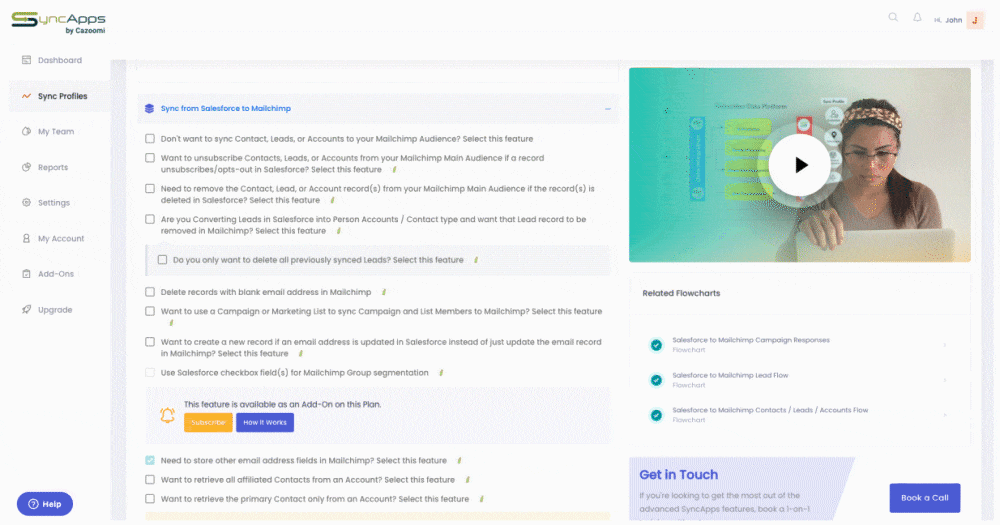
Of course, we were happy to help:
If you removed/deleted the whole record from Salesforce and the feature “Need to remove the Contact, Lead, or Account record(s) from your Mailchimp Main Audience if the record(s) is deleted in Salesforce?” In Step 1 of the Sync Profile is checked, the record will also be deleted in Mailchimp.
Or, If you only delete or blanked out the Email Address field in Salesforce, SyncApps will also just delete the Email Address of the record in Mailchimp.
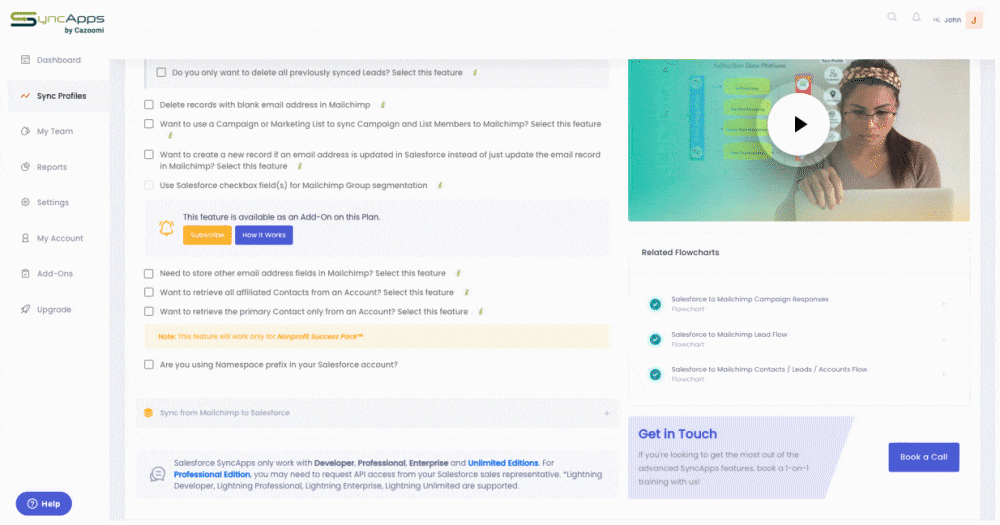
If you do not have this feature checked, by default, it will update the email address of the existing record in Mailchimp.
In this case that this is bounced, if you still want to use the existing record in Mailchimp and when you update the record in Salesforce and uncheck the bounce checkbox of that specific record, you’ll need to manually resubscribe them first in Mailchimp then rerun the sync, it should then update the record in Mailchimp.
If you check this feature, this will create a NEW record in Mailchimp, the old bounced one in Mailchimp will still remain as bounced and will not be updated any longer by the sync as SyncApps will now sync and update to that new record created.
SwiftRiver helps nonprofits make a bigger impact through a combination of the right technology and industry expertise. We are happy to back their efforts up through seamless integrations and 24/7 customer support.
SwiftRiver found that A LOT of features from the SyncApps Salesforce for Constant Contact integration are ideal to help their clients integrate their data seamlessly and more.
Here’s what SwiftRiver loved most about SyncApps by Cazoomi:
For any Paid plan and Add-Ons as it’s just a way to allow flexibility for A/P departments.
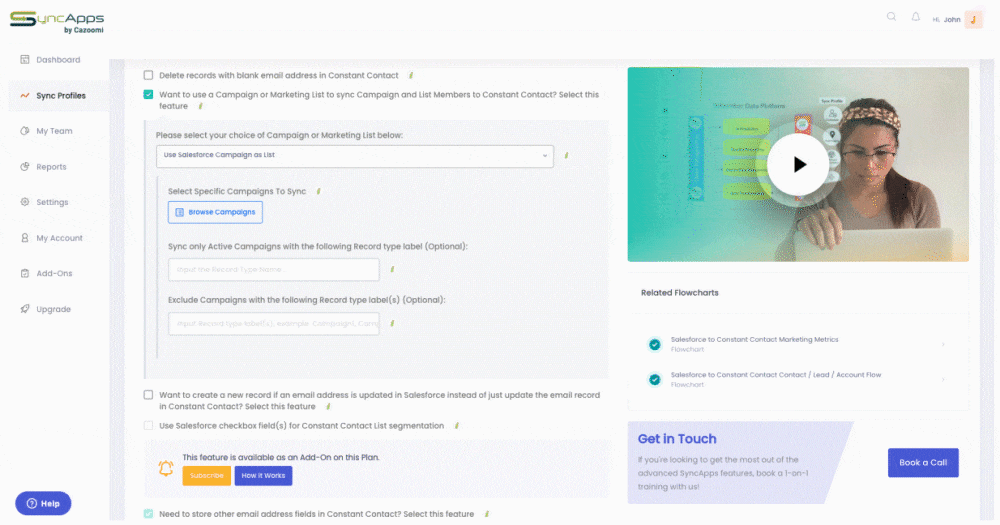
SwiftRiver reached out to us with a question that any Salesforce and Constant Contact user can relate to:
Is there a way to limit campaign syncing to newer Constant Contact campaigns WITHOUT having to check all the campaigns that we want to sync? I’m looking for something between everything and check each box myself. Alternatively, if we choose to sync everything down to Salesforce (we have 280 CC campaigns) but then mass delete some of the older data.
And our solution:
If you want to integrate all your Constant Contact Campaigns back to Salesforce then this is the feature you need to use today.
To just integrate back specific Email Campaigns to Salesforce then choose this feature for Select Specific Campaign to Sync.
Yes, you can even do this on a FREE trial:
Once selected and after sending an Email Campaign, you will need to come back into SyncApps to edit this Sync Profile and select the Constant Contact Email Campaigns you would like to sync back to Salesforce.
Another interesting question from the same subscriber regarding one of our most popular features:
Not the responses but the campaigns themselves. If we sync across ALL campaigns (the user does NOT want to have to remember to come in and check new campaigns in the sync) but delete older campaigns after the sync runs from Salesforce, does Cazoomi put the now missing campaign BACK? (We don’t want it to come back).
And our answer:
True! most never come back into their integration unless they are changing scheduling or adding some Field Mapping or Filtering.
For your use case above, the standard SyncApps functionality would suffice as we bring back 30 days of sent Campaigns from Constant Contact into Salesforce sent to your Master List.
Want to Re-Sync older Campaigns?
SyncApps do have customization that will retrieve Campaign Responses 180 days after the Campaign is sent. Just shoot us through our 24/7 Support Team.
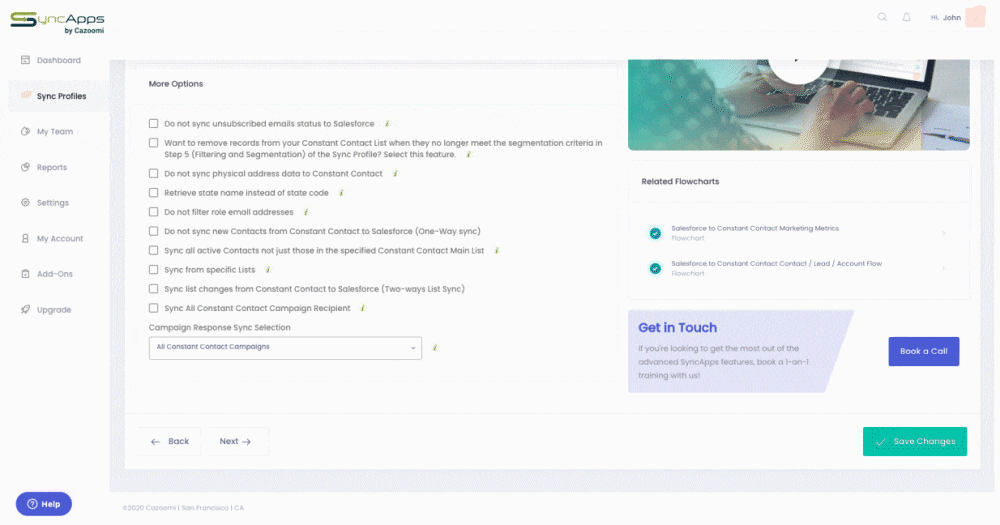
Swift River, our incredibly knowledgeable subscriber, leverages the Salesforce to Constant Contact integration to the fullest. For instance, did you know that, through this integration, you can sync all active contacts not just those in the specified Constant Contact master list?
Here’s how to do it:
We are required to define a Master List because Constant Contact needs it in creating, updating, and removing records using its API.
This feature will look at 100% of the Lists in Constant Contact and sync them all back to Salesforce not just looking at the Master List.
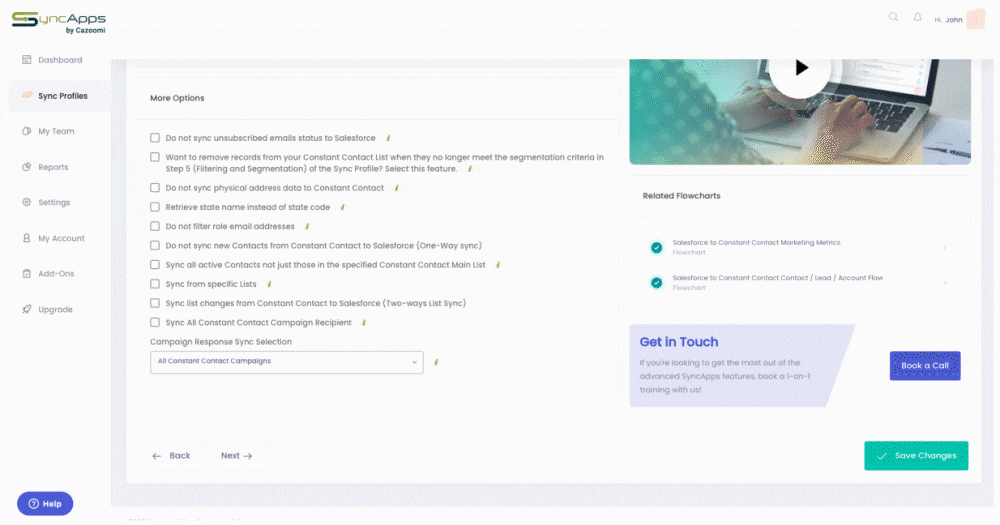
We hope that our stories from our amazing subscribers have inspired you. They have definitely inspired us to keep creating new integrations and new features.
Need more Salesforce inspiration? Read our comprehensive Guide for Salesforce here.