What’s New in SyncApps Automation – April 2022


Hello SyncApps Community!
Again, we give you all the new features and enhancements that rolled out for your favorite SyncApps integrations this month. Whether you are new to the platform or have been with us for a while, we are committed to delivering the most robust and powerful features every month for you to use in your automations.
Here’s a short video covering the highlights, or you can scroll down to dig into the details:
Mailchimp’s Contact Rating has been making marketers’ lives easier for a while on the SyncApps Platform.
Updates and new enhancements are now incorporated into every SyncApps account that wants to use the Mailchimp Contact Rating.
A little deep dive into the Mailchimp Contact Rating.
It is essentially the measure of the number of open emails and clicks of your campaign and other engagement metrics. This feature gives you a 365-degree view of which subscribers are active and inactive and engage with your campaign or who would likely buy certain products you offer.
Details of how it is set up in your Automation:
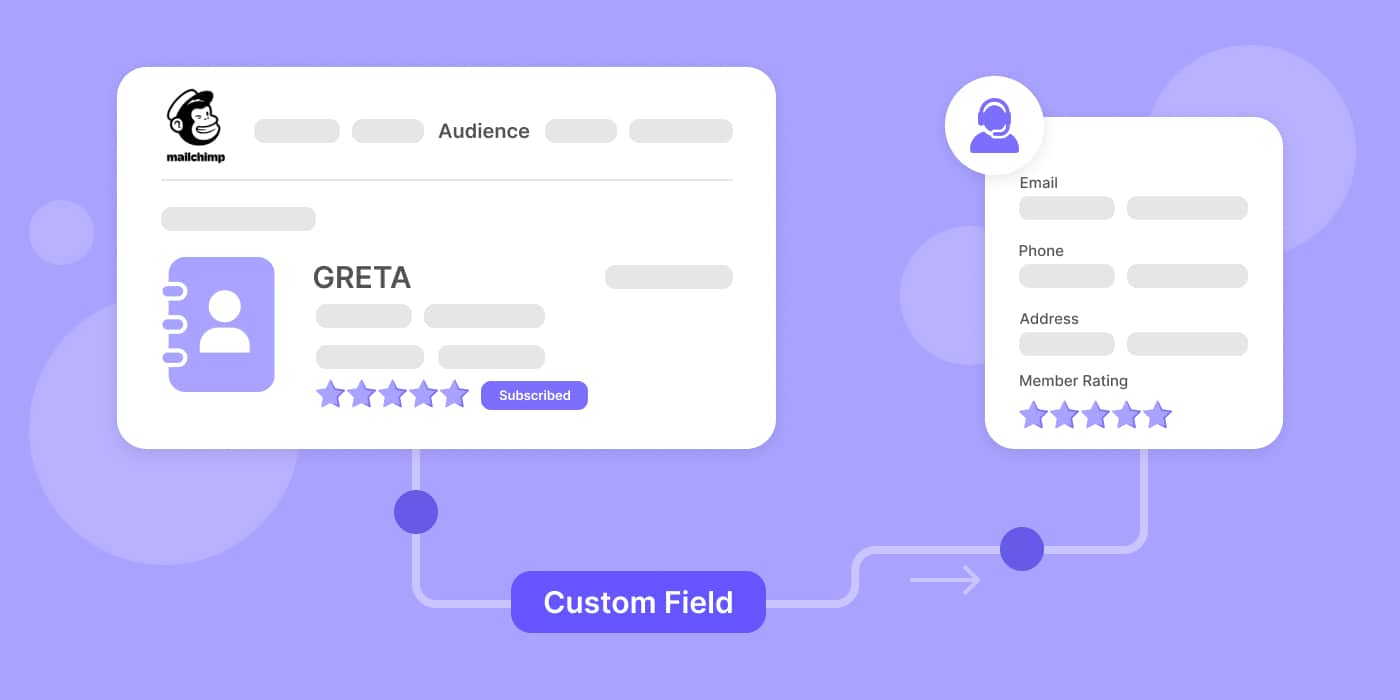
Just add a text field to your CRM/Financial or eCommerce software where you wanted it to sync, and head to your Set Up on Step 4 Field Mapping for mapping the Contact Rating on Mailchimp and your fields in CRM.
And now it will sync back to your CRM automatically.
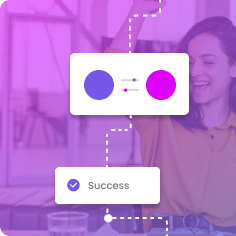
Ann Lewis from Qsource uses Salesforce for its contact management and Constant Contact for targeted marketing.
If using SyncApps for data migration, our best practice is to use Dataloader.io and then move forward with automation with the agencies and consultants we work with worldwide.
Check out these scenarios below for managing the email field mapping between Salesforce and Mailchimp.
1. Bidirectional sync on the Email field. Mailchimp Email is populated, and Salesforce Email is populated. Which wins?
They match on initial data integration, and then whichever is updated first wins moving forward if you have the feature set in Step 2 to allow Update Profile from Mailchimp. The Update Profile webhooks will send any data changes back to your software without the automation running. Magic!
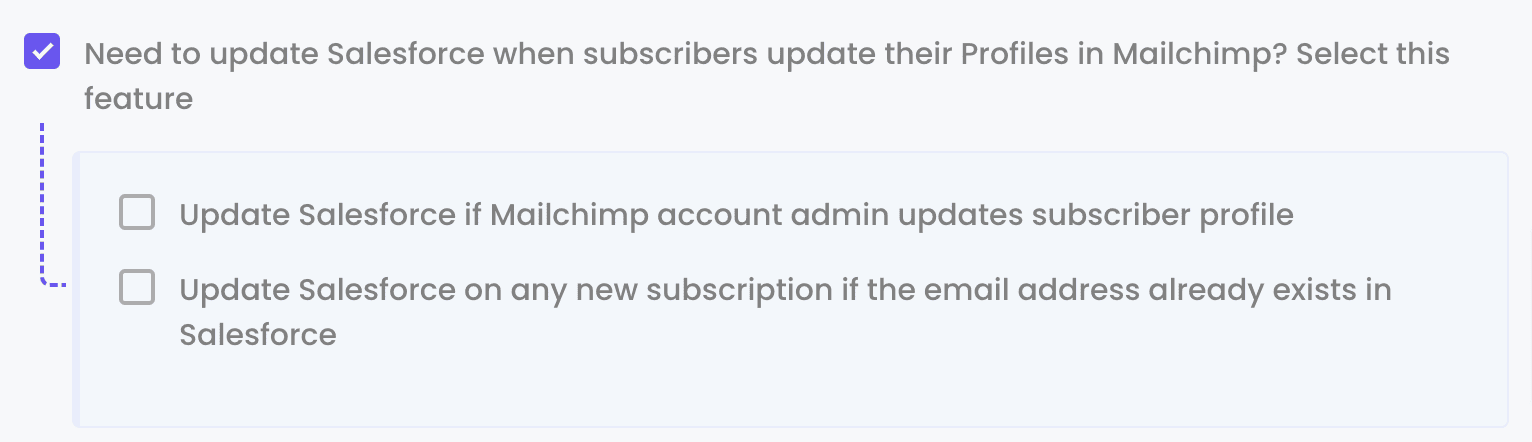
2. Sync Mailchimp -> Salesforce. Mailchimp Email is populated, and Salesforce email is populated. Which wins?
Mailchimp, if you have the feature set in Step 2 to allow Update Profile from Mailchimp.
3. Bidirectional sync on the Email field. Mailchimp Email is populated, and Salesforce is blank. Which wins?
Mailchimp again, if you have the feature set in Step 2 to allow Update Profile from Mailchimp.
4. Sync Mailchimp-> Salesforce. Mailchimp Email is populated, and Salesforce is blank. Which wins?
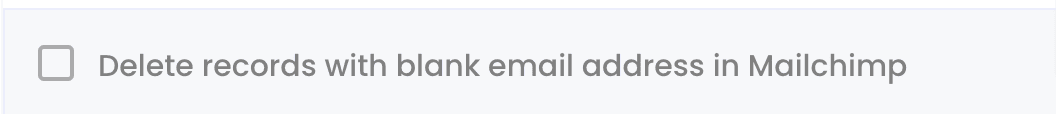
Mailchimp, if you have the feature set in Step 2 to allow Update Profile from Mailchimp. You can use this feature if your process is to blank out emails in Salesforce.
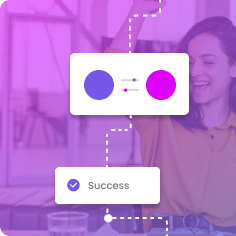
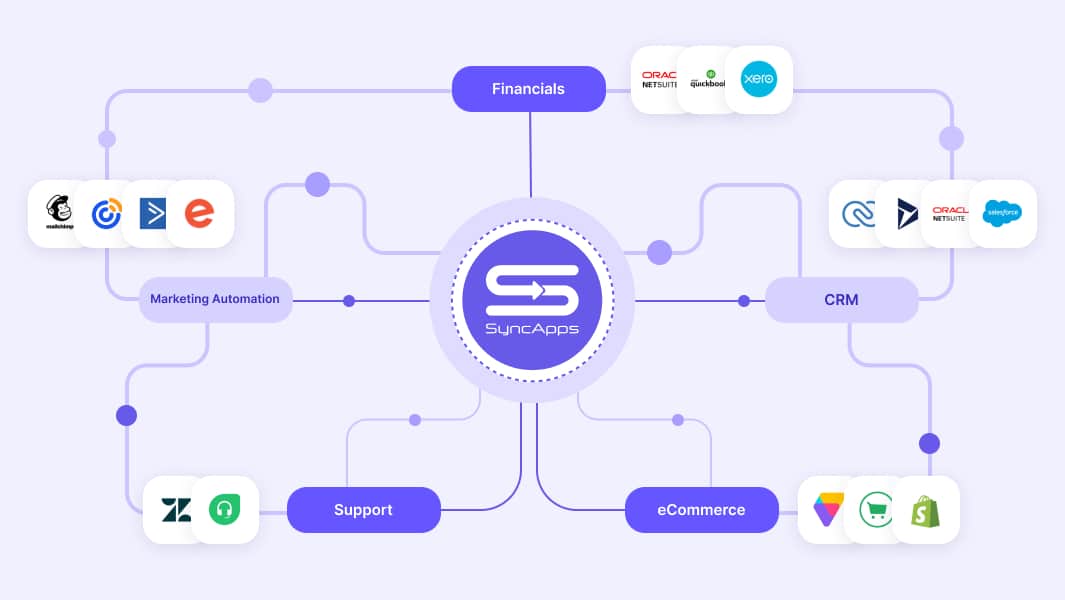
Most organizations simply just want their software to talk to each other yet this can sometimes be a project, not a product. If you are looking to make automation of your key software a key process of your organization then try setting up your workflows in minutes, not months, in SyncApps!
Some of the keys to why this matters:
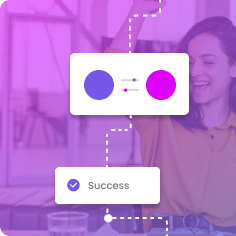
That’s a wrap for April! Keep up with newly rolled out features and exclusive enhancements for your favorite integrations on all our sites. Feel free to hit up our 24/7 customer support to go over your automation use cases.
Be sure to check out our YouTube channel, peruse our blog, and follow us on Twitter and LinkedIn.