
We’re way past the point where integration or iPaaS is the new cool kid on the block. They are still cool, but they are far from new. And we know they are here to stay.
The iPaaS market has been one of the fastest-growing ones in the XaaS industry. A 40.5% CAGR in just five years (after a similar growth spur in recent years!) is no small feat.
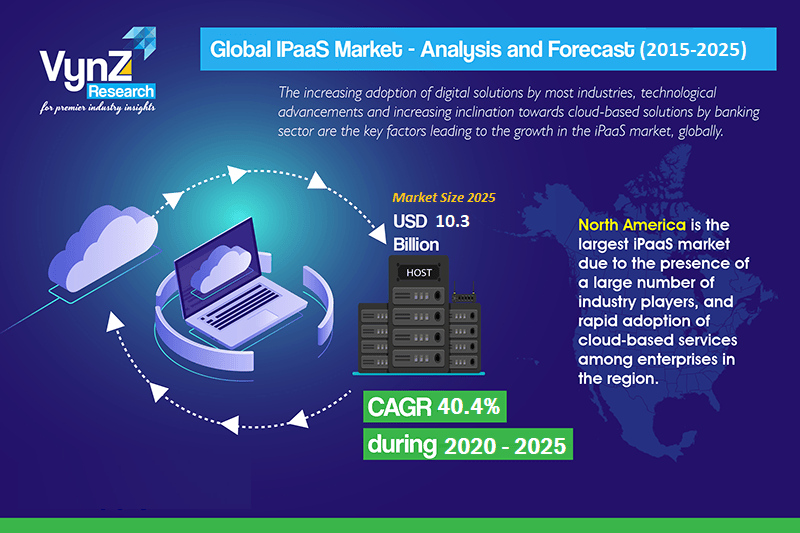
Image via Vynz Research
It’s safe to say that most businesses know the advantages it has. Let’s review them really quick (if you need more info, you’ll find plenty on our blog):
I can go on and on about this, but I think you got the point. Integration is a must-have. However, simply jumping on the bandwagon isn’t enough to guarantee a successful integration adoption.
Let’s take a look at the enterprise integration requirements or the homework you need before signing up for the right integration service.
1. How much can your infrastructure handle?
Today’s marketing, sales, customer relationships, and accounting solutions are powerhouses. They can handle complex functions seamlessly but the question is: can your infrastructure handle it?
Even when you work in the cloud, most of these solutions are resource-hungry. In the pandemic and post-pandemic world where most employees work remotely, resources are more important than ever.
Let’s put it this way: if you find it hard to work with Salesforce (browser gets laggy, for instance), things won’t be any easier when you add Mailchimp to the mix AND an integration solution on top.
At Cazoomi, our programmers work relentlessly to ensure that our integrations can function across systems and on a wide array of computers and mobile devices.
If you have any concerns about whether you will be able to leverage all the solutions you currently use on your current configuration, reach out to our support department. We can tackle all your concerns and advise you on your infrastructure needs!
2. Integration pricing
How much will you pay each month? Is support included in that price? Can you easily upgrade or downgrade your current plan? What about new integration features — will they be included in your current plan as soon as they are released?
These are just a few of the pricing-related questions you should ask the integration providers on your shortlist. You see, prices vary widely in this industry. From $0 to $2000+ per month in certain integrators’ plans.
Pro tip: choose an integration solution that was built for you. This doesn’t mean that you have to build your own from scratch — this is definitely not the price-conscious approach.
But there are iPaaS companies that cater to big corporations (the kind that can afford to pay even $10,000+ per month) and those who cater to smaller businesses.
From its very first day, SyncApps was on a mission to make integration affordable for everyone, from bootstrapping startups to nonprofits. This is why we dominate the SME segment and why we are the preferred choice for companies of all sizes that look for advanced features on a fair budget.
INTEGR8 is our 100% FREE integration hub that offers seamless solutions for companies that used to rely on glitchy manual imports or on the ever-buggy native applications. When we say free, we mean it — this is not a free trial. These are full integrations that will stay free forever (or until you decide to upgrade).
Aside from INTEGR8, we have a lot of free plans designed for companies that want to try our integration without the limitations of a free trial. Again, they are not time-limited and they offer enough features to power small marketing campaigns or small databases. We like to grow along with you!
More importantly, all our plans are fairly priced and, as our subscribers like to say, quite a bang for your buck. See for yourself and reach out if you need help with choosing the right plan.
3. Careful examination of your business processes
There are so many things you can integrate and automate. But, as much as we swear by integration and automation, we also know that there are some things better left un-automated or integrated.
Some of them because the work they take off your plate is insignificant compared to the integration efforts, while others because they need human intervention anyway.
However, the bulk of business processes can be automated and they do benefit from inter-departmental integration. Still, this doesn’t mean you should integrate everything at once.
Establish priorities based on current challenges: what are the processes that have an impact across more than one department? For example, it makes complete sense to move fast on integrating Mailchimp and Salesforce because this will ensure better communication between sales and marketing. In turn, this means fewer leads left in the wind, fewer communication bottlenecks, and more efficient personalized communication with your customers and potential customers.
4. Data flows dictate integration priorities
Another great way to find integration priorities is to look at your data flows and patterns or, more specifically, at the connection between them and business processes.
In other words, before you decide on an integration solution, take a close look at the connection between business processes and data volumes. This will help you identify bottlenecks and time-consuming tasks that can be easily automated.
Here’s an example: how does your team handle the management of unsubscribes and/or soft opt-outs if you use more than one solution? Do you manually migrate every unsubscribe from iContact to NetSuite or from Mailchimp to Salesforce? What about the soft opt-outs that could still be migrated to another list of yours?
Doing this manually isn’t just time-consuming — it’s also very prone to errors. If you rely a lot on the quality of your data (who doesn’t?), this is a great place to start leveraging integration.
Here’s a quick inspiration boost: one of our subscribers, TM has already served millions of customers worldwide and communicates with more than that regularly. Handling unsubscribes manually would be a nightmare and it would open them up to a plethora of privacy issues. So they rely on SyncApps for the NetSuite for iContact integration. A huge database with hundreds of integrations, all handled seamlessly and with minimal human input.
Click here to read their full story.
5. Personalization for enterprise plans — a must-have for any integration
If your integration plan is an enterprise one, you should definitely have access to custom features and integrations designed just for you.
Why?
Because an enterprise subscriber’s needs are incredibly different from another’s. We work with enterprise subscribers across industries and we’re constantly amazed at how prolific and creative their integration-powered marketing and sales are.
More than 17% of our customer database is made of enterprise subscribers (levels one through four). Each of our subscribers that signs up to Pro and Enterprise Plans get 4 hours a year of onboarding help with our experts.
Aside from that, they also get personalized profiles and integrations. In fact, they are our number one source of inspiration in adding new features and integrations. If you take a look at our quarterly announcements, you’ll see that more than half of our new add-ons, features, and integrations are based on customer use cases.
Bottom line: make sure you get this perk. Wait, it shouldn’t even be called a perk! It’s part of a normal relationship with your integration provider — both parties can win a lot when your needs are met!
This is how we managed to help TM (the subscriber mentioned above) easily manage hundreds of integrations, all powered by SyncApps. We listened carefully and implemented every feature they needed. Now, their integrations are their own — custom-made solutions to make their lives easier and to help them on their important mission.
6. Scalability and response to change time
Scalability is one of those no-brainers. If you feel like you could outgrow your integration provider’s top plan in a couple of years and they don’t offer a 100% personalized enterprise plan, look elsewhere. You need a solution that grows along with and that even downsizes when you need it to — so make sure you check both these aspects!
The time it takes to respond to changes is a sensitive issue. You see, all marketing, sales, and accounting solutions get frequent upgrades. A new feature in Salesforce, an add-on in Mailchimp, or a whole new module in NetSuite can be complete game-changers for the companies relying on these solutions.
But what happens if your integration doesn’t support these upgrades? Or if they are not implemented soon enough after release?
One of the main reasons why companies of all sizes choose SyncApps is the fact that they have already been disappointed in native integrations. Since these integrations are created by the solution makers themselves, there is no point for them to invest too much in maintaining them. So they are often buggy, lacking years-old features, and support is a nightmare — you’re pretty much on your own.
It makes sense, doesn’t it? These are just nice gestures that they make for their clients. Since you’re not paying for it, you can’t complain. Plus, it’s not their core business.
This is why you should always opt for an integration solution that is someone’s core business. That’s how you make sure that all newly released features are implemented ASAP and that the integration works seamlessly.
Through strong partnerships with marketing, sales, and accounting solutions creators, SyncApps always implements newly-released features quickly. We can do that because we know about them long before they are released, so our developers are already hard at work when the release announcement hits the media.
Plus, integration is our core business — it’s what we know best. So we can’t afford to release sloppy solutions that break things. Reliance is one of our core values.
Done with your gathering your integration requirements? Have you checked all the boxes above? Then let’s get you started on an integration solution that will make your life easier and your business more profitable! Sign up for FREE! We won’t even ask for your credit card number, so what have you got to lose?