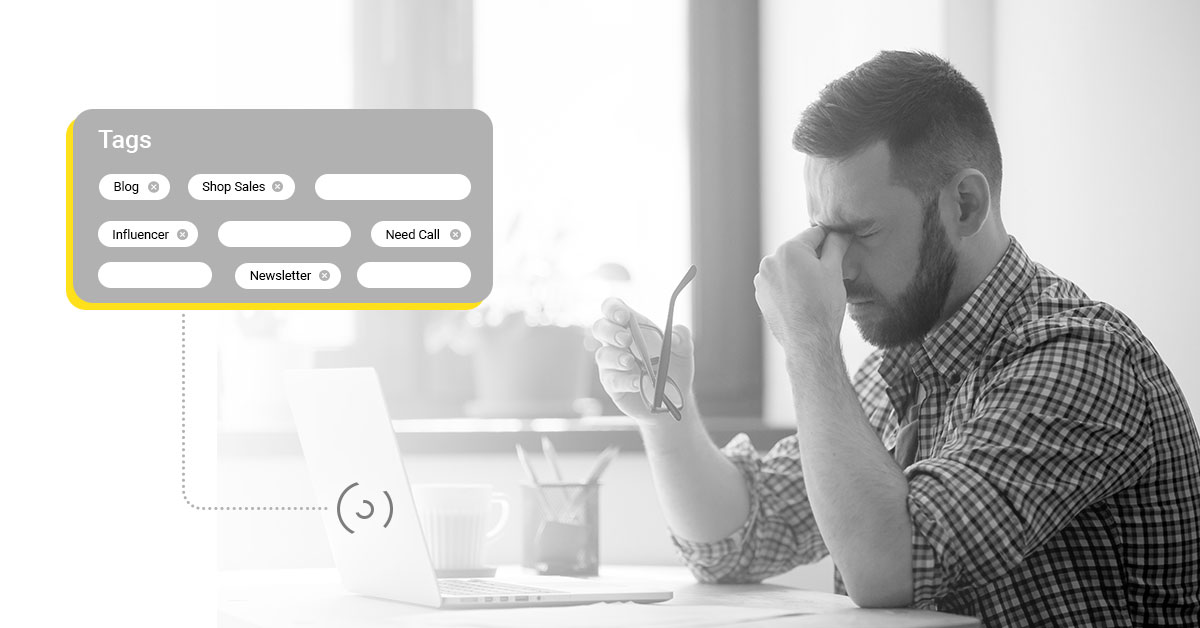
Mailchimp tags are an excellent way to keep your database organized. You know us — we have a soft spot for segmentation done right and Mailchimp tags play a huge part in this.
However, there are use cases when you need to remove those Mailchimp tags. Any marketer who knows a thing or two about automation will tell you that you can’t work (properly!) with a single segmentation. Based on how the services/products you offer to evolve and how the needs of your clients change, you have to be able to remove Mailchimp tags.
Ideally, this should be done easily. After all, we’re talking about marketing automation in the 21st century, so simply moving contacts manually from one database to the other doesn’t fly anymore.
This is why one of the most sought after SyncApps features in 2019 and 2020 was the Full Sync. Consultants and service providers made up a huge chunk of SyncApps subscribers who use this feature regularly.
Why? Let’s find out! But first, a quick note about why companies in the services industry prefer SyncApps as their integration solution provider.
Featured Highlights for Services
Execute the workflow for sales, marketing, and finance for your team and provide excellence to your clients:
Not sure how we can make all this happen? Let me explain with a real-life example from one of our subscribers.
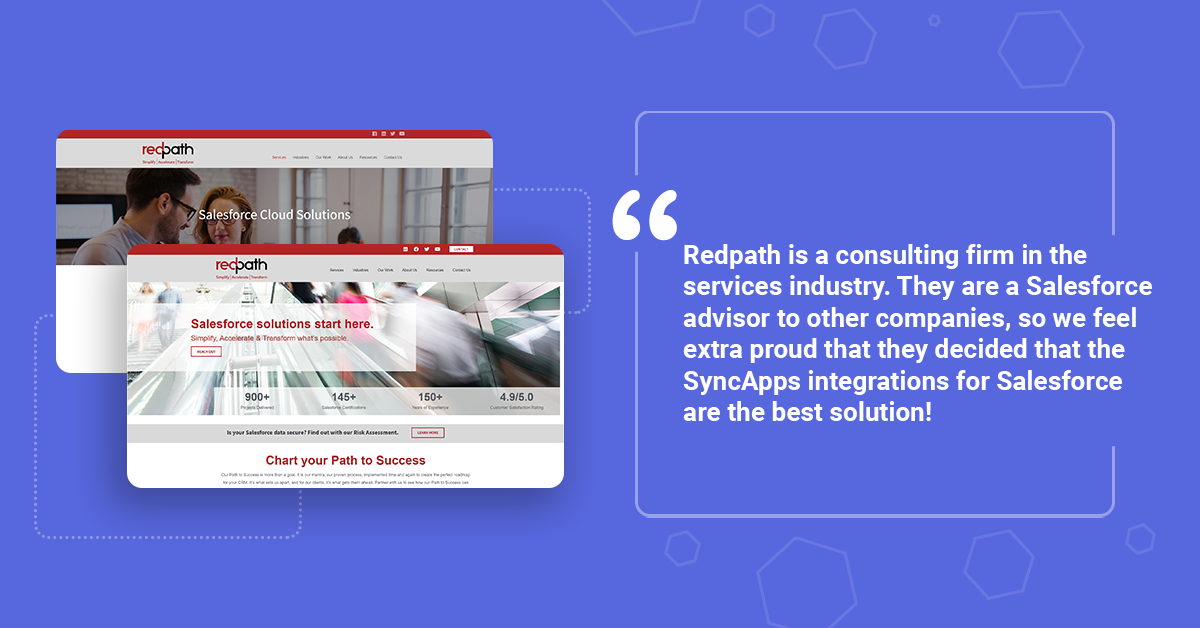
Redpath is a consulting firm in the services industry. They are a Salesforce advisor to other companies, so we feel extra proud that they decided that the SyncApps integrations for Salesforce are the best solution!
Redpath uses our Mailchimp and Salesforce Integration for one of their nonprofit clients, Colorado Outward Bound School (COBS), who wanted better marketing campaigns for its target audience. A pretty normal and common request, right?
More effective marketing campaigns for any target start with better segmentation. And this is where the option to automatically remove Mailchimp tags comes into play.
Removing the data that is not relevant is important and helps them really segment and analyze those Audiences/Groups that meet their data requirements more in-depth. Redpath uses the Full Sync Add-On for Groups or Tags to get this done seamlessly and with no errors.
Here’s how you can do the same thing:
Use Case:
Do you have a segmentation setup where you need to add a Tag to a Mailchimp subscriber when certain criteria are met in Salesforce?
If that criterion is NO LONGER MET (like when certain field changes happen in Salesforce), does that automatically remove their Mailchimp Tag?
Do you need to enable Full Sync in order to remove the Tag automatically?
Solution:
In Step 2 select “Tags” as the segmentation to remove Tags from members in the Mailchimp Audience with Full Sync. Thus, when using our Full Sync Add-On Groups or Tags will be removed when no longer a part of the segmentation methods in Step 1 or 6.
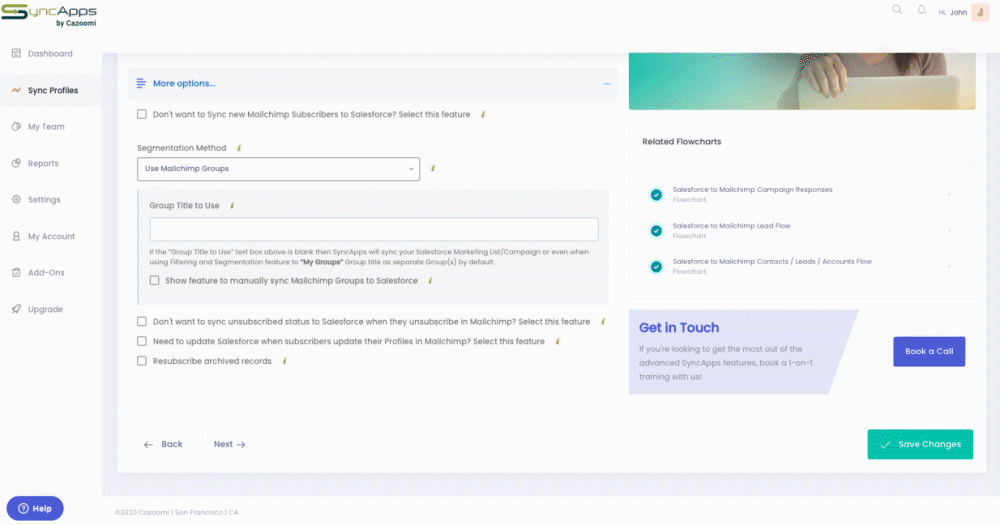
This simple trick will allow the removal of Tags in Mailchimp when a record in the Campaigns or Marketing Lists being synced is removed.
Want to read more about removing tags in Mailchimp automatically? Check out our support article on this topic.
Want to try it out for yourself? Excellent — we encourage you NOT to take our word for it and see for yourself instead. Start here — you can create a 100% FREE account in a few seconds. No obligations, no strings attached.