Q2 2020 New Features And Enhancements



Ready? It’s time for our biggest announcement of the quarter: the top new features and enhancements over the last three months.
For the SyncApps by Cazoomi team, the pandemic didn’t mean laying back and waiting to see where the pieces fall. We cater to a lot of SMEs and we know they need our support now more than ever. And since the lockdowns that happens almost all over the world meant a quick migration to digital even for businesses in every field (even for brick-and-mortar shops), a lot of new companies found iPaaS the solution to their problems: quick integration of all their new tools and solutions with a low learning curve.
So we rolled our sleeves committed to making SyncApps by Cazoomi a solution anyone can use, even those with very little tech background or experience. We researched the market and paid even more attention than usual to what our subscribers need.
We took our mission seriously. Every little bit of feedback we received on each of our channels was centralized and analyzed. The good and (especially) the bad and the ugly.
A subscriber couldn’t figure out how to use a certain feature? We helped them ASAP and then updated our Help section.
Someone suggested a new feature? We created it specifically for them and then added it as part of the integration for everyone to have access to it.
You get where we’re going with this, don’t you?
Your feedback matters! And it’s not something we just say. It’s something we implement!
Long story short: we’ve been quite busy. But we have something to show for it. Enjoy the stroll among our new features and enhancements. If you have any questions, we’re here for you 24/7.
Let’s start with the headlines:
You want integration to feel seamless, right? A unitary experience across platforms and solutions. Otherwise, why bother?
This is why we created Paragon.
The dictionary tells us that paragon is a “model of perfection”. This is what we were aiming for. Integration that is so seamless and deep that you won’t want to go back to using your solutions independently. Ever.
Why are we so confident?
Because Paragon is YOUR dashboard. We’ve asked ourselves: how can we create a dashboard everyone will love? We had a bunch of ideas. The best one was: let’s ask our subscribers.
And we did.
We spent months collecting, analyzing, and finally implementing your feedback.
We’re now ready to bring you the dashboard YOU WANTED.
Paragon brings solutions and teams together. Here’s how:
These are just a few highlights. Read more about Paragon, the vision behind it, and all the new features and enhancements on our blog.
By popular demand, the reporting section got a MAJOR facelift. The biggest enhancement was the possibility to drill-down on your records directly from the reports page. When you tap on a report on your dashboard, SyncApps will give you an easy way to view the error logs or processed records.
You can download your reports and easily share them with anyone in your team.
Find out just how easy it is to navigate between reports:
A lot of people have written to us about this. Loyverse is a must-have today! So we must say it again: due to popular demand, SyncApps has now rolled out Loyverse with Constant Contact and Mailchimp!
There’s been a lot of talk about how the COVID-19 pandemic affected every industry. eCommerce was initially thought to be the biggest winner (if there can be any winners here) since most people moved all their shopping (from groceries to clothing and even cars) online.
However, things aren’t so simple.
Not all eCommerce companies saw profit increases.
More importantly, a lot of businesses were forced to migrate from brick-and-mortar to online. FAST! People with no or very little online knowledge had to learn a whole new industry overnight. And, of course, make sure they have every tool and solution in place — you know, the ones that big eCommerce names spent years gathering, testing, and vetting.
Loyverse came with a super-smart solution: their Android and iOS apps let you turn any device into a mobile POS. You don’t need to carry a bulky POS when you deliver your products. Or when someone comes for a curbside pickup. All you need is your usual companion — your phone.
How cool is that?
We thought it was very cool, so we decided we can make it even easier for Loyverse clients.
Our Loyverse to Mailchimp and Loyverse to Constant Contact integrations help eCommerce businesses achieve what matters most these days: keep their loyal customers closer than ever.
With these two integrations, you can easily segment your audience based on various criteria like date of purchase, products purchased, frequency of purchases, and more.
For instance, you can create a whole new list made of people who usually get their pet food from you. At certain intervals (based on the data you already have from Loyverse), you can send them an email reminding them that their furry friend’s food may run out soon. Why not refill?
And yes, you can do all that automatically!
We promised it would get cooler!
Let’s see these two integrations in action:
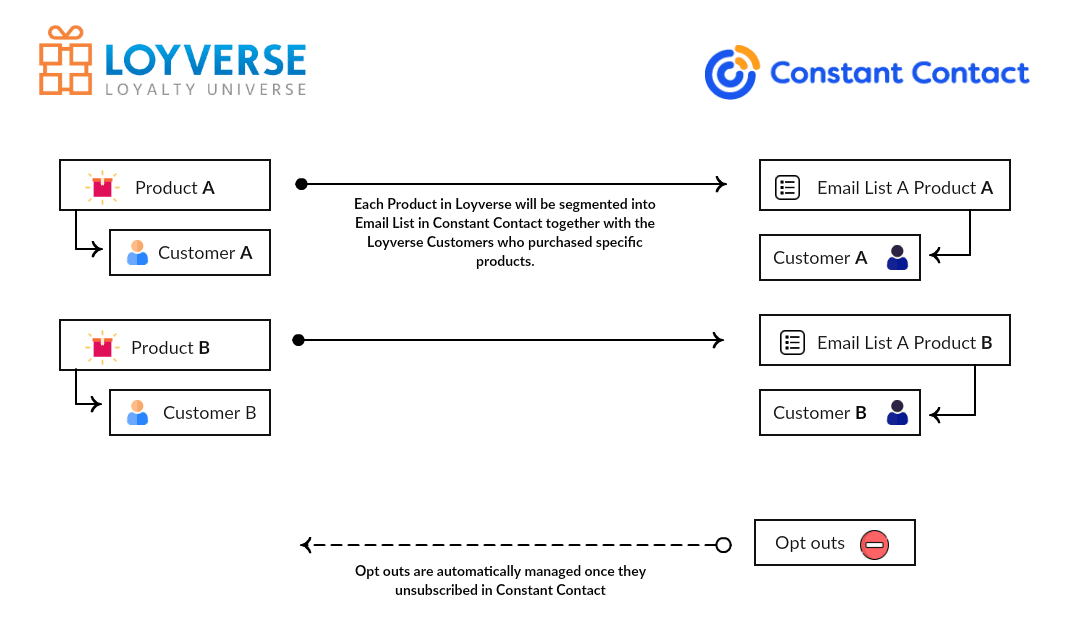
Loyverse to Constant Contact Major features:
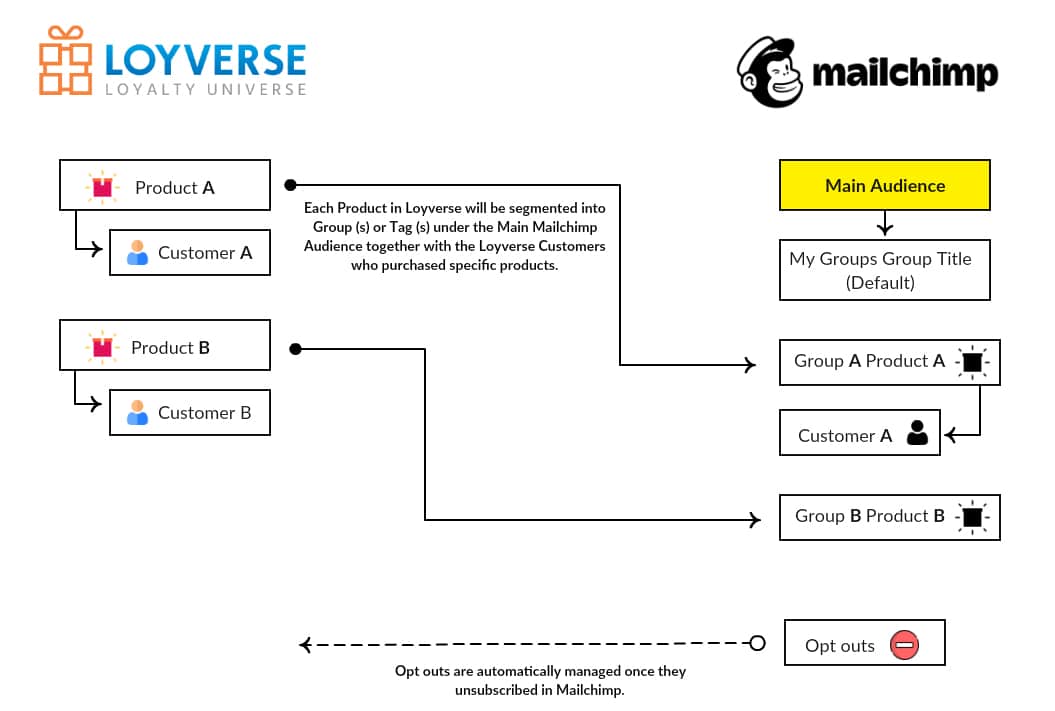
Loyverse to Mailchimp Major features:
Convinced? Try them out for yourself! It’s 100% free, so what have you got to lose?
All the new features below are inspired by our amazing subscribers. (We could have said “popular demand” but hey, our writers know better than this)
We’re stoked to provide iPaaS services to smart marketers all over the world who push us to be better every day! It feels great to implement a new feature knowing for sure that it will help a lot of SMEs improve their marketing and communication.
Here’s what you suggested and we implemented the past quarter:
Allow overriding any email address mapping feature now out in your dashboard setup for all your Salesforce integrations.
This option will let you map the other email address fields like preferred email address, work email address, personal email address, and more.
Why would you need this option?
For automation purposes, of course! When you house Salesforce email fields in Mailchimp, automation is a breeze.
Please note that these mapped email address fields in Step 4 of the Sync Profile will still be treated as text fields and cannot be used as a recipient for targeting Marketing Automation Campaigns.
SyncApps will still use the standard email address field for record updates and creation.
Note: Once enabled in Step 1 (Salesforce) this feature will be active.
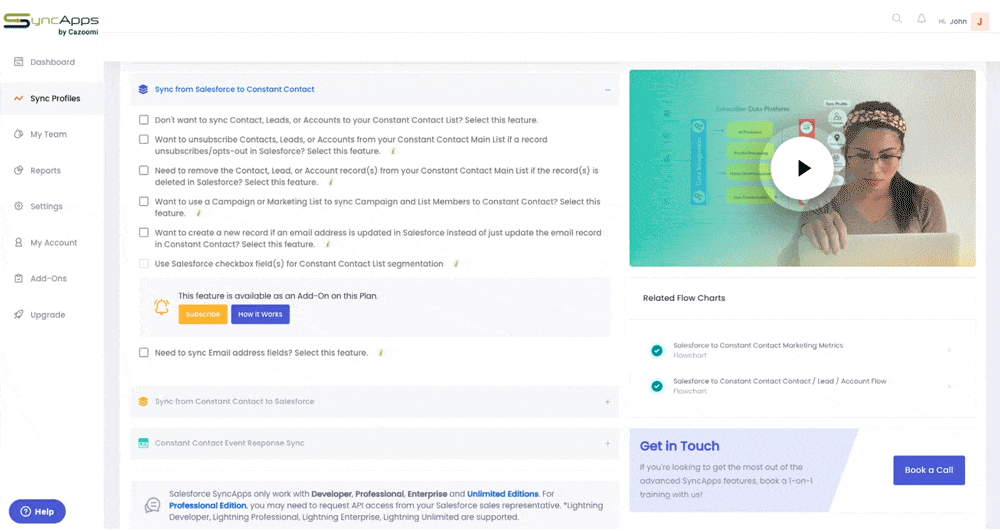
Tap the Refresh Fields button in Step 4 (Field Mapping) to expose the email address field.
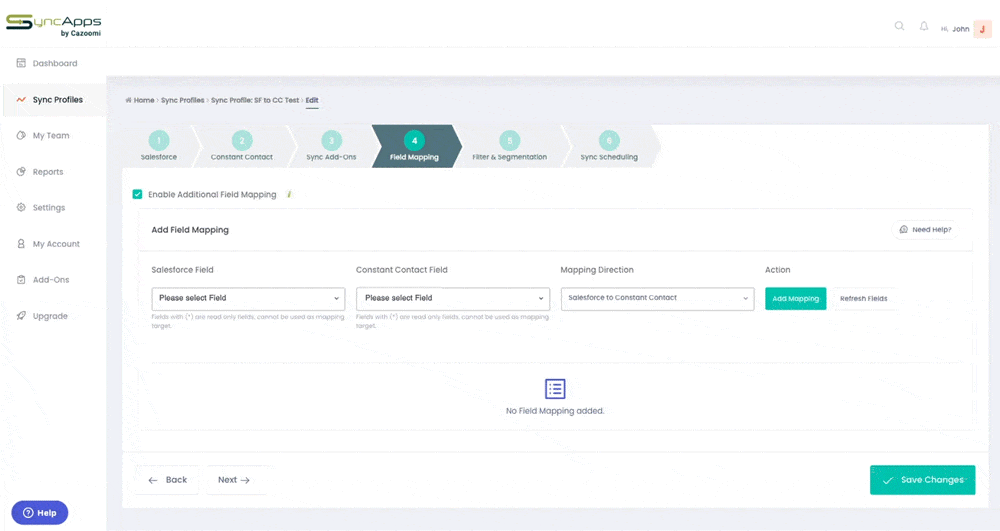
Did you know that ActiveCampaign raised no less than $100M to grow their marketing automation platform? It’s one of those start-up stories that restore faith in the business world.
ActiveCampaign has been a marketer favorite for a few years now. Their nimble platform offers advanced automation options that you can’t help but love. Just take a look at how this nutrition company managed to grow its online sales by 92% with ActiveCampaign.
We are stoked to be their partners and to be able to offer deep integrations for their solution. Our subscribers love ActiveCampaign too, so all that’s left is to wish them happy and endless growth.
Oh, and, of course, to help their users leverage ActiveCampaign even better. Here’s how.
Checking un leaving unchecked a single box can completely change what happens to your unsubscribe opted-out Contacts or Leads in ActiveCampaign from Zoho CRM, Dynamics 365, and NetSuite:
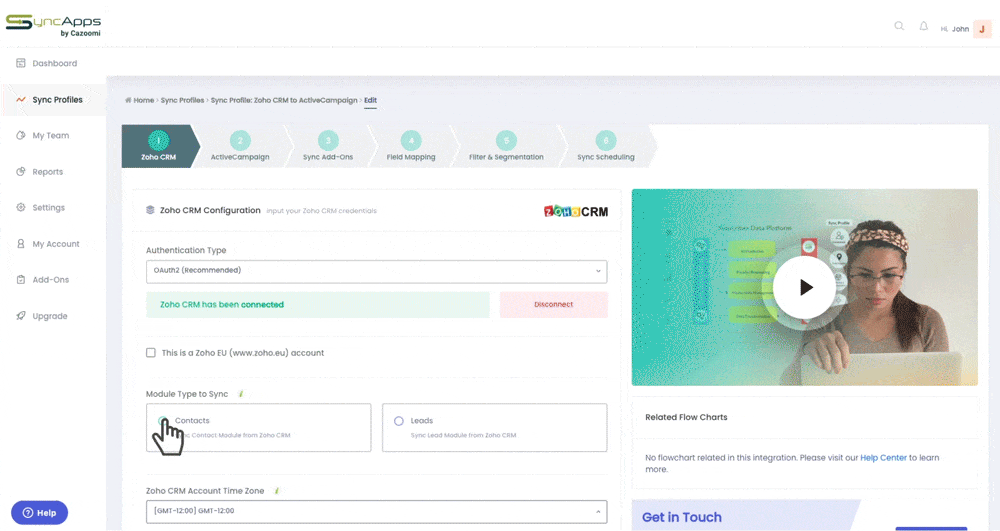
This makes it super simple to use ActiveCampaign to opt-out from CRM to your marketing automation. It saves lots of time and it comes with no GDPR or other compliance rules mistakes.
It’s super easy through SyncApps by Cazoomi: do not sync unsubscribe status from ActiveCampaign which connects to Dynamics 365, NetSuite, Zoho CRM, and Pipeliner CRM.
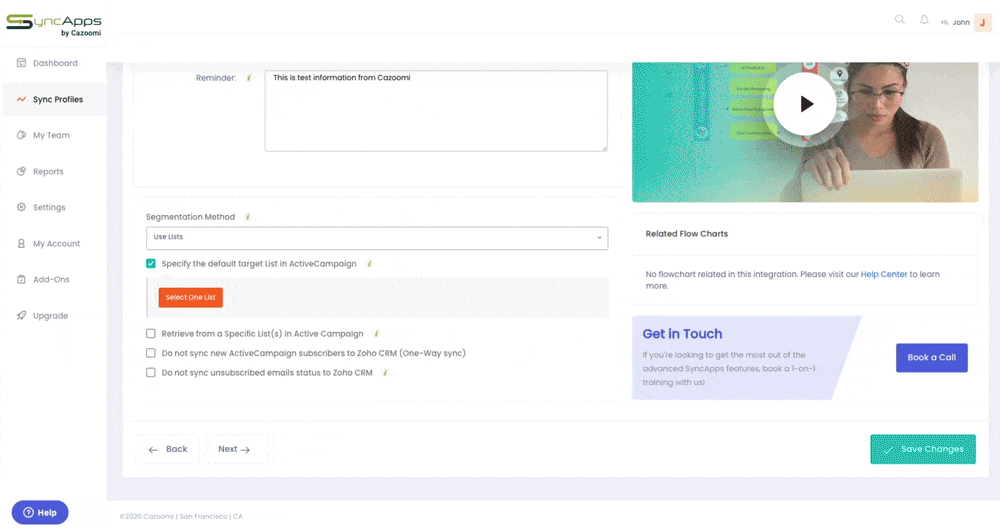
It’s quite a hassle, don’t you think? And not at all what automation should be like in 2020 and beyond.
We’ve noticed that a lot of our subscribers, especially nonprofit marketers, blank out an email address in Salesforce and then create an automation setting that removes all blanked email addresses from reports.
It works. But it’s too clunky.
Since we are a favorite solution for nonprofits and we love to support their important missions, we made everything better and simpler.
Here’s how deleting records with blank email address works now:
Yes, real automation! You shouldn’t have to do this by hand every time.
Read more about automatically removing a record from your marketing automation solution.
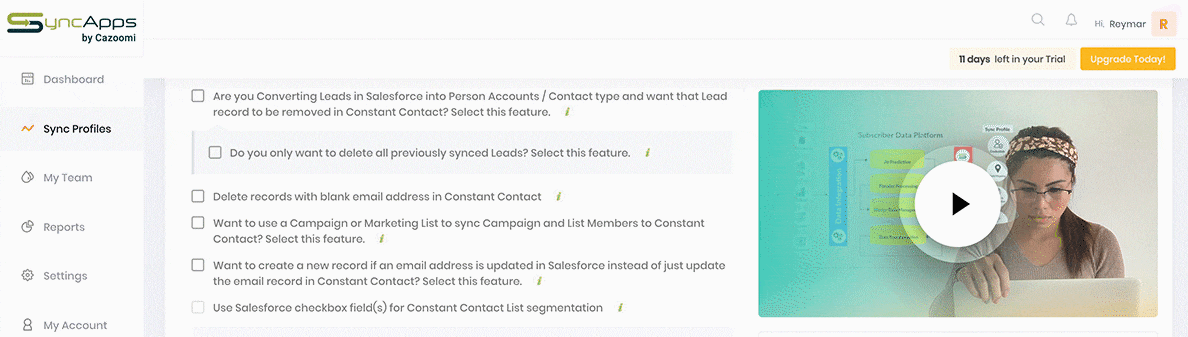
We’ve learned a lot from CORE40, one of our subscribers who uses Mindbody and rocks at fitness marketing!
They run fitness gyms in multiple locations and when their business grew, it was almost impossible for them to upload information in separate batches in both Infusionsoft and Mindbody.
We helped them automate this some time ago but the pandemic came with new challenges for fitness, yoga, health, and wellness companies all over the world. Chief among the new customer demands was more in-depth personalization and hyper-targeted messaging.
It’s definitely not the time to bother people with messages they don’t want to see.
So we came up with a way to help Mindbody users easily personalize campaigns. With SyncApps, you can now filter your contacts by the number of visits to your gym in a certain time interval or by other criteria that are relevant to your business.
These fields count the number of visits within a certain date range, or even by a specific month/year so that the fitness studio can target their marketing better.
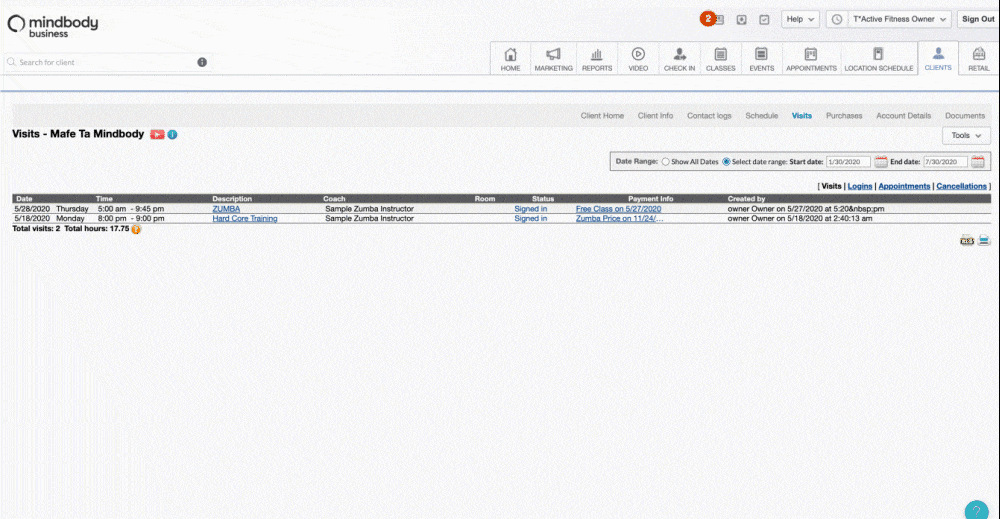
Yes, it’s that easy! You can easily send class reminders to people who are registered for a certain class next week. And leave John, the guy who hasn’t visited you since the Spring of 2019, on a separate segment that you could entice with a super promotion.
Need to sync separate CRM Campaign Member status if a Campaign member is under multiple CRM Campaigns?
Select this feature!
A campaign that has more Campaign Members and these Campaign Members also belong to different Campaign can be quite tricky to manage. But not with SyncApps.
Here’s what you need to do:
See the “Want to use a Campaign or Marketing List to sync Campaign and List Members to Mailchimp?” feature in Step 1 Salesforce? Good! What you need to do is choose “Use Salesforce Campaign as List“. Next, for “Select Specific Campaigns To Sync” tap browse and select any campaign that you want to sync.
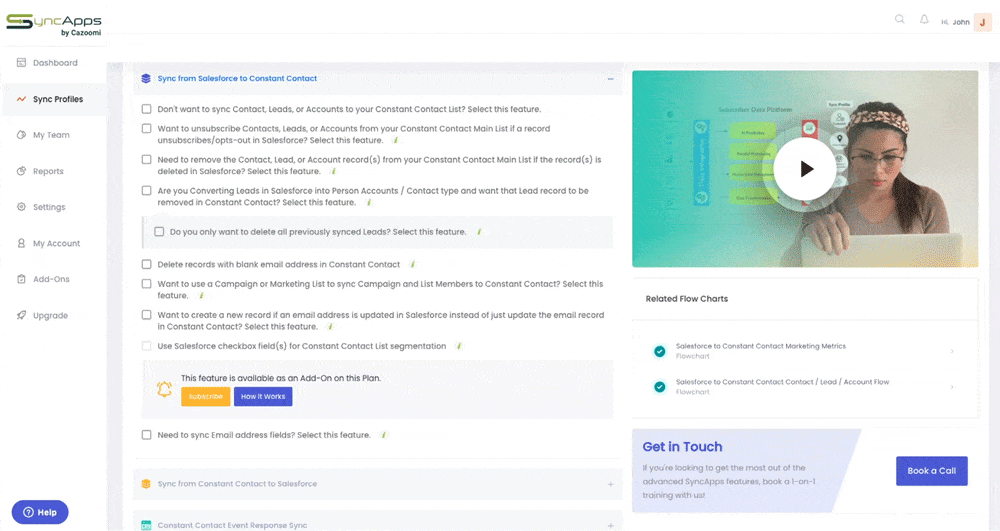
This new feature needs very little introduction: if you have a Google account and prefer to use it to log in instead of creating a new username and password, you can do it on SyncApps by Cazoomi.
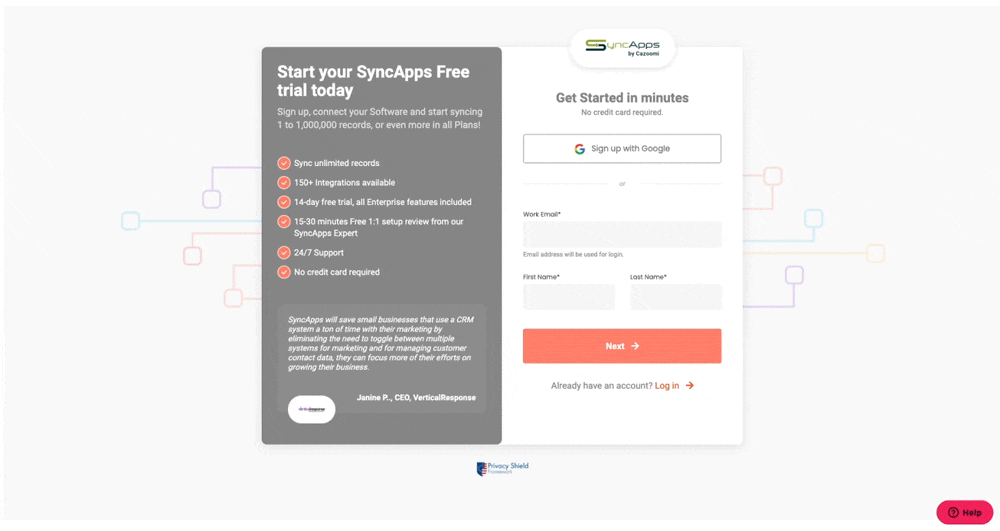
Unchecked as Subscribed Contact in ActiveCampaign
Does your Studio need to ignore “subscribe promotional email” (Mindbody opt-out) so all your customers will be synced although subscribe promotional email is unchecked?
It’s super easy to do it now!
Our Mindbody integration customization was designed to meet this requirement using our feature for “Sync Mindbody Clients with subscribe promotional email” unchecked as subscribed Contacts in ActiveCampaign.
Why would you even need it?
Well, for instance, USA-based customers are defaulted to checked for Subscribe to our newsletter & promotions feature and non-US customers it will be set to uncheck.
You can now easily sync Mindbody Clients with News and Promos subscriptions unchecked as non-marketable Contacts in Infusionsoft
Enabling this feature will allow the record to sync in ActiveCampaign.
More importantly, it will allow you to create super-effective marketing campaigns without breaching any privacy rules and regulations!
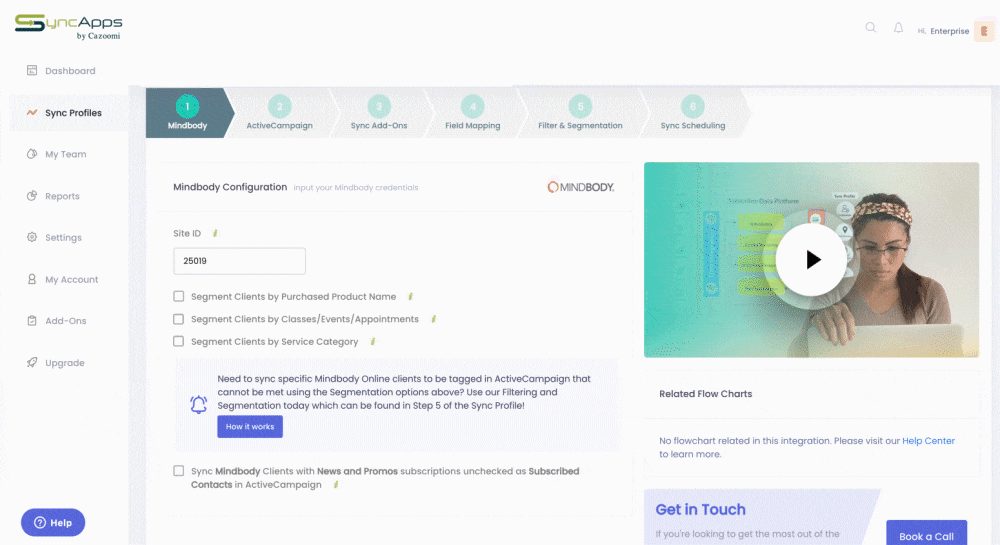
The pandemic has changed the way we think about teams in general. We used to think that a team is a department that works in the same office or in adjoining offices. Not anymore.
Remote work will become the norm. With teams scattered all over an entire city or even across continents, we need better communication tools. We need ways to keep everyone in the loop easily.
Email?
That’s so 90s! Emailing a new file or a new report to everyone in a certain team is too much menial work. We can do better than that.
You can do better than that with our new Team features!
Even during your free trial, you can bring your entire team on board. Everyone will have access to the same reports and data at the same time. No more emailing back and forth.
That age-old feud between marketing and sales? Solved! With Teams, both departments will have access to the same data and they can do their job better, more efficiently, with data-driven insights. Why quarrel?
Better yet, the new Teams now comes with more granular permissions. This means that you can personalize the level of access for each of your team members. Don’t want marketing to be able to edit accounting files but you still need them to be able to view the records? Done!
Protect your sensitive data and work seamlessly across departments and even oceans (no, not a hyperbole!).
Read more about how Teams by SyncApps works and why it will be soon your favorite collaboration tool.
Admit it, you’ve been waiting for this one, haven’t you? So have we!
So we’re stoked to announce this roll-out.
If you haven’t been waiting for it, here’s why you’ll love it anyway once it’s here:
Read more about this upgrade and how it helps you:
Constant Contact’s API works magic for your customers, prospects, and fans
Now that we are done with the new features, let’s take a look at some older features that you already use and love. You’ll love them even more since they just got better!
We know what most of our users prefer. But we also know that every business is unique, with unique needs. If the pre-mapped fields aren’t what you need, all you have to do is tap on “Allow overriding of built-in mapping”.
Display the pre-mapped fields on the Field Mapping step by default and the pre-mapped fields will be synced by default if not mapped in Step 4.
We’re all about flexibility! And we’re here to provide you with the iPaaS solution YOU need. So go ahead, customize any way you see fit. This premium feature is available across ALL plans!
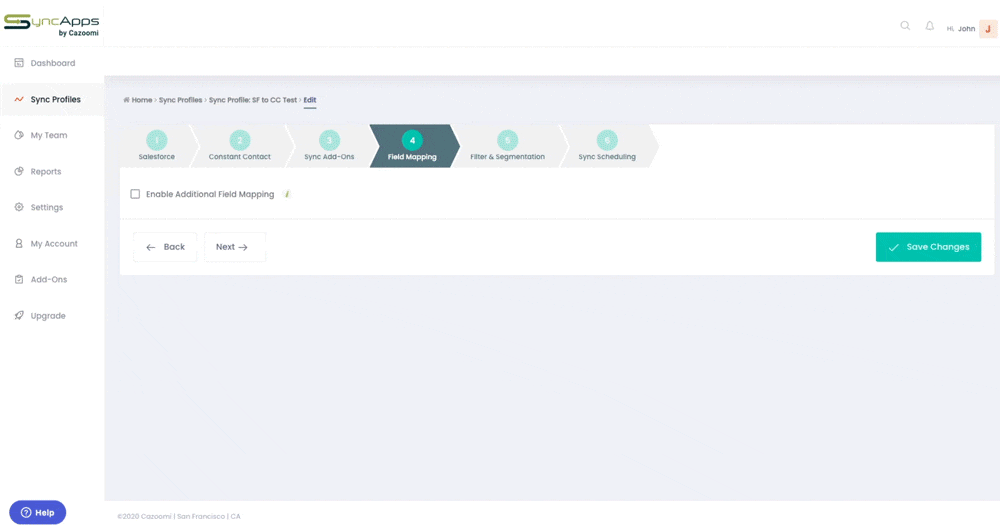
We now include a Full Sync feature for Nimble CRM Integrations.
heck out the video of how add-ons like this one work:
If this option is enabled, SyncApps will perform a Full Sync periodically (Daily, Weekly, or Monthly). In a Full Sync SyncApps will do the following actions:
Please note this process is run daily, weekly, or monthly to coincide with your Sync Scheduling settings.
Daily Full Sync is only applicable if the sync interval is less or equal to 12 hours. If you have many records to sync please select at least weekly because Full Sync requires a lot of API calls.
Tap here to see how to automatically remove a record from your marketing automation solution.
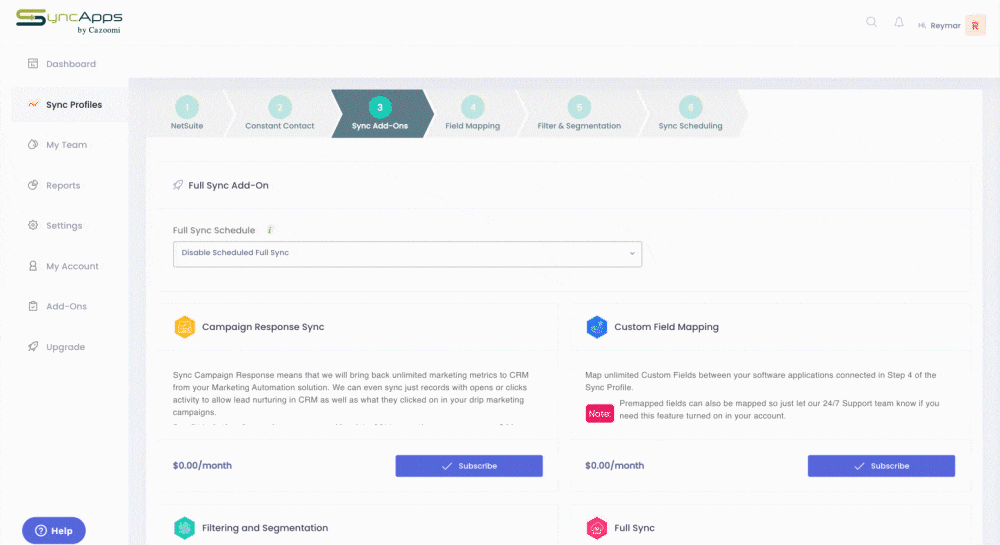
Until now, some custom fields were available for mapping but their values were not being retrieved. However, marketers can now pull all the data from all the fields in Salesforce and create powerful marketing campaigns.
Why does this matter?
First off, it matters because you can now see the big picture. Want to pull data from all the fields? You can do it!
Secondly, it matters because, when you have that full picture, you can easily choose what fields to focus on for better marketing results. And when all the fields are available, you no longer need to put the brakes on your creative ideas.
This field tells you whether a contact has website access for their customer account. It’s a very important marketing tool for marketers to use with any Mailchimp automation.
You can find it as a default field in Step 4 for Contact and Customer Objects.
To create this field (Login Access) available in Step 4 (Field Mapping), be sure to sync Contact or Customer as an Object type in Step 1 (NetSuite). Then in Step 4, it will automatically show under NetSuite Fields.
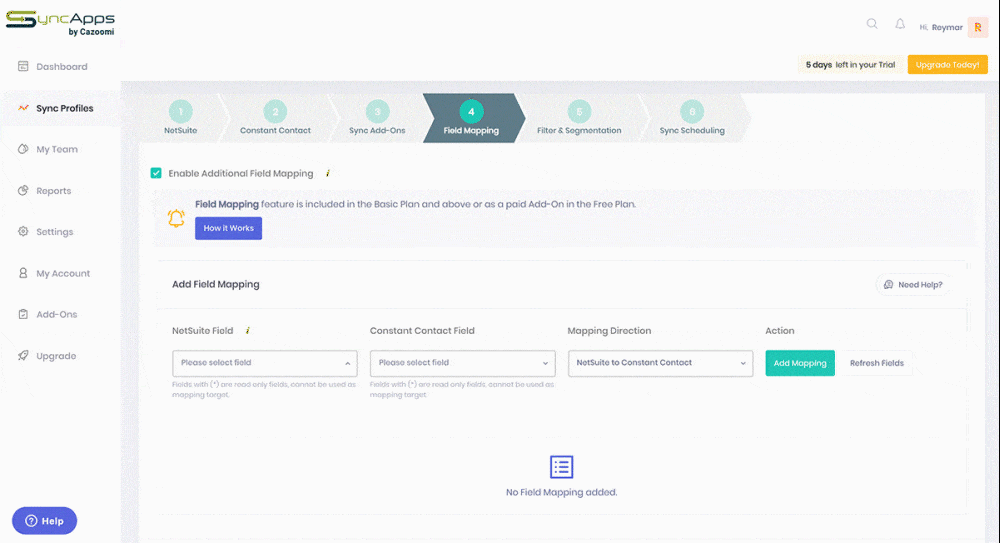
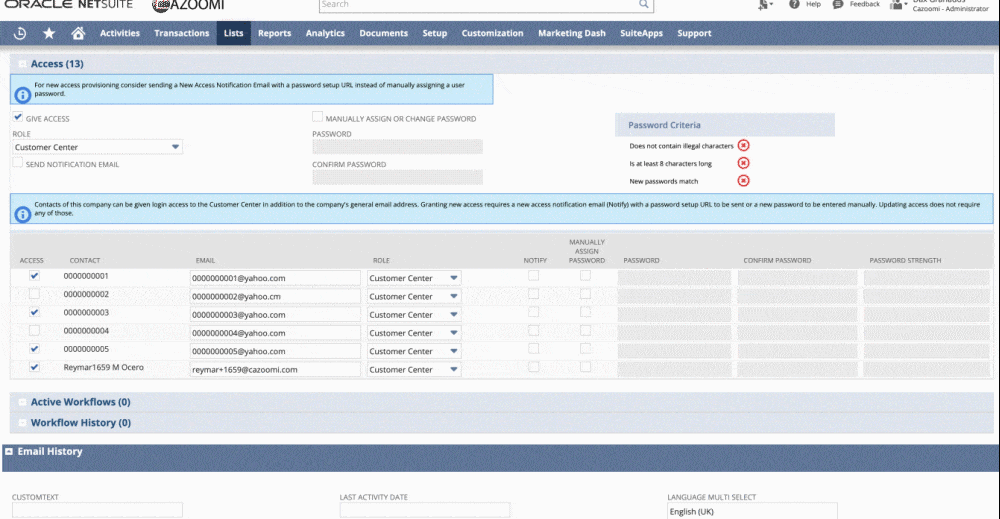
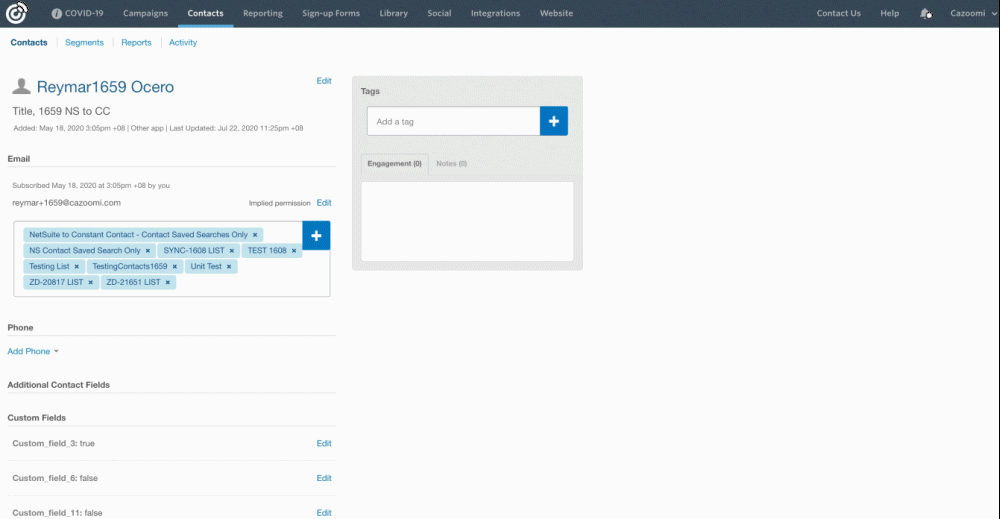

At the beginning of the pandemic, your customers may have accepted certain delays to your service. Everyone understood the disruptions: some stores were barely getting their feet wet with eCommerce, so they need to iron out some crinkles. Others faced an unprecedented volume of orders that they simply didn’t have the bandwidth to process.
But the “new normal” (such a hated phrase, and for good reason!) implies that you have already pivoted and can offer excellent eCommerce services and communication.
We support our eCommerce subscribers with this by offering unprecedented speed in record processing. We’re here to help you meet the demands of all your customers!
What happens if an email address is already in your CRM BUT not under the standard field? Normally, a new record will be created.
This is a common issue since most people have more than one email address and they sometimes forget what email they used where.
With this new enhancement, you won’t have to worry about having double CRM entries for a single customer. Or about emailing them the same offer multiple times. It saves both your sanity and that of your subscribers!
Thousands of SyncApps by Cazoomi subscribers use Salesforce. It’s only natural since Salesforce is the CRM and sales automation worldwide leader.
We know that it’s important for our subscribers to get the most out of Salesforce. Integrating it with other solutions is the first step.
But we’ve also made it our mission to create better, deeper integrations for Salesforce. Each quarter, we review our current integrations and ensure that they get better and better.
You may be wondering why doesn’t the user just uninstall the marketing list package if the user wants to sync Campaign?
Because of flexibility, of course!
What happens when your sales teams want to use Marketing Lists but your Ops department wants to use Campaigns to sync to Mailchimp or Constant Contact?
Our new enhancement gives you exactly that: flexibility to tailor the solutions you use to your own needs, something you will never find in a native integration.
And, of course, it’s super simple to use:
This enhancement idea came from one of our subscribers who asked us: Can SyncApps detect when a client registers for a particular class, say 4:30 pm on Monday, April 6? If so, then I get tagged in Infusionsoft to start an auto email campaign?
Yes!
Since virtual classes have become the norm in the health and wellness industry, we’ve made it our mission to offer even deeper integrations for Mindbody. You can now manage your entire business from the SyncApps dashboard.
You can now easily send emails to the participants of a single class. Before, SyncApps will just grab the name of that Class, Events, or Appointments as the name of the Tag in Infusionsoft. Now, the new naming convention for Tags includes the Date and time to make communication a breeze for you.
Read more about the new enhancements and features for the Mindbody to Infusionsoft by Keap integration
As there can be more than one contact category we made two fields available to best accommodate the ways subscribers use NetSuite integrations for Contact Categories which can be used to kick off marketing campaigns.
First Category (retrieve only first category) has now been enhanced to retrieve all categories separated by commas per category into your target application.
Thus, you can now use more segmentation criteria for those laser-focused campaigns that both you and your customers love!
Here’s a problem that’s simple but can have quite the damaging effect — it’s been signaled by one of our eCommerce subscribers: I have the eCommerce integration running, but the products are not showing up correctly in Mailchimp. It appears to be mapped to the wrong data. The image is not coming over at all, no price; the product SKU is coming over but not the display name.
Yikes!
Our solution can swiftly: the image URL for eCommerce stores is available for field mapping in Step 4 of the Sync Profile for NetSuite to Mailchimp eCommerce integrations.
You can read more about this feature here.
Additional Server Options
To boost performance for syncing all Shopify records opted into marketing, not just those who purchased a product, we have added the latest server options to handle new Salesforce Marketing Cloud options rolled out in 2020.
What’s more important than speed in sales and customer service? You’d say a great solution to the customer’s problem. But here’s the thing: if you take your sweet time to reply, the customer is already annoyed, so no solution will be good enough.
This is why we worked with the Freshdesk team to reduce the Sales Order call to 3-4 seconds to enable better RMA performance.
2nd quarter
This quarter was hectic for everyone. Full of unknowns and questions. Hard to find your focus.
Want to hear an inside secret?
We managed to find our focus by paying extra attention to our subscribers and their incredible growth and focus stories.
There’s Freely, a relatively new company that focuses on the right nutrition for pets. Our furry friends seem more important now than ever, don’t they? Freely will help you take care of them. And, with the SyncApps integrations, they will be able to reach even more concerned pet owners.
There’s also WWF, who no longer needs an introduction but who has SUCH an important mission. We’re stoked to be able to play a part in their journey and in making their mission known.
Another nonprofit won our hearts recently: Encore’s mission is to help people over 50 lead a better life. How? By helping them leverage their skills and even starting a new career or working for their community after they’ve retired.
AIGA connects designers all over the US to the things that matter to them. To all of us, beauty started to matter more in the past few months, hasn’t it? This is why it’s such a great feeling to support AIGA and its impressive community!
We could go on and on about the amazing stories of our subscribers. After all, this is what motivates us even in the direst of circumstances. But you can read all these stories here, at your own pace.
One thing their growth has in common is a Sync Profile. They all started with this simple step:
Join them! It’s 100% FREE. We won’t even ask for your credit card number, so what do you have to lose?